Final exam: Case Study Neshaminy Manor PowerPoint
1/21
There's no tags or description
Looks like no tags are added yet.
Name | Mastery | Learn | Test | Matching | Spaced |
|---|
No study sessions yet.
22 Terms
Basic Requirements
- Process Change
- System Integration
- Investments of Time and Money
Process changes (Basic Requirements)
Policies & procedures Workflow
- Don't automate a bad system
- Junk in, Junk Out
Thinking outside of the box
System Integration (Basic Requirements)
Legacy systems
- current clinical, financial, Administrative systems in use
Investments of time and money (Basic Requirements)
Upper level management buy in is key!
Budget
- cost benefit analysis
- Does the benefit outweigh the cost?
Infrastructure (Needed Preparation)
- Do I need o purchase a new server?
- Do I need to "drop" any new computer lines?
- Will the new system integrate with our current system?
Workspace (Needed Preparation)
- Is there enough space for additional computers?
- Is there enough space for a larger printer?
- Will additional space be need for documenting?
Ex: 1 nurse to 3 nurse
Job Duties & Assignments (Needed Preparation)
- How does this affect the person responsible for assembling a chart? What their new responsibilities?
- How does this affect our Release of Information?
Creating New policies & procedures (Needed Preparation)
Definition of the legal health record
- What will be included
- What will not be included?
Access Control
- Who has access to what information?
- You will no longer have a "unit" to divide charts
What are the levels of access?
- administrative down to Registration
- Mapping out the access on a need to know basis
Needed Preparation (top to bottom)
Job Security --> Educate --> Select a champion
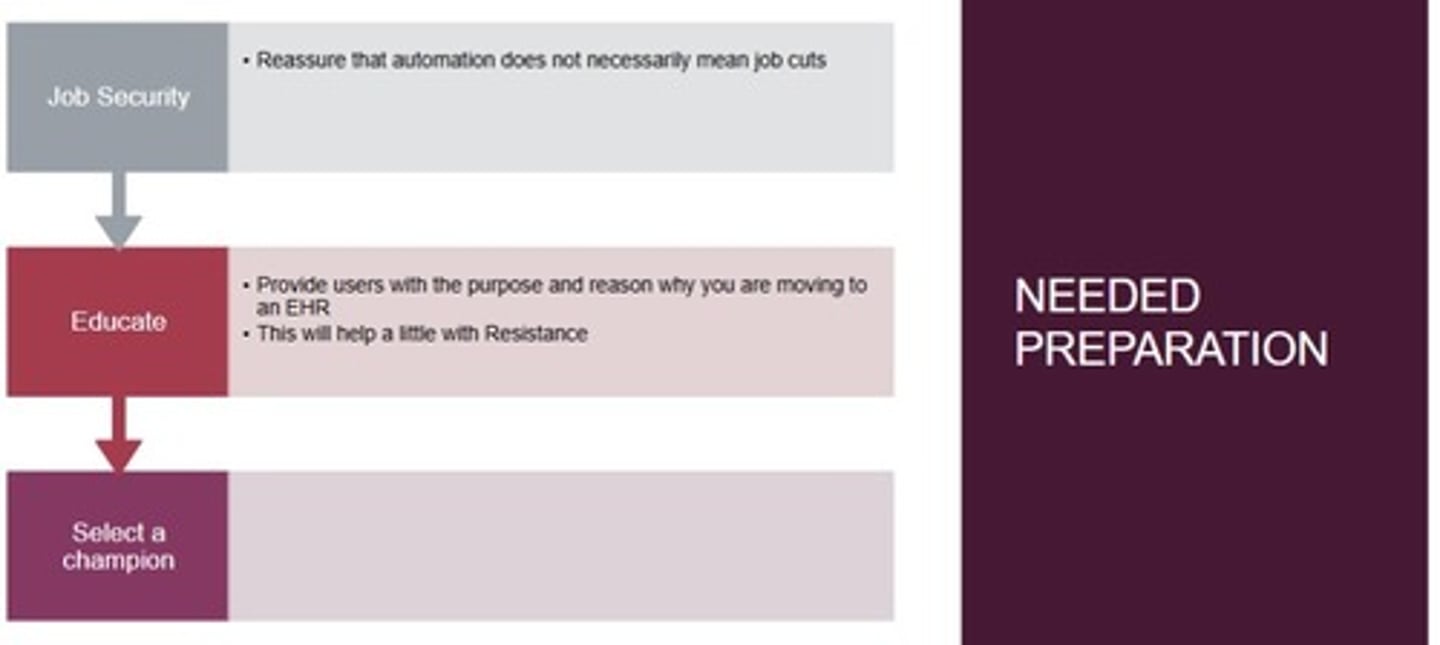
Job security
reassure that automation does not necessarily mean job cuts
Educate
- Provide users with the purpose and reason why you are moving to an EHR
- This will help a little with Resistance
User Training (implementation phase- heading out)
- Vendor support needed
- Select your Champion early
- Assess your user's competency level and skill set
- User Manuals
- Nursing, HIM & large departments
- Physicians
Vendor support needed (User Training: implementation phase- heading out)
- Do you plan to have a support person onsite?
- Do you plan to go to their location to be trained?
Select your Champions Early (User Training: implementation phase- heading out)
- Who do you know that already excels?
- Do you have any hidden talent?
- Both a Physician & Nurse Champion will be needed
- "Super user"
Asses your user's competency level and skill set (User Training: implementation phase- heading out)
Asses your user's competency level and skill set
User Manuals (User Training: implementation phase- heading out)
- Should be made available on every unit
- Should be concise and user-friendly
- Is one provided within the system?
Nursing, HIM & Large departments (User Training: implementation phase- heading out)
Should be trained based on their specific department
Physicians (User Training: implementation phase- heading out)
Depending on the size of your facility, should be trained one on one or in teams
User Training Conclusion
Create a designated training area or learning environment
- Away from the unit (if possible): This helps to avoid distractions
system conversion
- Which method will you use?
- Pilot testing
Which method will you use? (system conversion)
- Abrupt changeover: Turn one system off and turn the other on
- Gradual phase- in: gradually begin using the new system and slowly phase out the old one
- Integration?: Is the new system and legacy system
Pilot testing (system conversion)
Test, Retest