M5 | A Deeper Look at Process Management
1/32
There's no tags or description
Looks like no tags are added yet.
Name | Mastery | Learn | Test | Matching | Spaced | Call with Kai |
|---|
No study sessions yet.
33 Terms
Process
A program that is currently running, consuming hardware resources like CPU and RAM.
Kernel
The core part of an operating system that makes decisions about what resources to give processes.
True
True or False:
The kernel is responsible for assigning PIDs to processes.

False
True or False:
A program is currently running, taking up hardware resources like CPU and RAM.
Program
A software stored on disk (e.g., Chrome web browser) that becomes a process when executed.
Program
Static software (e.g., Chrome browser) that becomes a process when executed.
True
True or False:
Multiple processes can run from the same program
Process ID (PID)
A unique identifier assigned to each running process.
Background Process (Daemon)
A non-interactive process running behind the scenes (e.g., scheduling, logging).
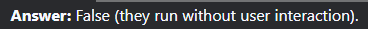
False
True or False:
Users directly interact with background processes.
Parent-Child Relationship
In Linux/Windows, processes are created by parent processes and inherit their environment.
Parent Process
A process that initiates another (child) process (e.g., PowerShell launching Notepad).
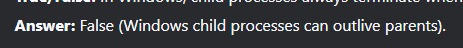
False
True or False:
In Windows, child processes always terminate when the parent is killed.
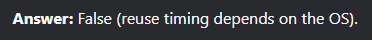
False
True or False:
PIDs are reused immediately after a process terminates.
init (Linux)
The first process (PID 1) launched by the kernel during boot, spawning all other processes.
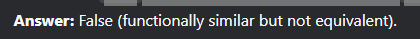
False
True or False:init is the Linux equivalent of Windows’ smss.exe.
smss.exe (Windows)
Session Manager Subsystem, the first non-kernel process in Windows, setting up the OS environment.
winlogon.exe (Windows)
Manages user login and launches the Windows GUI.
csrss.exe (Windows) (Client/Server Runtime Subsystem)
It handles Windows GUI and command-line consoles.
Task Manager (taskmgr.exe)
GUI tool to view/kill processes, monitor CPU/RAM usage, and check PIDs.
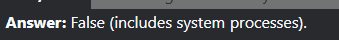
False
True or False:
Task Manager shows only user-launched processes.
taskkill
Command-line utility to terminate processes by PID (e.g., taskkill /pid 1234).
tasklist
Command-line tool to list all running processes and their PIDs in Windows.
Get-Process (PowerShell)
Commandlet to retrieve process details (e.g., CPU/memory usage).
True
True or False:Get-Process | Sort CPU -descending sorts processes by CPU usage.
Process Explorer
Advanced Microsoft tool to view process hierarchies, file usage, and suspend/restart processes.
ps
Command to list processes (e.g., __ -x for current user, ___ -ef for all processes).
/proc Directory
Virtual filesystem containing real-time process information (e.g., /___/[PID]/status).
top
Interactive command to monitor resource-heavy processes (CPU, memory).
uptime
Shows system runtime, logged-in users, and CPU load averages
lsof
Lists open files and the processes using them (e.g., to troubleshoot "device busy" errors).
PPID (Parent Process ID)
It indicates which process launched the current process.
True
True or False:
In ps -ef output, PPID is listed next to PID.