Ch 8 - Analyzing Systems Using Data Dictionaries
1/43
There's no tags or description
Looks like no tags are added yet.
Name | Mastery | Learn | Test | Matching | Spaced |
|---|
No study sessions yet.
44 Terms
The Data Dictionary
A reference work of data (that is, metadata)
Used to catalog data processes, flows, stores, structures, and elements
Ensures consistency in naming and definitions across the system
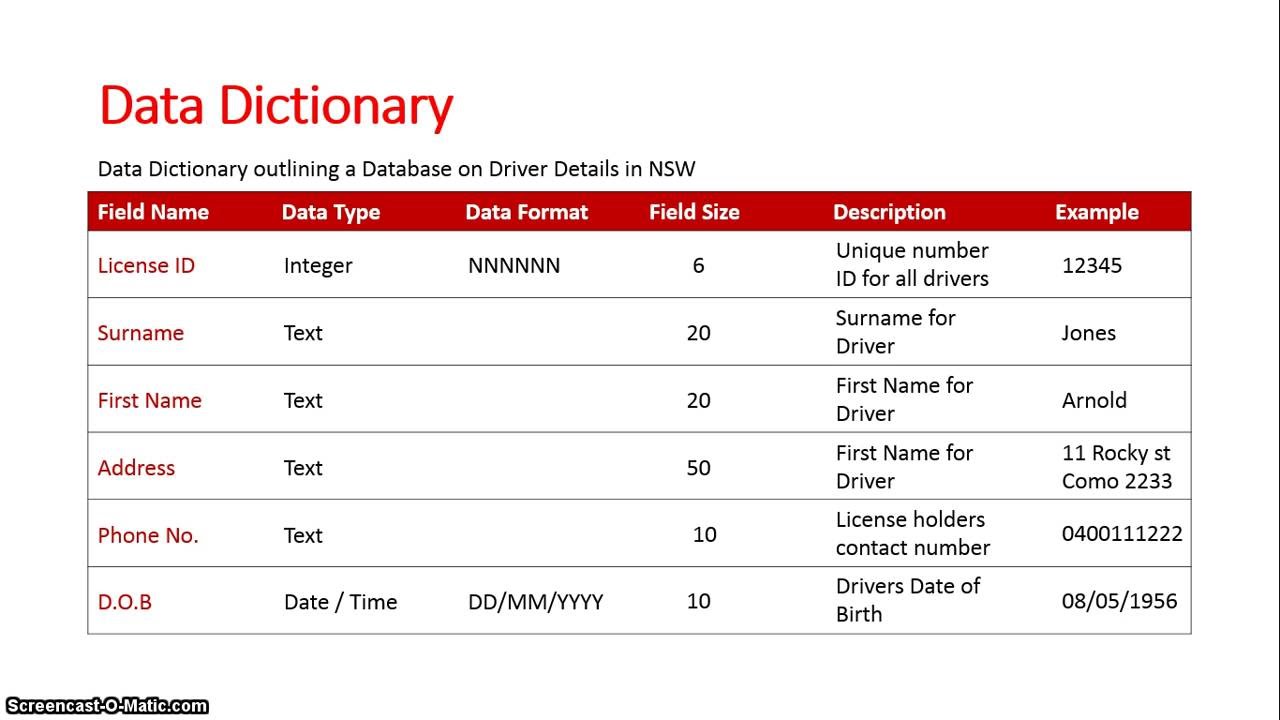
Automated Data Dictionaries
(part of the computer-aided software engineering [CASE] tools) are valuable for their capacity to cross-reference data items, thereby allowing necessary program changes to all applications that share a common element.
Some computerized data dictionaries automatically catalog data items
Others provide a template to promote the person filling in the dictionary
Need for Understanding the Data Dictionary
May be used to:
Validate the DFD for completeness and accuracy
Provide a starting point for developing screens and reports
Determine the contents of data stored in files
Develop the logic for DFD processes
Create extensible markup language (XML)
The Data Repository
A shared collection of project information and team contributions
May contain the following:
Information about the data maintained by the system, including data flows, data stores, record structures, elements, entities, and messages
Procedural logic and use cases
Screen and report design
Data relationships, such as how one data structure is linked to another
Project requirements and final system deliverables
Project management information, such as delivery schedules, achievements, issues that need resolving, and project users
Defining the Data Flows
First components to be defined. May be summarized using the following:
An optional id number. Sometimes the ID is coded using a scheme to identify the system and the application in the system
A unique descriptive name for the data flow. This name is the text that should appear on the diagram and should be referenced in all descriptions using the data flow.
A general description of the data flow.
The source of the data flow. The source could be an external entity, a process, or a
data flow coming from a data store.
The destination of the data flow (same items listed under the source).
An indication of whether the data flow is a record entering or leaving a file or a record containing a report, form, or screen. If the data flow contains data that are used between processes, it is designated as internal.
The name of the data structure describing the elements found in this data flow. For a simple data flow, it could be one or several elements.
The volume per unit of time. The data could be records per day or any other unit of time.
An area for further comments and notations about the data flow.
Data Structures
Describe using algebraic notation:
An equal sign (=) means “is composed of.”
A plus sign (+) means “and.”
Braces {} indicate repetitive elements, also called repeating groups or tables. There may be one repeating element or several in a group. The repeating group may have conditions, such as a fixed number of repetitions, or upper and lower limits for the number of repetitions.
Brackets [] are used for an either/or situation. Either one element or another may be present, but not both. The elements listed between the brackets are mutually exclusive.
Parentheses () are used for an optional element. Optional elements may be left blank on entry screens and may contain spaces or zeros for numeric fields in file structures.
structural records
some of the entries are elements but others can be CUSTOMER NAME, ADDRESS, and TELEPHONE are groups of elements
Physical Design Elements
Key fields used to locate records in a database table. An example is an item number, which is not required for a business to function but is necessary for identifying and locating computer records.
Codes to identify the status of master records, such as whether an employee is active (currently employed) or inactive. Such codes can be maintained on files that produce tax information.
Transaction codes are used to identify types of records when a file contains different record types. An example is a credit file containing records for returned items as well as records of payments.
Repeating group entries containing a count of how many items are in the group.
Limits on the number of items in a repeated group.
A password used by a customer accessing a secure website.
Repeating Items
If the group repeats a fixed number of times, that number is placed next to the opening brace, as in 12 {Monthly Sales}, indicating the group repeats 12 times, once for each month in the year. If no number is indicated, the group repeats indefinitely.
Data Elements
Element ID
The name of the Element
Aliases, which are synonyms or other names for the element
A short description of the element
Whether the element is base or derived
The length of an element
The type of data: numeric, date, alphabetic, varcher, or character
Input and output formats
Validation criteria
Any default value the element may have
An additional comment or remarks area
Data Stores
Data stores are created for eah different data entity being stored
The data store ID
The. data store name
An alias for the table
A short description of the data store
The file type, either computer or manual
The format designates whether the file is a database table or a simple flat file
The maximum and avg number of records on the file as well as the anticipated growth per year
The file or data name
The data structure name
Primary and secondary keys
Creating a Data Dictionary
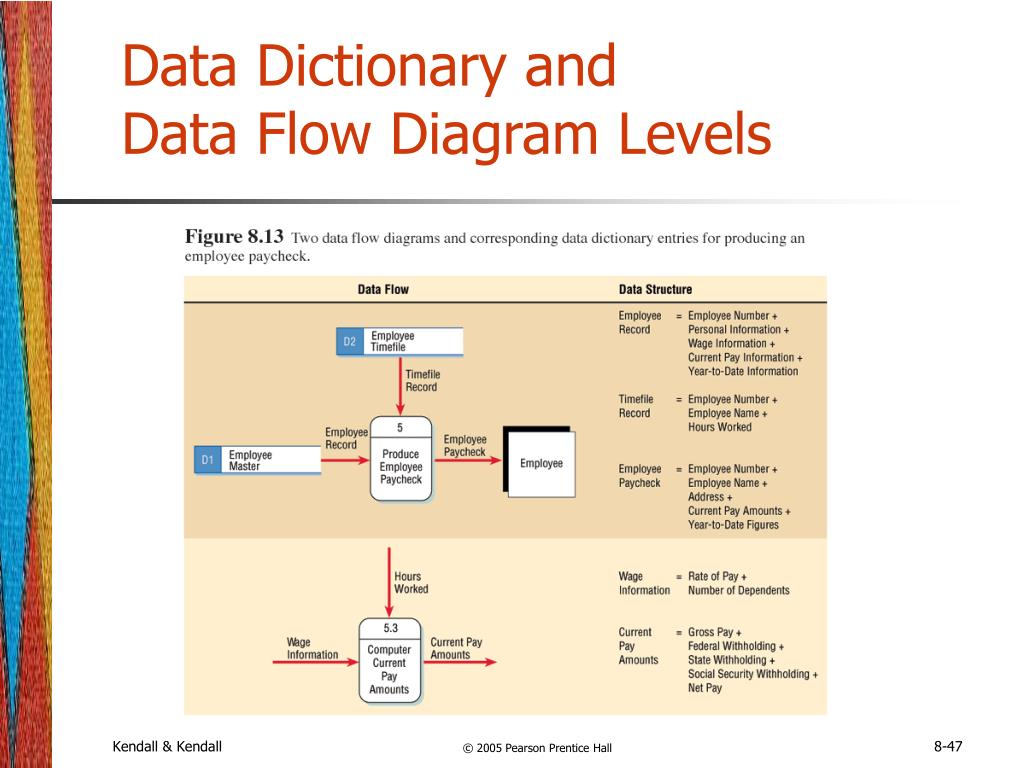
Analyzing Input and Output
A descriptive name for the input or output. If the data flow is on a logical diagram, the name should identify what the data are
The user contact responsible for further details clarification, design feedback and final approval
Whether the data is input or p
Components of a Data Dictionary
Data Flows
Movement of data between processes, stores, or external entities
Data Structures
Logical groupings of data elements (e.g., CUSTOMER = First Name + Last Name + Address)
Data Elements
The smallest units of data (e.g., Firsst name, Zip code)
Data Stores
Locations where data is held (e.g, databases, files)
Data Dictionary Conventions (Algebraic Notation)
Symbol | Meaning | |
|---|---|---|
| "Is composed of" | |
| "And" (concatenation) | |
| Repeating elements (e.g., | |
| Mutually exclusive options (e.g., `[Credit Card | Debit Card]`) |
| Optional elements (e.g., |
Logical Data Structures
Represents business view of data (what users see). | |
Example: |
Physical Structure
Includes technical details (keys, codes, storage formats). | |
Example: |
Based Element
Entered directly into the system (e.g., Unit Price)
Derived Element
Calculated or derived from other elements (e.g., Total = Quantity x Unit Price)
Automated Data Dictionaries & CASE Tools
Cross-reference data elements to ensure consistency.
Help track changes across multiple programs.
Support large systems with thousands of data elements.
Data Repository
A larger collection of project information, including:
Data flows, stores, and elements.
Screen/report designs.
Procedural logic (use cases).
Project management details.
Extensible Markup Language (XML)
enables data exchange between different systems.
Document Type Definition (DTD)
Ensures XML documents follow a valid structure
XML Schemas
Provide stricter validation (data types, lengths, constraints
Metadata
Data that describes other data
Data Flow
Movement of data between processes, stores, or external entities
Data Structure
A logical grouping of data elements (e.g., CUSTOMER = First Name + Last Name + Address)
Base Element
Data entered directly into the system (e.g., Unit Price).
Derived Element
Data calculated from other elements (e.g., Total = Quantity × Unit Price).
Repository
A shared collection of project information, including data, designs, and requirements
DTD (Document Type Definition)
Defines the structure of an XML document.
Schema
A stricter alternative to DTD, specifying data types and constraints.
Why is a data dictionary important?
Ensures consistency, avoids redundancy, validates DFDs, and aids in system design.
How does XML relate to data dictionaries?
Data dictionaries define the structure, which can be used to generate XML documents.
What is the purpose of a DTD?
Ensures an XML document follows the correct structure.
What are CASE tools?
Computer-Aided Software Engineering tools that automate data dictionary management.
Summary
A data dictionary is essential for organizing and standardizing system data. It helps analysts validate DFDs, design interfaces, and ensure consistency. Automated tools (CASE) enhance efficiency, while XML enables data exchange across different platforms. Understanding logical vs. physical structures and base vs. derived elements is key to effective system design.
How does a data dictionary relate to DFDs?
The data dictionary documents and expands the components (data flows, stores, processes) identified in DFDs, ensuring clarity and accuracy.
What are the four main components of a data dictionary?
Data Flows (movement of data),
Data Structures (groupings of elements, e.g.,
CUSTOMER = Name + Address),Data Elements (atomic units, e.g.,
First Name),Data Stores (where data is held, e.g., databases).
Explain the difference between base and derived elements.
Base elements: Directly input/stored (e.g.,
Unit Price).Derived elements: Calculated from other data (e.g.,
Total = Quantity × Unit Price).
What is the difference between a data dictionary and a repository?
Data dictionary: Focuses on metadata (data definitions).
Repository: Broader; includes DFDs, screen designs, project plans, and other documentation.
How can a data dictionary help in designing XML documents?
It provides the structure and definitions of data elements, which can be mapped directly to XML tags (e.g.,
<customer>forCUSTOMER).
What is a DTD, and how does it ensure valid XML?
A Document Type Definition (DTD) defines the allowed structure of an XML document (e.g., required elements, order). It validates XML by checking compliance.
Why is a schema more powerful than a DTD?
Schemas support data types (e.g., integers, dates), constraints (e.g., field lengths), and are written in XML, making them more flexible than DTDs.