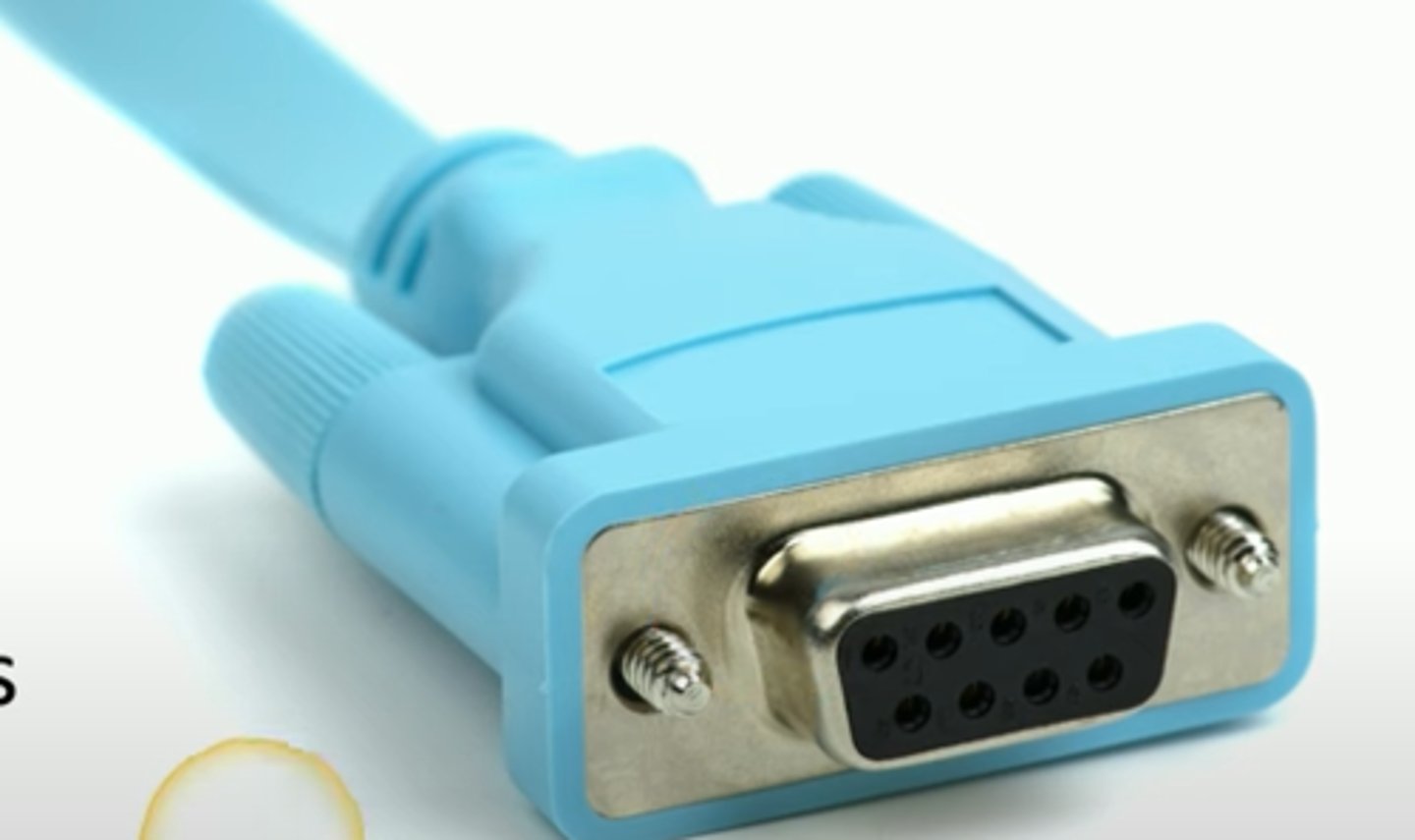CompTIA A+ 1101 USB & Peripheral Cables (Speeds, Definitions, and Connectors)
1/26
There's no tags or description
Looks like no tags are added yet.
Name | Mastery | Learn | Test | Matching | Spaced |
|---|
No study sessions yet.
27 Terms
USB (Acronym)
Universal Serial Bus
USB
- used for charging and data transfers
- a type of serial connection
- one of the most common peripheral connectors
micro-USB
- the smallest type of USB
- commonly used for mobile phones and tablets
mini-USB
- slightly larger than micro-USB
- often used on older devices
USB Type A
- often seen on computers
USB Type C
- used on newer phones, tablets, and computers
- 24-pin, double sided connector
- works in either orientation, unlike USB Type A connectors
- acts as a USB 2.0/3.0/3.1/4 connector
- different signal types can use the same connector (for example, displayport, hdmi, thunderbolt)

USB 1.1
low speed:
- 1.5 megabits per second maximum speeds
- maximum cable length of 3 meters
high speed:
- 12 megabits per second maximum speeds
- maximum cable length of 5 meters
USB 2.0
- upgrade from USB 1.1
- 480 megabits per second maximum speeds
- maximum cable length of 5 meters
USB 1.1/2.0 Standard-A Plug (Connector Image)

USB 1.1/2.0 Standard-B Plug (Connector Image)

USB 1.1/2.0 Mini-B Plug (Connector Image)

USB 1.1/2.0 Micro-B Plug (Connector Image)

USB 3.0
- upgrade from USB 2.0
- "superspeed USB"
- maximum speeds of 5 gigabits per second (single lane)
- no standard maximum cable length, but usually about 3 meters
- was, USB 3.1 Gen 1
- now, USB 3.2 Gen 1
USB 3.1
- released in July 2013
- maximum speeds of 10 gigabits per second (single lane)
- superspeed+
- was, USB 3.1 Gen 2
- now, USB 3.2 Gen 2
USB 3.2
- released in September 2017
- doubles bandwidth when using USB-C connectors (by using an extra lane of communication)
USB 3.2 Gen 1x2
- maximum speeds of 10 gigabits per second (using two gen 1 lanes)
USB 3.2 Gen 2x2
- maximum speeds of 20 gigabits per second (using two gen 2 lanes)
USB 3.0 Standard-A Plug (Connector Image)

USB 3.0 Standard-B Plug (Connector Image)

USB 3.0 Micro-B Plug (Connector Image)

Lightning
- Apple proprietary
- 8-pin digital signals
advantages over micro-USB:
- higher power output
- reversible insertion
thunderbolt
- high-speed serial connections
- data and power on the same cable
thunderbolt v1
- two channels
- maximum speeds of 10 gigabits per second, per channel
- total maximum speed of 20 gigabits per second
- uses a mini displayport (MDP) connector
thunderbolt v2
- maximum speeds of 20 gigabits per second, through aggregated channels
- uses a mini displayport (MDP) connector)
thunderbolt v3
- maximum speeds of 40 gigabits per second, through aggregated channels
- uses a USB-C connector
D-Subminiature (DB-9) and D-Sub (DB-25)
- 9-pin connector for DB-9, 25-pin connector for DB-25
- commonly used for RS 232, for serial communication
D-Subminiature (DB-9) (Connector Image)