ACCt 427: Ch. 3 Flowcharting
1/24
There's no tags or description
Looks like no tags are added yet.
Name | Mastery | Learn | Test | Matching | Spaced | Call with Kai |
|---|
No analytics yet
Send a link to your students to track their progress
25 Terms
Data flow diagram
high level flowchart shows processes at a department level (payroll department)
document flowchart
shows the flow of documents in a department (purchase orders invoices)
Systems flowchart
shows inputs, outputs and processing of computer systems
program flowchart
shows logic that software would follow to make processing decisions
Step 1
Analyze the situation
-inventory all activities that occur in the process
-identify who or what system performs each activity
step 2
Organize activities sequentially
-determine what comes first
-identify subsequent steps
-establish the final activities, acknowledging that there may be more than one end-point
Step 3
Create the basic structure
-place start and stop activities
-add appropriate symbols for each action
-connect symbols with arrows
step 4
Add details and labels
-label each symbol with clear activity description
-include who performs each activity
-specify which systems are involved
-review for completeness
the golden rule
-a flowchart should be easy to follow for someone who is unfamiliar with the process.
-It should simplify complex processes, however, it should also have enough detail so it is clear how the process works
Manually processing information

Document or processing flow
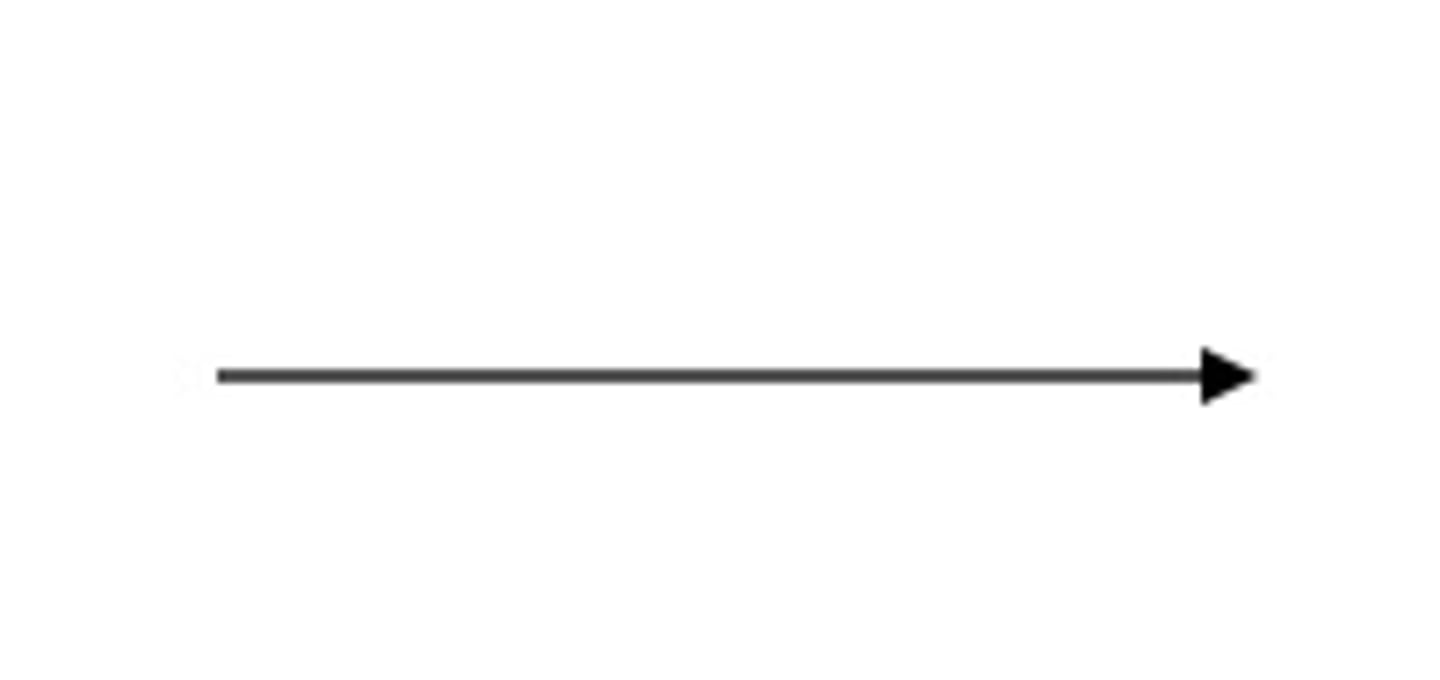
computer processing information
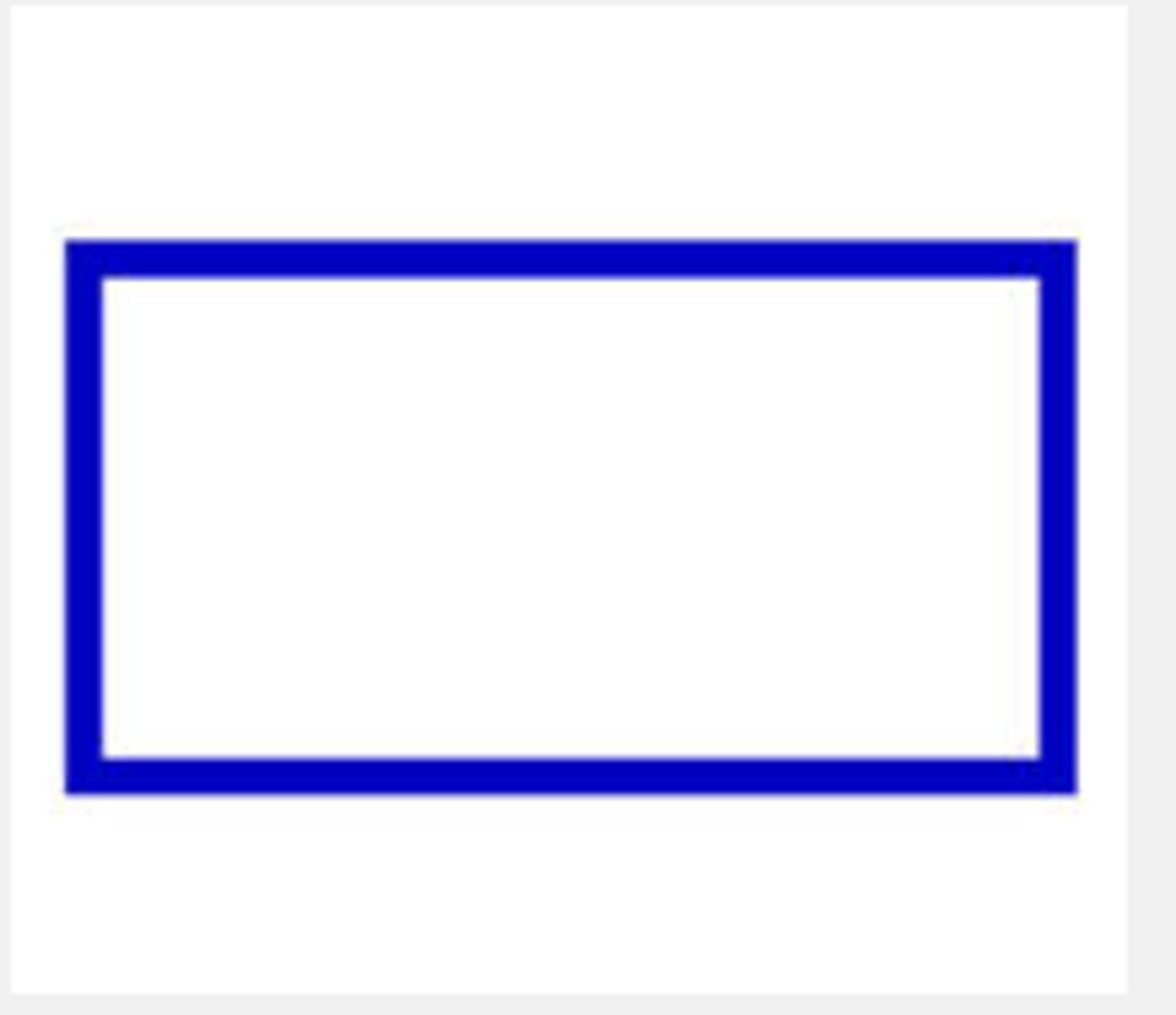
document

multiple copies of same document
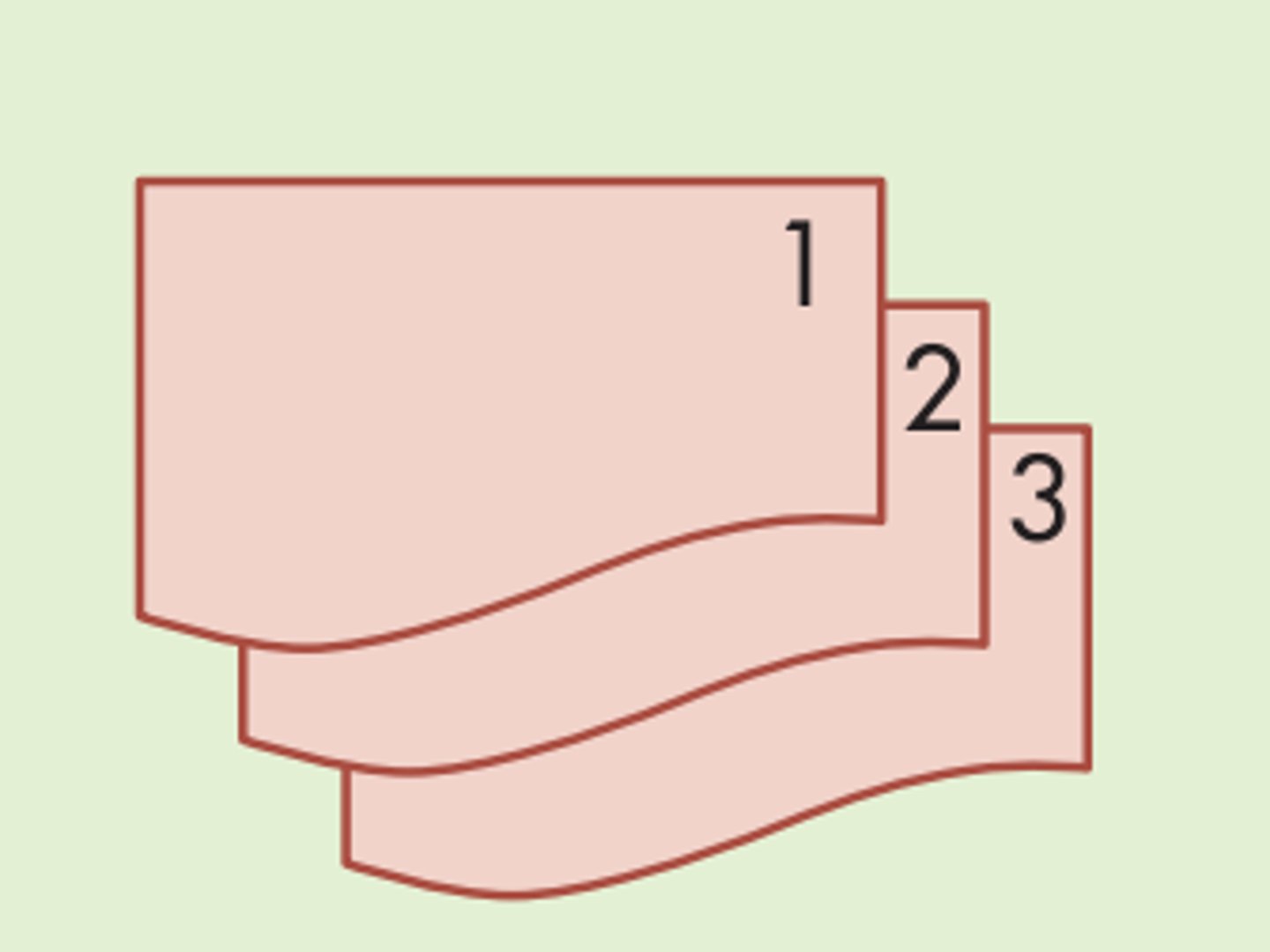
Documents that are journal or ledgers
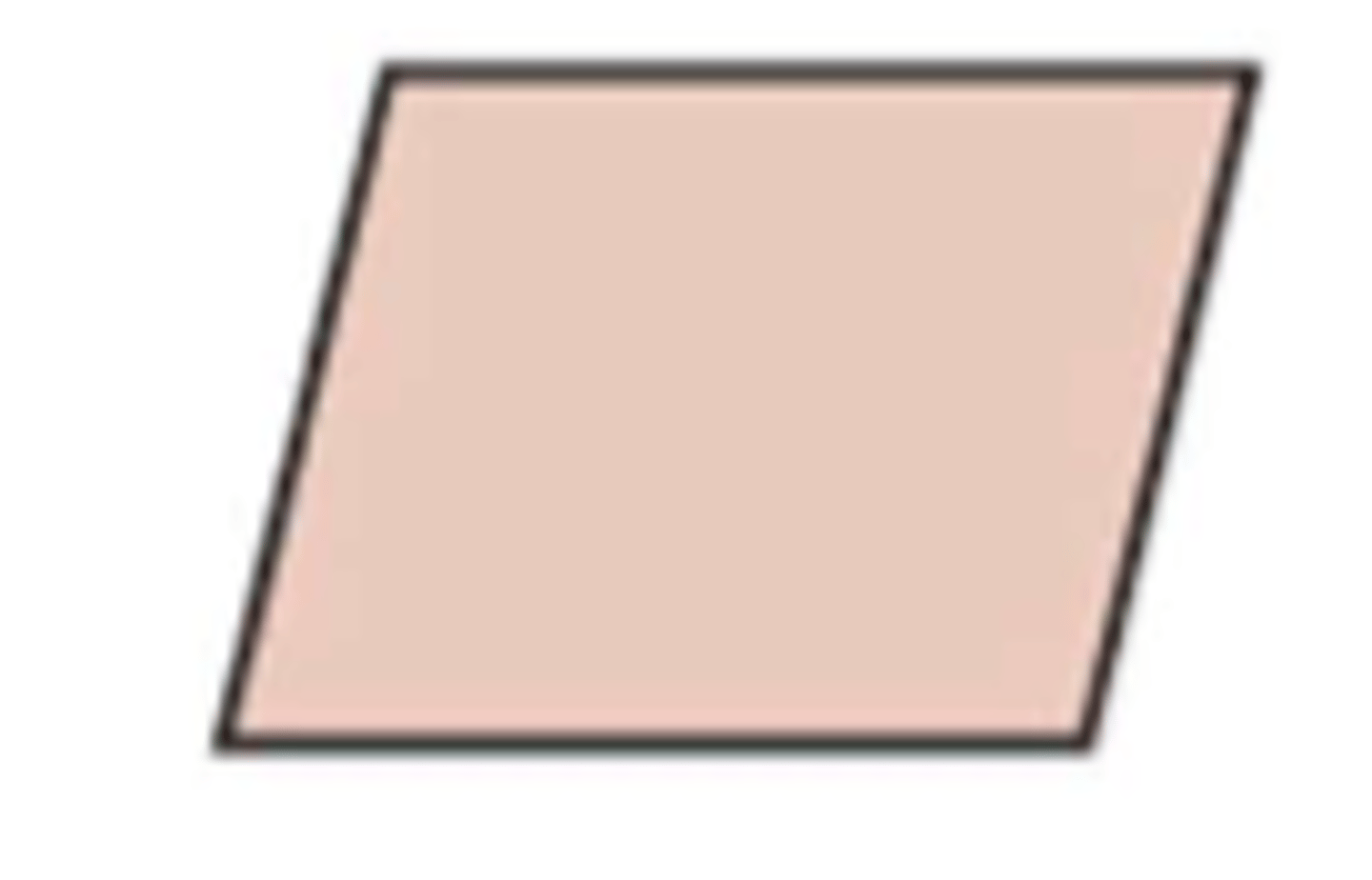
On page connector
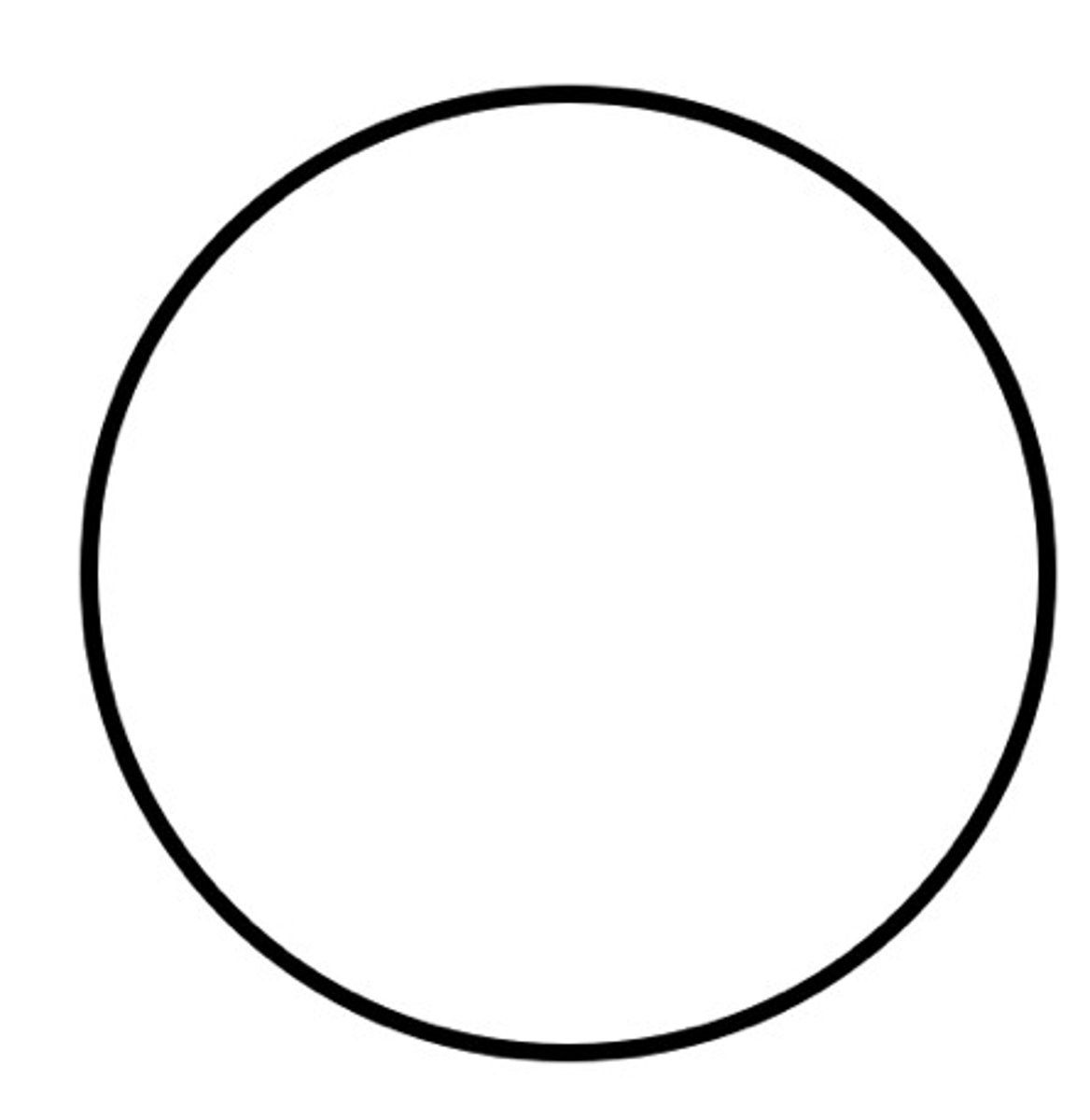
Decision
*2+ arrows must leave symbol
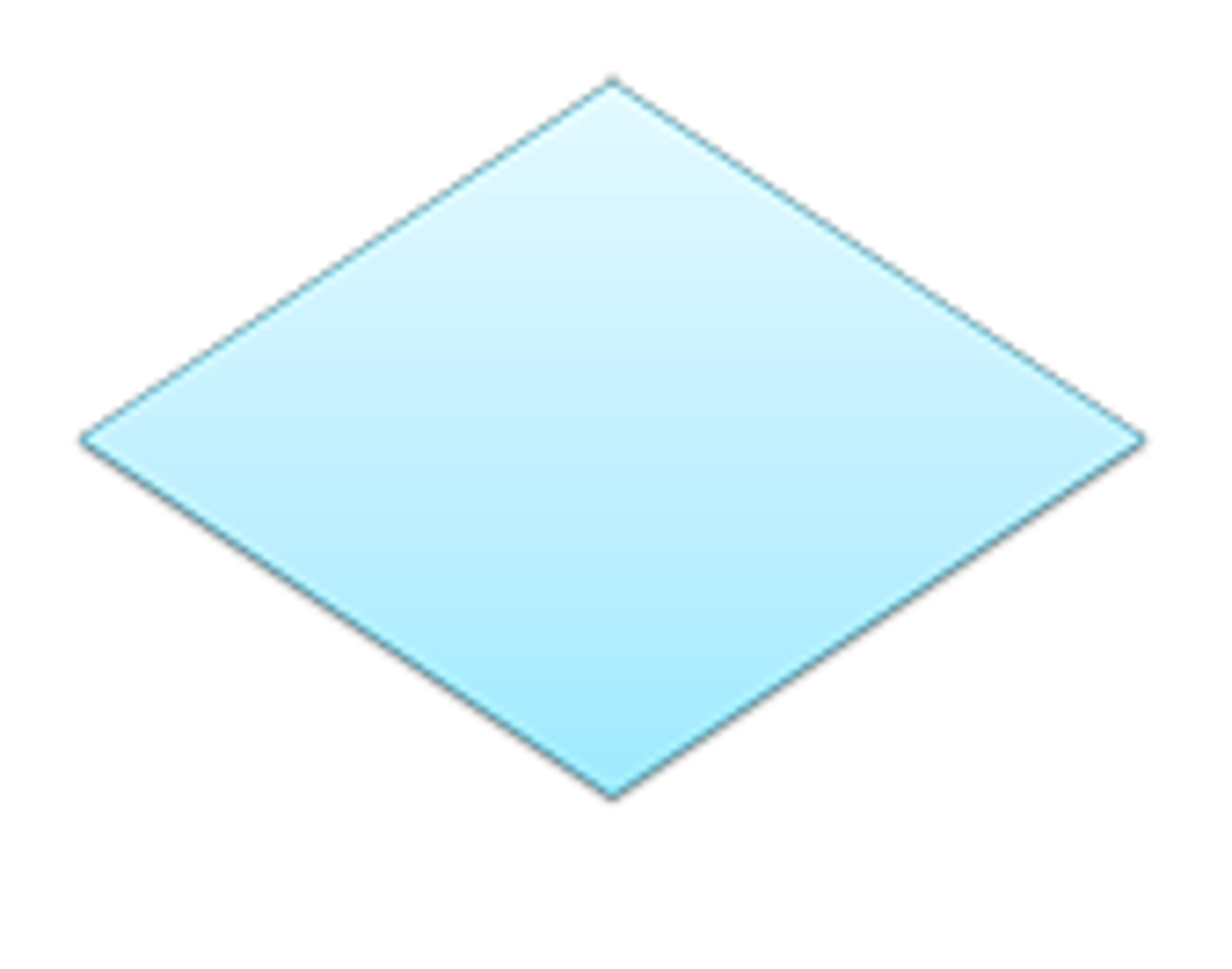
Storage of info electronically
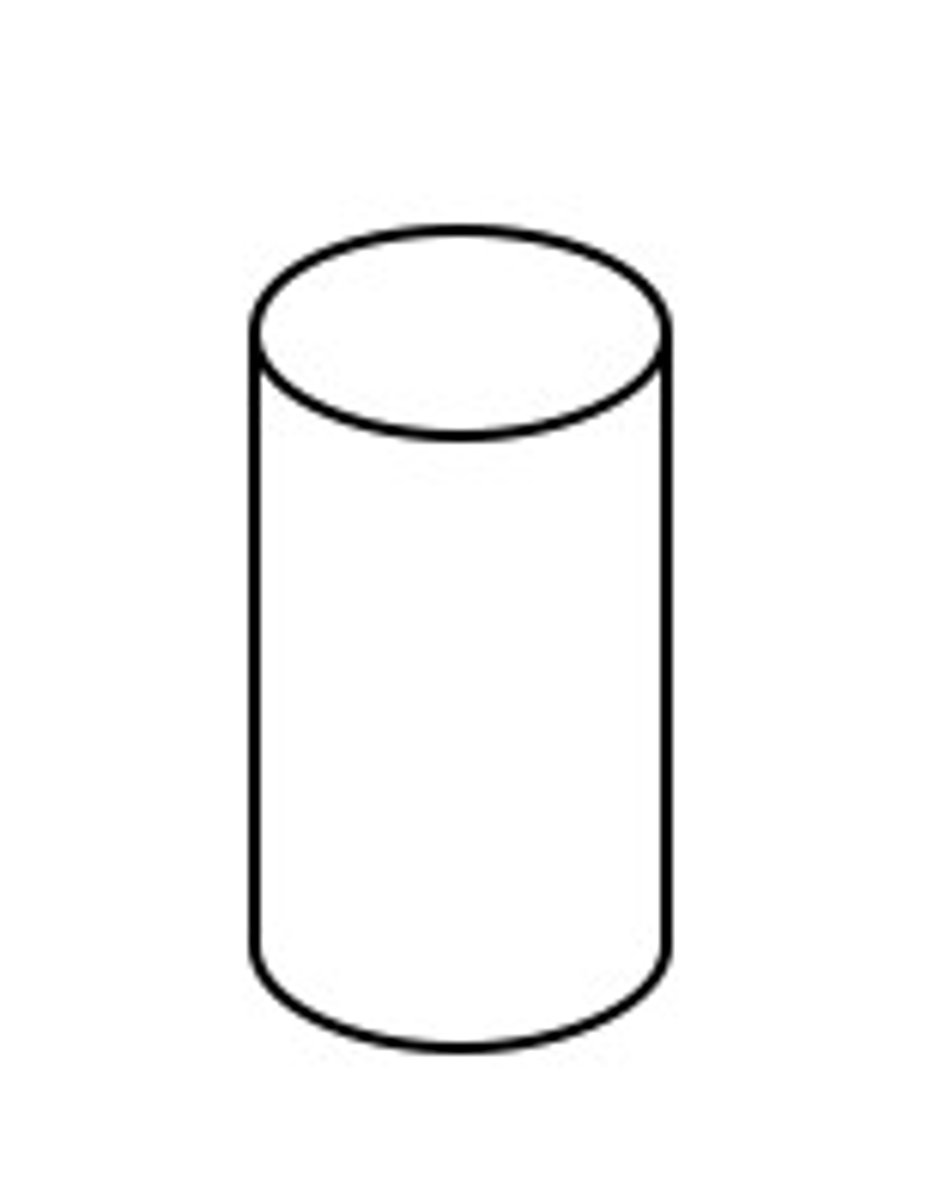
Filing information manually
Can include
D=date
A=alphabetically
N=numerically
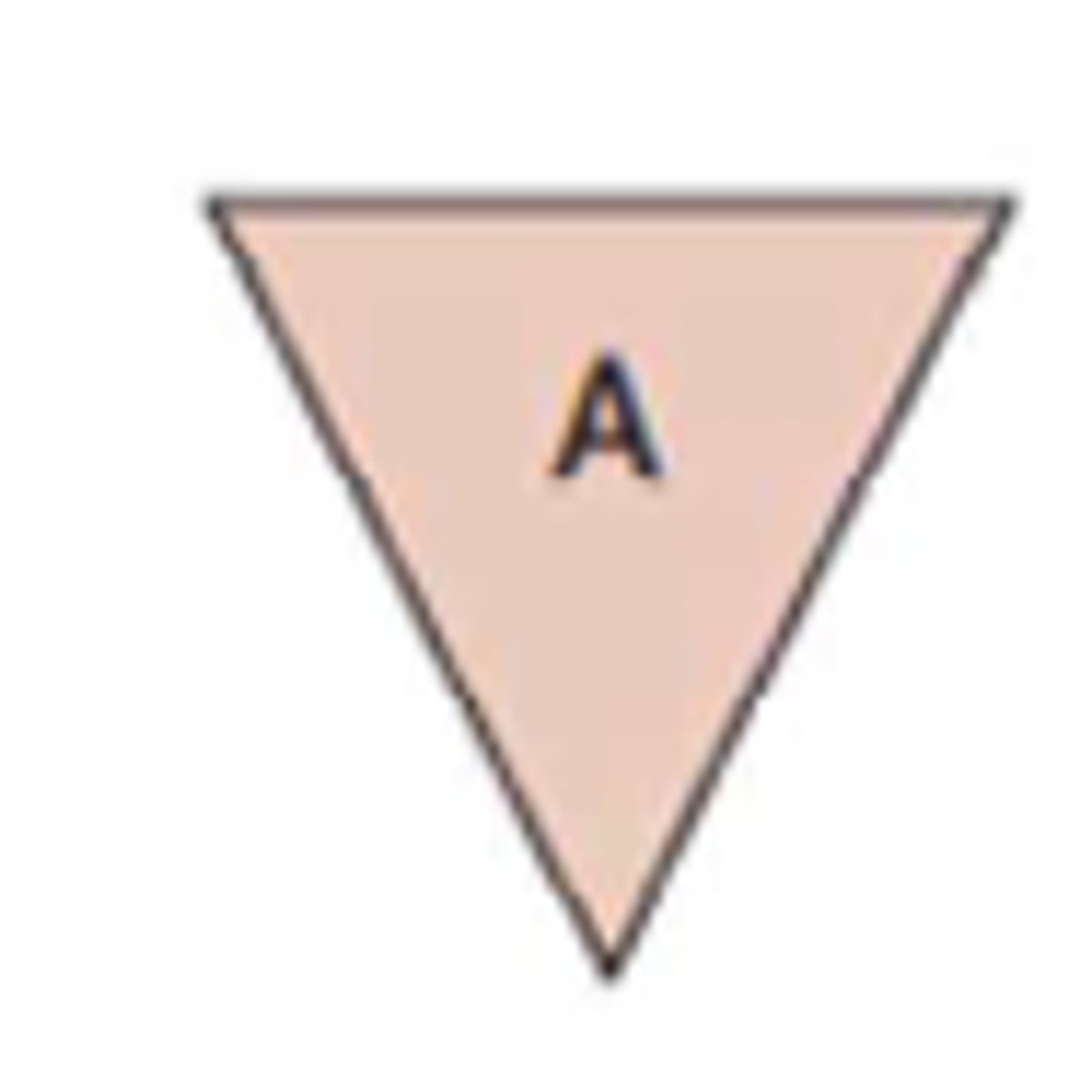
Start or stop the process symbol
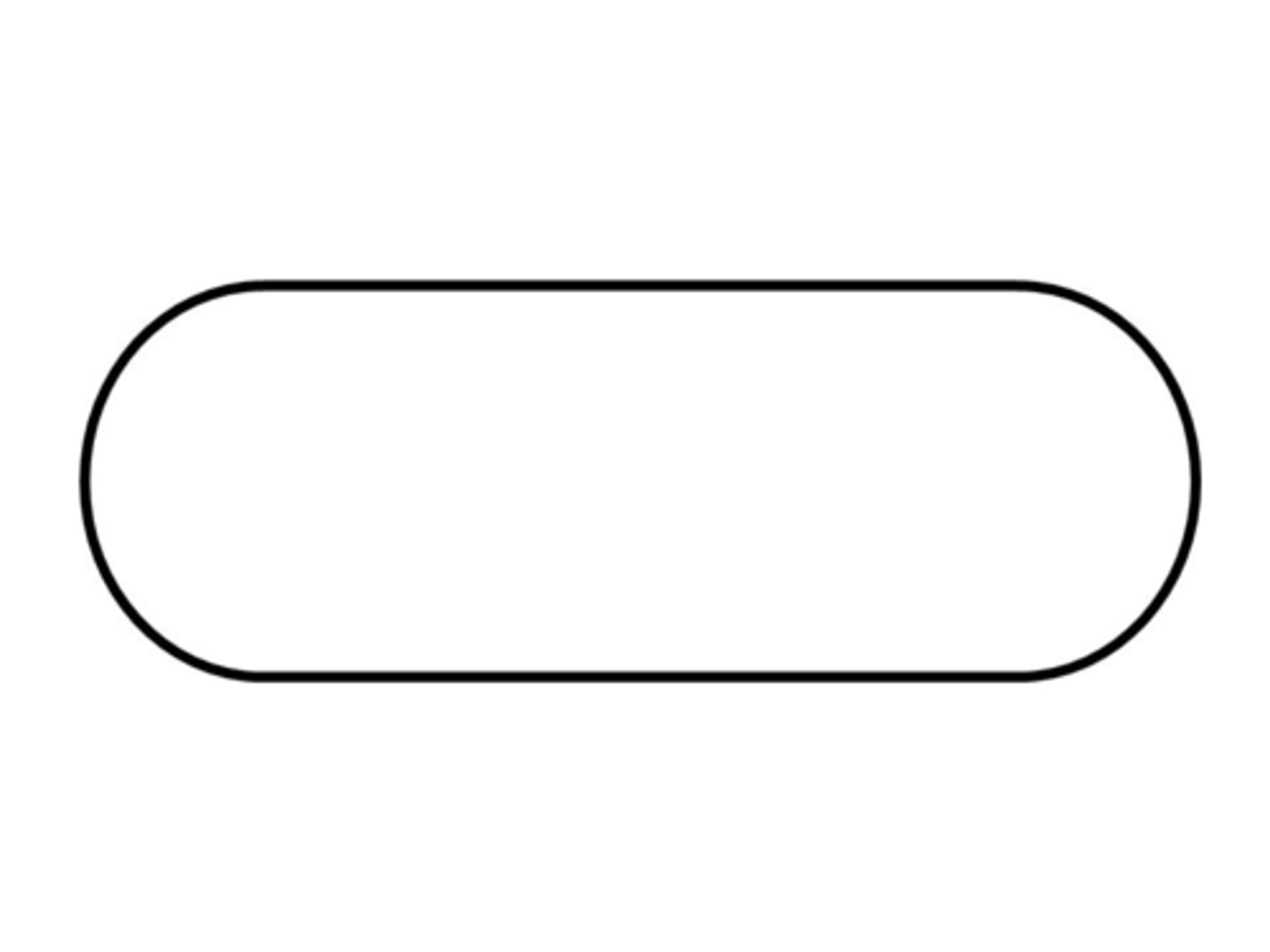
Visio
microsoft product
-often purchased outside of office suite
-integrates well across microsoft platforms
Lucid chart
web-based product with free basic package and premium package
Symbols
-use appropriate symbols for different types of actions
-always include start and stop symbols to indicate the boundaries of the process
-ensure symbols are consistent in size and style
flow direction
-reads like a book and maintains consistent direction
-every symbol must have one entering and one exiting arrow
-avoid circular references unless they represent actual loops in the process
-if overcrowded, separate symbols on multiple pages using a connector symbol
Labeling
-use clear, concise text in a consistent font and size
-include relevant system or personnel info
-avoid overcrowding or unnecessary complexity