1.4.2 data structures
1/33
There's no tags or description
Looks like no tags are added yet.
Name | Mastery | Learn | Test | Matching | Spaced |
|---|
No study sessions yet.
34 Terms
array
ordered, finite set of elements of a single type
one dimensional array
a 1D array is a linear array
arrays are always taken to be zero-indexed
this means that the first element in the array is considered to be at position zero
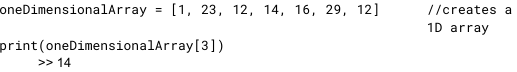
two dimensional array
a two-dimensional array can be visualised as a table or spreadsheet
when searching through a 2D array, you first go down the rows and then across the columns to find a given position
this is the reverse to the method used to find a set of coordinates
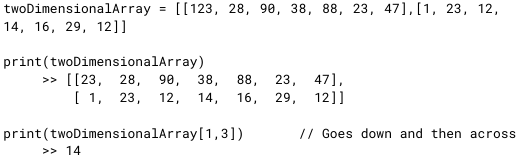
three dimensional array
a three-dimensional array can be visualised as a multi-page spreadsheet and can be thought of as multiple 2D arrays
selecting an element in a 3D array requires the following syntax to be used: threeDimensionalArray[z,y,x], where z is the array number, y is the row number and x is the column number
![<ul><li><p>a three-dimensional array can be visualised as a multi-page spreadsheet and can be thought of as multiple 2D arrays</p></li><li><p>selecting an element in a 3D array requires the following syntax to be used: threeDimensionalArray[z,y,x], where z is the array number, y is the row number and x is the column number</p></li></ul><p></p>](https://knowt-user-attachments.s3.amazonaws.com/6f319250-374e-4252-b2ff-435033f5d65d.png)
records
a collection of related data fields that represent a single item or entity in a database, typically structured in rows within a table
referred to as a row in a file
made up of fields, and is widely used in databases
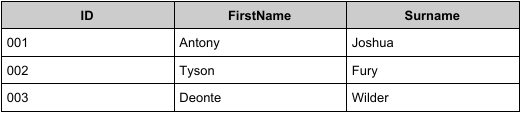
lists
a data structure consisting of a number of ordered items where the items can occur more than once
Lists are similar to 1D arrays and elements can be accessed in the same way
list values are stored non-contiguously
this means they do not have to be stored next to each other in memory, as data in arrays is stored
lists can also contain elements of more than one data type, unlike arrays
list operations
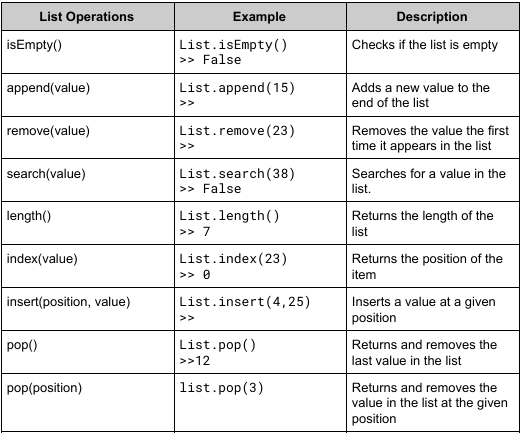
tuples
an ordered set of values of any type is called a tuple
a tuple is immutable, which means it cannot be changed: elements cannot be added or removed once it has been created
tuples are initialised using regular brackets instead of square brackets
tupleExample = (“Value1”, 2, “Value3”)
elements in a tuple are accessed in a similar way to elements in an array, with the exception that values in a tuple cannot be changed or removed
attempting to do so will result in a syntax error.
linked lists
dynamic data structure used to hold an ordered sequence
items do not have to be in contiguous data locations
each item is called a node, and contains a data field and a link or pointer field
start node contains the first node
data field - contains the actual data associated with the list
pointer field - contains the address of the next item in the list
when traversing a linked list, the algorithm begins at the index given by the ‘Start’ pointer and outputs the values at each node until it finds that the pointer field is empty or null
this signals that the end of the linked list has been reached
applications of linked lists
image viewers to switch between previous and next images
music players to store tracks in a playlist
browsers back and forward pages
operations on linked lists
values can easily be added or removed by editing pointers
add - adds node
delete - removes node
next - moves to the next item in the list
previous - moves to the previous item in a doubly linked list
traverse - a linear search through the list
adding an item to a linked list
check there is free memory for a new node
create a new node and insert data into the node
if the linked list is empty
new node becomes the first node, create start pointer to it
if new node should be placed before the first node
new node becomes first node, change starter pointer to it
new node points to second node
if the new node is to be places inside the linked list
start at first node
if data in the current node is less than the value of the new node
follow pointer to next node
repeat until correct position if found or end of the list
the new node is set to point to where the previous node pointed
previous node is et to point to the new node
update the free pointer so it points to the next available storage space
removing at item from a linked list
check if list is empty
if the first item is the item to delete, set the start pointer to the next node
if the item to delete is inside the linked list
start at the first node
if the current node is the item to delete
the previous nodes pointer is set to the next node
follow the pointer to the next node
repeated until the item is found or the end of the list is reached
update free pointer
traversing a linked list
check is list is empty
start at the node the start pointer is pointing to
output the item
follow the pointer to the next node
repeated until the end of the list is reached
graphs
set of vertices/nodes connected by edges/arcs
directed graph - edges can only be traversed in one direction
undirected graph - edges can be traversed in both directions,
weighted graph - each arc has a cost attached to it
graphs - adjacency matrix
convenient to work with
easy to add nodes
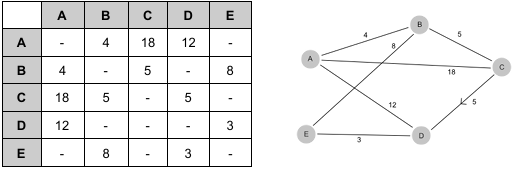
graphs - adjacency list
space efficient for large sparse networks
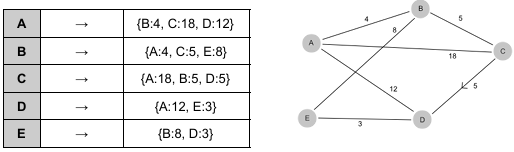
breadth first graph traversal
involves exploring all neighbouring nodes before moving to the next level of nodes, guaranteeing the shortest path in an unweighted graph, typically uses a queue data structure
set root node as current node
add current node to the list of visited nodes
for every edge connected to the vertex
if the linked vertex is not in the visited list
enqueue the linked vertex
add the linked vertex to the visited list
dequeue and set the verted removed as the current node
repeated from step 2
output visited vertices
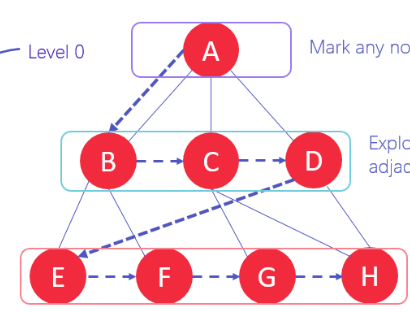
depth first graph traversal
method for traversing a graph that explores as far as possible along each branch before backtracking, typically uses a stack to remember the next vertex to visit
set the root node as the current node
add the current node to the list of visited nodes if it isn’t already on the list
for every edge connected to the node
if the node is not in the visited list, push the linked node onto the stack
pop the stack and set the removed item as the current node
repeat step 2 until there are no nodes to visit
output all the visited nodes
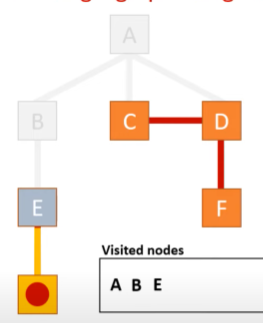
stacks
first in last out (FILO) data structure
items can only be added to/ removed from the top of the stack
can be implemented as a static or dynamic structure
stacks are implemented using a pointer which points to the top of the stack, where the next piece of data will be inserted
stack operations
isEmpty - checks if the stack is empty
push - adds value to the top / end of the stack
peek - returns the top value from the stack without removing it
pop - removes and returns the top value of the stack
size - returns the size of the stack
isFull - checks if the stack is full and returns the boolean value
queues
first in first out (FIFO) data structure
items are added to the end of the queue and are removed from the front of the queue
queues are commonly used in printers, keyboards and simulators
a linear queue is a data structure consisting of an array
items are added into the next available space in the queue, starting from the front
items are removed from the front of the queue
queues make use of two pointers: one pointing to the front of the queue and one pointing to the back of the queue, where the next item can be added
queue operations
enqueue - adds item to queue
dequeue - removes item from queue
circular queue
as the queue removes items, there are addresses in the array which cannot be used again, making a linear queue an ineffective implementation of a queue
circular queues try to solve this
a circular queue operates in a similar way to a linear queue in that it is a FIFO structure
however, it is coded in a way that once the queue’s rear pointer is equal to the maximum size of the queue, it can loop back to the front of the array and store values here, provided that it is empty
therefore, circular queues can use space in an array more effectively, although they are harder to implement
adding an item to a stack (push)
check for stack overflow - output error if stack is full
increment stack pointer so it points to the next available space
insert new data item at the location pointed to by the stack pointer
adding an item to a queue (enqueue)
check for queue overflow - output error if stack is full
increment the tail pointer
insert new data item at the location pointed to by the tail pointer
removing an item from a stack (pop)
check for stack underflow - if so output error
output the item pointed to by the pointer
decrement the pointer
removing an item from a queue (dequeue)
check for queue underflow - if so output error
output the data item pointed t by the head pointer
increment the head pointer
tree
a tree is a connected form of a graph
node - an item in a tree
root - top node, no incoming nodes
child - a node with incoming branches
branch - connects two nodes together
parent - a note with outgoing branches
leaf - a node with no children
subtree - subsection of a tree consisting of a parent and all the children of the parent
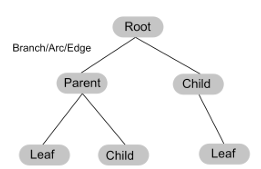
binary tree
type of tree in which each node has a maximum of two children
these are used to represent information for binary searches, as information in these trees is easy to search through
the most common way to represent a binary tree is storing each node with a left pointer and a right pointer
this information is usually implemented using two-dimensional arrays
pre-order tree traversal
root node, left subtree, then right subtree
Using the outline method, nodes are traversed in the order in which you pass them on the left, beginning at the left-hand side of the root node
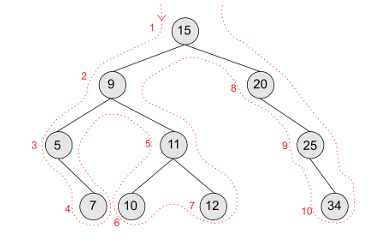
in-order tree traversal
visit the left child, then the root node, and finally the right child.
start on the very left point
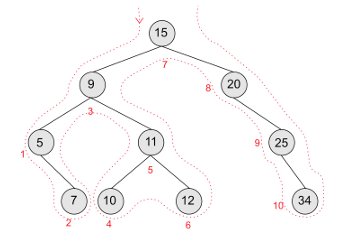
post-order tree Traversal
left subtree, right subtree, root node
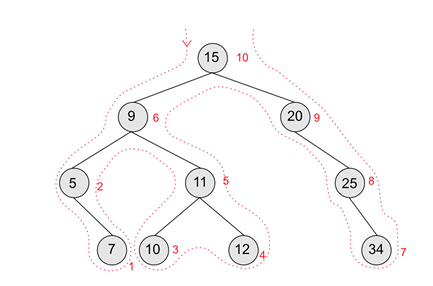
hash tables
an array which is coupled with a hash function
hash function takes in data (a key) and releases an output (the hash)
the role of the hash function is to map the key to an index in the hash table
each piece of data is mapped to a unique value using the hash function
however, it is sometimes possible for two inputs to result in the same hashed value
this is known as a collision
a good hashing algorithm should have a low probability of collisions occurring but in the event that it does occur, the item is typically placed in the next available location
this is called collision resolution
hash tables are normally used for indexing, as they provide fast access to data due to keys having a unique, one-to-one relationship with the address at which they are stored
reducing risk of collisions in hash
increase the size of the hash table
choose a good hash function
should distribute values uniformly across the hash table
avoid clustering — different inputs should produce different hashes