AP Stats Unit 2: Normal Distribution
1/14
Earn XP
Description and Tags
Might not correspond to Unit 2: Exploring Two-Variable Data.
Name | Mastery | Learn | Test | Matching | Spaced | Call with Kai |
|---|
No study sessions yet.
15 Terms
percentile
% of values that are less than or equal to a given value; i.e. the cumulative relative frequency
“at Xth percentile” - not “in” - percentile is a location, not a bucket
calculating percentile:
percentile = proportion from the left
= (# of points less than or equal to)/(total # of points) * 100 (for a full #)
*for normal distributions, can use:
normalcdf(lower: -10^99, upper: value (or z-score of value), mean: mean (or 0), SD: SD (or 1))
= proportion * 100
= percentile
proportion
percentile but as a fraction
= percentile/100
= %/100%
cumulative relative frequency
adding up all the relative %s before that data point
= to the percentile (as a proportion from the left)
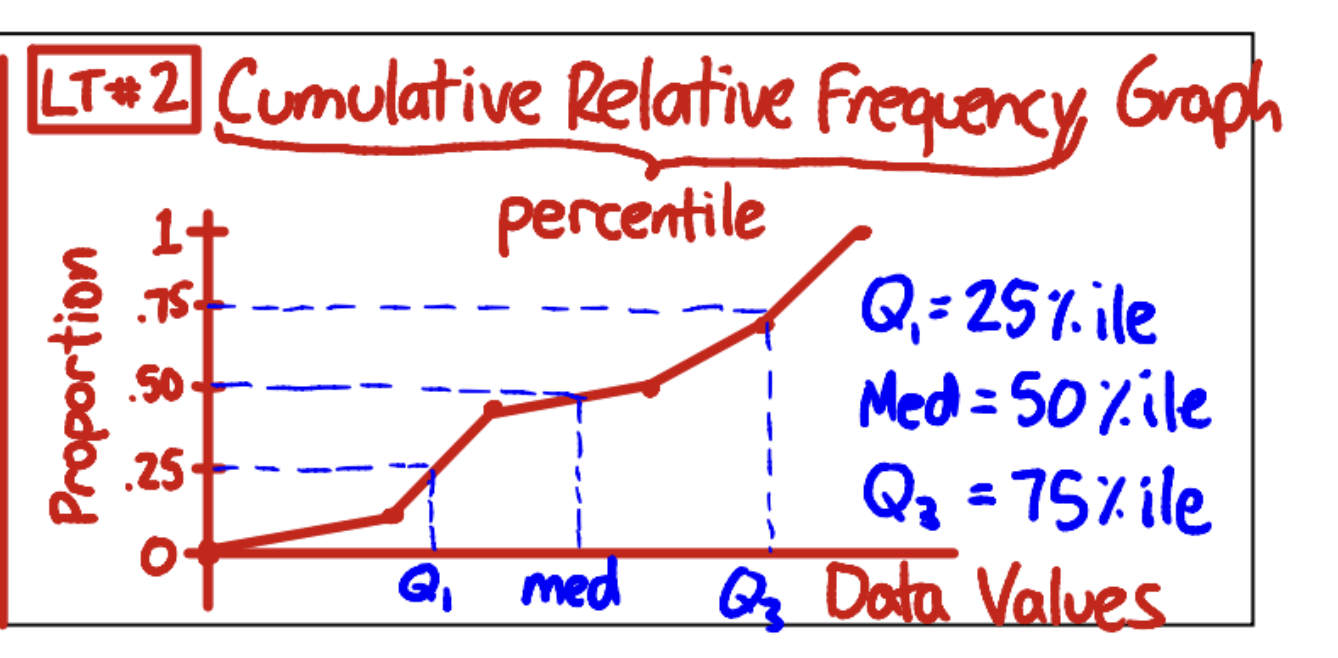
GRAPH: cumulative relative frequency
graphing cumulative relative frequency:
x-axis: data value
y-value: proportion (on a 1.0 scale)
use straight lines between the points known/given since we don’t know the behavior of the data between the points
estimating using a graph:
guess using the graph, linearly, where the line’s y-value would line up for that x-value
important notes:
median: x-value with 0.5 y-value
Q1: x-value with 0.25 y-value
Q3: x-value with 0.75 y-value
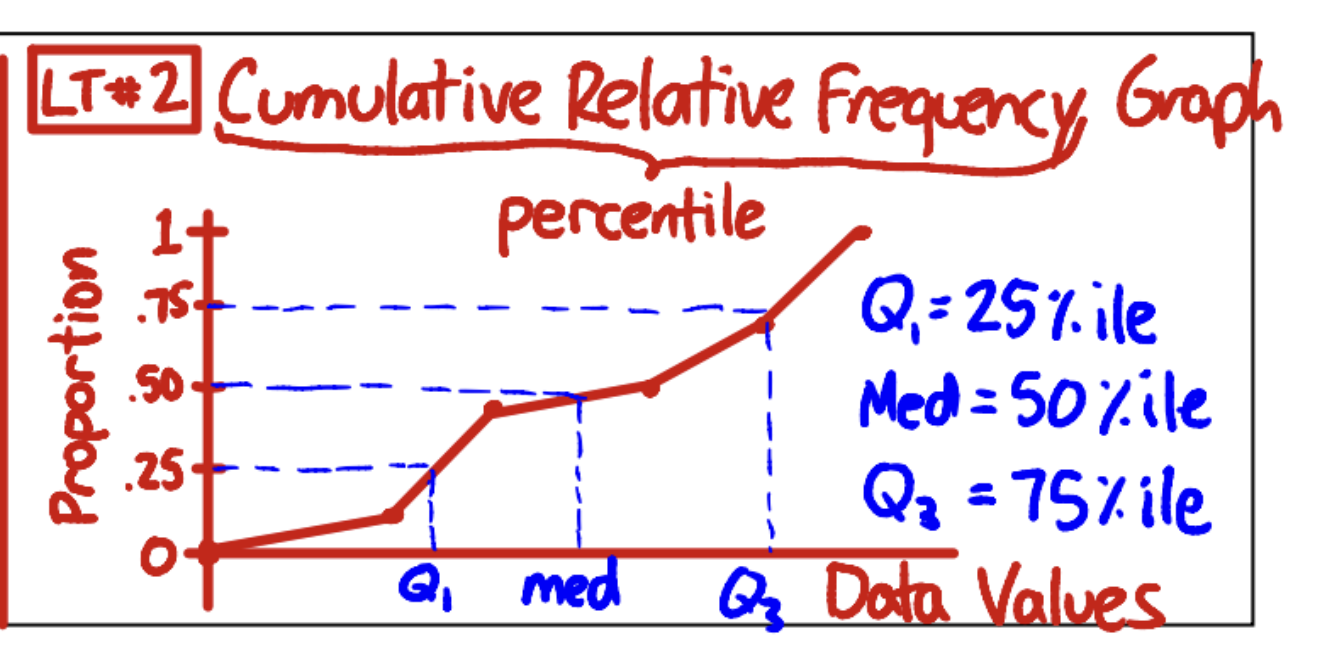
INTERPRETATION: cumulative relative frequency
PERCENTILE% of [specific subjects] have a [measured variable] equal to or less than [value], the [value] of the [subject that the percentile is of]
z-score
= (value - mean)/SD
“standardized score” that allows for comparison to:
a standardized curve if you know the distribution of the data (e.g. a normal distribution)
the dataset overall to know much MORE something is in comparison to the mean/variability of the original
INTERPRETATION: z-score
the [measured variable] of the [specific subject that has the z-score] is [z-score] standard deviations below the mean of [mean value & context]
effects of +- a constant to all values in a dataset
shape: no change
center: +- that constant
ex: mean = old mean +- constant
all of them got +- constant, so total we had a change of n*+-constant
finding the mean → must divide by /n, so the change also gets divided:
change = n*+-constant
n*+-constant/n = +-constant → this is the final change
ex: median = old median +- constant
obviously, bc all values had the constant +-
variability: no change
effects of */ a constant to all values in a dataset
shape: no change
stretching in any way → does NOT change the shape itself, but only the scale of of the shape (because the distribution of the points themselves doesn’t change)
center: */ that constant
ex. mean = old mean */ constant
old mean = (total dataset)/n
new dataset: constant*(total dataset)
new mean = constant*(total dataset)/n = constant*(old mean)
ex. median = old median */ constant
variability (SD): */ that constant
because distance between the distance */ constant as well
variance: */ constant² — “Since we multiplied the SD by x, variance was multiplied by x²”
shape, mean, & SD of a z-score distribution
shape: same
mean: 0
standard deviation: 1
because:
z-score is a linear transformation on the values: (value - mean)/SD
-mean: mean becomes 0, SD stays the same
/SD: mean is 0/SD = 0, SD becomes 0
*throughout all changes, shape stays the same
density curve
graphical representation of the probability distribution of a numerical variable (may be continuous and is smoothest that way, but could be discrete)
features:
total area = 1
other “area” rules apply (represents #/density of points in that area); think of it like a “smoothed out histogram”
*this is essentially the integral of the function (x, f(x)) if you just drew the curve tops. the area below it = the integral of this function (which is how the calc would do it)
telling if skew:
skewed left: many low-probability points to the left (tail off to the left)
mean < median
skewed right: many low-probability to the right (tail off to the right)
mean > median
symmetric: poitns are distributed about evenly around a mean in the center
mean ~= median
mean:
50% of the area on one side
50% of the area on the other side
normal distribution
a common curve that appears in all of nature/the world; when the density curve is perfectly symmetric & follows the empirical rule
N(mean, SD): graph of normal distribution with mean & SD
iff empirical rule → normally distributed & the other way around
proving something is normal:
empirical rule is similar to the real %s between SD’s
use normalcdf(value) and check if the given proportion of that value is similar to the calculated normal proportion
empirical rule (68-95-99.7 rule)
68% of data is 1 SD away from mean in either direction; 95% of data is 2 SD away from mean in either direction; 99.7% of data is 3 SD away from mean in either direction
applies only for normal distributions
usage:
can be used to estimate %s without a calc/z-table, particularly if the values lie on perfect SD counts (or almost perfect; the further they get from these perfect SD counts, the worse the approx. becomes, bc we assume it’s linear but it isn’t)
can be used to “guess” about how many SD’s or %s a data point should be between (given one or the other)
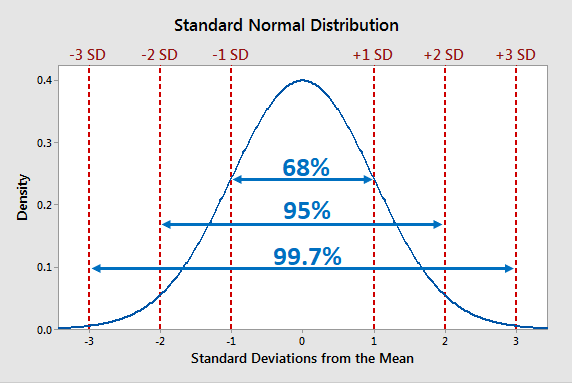
Calculating Proportion from a Boundary Value (specific x) — Normalcdf
GRAPH & PROCESS:
must draw curve — either original or standardized ok
(standardized needs you to INPUT the z-score)
label: mean, value, N(mean, SD)
shade: area of interest
*CALCULATE THE Z-SCORE REGARDLESS
always need to do this, even if you don’t use it in the final calculation
*NEED LABELS on functions (lower, upper, mean, SD)
mean, SD can be the greek letters or just the words
original version:
curve with N(mean, SD) given and then:
label mean
label cutoff value (literally just the value you have)
shade area that you are calculating
label all of the calculations with: upper = actual value, mean (μ) = actual, SD (σ) = 26)
= proportion
→ area (* 100% of proportion, round to tenth of a percent)
standardized version:
curve with N(0,1) and then:
label 0
label the cutoff value
shade the area that you are calculating
normalcdf(lower: NUMBER (-1*10^99), upper: NUMBER, mean: 0, SD: 1)
= proportion
→ area (* 100% of proportion, round to tenth of a percent)
CALCULATION:
x is known, proportion/percentile/area is not
normalcdf(lower, upper, mean, SD)
Calculating Boundary Value (specific x) from a Proportion — invNorm
GRAPH & PROCESS:
must draw curve — either original or standardized ok
label: mean, N(mean, SD)
*also label value (specific x), BUT label with an “x”
shade: area of interest
*CALCULATE THE Z-SCORE
*can be done in 2 ways:
1. before you get the actual value, use the standardized method → automatically returns the z-score for you
invNorm(area: proportion, mean: 0, SD: 1) = z-score
2. use the original method → manually calc z-score afterward
*NEED LABELS on functions (lower, upper, mean, SD)
mean, SD can be the greek letters or just the words
CALCULATION:
proportion/percentile/area is known, x is not
invNorm(area, mean, SD, area of interest (left/right/center))
notes on left/right/center:
left: aka percentile from left, proportion from left, or area from left
right: aka percentile from right, proportion from right, or area from right
center*: usually not used until we get to confidence intervals - helps us find the boundary values for a confidence interval of 95%, for example; would give us the values on the low and high end if we “fill in” 95% in the middle
equivalent to finding 2.5% on left & 2.5% on the right (or 97.5% on the left)