LAYER 6 (PRESENTATION) FORMATTING / ENCODING
1/5
There's no tags or description
Looks like no tags are added yet.
Name | Mastery | Learn | Test | Matching | Spaced |
|---|
No study sessions yet.
6 Terms
ASCII
American Standard Code for Information Interchange
ASCII (American Standard Code for Information Interchange) is a character encoding standard that represents 128 characters (7-bit) with a numerical value. It's commonly used for representing English text, numbers, and punctuation in computers and networks. ASCII characters include uppercase and lowercase letters (A-Z, a-z), numbers (0-9), and basic punctuation symbols.
Character Encoding:
.Opens in new tab
ASCII defines a unique numerical value (0-127) for each of the 128 characters in its set.
Representing Characters:
.Opens in new tab
Computers and other devices use these numerical values to represent characters in digital form.
Control Characters:
.Opens in new tab
The first 32 ASCII characters (0-31) are non-printable control codes, used for things like signaling the end of a line, tabs, etc.
Printable Characters:
.Opens in new tab
The remaining 95 ASCII characters (32-126) are printable characters, including letters, numbers, and punctuation.
Extended ASCII:
.Opens in new tab
While standard ASCII uses 7 bits, extended ASCII can use 8 bits, allowing for a larger set of characters, including those beyond the English alphabet.
Unicode:
.Opens in new tab
Modern systems often use Unicode, which is a much larger character set that includes ASCII as a subset and can represent characters from various languages.
ASCII Art:
.Opens in new tab
ASCII art is a form of digital art created using the printable ASCII characters.
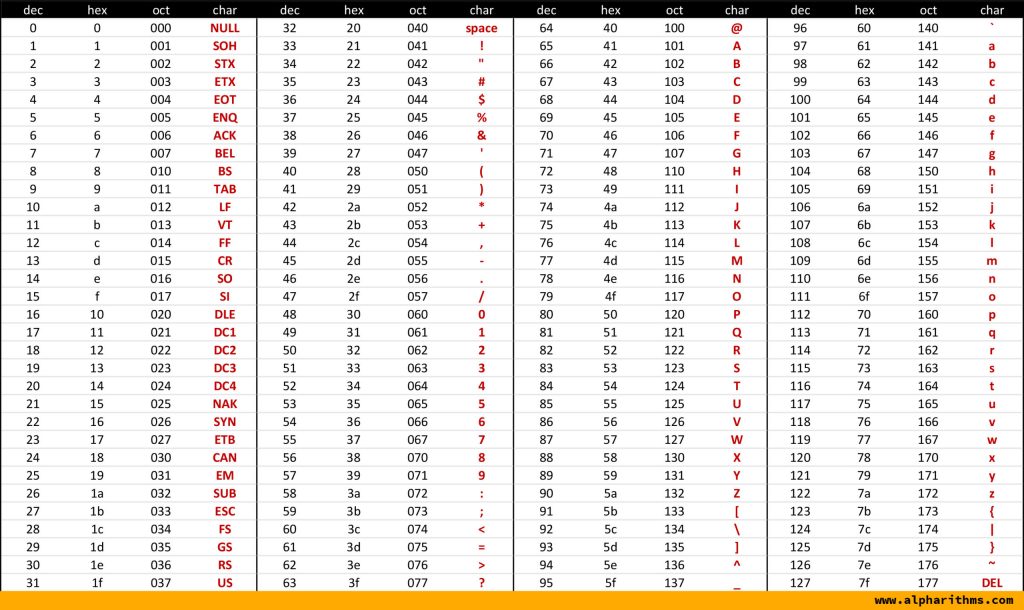
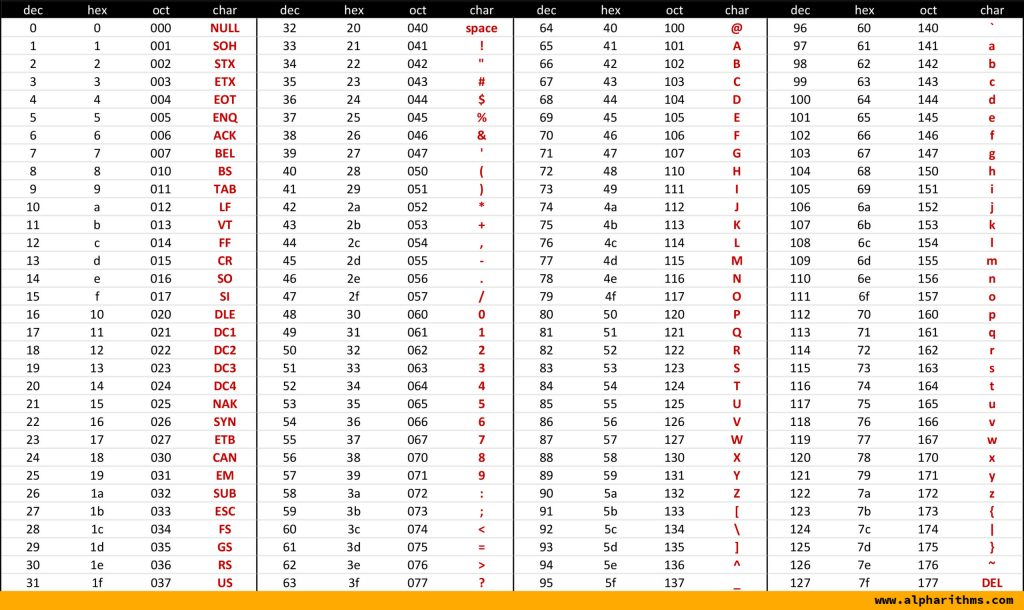
EBCDIC
EBCDIC (Extended Binary Coded Decimal Interchange Code) is an 8-bit character encoding standard used primarily on IBM mainframe computers, particularly in environments running the IBM Z/OS or IBM I operating systems. It is an alternative to ASCII, another widely used character encoding, but EBCDIC was designed specifically for use on IBM systems.
TIFF
Tagged Image File Format, or sometimes Tag Image File Format. It's an image file format used to store raster graphics.
Key Characteristics of TIFF:
Raster graphics: TIFF files store images as a grid of pixels.
Lossless or lossy compression: TIFF can utilize various compression methods, including lossless (like LZW) which preserves all image data, or lossy (like JPEG compression, though this is less common) which reduces file size at the cost of some image quality. Lossless compression is preferred for maintaining image quality during edits.
High quality: Due to its support for lossless compression, TIFF is known for retaining high image quality, making it popular with graphic designers and photographers.
Versatility: It can handle various color spaces (RGB, CMYK, Grayscale, etc.) and color depths.
Supports layers and transparency: TIFF can store layered images, useful for editing in programs like Adobe Photoshop, and supports transparency.
Metadata: TIFF files can contain metadata, such as authoring and copyright information.
Widely supported: It is compatible with major operating systems (Windows, Linux, macOS) and a wide range of software applications.
Larger file sizes: Compared to formats like JPEG or PNG, TIFF files tend to be larger, particularly when using lossless compression.
Not ideal for web use: Due to their large file sizes, TIFF files are generally not suitable for web use, where faster loading times are important
JPEG
JPEG (Joint Photographic Experts Group) is a widely used image format that employs lossy compression, meaning it reduces file size by discarding some image data. While this makes JPEG files smaller and easier to share, it can also result in some quality loss, especially with heavily compressed images.
Lossy Compression:
JPEG compresses images by removing data that is less visible to the human eye, resulting in smaller file sizes.
High Color Support:
JPEG can display up to 16.8 million colors, making it suitable for a wide range of images.
Widely Used:
JPEG is a popular format for storing and sharing digital photos, especially on the web.
File Size:
JPEG files are generally smaller than lossless formats like PNG or TIFF, which makes them ideal for websites and online sharing.
Compression Options:
You can control the amount of compression when saving a JPEG, allowing a balance between file size and image quality.
MPEG
MPEG (Moving Picture Experts Group) refers to a set of standards for compressing and decompressing digital audio and video. It's a consortium that develops these standards for audio and video encoding, packaging, and delivery. MPEG standards are used in various applications, including digital television, DVDs, and streaming services.
What MPEG is:
A standard:
MPEG defines the rules for how video and audio data are encoded and compressed.
A group:
The Moving Picture Experts Group (MPEG) is a working group that develops these standards.
Used in various applications:
MPEG standards are used in digital television, DVD players, streaming services, and other applications where efficient video and audio compression is needed.
Key Features of MPEG:
Compression: MPEG standards employ compression techniques to reduce the size of video and audio files.
Standards: MPEG-1, MPEG-2, MPEG-4, MPEG-H, and others are examples of MPEG standards, each with specific features and use cases.
Video and Audio: MPEG standards cover both video and audio compression.
MIDI
MIDI stands for Musical Instrument Digital Interface. It's a technical standard developed in the early 1980s that enables electronic musical instruments, computers, and related audio devices to communicate and interact with each other.
Here's a breakdown of what MIDI is and how it works:
Communication Protocol: Think of MIDI as a language that digital music devices can "speak" and "understand". It doesn't transmit actual sound waves, but rather digital messages or commands that tell a receiving device what to do.
Messages, Not Audio: MIDI focuses on transmitting performance data like:
Note timings: When to start and stop playing a note.
Velocity: How forcefully a key or pad is struck, which often corresponds to the note's volume.
Pitch bend: How much the pitch of a note is bent up or down.
Control changes: Adjustments to parameters like volume, pan, modulation, filter settings, etc.
Program changes: Commands to switch between different instrument sounds or patches.
Hardware and Software: MIDI can be used with both hardware devices (like MIDI keyboards, synthesizers, drum machines) and software instruments or digital audio workstations (DAWs).
MIDI Controllers: These devices, like keyboards or pad controllers, don't make sound themselves but generate MIDI data when interacted with.
Sound Modules/Synthesizers: These devices or software programs receive MIDI messages and produce sound based on their internal sound libraries or synthesis engines.
DAWs: Digital Audio Workstations like Ableton Live, Logic Pro, and Pro Tools are software programs that are heavily integrated with MIDI. They can record, edit, and sequence MIDI data, as well as host virtual instruments that respond to MIDI messages.
Connectivity: MIDI devices can be connected via various means:
5-pin DIN cables: The traditional MIDI connectors.
USB: A modern and common way to connect MIDI devices to computers, allowing for bidirectional communication.
Other options: Firewire, Ethernet, and Bluetooth are also supported.
MIDI Files: MIDI also defines a file format (
.mid,.midi) that stores MIDI data, making it easy to save, share, and edit musical performances. MIDI files are very small compared to audio files, as they only contain instructions rather than actual sound.
In essence, MIDI acts as a bridge, allowing various electronic and digital music tools to work together seamlessly to create, perform, and record music.