Introduction to Cybersecurity – Vocabulary Flashcards
1/116
Earn XP
Description and Tags
A comprehensive set of vocabulary flashcards covering key cybersecurity concepts, threats, controls, and best practices discussed in the lecture notes.
Name | Mastery | Learn | Test | Matching | Spaced | Call with Kai |
|---|
No analytics yet
Send a link to your students to track their progress
117 Terms

Cybersecurity
The ongoing practice of protecting networks, systems, and data from unauthorized access, attack, or damage.
Personal Data
Any information (e.g., name, SSN, address) that can be used to identify an individual.
Online Identity
The persona and credentials you establish and use on the internet.
Username Best Practices
Choosing unique, non-identifying names and avoiding reuse to reduce password-guessing risks.
Organizational Data
Information critical to a company’s operations, including IP, financials, and customer records.
Intellectual Property
Trademarks, patents, trade secrets, and product plans owned by an organization.
The Foundational Principles (CIA Triad)
The three foundational principles of information security: Confidentiality, Integrity, Availability.
Confidentiality
Restricting information access to authorized users only.
Integrity
Protecting data and systems from unauthorized or accidental alteration.
Availability
Ensuring authorized users can access data and systems when needed.
Protecting Information in Processing
Data actively being used or modified by a system.
Protecting Information in Storage
Data at rest residing on media such as SSDs, USB drives, or cloud storage.
Protecting Information in Transmission
Data moving between systems across a network.
Technical Controls
Hardware and software solutions like firewalls or encryption that enforce security.
Cyberattacker
An individual or group that exploits systems for personal, financial, or political gain.
Script Kiddie
An inexperienced hacker who uses existing tools or scripts to launch attacks.
White Hat Hacker
Security professional who lawfully tests systems and reports vulnerabilities.
Black Hat Hacker
Malicious hacker who exploits weaknesses for illegal, personal, or financial benefit.
Grey Hat Hacker
Hacker who explores systems without permission but may disclose findings without malicious intent.
Hacktivist
Attacker who hacks to promote a political or social cause.
Organized Crime Hacker
Group-based attackers seeking financial gain through cybercrime services.
State-Sponsored Hacker
Well-funded, highly trained attacker acting on behalf of a government.

Cyberwarfare
Nation-state use of cyber tools to disrupt or damage another country's infrastructure.
Stuxnet
A sophisticated state-sponsored worm that caused physical damage to Iranian centrifuges.
Malware
Any malicious code designed to harm, steal, or compromise systems.
Spyware
Software that secretly monitors user activity and collects data by modifying security settings.
Adware
Programs that auto-display unwanted ads and may track user behavior.
Backdoor
Hidden method of bypassing normal authentication to gain system access.
Ransomware
Malware that encrypts data and demands payment for decryption.
Trojan Horse
Malware disguised as legitimate software to trick users into installing it, often found in games, images Or audio files
Rootkit
Stealthy malware that hides its presence and grants elevated privileges to attackers.
Worm
Self-replicating malware that spreads across networks without a host program
Virus
Malware that requires end user interaction which attaches to legitimate files, replicates, and can damage data
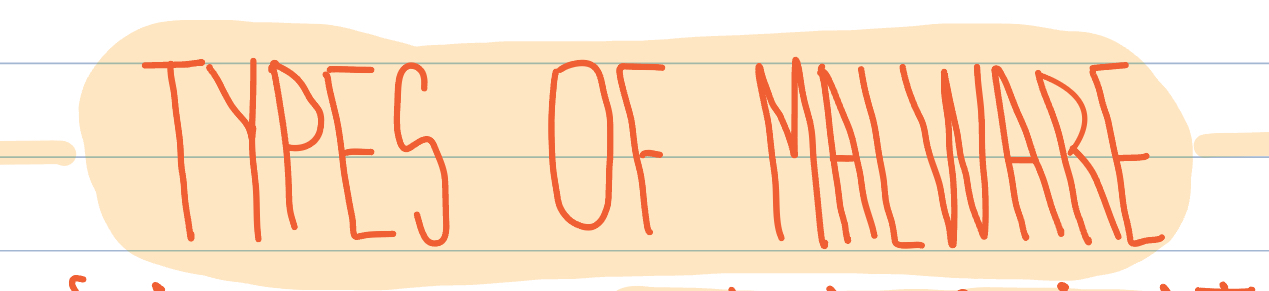
Methods of Infiltration
Tactics used by cyber attackers to gain unauthorized access to systems. Include phishing, on-path attacks, SEO poisoning and social engineering.
Botnets
Denial of Service (DoS)
Attack that disrupts service by overwhelming a target with traffic or requests.
Distributed Denial of Service (DDoS)
DoS attack launched from multiple compromised systems simultaneously.
Social Engineering
Manipulating people into revealing confidential information or performing unsafe actions.
Phishing
Fraudulent emails or messages that trick users into revealing sensitive data.
Pretexting
Creating a fabricated scenario to persuade a victim to divulge information.
Quid Pro Quo Attack
Social engineering that offers a benefit (e.g., free gift) in exchange for information.
Man-in-the-Middle (MitM)
Attack where a hacker intercepts and potentially alters communications between two parties.
Man-in-the-Mobile (MitMo)
MitM variant that hijacks a victim’s mobile device, often to steal SMS 2FA codes.
SEO Poisoning
Manipulating search rankings to lure users to malicious sites.
Brute Force Attack
Systematic trial of all possible password combinations to gain access.
Password Spraying
Trying common passwords across many accounts to avoid lockouts.
Dictionary Attack
Using a commonly used list of words to guess passwords systematically.
Rainbow Table Attack
Matching captured password hashes against pre-computed hash tables to reveal plaintext.
Network Sniffing
Capturing network packets to read unencrypted passwords or data.
Advanced Persistent Threat (APT)
Stealthy, long-term, well-funded attack campaign against a specific target.
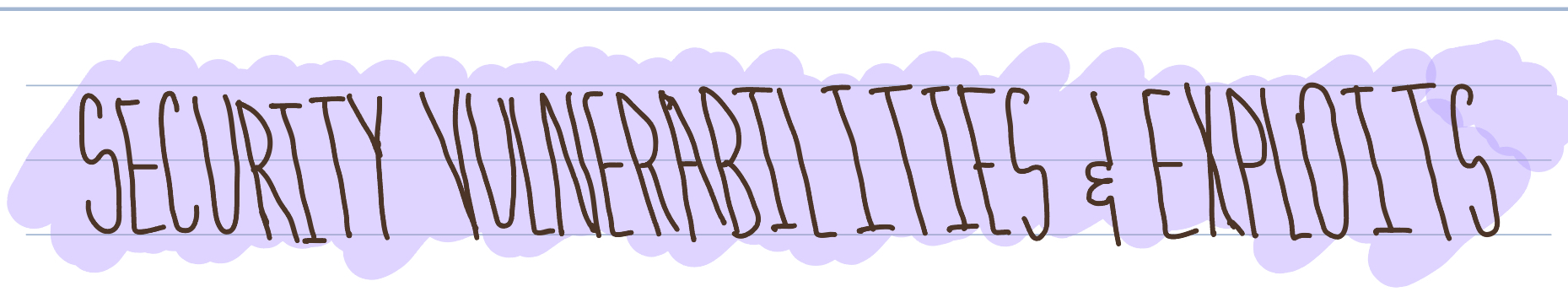
Security Vulnerabilities
Any kind of hardware or software defect
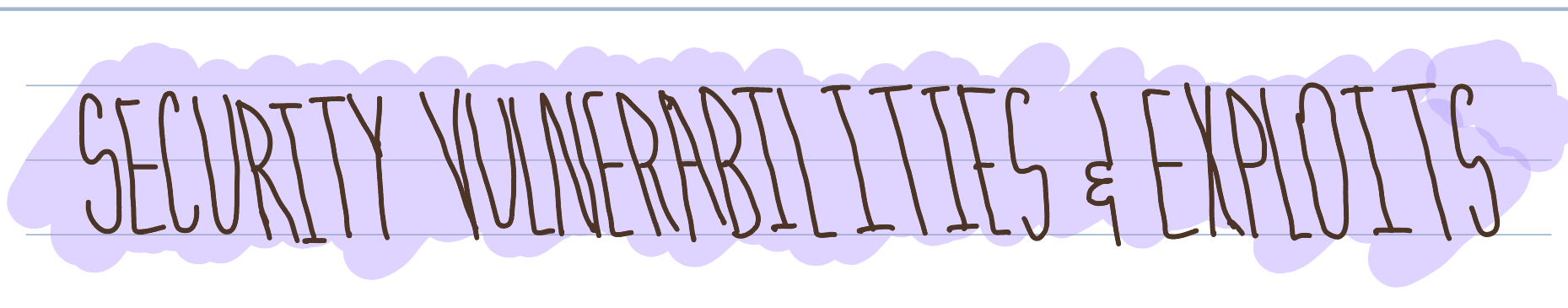
Exploit
Code or technique that takes advantage of a vulnerability to perform an attack.
Hardware Vulnerability
Security flaw built into physical components like CPUs (e.g., Meltdown, Spectre).
Software Vulnerability
Defect in code or configuration that exposes a system to attack.
Buffer Overflow
Writing data beyond a buffer’s limits, potentially hijacking control flow.
Race Condition
Flaw where system behavior depends on timing of events, enabling attacks.
Non-Validated Input
A vulnerability in which data supplied to a program, by a user or exploit causes the app to behave in an untended way.
Weak Access Controls
improper use of practices that manage physical control of equipment, data or apps
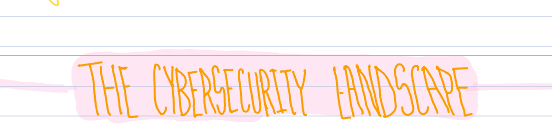
Cryptocurrency
Digital currency (e.g., Bitcoin) secured by cryptography and recorded on a blockchain.
Blockchain
Decentralized ledger that immutably records cryptocurrency transactions in blocks.
Mining
A complex process involving miners solving math puzzles
Cryptojacking
Unauthorized use of someone’s computing resources to mine cryptocurrency.
Ways to protect your devices and networks
Turn on your firewall
Install antivirus and antispyware
Manage operating system
Set up password protection
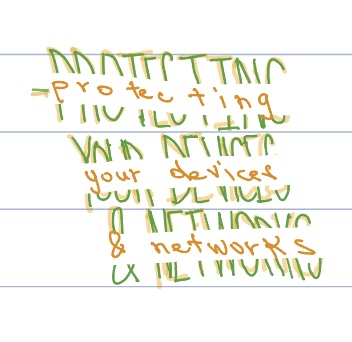
Firewall
Security device or software that filters incoming and outgoing network traffic to protect device from unauthorized access
Antivirus & antispyware
Downloaded to scan computers and incoming emails for viruses or spyware and delete them.
Shodan
A web-based IoT device that identifies any vulnerable devices on three internet
Wireless Network
A ‘magic pathway’ that allows your devices to connect to the internet without any wires
SSID
Service Set Identifier
WPA2
Wireless Protected Access 2
How can you secure your wireless network?
Enable WPA2 encryption
Update devices
Use wired connections for devices with a network interface card (NIC)
Use virtual private network (VPNs) for wireless networks
Intrusion Prevention System (IPS)
Appliance that uses a set of traffic signatures that match & block malicious traffic and attacks
Virtual Private Network (VPN)
Encrypted tunnel from mobile computers that secures remote connectivity to a private network.
Types of Firewall
Network layer
Transport Layer
Application Layer
Context aware layer
Proxy server*
Reverse Proxy Server
Network Address Translation (NAT)*
Host-based firewall*
Routers
Provide basic traffic filtering capabilities which helps to define which computer from a given network segment can communicate with which network segments
Security appliances
Routers
Virtual Private Networks (VPN)
Intrusion Prevention Systems (IPS)
Firewalls
Antimalware
Encryption
The process of converting Information into a form which unauthorized parties can’t read. Only a trusted authorized person with the secret key can decrypt data to it’s original form
Backing up Data
Prevents the loss of irreplaceable data
Data Storage Locations
Home network
Secondary Location; Network Attached Storage (NAS) device, thumb drive or external drive
The Cloud
Permanent deletion of data
Overwrite data with 1s and 0s multiple times using specifically designed tools
Physically destroy data
Antimalware
Software that detects, prevents, and removes malicious code on endpoints.
Network Layer Firewall
Filters communication based on source & destination IP addresses
Transport Layer Firewall
Filters communication based on source & destination data parts and connection states
Application Layer Firewall
Filters communication based on source of an app, program or service
Context-Aware Firewall
Considers user, device, role, app type and threat intel to enforce granular policies.
Proxy Server
Filters web contact requests like URLs, domain names & media types
Reverse Proxy Server
Protect, hide, offload & distribute access to web servers when placed in front of them
Network Address Translation (NAT) Firewall
Masks private IP addresses by translating them to a single public IP.
Host-Based Firewall
Software firewall running on an individual computer that filters local traffic.
Encrypting File System (EFS)
Windows feature that encrypts files tied to a specific user account.
Backup
Creating a duplicate copy of data to enable recovery after loss.
Cloud Backup
Storing data copies in a cloud service such as AWS for off-site protection.
Data Shredding
Secure deletion method ensuring data cannot be recovered from storage media.
Terms of Service
Legal contract outlining rules between a user, a service provider and others who use the service.
Data Use Policy
Statement explaining how a provider collects, uses, and shares user data.
Privacy Settings
User controls that determine who can view or access personal information online.
Security Policy
Organization’s formal plan describing measures to protect collected data.
Two-Factor Authentication
Login method requiring two or more verification factors (e.g., password + code).
Open Authentication (OAuth)
Open standard protocol allowing users to grant apps access using existing credentials without sharing passwords.
Private Browsing Mode
Browser feature that disables cookies, history, and temporary files for the session.