Ch 1 - Fundamentals of Database Management Systems
1/133
There's no tags or description
Looks like no tags are added yet.
Name | Mastery | Learn | Test | Matching | Spaced |
|---|
No study sessions yet.
134 Terms
Database
a collection of related data items within a specific business process or problem setting
Database management system (DBMS)
software package used to define, create, use, and maintain a database
Database system
combination of a database and a DBMS
Data
stored representations of meaningful objects and events
Structured data
numbers, text, dates
Unstructured data
images, video, documents
Information
data processed to increase knowledge
Metadata
data that describes properties and context of user data
File approach to data management
Data definitions included in each application, hard to manage concurrency control, duplicate or redundant information will be stored, danger of inconsistent data.
Database approach to data management
Applications now directly interface with the DBMS to access the data, loose coupling between applications and data, data stored and managed centrally by a DBMS.
Data persistence
Data outlives application.
Data safety
Data is safe from failures, malicious users etc.
Concurrent access
Data is concurrently accessible by multiple users.
Airline reservation system
An example of a database management system that requires information on flights/customers, pending airline reservation tickets, ticket purchase history, and trends/preferences.
Data querying
Facilities provided for data querying and retrieval.
Data availability
Find availability of seats, list flights out of a certain airport, price range.
Purchase history generation
Generate a purchase history and sales figures per airline/state.
Geographical Information System (GIS)
An application that manages geographical data.
Customer Relationship Management (CRM)
An application that manages customer data.
Data redundancy
Duplicate or redundant information stored in files.
Concurrency control
Managing simultaneous operations without conflicting.
Loose coupling
Minimal dependency between applications and data.
Raw data
Data that has not been processed.
Catalog
A collection of metadata.
Data management
The process of storing, organizing, and maintaining data.
File Approach
A method of data management that involves using files such as Word documents and Excel files to store data.
DB Approach (SQL)
A method of data management that uses Structured Query Language (SQL) to interact with a database.
Procedure FindCustomer
A SQL procedure that retrieves customer information based on the name 'Bart'.
SELECT * FROM Customer WHERE name = 'Bart'
A SQL statement that selects all columns from the Customer table where the name is 'Bart'.
SQL is declarative
SQL specifies what data to retrieve rather than how to obtain it.
open file Customer.txt
A command in the file approach to open a text file containing customer data.
Read(Customer)
A command to read data from the Customer file.
EOF(Customer)
End Of File indicator for the Customer file, used to determine when to stop reading data.
display(Customer)
A command to show the customer data that matches the criteria.
Converting from file to DB approach
The process of changing data management from a file-based system to a database system, which can be complex and costly.
Costs of converting to a database
Includes expenses related to new personnel, installation, management complexity, conversion, and backup/recovery needs.
Logistics
The planning and execution of a project, in this case, related to the database system implementation.
DBMS
Database Management System, software that interacts with end users, applications, and the database itself to capture and analyze data.
File-based vs. database approaches
A comparison of using files for data management versus using a database system.
Advantages of DB systems
Benefits of using a database system, which may include improved data integrity, reduced redundancy, and easier maintenance.
iClicker Quiz
A quiz format used to assess understanding of database concepts.
Elements of a database system
Components that make up a database system, including database model, instances, and architecture.
Database model
A framework that provides a description of the database data at different levels of detail.
Database instances
Specific occurrences of data items, their characteristics, relationships, constraints, and storage details.
3-Layer Architecture
A design pattern for database systems that separates the user interface, application logic, and data storage.
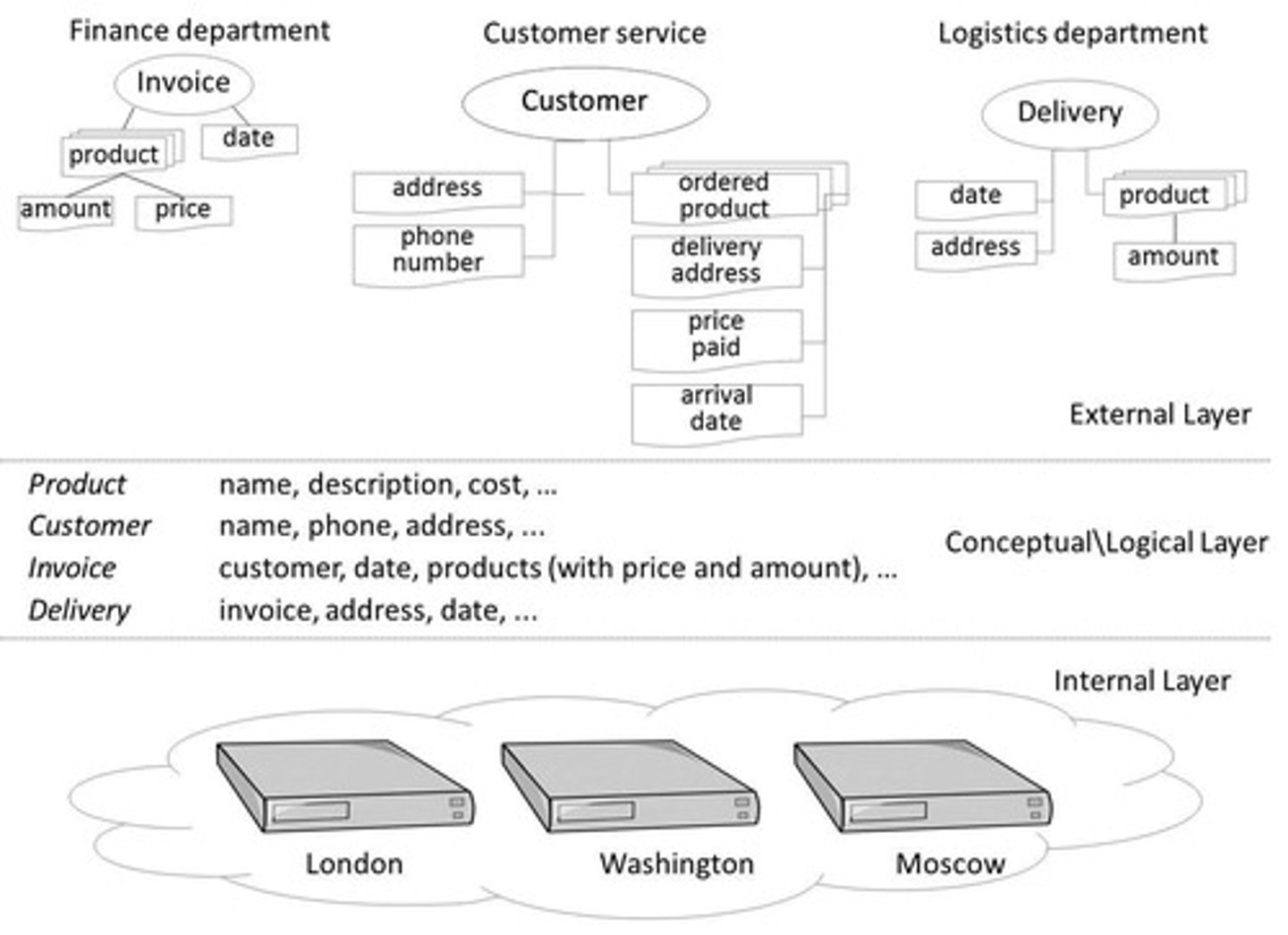
Catalog
A collection of metadata that describes the structure of the database.
Users
Individuals or applications that interact with the database system.
Languages
Programming languages used to interact with the database, such as SQL.
Data model
A data model provides a clear, unambiguous description of the data items, their relationships, and various data constraints from a particular perspective.
3-Layer Architecture
Specified during database design.
Catalog
Not expected to change too frequently.
Users
Stored in the catalog.
Languages
Typically changes on an ongoing basis.
Elements of a Database System
A database model comprises different data models, each describing the data from different perspectives.
Database model
Represents data in the database at a particular moment.
Database instances
Also called the current set of instance.
Conceptual Data Model
Provides high-level description of data items (e.g., flights), their characteristics (e.g., flight number), and relationships (a flight flies out of an airport).
Business needs
Shared with information architect: What data to store, how are the different entities related, what are the constraints, if any, etc.
Implementation-independent
User-friendly, close to how business user perceives the data.
Entity relationship (ER) model
Usually represented using an entity relationship model, or an object-oriented model.
Logical data model
One of the types of data models developed during a DB design process.
External data model
One of the types of data models developed during a DB design process.
Data items
The individual pieces of data that are stored in a database.
Data relationships
The connections between different data items.
Data constraints
Rules that define the properties and limits of the data.
Database model
Provides description of the database data at different levels of detail
Database instances
Specifies data items, their characteristics and relationships, constraints, storage details etc.
Data model
e.g., the relational data model
3-Layer Architecture
Student (number, name, address, email), Course (number, name), Building (number, address)
Catalog
Not expected to change too frequently
Users
Stored in the catalog
Languages
Several types of data models are developed during a DB design process
Conceptual Data Model
Provides high-level description of data items (e.g., flights), their characteristics (e.g., flight number), and relationships (a flight flies out of an airport)
Business rules
Statements that define or constrain some aspect of business
Good business rule
Declarative - what, not how; Precise - clear, agreed-upon meaning; Atomic - one statement; Consistent - internally and externally; Expressible - structured, natural language; Distinct - non-redundant; Business-oriented - understood by business personnel
Logical Data Model
Mapping of conceptual data model to a specific implementation environment
Data model types
Can be a hierarchical, CODASYL, relational, object-oriented, extended relational, XML, or NoSQL model
Internal data model
Can be mapped to an internal data model that represents the data's physical storage details
Data retrieval
Describes which data are stored where, in what format, which indexes are provided to speed up retrieval, etc.
Database model
A structure that defines how data is organized, stored, and manipulated within a database.
External data model
Includes views offering a window on a carefully selected part of the logical data model.
Database instances
Contains various subsets of the data.
Data model
Items in the logical model, also called views, tailored toward the needs of specific applications or groups of users.
3-Layer Architecture
A framework that separates the database system into three layers: external, conceptual/logical, and physical/internal.
Catalog
Data stored and managed centrally by a DBMS.
Conceptual data model
A user-friendly, implementation-independent model that focuses on data items and their characteristics.
Logical data model
Based upon the implementation environment, detailing how data items relate to one another.
External Layer
The top level of the three-layer architecture, which provides views for one or more applications.
Conceptual/Logical Layer
The middle layer of the three-layer architecture, consisting of both the conceptual and logical data models.
Physical/Internal Layer
Specifies how the data are stored or organized physically.
View
Part of the database that an application is interested in; the rest of the database is hidden.
Data access and security
Controls that manage who can access data and how data can be accessed.
Application programmer
A person who develops applications that interact with the database.
Database administrator
A person responsible for managing and maintaining the database system.
Schema
The structure that defines the organization of data in the database.
Invoicing
An application that has access to certain views or parts of the data.
CRM
Customer Relationship Management application that interacts with the database.
GIS
Geographic Information System application that accesses specific views of the data.
Statement 1
The middle layer of the three-layer architecture consists of both the conceptual data model and the logical data model. The logical data model is physically implemented in the internal layer.
Statement 2
The top level of the three-layer architecture is the external layer. Views for one or more applications always offer a window on the complete logical model.