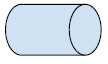Flowcharts and Algorithms
1/40
Earn XP
Description and Tags
Vocabulary flashcards for reviewing flowcharts and algorithms concepts.
Name | Mastery | Learn | Test | Matching | Spaced | Call with Kai |
|---|
No analytics yet
Send a link to your students to track their progress
41 Terms
Flowchart
A diagram representing different steps to solve a problem, made step by step using shapes and arrows showing connections.
INTERNAL STORAGE SYMBOL
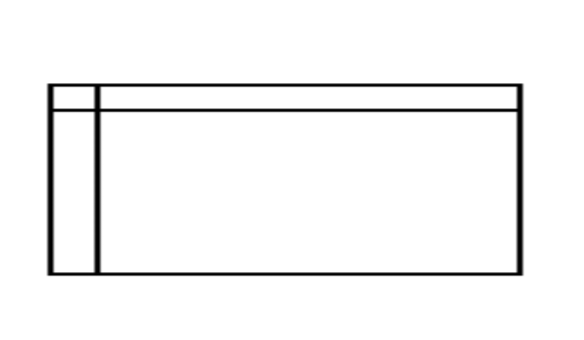
Internal Storage Symbol
Commonly used to map out software designs, this shape indicates data that is stored within internal memory.
Algorithm
A step-by-step process used in solving mathematical or computational problems.
Document Flowchart
Diagram Flowchart
System Flowchart
Data Flowchart
Types of Flowchart
Oval (Terminator)
A flowchart symbol representing the start or end of a process.
Rectangle (Process)
A flowchart symbol representing a step or action in the process.
Arrow
A flowchart symbol indicating the direction of flow in the process.
Diamond (Decision)
A flowchart symbol symbolizing a decision point in the process.
Database Symbol
Represents data housed on a storage service that will likely allow for searching and filtering.
Paper Tape Symbol
An outdated symbol rarely ever used in modern practices or process flows but could be used when mapping out processes or input methods on much older computers or CNC machines.
Summing Junction Symbol
Sums up input of several converging paths.
Predefined Process Symbol
Indicates a complicated process or operation that is well-known or defined elsewhere.
Manual Input Symbol
Represents the manual input of data into a field or step in a process, through keyboard or device.
Manual Operation Symbol
Indicates a step that must be done manually, not automatically
Merge Symbol
Combines multiple paths to become one
Multiple Documents Symbol
Represents multiple documents.
Preparation Symbol
Differentiates between steps that prepare for work and steps that do work. Helps introduce the setup to another step with the same process
Stored Data Symbol
Reprents where data is stored within a process.
Delay Symbol
Represents a segment of delay in a process. Helpful to indicate the exact length of delay within the shape.
Or Symbol
Indicates that the process flow continues two paths or more.
Display Symbol
Useful to indicate where information will get displayed within a process flow.
Hard Disk Symbol
Indicates where data is stored within a hard drive, also known as direct access.
The Oval (Terminator)

THE RECTANGLE (PROCESS)
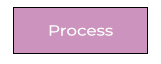
THE ARROW
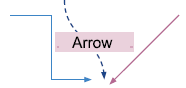
THE DIAMOND (DECISION)

DATABASE SYMBOL
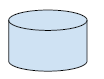
PAPER TAPE SYMBOL

SUMMING JUNCTION SYMBOL

PREDEFINED PROCESS SYMBOL
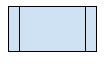
MANUAL INPUT SYMBOL
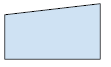
MANUAL OPERATION SYMBOL
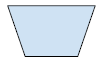
MERGE SYMBOL
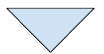
MULTIPLE DOCUMENTS SYMBOL

PREPARATION SYMBOL
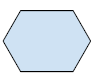
STORED DATA SYMBOL
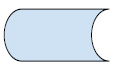
DELAY SYMBOL

OR SYMBOL

DISPLAY SYMBOL
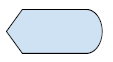
HARD DISK SYMBOL