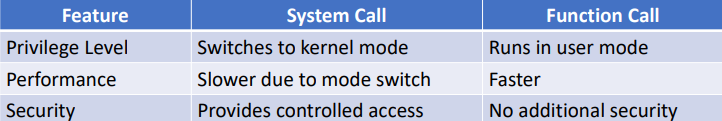System Calls
1/19
There's no tags or description
Looks like no tags are added yet.
Name | Mastery | Learn | Test | Matching | Spaced | Call with Kai |
|---|
No analytics yet
Send a link to your students to track their progress
20 Terms
System Calls
essential for communication between user programs and OS
provide an interface for requesting OS services, such as file handling, memory management, and process control
a controlled entry point into the kernel that allows user-mode applications to request privileged operations
What API does the OS provide to User Programs?
A set of “system calls”
System call is a function call into OS code that runs at a higher privilege level of CPU
Sensitive operations (e.g., access to hardware) are allowed only at a higher privilege level
Some “blocking” system calls cause the process to be blocked and descheduled (e.g., read from disk)
Need a mechanism to enter and exit the kernel safely
Applications don’t call kernel functions directly - kernels provide protection
OS Block Diagram
top - user mode
bottom - kernel mode
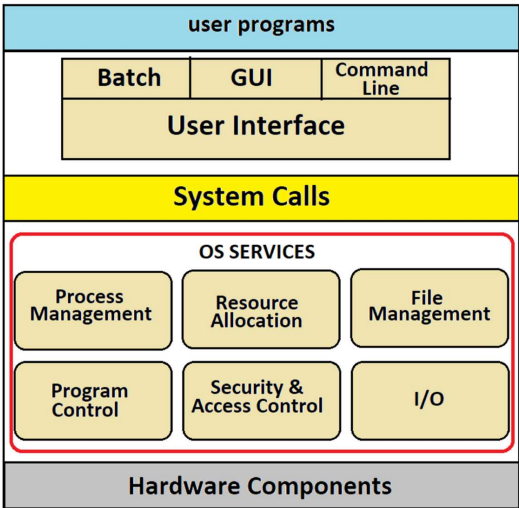
Overview of Simple Calls
Indicate to the kernel that our process wants to run a certain system call
Switch from user-space to kernel-space through a well-defined mechanism to ensure security and stability
Verify security permissions
Perform the system call
Switch back from kernel-space to user-space
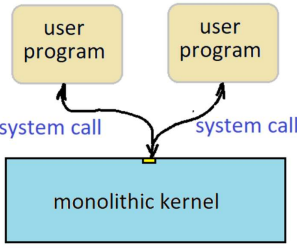
Simple Overview of a System Call
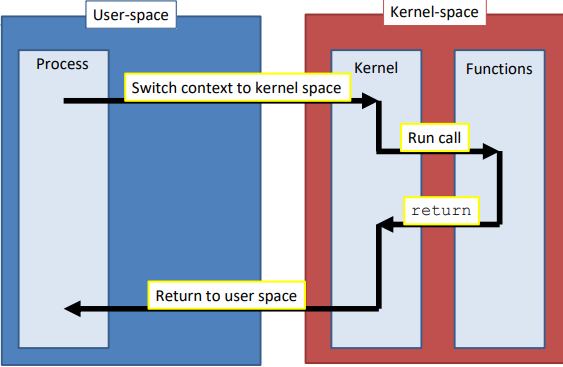
Overview of Longer Calls
Indicate to the kernel that our process wants to run a certain system call
Switch from user-space to kernel-space
Verify security permissions
Start the system call
If it takes too long, mark the process as un-runnable
Context switch to other processes 1 or more times
Upon finishing the call, mark the process as runnable
Switch back from kernel-space to user-space
Entry Points Provided by the Processor
Interrupts
Exceptions
Cause hardware to transfer control to the interrupt/exception handler, a fixed entry point in the kernel
Interrupts
generated by devices to signal needing attention
Interrupt Handler
a function in the kernel that services a device request
Exceptions
caused by processor
faults have occurred during the execution of a program
Entering Kernel-Space
We cannot just call a kernel-space function with a normal function call command from our process, memory protection will block it
Instead, the system C library provides a function for each system call which we can call normally
Inside this function, it transfers into kernel-space
In Linux/x86 this is traditionally done with an
int 0x80 software interrupt instruction
This interrupt is setup by the kernel at boot time
CPU will automatically jump to it in kernel mode
What is ‘int 0x80’?
int 0x80 is a software interrupt instruction (32-bit Linux systems) to make system calls to the kernel
It acts as a bridge between user-space programs and the kernel, allowing programs to request services such as file operations, memory allocation, and process management
Executes int 0x80:
It triggers an interrupt (0x80)
CPU switch to kernel mode
Kernel executes the corresponding system call based on the value stored in the EAX register
Verifying Security
Most OS enforces per-process security models
When a user process makes a system call, OS must ensure that the request is secure and valid before executing it. This process is called security verification
Individual process may or may not be allowed to perform an operation
If system calls did not require a kernel-space switch then any security checks could be bypassed by directly jmp-ing to the instruction after the check.
Within the system calls, checks must also be made to ensure every parameter meets requirements, otherwise more security problems
E.g., buffer overflows while in kernel mode
Other Approaches
Message-Passing in Micro-Kernels
Per-Process Virtualised Devices
Message-Passing in Micro-Kernels
The primary method for communication between processes and between userspace applications and kernel services
Unlike monolithic kernels, which use direct function calls, these depend on sending and receiving messages to interact with system components
How Message-Passing in Micro-Kernels Works
The process requests a service (e.g., file system, device driver). It constructs a message containing the request details
The process requests a system call to send the message. The kernel validates the request and queues the message
The kernel delivers the message to the appropriate server process
Server Processes the Request and prepares a response
The server sends a reply message back to the requesting process
The kernel ensures correct delivery and synchronizes communication
The client process receives the response and continues execution
Per-Process Virtualised Devices
Each process perceives and interacts with its own virtual instance of a device, rather than accessing the physical hardware directly
This approach is commonly used in operating systems to improve security, isolation, and resource management.
Still a research topic. See DragonFlyBSD and Arrakis for examples
How Per-Process Virtualised Devices Works
The process issues a system call (e.g., read(), write(), open())
Instead of giving direct access to the physical device, the OS provides a virtualised instance adapted to the process
The kernel processes the request via device drivers and, if necessary, interacts with the actual hardware
The requested operation is completed, and the response is sent back to the process
Why use System Calls?
Abstraction: Provides a standardised way to use hardware resources
Security: Prevents user applications from directly accessing critical system resources
Convenience: Simplifies complex hardware interactions
System Calls vs Function Calls