Powerpoint Certification - Survey of Buisness
1/22
There's no tags or description
Looks like no tags are added yet.
Name | Mastery | Learn | Test | Matching | Spaced |
|---|
No study sessions yet.
23 Terms
When I right-click on a theme in the Themes gallery, PowerPoint gives me several options including: Apply to Matching Slides. What does this command do?
Apply the theme to all slides with the same theme as the selected slide.
I applied a theme to my presentation to give it a uniform, professional look, but want to change the theme colors so that they follow the company's graphic style guidelines. What is the most effective way to do this?
In the Variants gallery, I point to Colors and then click Customize Colors… to create a new color set corresponding to the company's guidelines.
The presentation title bar says Compatibility Mode. This means that the presentation…
was saved in an older PowerPoint format.
In the Variants gallery, I point to Background Styles and select Style 4. What will be the result?
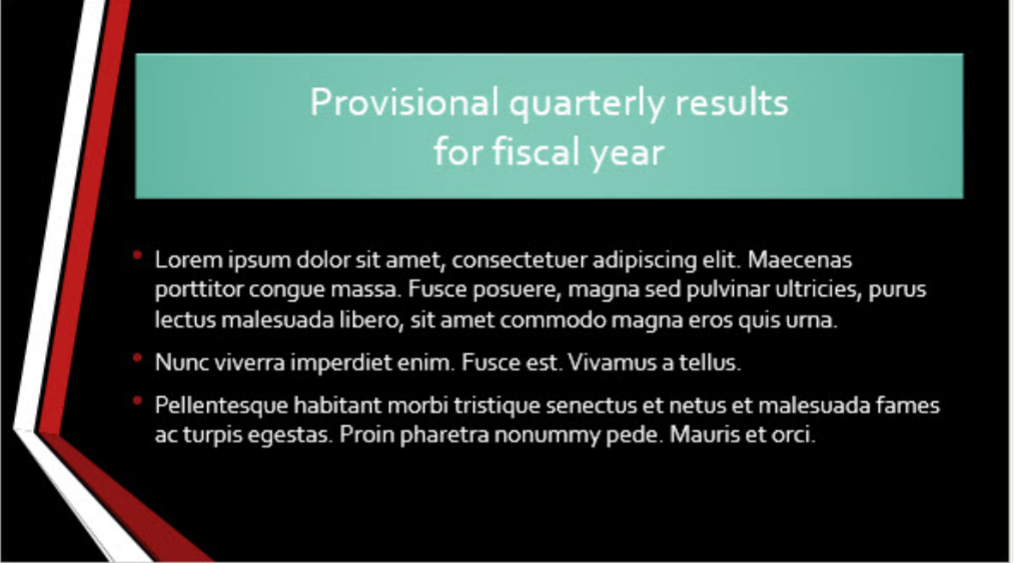
I select the text box, I display the Font dialog box and check Equalize Character Height, what will be the result?

How can I print a presentation?
I click the tab and select the Print.
Many actions are possible during a slide show. Which action below is NOT possible?
Moving an object on a slide when no animation effect has been applied to it.
I place the cursor after the final slide thumbnail in the left pane. What will happen if I press (back button) ?
A new slide with a layout identical to the one above the cursor will be inserted.
I entered text that slightly exceeds the placeholder border. When I reach the bottom of the placeholder, the text size shrinks automatically. What is the most effective method to revert to the original font size?
I click the displayed AutoFit Options button then choose Stop Fitting Text to This Placeholder.
What is the purpose of the (screenshot) button?
To take snapshots of the screen or part of the screen of an open application.
I inserted 5 pictures in a slide and selected them. I click (picture layout) and select Bending Picture Blocks. What will be the result?
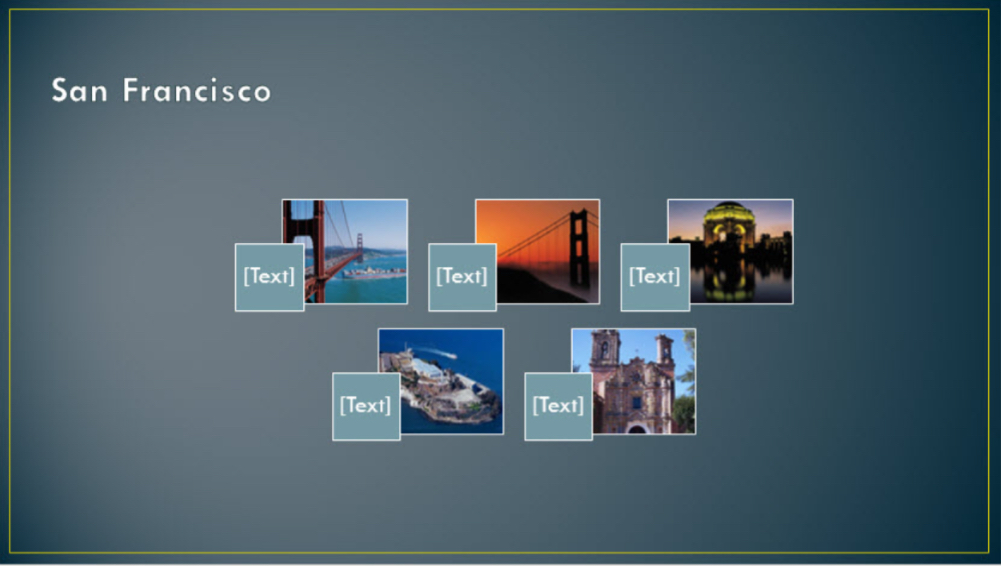
I click on the ( file) tab, then Info, click Protect Presentation and select Mark as final. What will be the result?
The presentation will be read-only and not editable as long as this option is selected.
In this slide I have inserted the same video twice - the video can be started by clicking. Until the video is started, a still image is displayed.
The top image is simply the first image from the video, while the image for the second video is an image of my choice. What is the best way to achieve this effect?
I click (poster frame) and select an image which will be displayed before my video starts.
In Normal view, the thumbnail pane displays a slide in a lighter color. What is the particularity of this slide?
It will be hidden during the slide show presentation.
I inserted music in a presentation via the Audio button, but now I want to delete it. How can I do so?
I select the sound object and press (delete) .
The cursor is before the word “Address”. I press (tab) . What will be the result?

I want to apply a motion path to the above shape so that it moves from left to right. When the shape reaches its destination, I want it to return to its starting position by traveling right to left. What is the most efficient way to do this?
I click (right down) to display the animation dialog and I check Auto-reverse
What is the horizontal line with red and green arrows?
It indicates the motion path of the rectangle during the slide show.
If I insert a shape in a slide and apply the "Soft Edges" effect, 10 points, what will be the result?

I select the text placeholder, I click (Aa) and select the Toggle case, what will be the result?
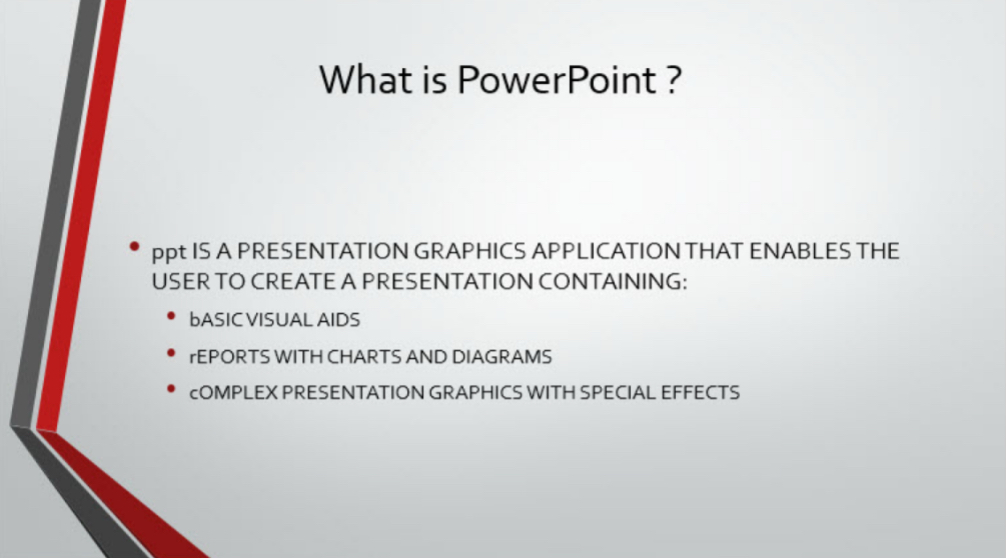
I want music to play for the duration of the presentation (regardless of presentation length). How can I do this?
I insert the music via the Audio button. Then I click Play in Background
To create this shape, I clicked Shapes and selected Star: 5 Points. What is the little orange circle in the shape?
An “adjustment handle” to change the shape's appearance
What is the chief purpose of the Selection pane that is displayed by clicking (selection pane)?
To show or hide objects.