Lecture 7: Testing, Debugging, Exceptions, Assertions
1/35
There's no tags or description
Looks like no tags are added yet.
Name | Mastery | Learn | Test | Matching | Spaced |
|---|
No study sessions yet.
36 Terms
Defensive Programming
Write specifications for functions
modularize programs
check conditions on inputs/outputs (assertions)
Testing/Validation
Compare input/output pairs to specification
“It’s not working!”
“How can I break my program?”
Debugging
Study events leading up to an error
“ Why is it not working?”
“How can I fix my program?”
How to set yourself for easy testing and debugging
from the start, design code to ease this part
break program up into modules that can be tested and debugged individually
document constraints on modules (expectations of inputs/outputs)
document assumptions behind code design
When are you ready to test?
ensure code runs by removing syntax and static semantic errors
have a set of expected results (an input set where for each input has the expected output)
Classes of Tests
Unit Testing
Regression Testing
Integration Testing
Unit Testing
validate each piece of program
testing each function separately
Regression Testing
add test for bugs as you find them
catch reintroduced errors that were previously fixed
Integration Testing
does overall program work?
tend to rush to do this
Cycle of Testing
Make sure that interactions between all different pieces work as expected. If not go back to unit and regression testing from Integration testing
Testing Approaches
Intuition about natural boundaries to the problem (come up with natural partitions)
Random testing (more testing = more likely program is correct)
Black box testing
Glass box testing
Black box testing
explore paths through specification (build test cases in different natural space partitions and also consider boundary conditions (empty lists, singleton list, large numbers, small numbers)
designed without looking at the code
can be done by someone other than the implementer to avoid some implementer biases
testing can be reused if implementation changes
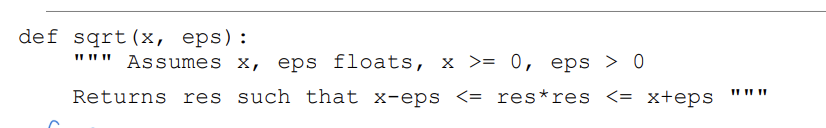
Glass box testing
use code directly to guide design of test cases
called path-complete if every potential path through code is tested at least once (could miss a bug)
Drawbacks: can go through loops arbitrarily many times and missing paths (make sure to have test cases that covers all of these)
How to Debug with Print Statements
good way to test hypothesis
print when inside functions, loops, and to show function results
use bisection method (print half of program to see if there’s a bug or not in that section)
Debugging by studying program code
don’t ask what is wrong. Instead, ask how did I get the unexpected result and is it part of a family?
Debugging with Scientific Method
study available data → form hypothesis → repeatable experiments → pick simplest input to test with
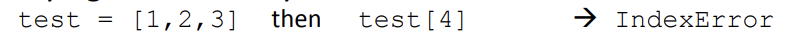
IndexError
trying to access beyond the limits of a list
TypeError
trying to convert an inappropriate type; mixing data types without appropriate coercion; operand doesn’t have correct type
NameError
referencing a non-existent variable; local or global name not found
SyntaxError
forgetting to close parenthesis, quotation, etc.; Python can’t parse program
Logic Errors
think before writing new code
draw pictures, take a break
explain the code to someone else or a rubber ducky
Write entire program • Test entire program • Debug entire program
Introduces a lot of bugs and hard to isolate when bugs are affecting other ones; instead write, test, and debugs functions one-by-one (unit and regression testing) then do integration testing
Dont: Change code • Remember where bug was • Test code • Forget where bug was or what change you made • Panic
Instead: Backup code • Change code • Write down potential bug in a comment • Test code • Compare new version with old version
what happens when procedure execution hits an unexpected condition?
get an exception… to what was expected
AttributeError
attribute reference fails
ValueError
operand type okay, but value is illegal
IOError
IO system reports malfunction (e.g. file not found)
Dealing with Exceptions
exceptions raised by any statement in body of try are handled by the except statement and execution continues with the body of the except statement
Handling Specific Exceptions
have separate except clauses to deal with a particular type of exception
else
body of this is executed when execution of associated try body completes with no exceptions
finally
body of this is always executed after try, else and except clauses, even if they raised another error or executed a break, continue or return; useful for clean-up code that should be run no matter what else happened (e.g. close a file)
what to do when encounter an error?
stop execution, signal error condition (raise an exception); do NOT fall silently or return an “error” value
Exceptions as Control Flow
don’t return special values when an error occurred and then check whether ‘error value’ was returned
instead, raise an exception when unable to produce a result consistent with function’s specification
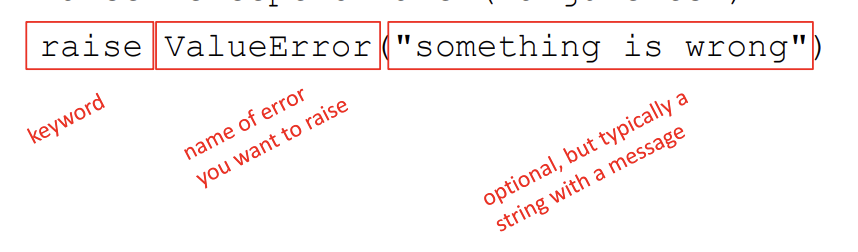
Assertions/ Assert Statements
used to make sure that the assumptions on computations are exactly what the function expects them to be or else an AssertionError exception is raised; good example of defensive programming
ASSERTIONS AS DEFENSIVE PROGRAMMING
assertions don’t allow a programmer to control response to unexpected conditions
ensure that execution halts whenever an expected condition is not met
typically used to check inputs to functions, but can be used anywhere
can be used to check outputs of a function to avoid propagating bad values
can make it easier to locate a source of a bug
Where to use Assertions?
goal is to spot bugs as soon as introduced and make clear where they happened
use as a supplement to testing
raise exceptions if users supplies bad data input
use assertions to
check types of arguments or values
check that invariants on data structures are met
check constraints on return values
check for violations of constraints on procedure (e.g. no duplicates in a list)