CCNA2 Final Exam
1/3
Earn XP
Description and Tags
Name | Mastery | Learn | Test | Matching | Spaced |
|---|
No study sessions yet.
4 Terms
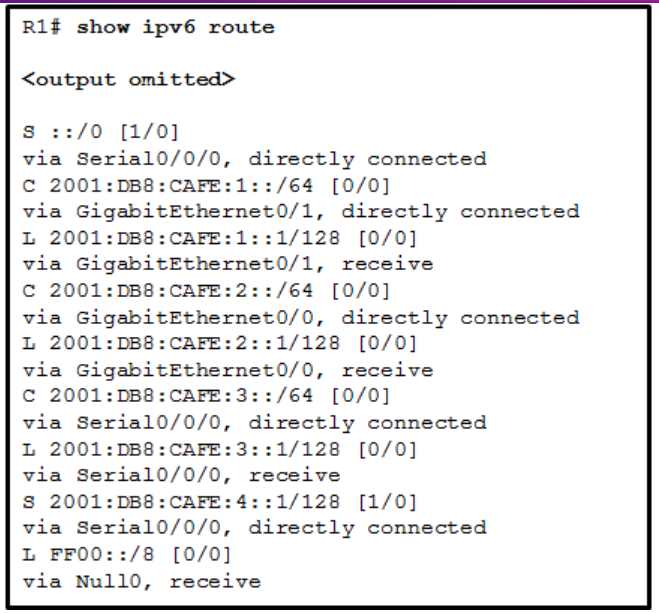
Refer to the exhibit. What will router R1 do with a packet that has a destination IPv6 address of 2001:db8:cafe:5::1?
forward the packet out GigabitEthernet0/0
drop the packet
forward the packet out GigabitEthernet0/1
forward the packet out Serial0/0/0
forward the packet out Serial0/0/0
Refer to the exhibit. Currently router R1 uses an EIGRP route learned from Branch2 to reach the 10.10.0.0/16 network. Which floating static route would create a backup route to the 10.10.0.0/16 network in the event that the link between R1 and Branch2 goes down?
ip route 10.10.0.0 255.255.0.0 Serial 0/0/0 100
ip route 10.10.0.0 255.255.0.0 209.165.200.226 100
ip route 10.10.0.0 255.255.0.0 209.165.200.225 100
ip route 10.10.0.0 255.255.0.0 209.165.200.225 50
ip route 10.10.0.0 255.255.0.0 209.165.200.225 100
Refer to the exhibit. R1 was configured with the static route command ip route 209.165.200.224 255.255.255.224 S0/0/0 and consequently users on network 172.16.0.0/16 are unable to reach resources on the Internet. How should this static route be changed to allow user traffic from the LAN to reach the Internet?
Add an administrative distance of 254.
Change the destination network and mask to 0.0.0.0 0.0.0.0
Change the exit interface to S0/0/1.
Add the next-hop neighbor address of 209.165.200.226.
Change the exit interface to S0/0/1.
Which option shows a correctly configured IPv4 default static route?
ip route 0.0.0.0 255.255.255.0 S0/0/0
ip route 0.0.0.0 0.0.0.0 S0/0/0
ip route 0.0.0.0 255.255.255.255 S0/0/0
ip route 0.0.0.0 255.0.0.0 S0/0/0
ip route 0.0.0.0 0.0.0.0 S0/0/0