Computing Systems
1/5
Earn XP
Description and Tags
Topic 4
Name | Mastery | Learn | Test | Matching | Spaced |
|---|
No study sessions yet.
6 Terms
hardware
is the physical components of a computer system that you can touch
Examples of hardware include:
CPU
RAM
Storage devices
Keyboard
Mouse
software
is the programs that control the hardware, they live on the computer system but cannot be physically touched
Example of software include:
Operating system
Applications (apps)
Utility software
the two types of software
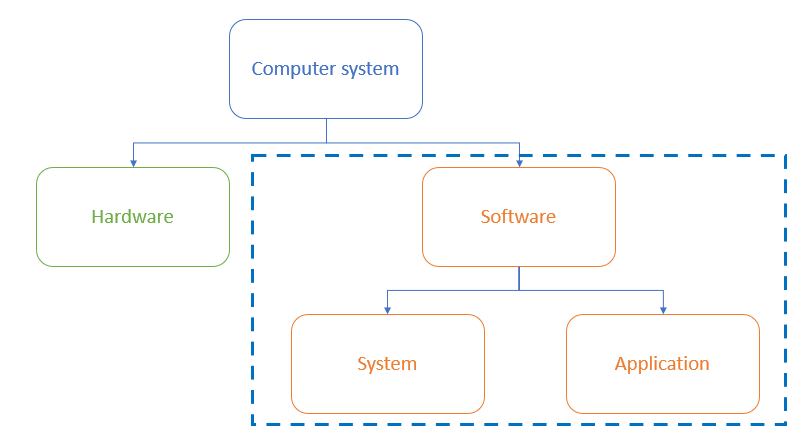
system software
is software essential for the operation of the computer system
Without system software a user has no starting point for giving a computer instructions, system software gives users a platform to run applications and carry out tasks
Essential functions carried out by system software include:
Booting up - talking to hardware in order to get it ready to be used
Device management - managing external hardware such as keyboards, printers etc.
Security - gives a layer of security to the hardware, preventing malware
application software
is software chosen by a user to help them carry out a specific task
Application software is installed on top of system software and is user chosen to best suit induvial requirements
Common categories of application software include:
Productivity - get things done efficiently (word processors, spreadsheets & presentation)
Communication - stay connected (email, browser, messaging)
Entertainment - watch movies, play games or listen to music