3137
5.0(2)
5.0(2)
Card Sorting
1/78
Earn XP
Description and Tags
i drank touch caffeine during class so made this with all the answers thursdays thing
Study Analytics
Name | Mastery | Learn | Test | Matching | Spaced | Call with Kai |
|---|
No study sessions yet.
79 Terms
1
New cards
While running a graphics editing program on your Windows workstation, a screen suddenly pops up with an error message warning. You note the error message, but the only way to continue working is to reboot your system.
What is this type of error screen called?
What is this type of error screen called?
BSoD
2
New cards
Which of the following are the MOST likely signs that your computer might need more memory? (Select two.)
1) Your hard drive light on the system case is on for long periods of time.
2) Your hard drive is constantly operating as you work.
2) Your hard drive is constantly operating as you work.
3
New cards
You have an older computer that has four DDR2 memory slots. Currently, there are two 512-MB memory modules installed. You check the motherboard documentation and find that the system has a 4-GB memory limitation. You want to add more memory to this system.
What is the maximum total amount of usable RAM you can have in this system by adding new memory modules (and without replacing the existing memory modules)?
What is the maximum total amount of usable RAM you can have in this system by adding new memory modules (and without replacing the existing memory modules)?
3 GB
4
New cards
Which of the following statements is true regarding single- and double-sided memory?
Single-sided memory uses half the number of memory modules as double-sided memory of the same capacity.
5
New cards
You work as the IT administrator for a small corporate network. One of the company employees needs to add an additional PCI card to the motherboard. When you open the computer, you see that the card that you purchased does not fit due to the card's height.
\
Which of the following is the BEST method for using the newly purchased card?
\
Which of the following is the BEST method for using the newly purchased card?
Use a riser card to allow the new card to be installed parallel to the motherboard.
6
New cards
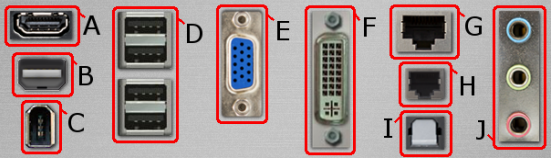
Consider the external ports for a typical PC system (pictured below).
Drag each port type on the left to the letter on the right that best identifies the port. (Each type can be used only once.)
Drag each port type on the left to the letter on the right that best identifies the port. (Each type can be used only once.)
A= HDMI
B= Thunderbolt
C= IEEE 1394
D= USB
E= VGA
F= DVI
G= RJ45
H= RJ11
I= Fiber S/PDIF
J= Audio jack
B= Thunderbolt
C= IEEE 1394
D= USB
E= VGA
F= DVI
G= RJ45
H= RJ11
I= Fiber S/PDIF
J= Audio jack
7
New cards
Which of the following is the most common method for removing RAM from a motherboard?
Move the tabs holding the RAM out of the way; then pull straight up to remove the RAM.
8
New cards
An employee calls to complain that their computer is behaving erratically. Some days, it functions correctly, and other days, it crashes frequently. Sometimes, the system won't boot at all.
You open the system case and notice the following:
* Two of the mounting screws are missing from the system hard disk drive.
* The system uses memory modules from several different manufacturers with mismatched capacities.
* Several capacitors on the motherboard are bulging and have a brown liquid oozing from them.
* The chassis fan on the front of the case is oriented to blow air into the system.
You open the system case and notice the following:
* Two of the mounting screws are missing from the system hard disk drive.
* The system uses memory modules from several different manufacturers with mismatched capacities.
* Several capacitors on the motherboard are bulging and have a brown liquid oozing from them.
* The chassis fan on the front of the case is oriented to blow air into the system.
Replace the motherboard
9
New cards
There are critical times when memory problems often manifest themselves.
Match each critical time on the left with the corresponding cause of the memory problems on the right.
1) This event can require more memory and can cause problems if there is not enough memory when it occurs.
2) Memory is not properly seated, is missing, or the motherboard is defective.
3) Incompletely or improperly doing this can cause errors that appear to be memory-related.
4) The memory is incompatible and was not installed and configured properly.
Match each critical time on the left with the corresponding cause of the memory problems on the right.
1) This event can require more memory and can cause problems if there is not enough memory when it occurs.
2) Memory is not properly seated, is missing, or the motherboard is defective.
3) Incompletely or improperly doing this can cause errors that appear to be memory-related.
4) The memory is incompatible and was not installed and configured properly.
1) Software installation
2) First boot of new computer
3) Hardware installation or removal
4) Memory upgrade
2) First boot of new computer
3) Hardware installation or removal
4) Memory upgrade
10
New cards

The illustration below lists four different cable types.
Using the illustration, match each illustration label on the left with the correct cable type on the right.
Using the illustration, match each illustration label on the left with the correct cable type on the right.
MT-RJ connector= D
ST connector= B
LC connector= C
SC connector= A
ST connector= B
LC connector= C
SC connector= A
11
New cards
You have just upgraded the memory in one of your network servers by adding two 4-GB ECC memory cards.
Before purchasing the new memory, you made sure that the modules fit in the memory slots (packaging) and the speed (memory frequency) was supported by the memory controller.
What did you forget to check that would significantly impact the memory checking of your new ECC memory cards?
Before purchasing the new memory, you made sure that the modules fit in the memory slots (packaging) and the speed (memory frequency) was supported by the memory controller.
What did you forget to check that would significantly impact the memory checking of your new ECC memory cards?
Whether or not the existing memory modules support ECC.
12
New cards
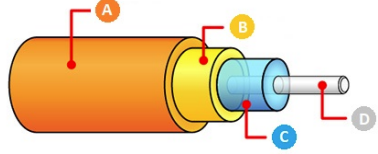
A fiber optic cable consists of four basic components.
Using the illustration below, match each illustration label on the left with the correct component name on the right.
Using the illustration below, match each illustration label on the left with the correct component name on the right.
Central Core= D
Protective Layer= B
Cladding= C
Plastic Sheath= A
Protective Layer= B
Cladding= C
Plastic Sheath= A
13
New cards
Which of the following DDR memory types can be used by a triple-channel memory system? (Select two.)
1) DDR3
2) DDR4
2) DDR4
14
New cards
You are in the process of installing a motherboard in a system case.
Which of the following objects should you place between the motherboard and the system case?
Which of the following objects should you place between the motherboard and the system case?
Standoffs
15
New cards

Match each USB connector type on the left with the image label on the right. (Not all USB connector types will be used.)
1) USB 2.0 Type-B
2) microUSB
3) miniUSB
4) USB 3.0 Micro-B
2) microUSB
3) miniUSB
4) USB 3.0 Micro-B
16
New cards
You have just finished replacing the motherboard in your friend Ethan's computer with the same type of motherboard that the computer had originally. You tested the motherboard by powering it on and by verifying that the operating system started and that the applications work.
Now Ethan is complaining that his computer no longer recognizes his external hard drive, which he had connected to the previous motherboard.
Which of the following is MOST likely causing the external hard drive not to function?
Now Ethan is complaining that his computer no longer recognizes his external hard drive, which he had connected to the previous motherboard.
Which of the following is MOST likely causing the external hard drive not to function?
The USB front panel connector was not properly connected.
17
New cards
After installing a new RAM module, you boot your 64-bit system, but the display remains blank.
What is the MOST likely cause of this issue?
What is the MOST likely cause of this issue?
You have installed a non-parity RAM on an ECC system.
18
New cards
Which of the following are critical times when memory problems manifest themselves? (Select two.)
1) On the first boot of a new computer
2) After you remove or install hardware
2) After you remove or install hardware
19
New cards
You are attempting to boot a new system. The boot fails, and the system sounds a beep code.
Which of the following describes the MOST likely cause of this error?
Which of the following describes the MOST likely cause of this error?
Either no memory is installed or the memory was not detected.
20
New cards
While performing data entry on your Windows 11 laptop, your screen suddenly goes black.
What can you do immediately to troubleshoot the issue without losing any data that you have entered?
What can you do immediately to troubleshoot the issue without losing any data that you have entered?
Press the **Windows key + P** four times
21
New cards
Your server runs in quadruple-channel memory mode.
How many memory controllers are being used?
How many memory controllers are being used?
4
22
New cards
Which of the following BEST describes the purpose of the north bridge chipset?
The chip that controls the PCI bus.
23
New cards
Dual-channel memory systems only theoretically double memory bandwidth. What is the bandwidth increase in actual terms?
5-15%
24
New cards
Your motherboard has sockets for 184-pin DIMM RAM. Which type of RAM should you install?
DDR
25
New cards
You are trying to push a memory module into a memory slot, but it is not seating properly. What is the MOST likely issue?
You are trying to install the memory module backwards in the memory slot.
26
New cards
Which of the following situations is MOST likely to justify an investment in a Cat 6a cable instead of a Cat 6 cable?
The work area has a lot of electromagnetic interference (EMI).
27
New cards
After installing two memory modules, you power on the system to check for errors. You find that the BIOS program recognizes only one of the memory modules.
Which of the following is BEST to try first when troubleshooting this issue?
Which of the following is BEST to try first when troubleshooting this issue?
Make sure that both modules are seated properly in their slots.
28
New cards
You are in a carpeted office lighted by fluorescent bulbs. You are preparing to add memory modules to a user's computer. The user has already unpacked the memory modules and stacked them on top of an old, unused CRT monitor.
What is the greatest threat to these memory modules in this environment?
What is the greatest threat to these memory modules in this environment?
Electrostatic discharge (ESD).
29
New cards
Which of the following BEST describes the theoretical capacity of a DDR4 standard system memory module?
512 GB
30
New cards
Which type of software-generated problems can indicate that a software bug is causing a memory error? (Select three.)
1) Page fault
2) General-protection fault
3) Exception error
2) General-protection fault
3) Exception error
31
New cards
You decided to upgrade your PC with a faster processor. To do this, you ordered a new motherboard over the internet that supports the processor that you want to use.
When the motherboard arrives, you discover that the motherboard uses the Micro-ATX form factor. Your current case is an ATX mid-tower with a standard ATX motherboard inside.
Which steps must you take for the Micro-ATX motherboard to work in the ATX case?
When the motherboard arrives, you discover that the motherboard uses the Micro-ATX form factor. Your current case is an ATX mid-tower with a standard ATX motherboard inside.
Which steps must you take for the Micro-ATX motherboard to work in the ATX case?
No additional steps are necessary. You can install the Micro-ATX motherboard in the ATX case.
32
New cards
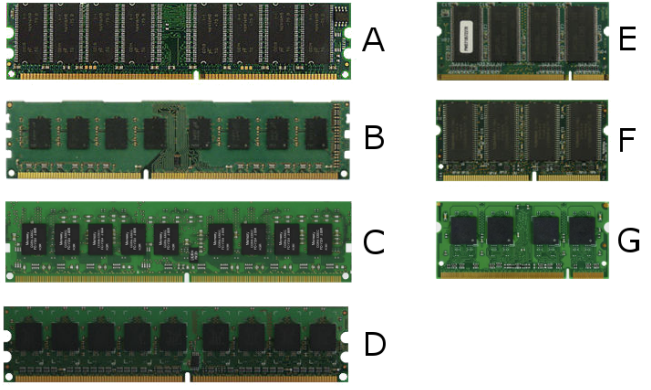
Consider the memory modules shown in the image below.
Drag each label on the left and drop it on the letter on the right that best identifies the associated memory module form.
Drag each label on the left and drop it on the letter on the right that best identifies the associated memory module form.
A= DDR DIMM
B= DDR3 DIMM
C= DDR4 DIMM
D= DDR2 DIMM
E= 200 pin SO-DIMM
F= 144-pin SO-DIMM
G= UniDIMM
B= DDR3 DIMM
C= DDR4 DIMM
D= DDR2 DIMM
E= 200 pin SO-DIMM
F= 144-pin SO-DIMM
G= UniDIMM
33
New cards
When playing videos games or watching movies on your workstation, the screen sometimes freezes and displays strange colors. You suspect that your video card is causing the issues.
What is the BEST solution to resolve your display issues?
What is the BEST solution to resolve your display issues?
Replace the video card.
34
New cards
A technician is installing a cable modem that supplies internet connectivity for a home office.
Which of the following cabling types would they use to connect the cable modem to the wall outlet?
Which of the following cabling types would they use to connect the cable modem to the wall outlet?
RG-6
35
New cards
You have just purchased a smartphone with a USB Type-C cable connector for charging your phone.
Which of the following is a USB Type-C connector? (Select one.)
Which of the following is a USB Type-C connector? (Select one.)

36
New cards
A laptop that you previously purchased was shipped with SO-DIMM memory to accommodate the laptop's form factor. You would now like to upgrade the memory.
Which of the following is an upgrade to the SO-DIMM standard?
Which of the following is an upgrade to the SO-DIMM standard?
UniDIMM
37
New cards

Which type of USB 3.0 connector is shown here?
MicroUSB
38
New cards
When you turn on your workstation, you immediately hear a grinding noise coming from inside the computer case.
Which of the following are the MOST likely causes of this noise?
Which of the following are the MOST likely causes of this noise?
1) Dust buildup that needs to be cleaned.
2) An uneven case surface that causes fan blade and motor noise.
2) An uneven case surface that causes fan blade and motor noise.
39
New cards
You are in the process of configuring a new computer. The motherboard has four memory slots and supports dual-channel memory.
You install two memory modules. When you boot the computer, the BIOS recognizes both modules, but the memory is not configured to run in dual-channel mode.
What should you do to resolve the issue?
You install two memory modules. When you boot the computer, the BIOS recognizes both modules, but the memory is not configured to run in dual-channel mode.
What should you do to resolve the issue?
Move the modules to the correct motherboard slots.
40
New cards
You are installing a new SATA hard drive in your Windows workstation.
Which of the following connectors should you use to connect your hard drive to the motherboard?
Which of the following connectors should you use to connect your hard drive to the motherboard?
7-pin connector
41
New cards
Which of the following memory ratings identifies the fastest memory?
DDR4-1600
42
New cards
(next 5 are all grouped in 1 question)
1/5
Drag each internal hard drive connector type on the left to the appropriate description on the right.
A common type of connector used to power internal computer components.
1/5
Drag each internal hard drive connector type on the left to the appropriate description on the right.
A common type of connector used to power internal computer components.
Molex
43
New cards
2/5
Drag each internal hard drive connector type on the left to the appropriate description on the right.
Usually found only in high-end servers, mainframe computers, and RAID storage devices.
Drag each internal hard drive connector type on the left to the appropriate description on the right.
Usually found only in high-end servers, mainframe computers, and RAID storage devices.
SCSI
44
New cards
3/5
Drag each internal hard drive connector type on the left to the appropriate description on the right.
Frequently used in modern computers to connect hard drives to the motherboard.
Drag each internal hard drive connector type on the left to the appropriate description on the right.
Frequently used in modern computers to connect hard drives to the motherboard.
SATA
45
New cards
4/5
Drag each internal hard drive connector type on the left to the appropriate description on the right.
An older technology where the cable connects to the motherboard and two devices.
Drag each internal hard drive connector type on the left to the appropriate description on the right.
An older technology where the cable connects to the motherboard and two devices.
IDE
46
New cards
5/5
Drag each internal hard drive connector type on the left to the appropriate description on the right.
A point-to-point interface typically found in enterprise-level storage systems, like RAID and tape drives.
Drag each internal hard drive connector type on the left to the appropriate description on the right.
A point-to-point interface typically found in enterprise-level storage systems, like RAID and tape drives.
SAS
47
New cards
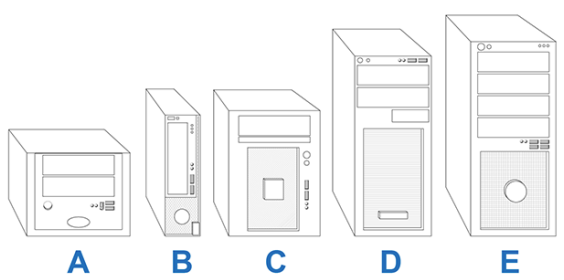
Use the diagram above to match each case type label on the left with its corresponding case, identified by letters on the right.
A= Mini-ITX tower
B= Micro-ATX slim tower
C= Micro-ATX tower
D= ATX mid tower
E= ATX full tower
B= Micro-ATX slim tower
C= Micro-ATX tower
D= ATX mid tower
E= ATX full tower
48
New cards
You have an existing system that has a single DDR3 memory module installed. You would like to add more memory to the three remaining empty memory slots.
Which of the following steps should you take to make sure that you get the right memory for the system? (Select two.)
Which of the following steps should you take to make sure that you get the right memory for the system? (Select two.)
1) Purchase additional modules that are the same as what is currently installed.
2) Check the motherboard documentation to find which modules are supported.
2) Check the motherboard documentation to find which modules are supported.
49
New cards
When booting your workstation, you hear a series of audible beeps, and the system locks up.
What is the FIRST step you should take when troubleshooting this issue?
What is the FIRST step you should take when troubleshooting this issue?
Check the motherboard documentation for POST errors.
50
New cards
You want to build a new system that supports 16 GB of memory.
Which of the following is the MOST important consideration when building the computer?
Which of the following is the MOST important consideration when building the computer?
64-bit processor
51
New cards
A clicking noise in your computer has now evolved into a grinding noise. In addition, you are beginning to see frequent error messages while running software, and your computer occasionally freezes.
What is the MOST likely cause of these issues?
What is the MOST likely cause of these issues?
A failing hard drive
52
New cards
Which pin on the power supply connector connects to the power good wire on the motherboard in order to indicate an appropriate action for the motherboard if the power disappears, quickly reappears, or does not appear at all?
Pin 8
53
New cards
A customer needs to use several applications. Currently, the computer cannot keep all the necessary applications open at the same time.
Which of the following components should you consider upgrading?
Which of the following components should you consider upgrading?
Memory
54
New cards
1/6
Match each of the motherboard components on the left with the appropriate description on the right. Each component is used once.
Maintains an accurate system time and date, even when the power is off.
Match each of the motherboard components on the left with the appropriate description on the right. Each component is used once.
Maintains an accurate system time and date, even when the power is off.
CMOS battery
55
New cards
2/6
Match each of the motherboard components on the left with the appropriate description on the right. Each component is used once.
Allow components such as LED lights and fans to be plugged in.
Match each of the motherboard components on the left with the appropriate description on the right. Each component is used once.
Allow components such as LED lights and fans to be plugged in.
Internal connectors
56
New cards
3/6
Match each of the motherboard components on the left with the appropriate description on the right. Each component is used once.
Often called an expansion slots, they allow you to add cards to expand computer capabilities.
Match each of the motherboard components on the left with the appropriate description on the right. Each component is used once.
Often called an expansion slots, they allow you to add cards to expand computer capabilities.
PCI slots
57
New cards
4/6
Match each of the motherboard components on the left with the appropriate description on the right. Each component is used once.
Contains firmware that is used to configure motherboard settings and initialize devices.
Match each of the motherboard components on the left with the appropriate description on the right. Each component is used once.
Contains firmware that is used to configure motherboard settings and initialize devices.
Flash memory
58
New cards
5/6
Match each of the motherboard components on the left with the appropriate description on the right. Each component is used once.
Include components such as USB ports, audio jacks, and an ethernet port.
Match each of the motherboard components on the left with the appropriate description on the right. Each component is used once.
Include components such as USB ports, audio jacks, and an ethernet port.
I/O connectors
59
New cards
6/6
Match each of the motherboard components on the left with the appropriate description on the right. Each component is used once.
Facilitates communication between the processor, memory and peripheral devices
Match each of the motherboard components on the left with the appropriate description on the right. Each component is used once.
Facilitates communication between the processor, memory and peripheral devices
Chipset
60
New cards
You are in the process of installing a new motherboard in your workstation. You have already installed the CPU, heat sink, and memory.
You have inserted the I/O shield into the case, fastened the standoffs to the case, and attached the motherboard to the standoffs. You are now ready to complete the installation.
Drag each remaining step on the left to the right in the appropriate order that you need to complete them.
You have inserted the I/O shield into the case, fastened the standoffs to the case, and attached the motherboard to the standoffs. You are now ready to complete the installation.
Drag each remaining step on the left to the right in the appropriate order that you need to complete them.
**First** = Connect the power and accessory cables.
**Second =** Connect your drives to the SATA connectors.
**Third =** Install additional devices in the expansion slots.
**Fourth =** Connect the wires for the front/top panel ports.
**Last =** Document the settings of the new motherboard
**Second =** Connect your drives to the SATA connectors.
**Third =** Install additional devices in the expansion slots.
**Fourth =** Connect the wires for the front/top panel ports.
**Last =** Document the settings of the new motherboard
61
New cards
What is a major benefit STP provides that UTP does not?
Greater resistance to interference
62
New cards

The image below illustrates the four common external cable types for hard drives. Each type is identified by a number.
Drag each cable type number on the left to the appropriate cable type title on the right.
Drag each cable type number on the left to the appropriate cable type title on the right.
**SCSI** = 2
**eSATA** = 1
**iSCSI** = 4
**SAS** = 3
**eSATA** = 1
**iSCSI** = 4
**SAS** = 3
63
New cards
You need to connect the satellite television signal to your HD 4K flat screen TV using a coaxial cable.
Which of the following is the BEST type of coaxial cable to use?
Which of the following is the BEST type of coaxial cable to use?
RG-6
64
New cards
You work as the IT administrator for a small corporate network.
Sam, an employee in the support department, wants to run a virtual machine on his computer for troubleshooting customer issues, and he needs a very stable computer from which to work. You need to decide whether to install buffered or non-buffered RAM in his computer.
Which of the following BEST describes the reason to choose buffered instead of unbuffered memory for this new computer?
Sam, an employee in the support department, wants to run a virtual machine on his computer for troubleshooting customer issues, and he needs a very stable computer from which to work. You need to decide whether to install buffered or non-buffered RAM in his computer.
Which of the following BEST describes the reason to choose buffered instead of unbuffered memory for this new computer?
Buffered memory reduces the load on the memory controller and allows the system to be more stable.
65
New cards
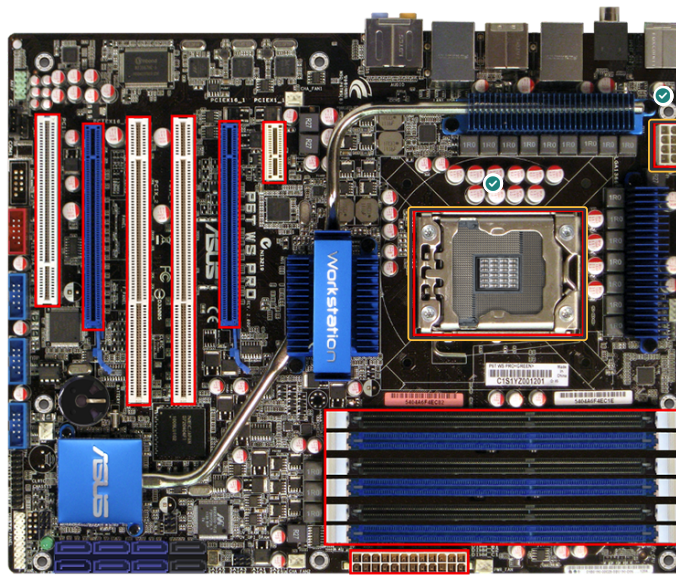
Consider the connectors that are highlighted on the motherboard diagram.
Select the CPU socket and the CPU power connector.
Select the CPU socket and the CPU power connector.
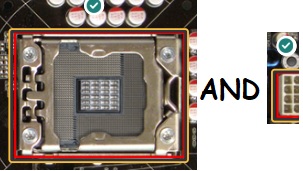
66
New cards
The CEO of your small company has asked you to connect a laptop computer to the small conference room LED TV. The CEO will be showing a promotional video that demonstrates the new company strategy through images and sound.
Which of the following cable types would work BEST for connecting the laptop to the display?
Which of the following cable types would work BEST for connecting the laptop to the display?
HDMI
67
New cards
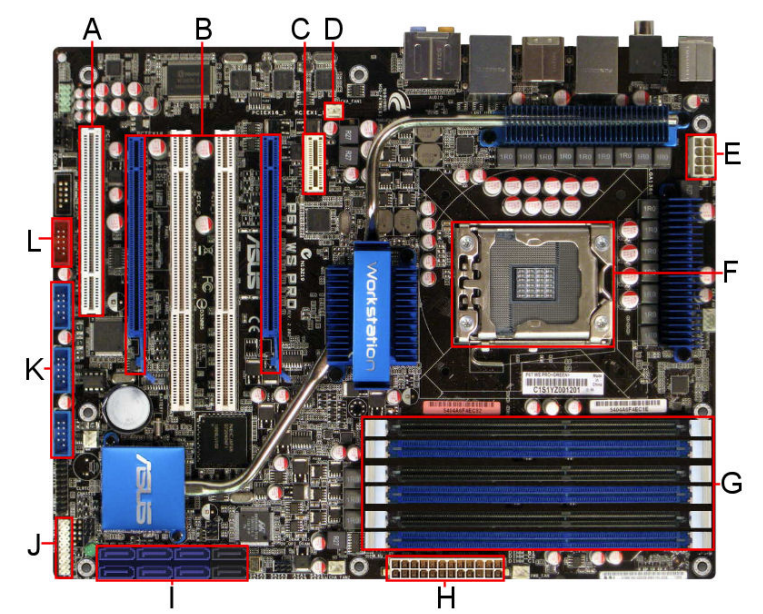
Consider the following diagram of a typical motherboard. Drag each label on the left to the letter on the right that best identifies the associated connector.
A= PCI
B= PCIe x16
C= PCIe x1
D= Case fan power
E= CPU power
F= CPU
G= Memory
H= Power supply
I= SATA
J= Front/top panel
K= USB
L= IEEE 1394
B= PCIe x16
C= PCIe x1
D= Case fan power
E= CPU power
F= CPU
G= Memory
H= Power supply
I= SATA
J= Front/top panel
K= USB
L= IEEE 1394
68
New cards

The manager of the research and development team needs to make a PowerPoint presentation for her team members (with no audio). Her presentation requires her computer to be connected to a large high- definition television. You have been asked to ensure that the computer is connected and functioning properly prior to her presentation.
In the process of setting up the computer, you find that the computer's video port (see image 1) is different from the port found on the TV (see image 2).
Which of the following adapters MUST you use to connect the computer to the TV?
In the process of setting up the computer, you find that the computer's video port (see image 1) is different from the port found on the TV (see image 2).
Which of the following adapters MUST you use to connect the computer to the TV?
DVI-to-HDMI
69
New cards
You have installed a new computer with a quad-core 64-bit processor, 6 GB of memory, and a PCIe video card with 512 MB of memory.
After installing the operating system, you see less than 4 GB of memory showing as available in Windows.
Which of the following actions would MOST likely correct this issue?
After installing the operating system, you see less than 4 GB of memory showing as available in Windows.
Which of the following actions would MOST likely correct this issue?
Install a 64-bit version of the operating system.
70
New cards
What are the advantages of DDR4 over DDR3, assuming the same operating frequency? (Select two.)
1) DDR4 uses less power than DDR3.
2) DDR4 doubles the data transfer rate of DDR3.
2) DDR4 doubles the data transfer rate of DDR3.
71
New cards
A technician is running a network above a dropped ceiling that is also used for ventilation. The cable must be twisted pair and must be capable of Gigabit Ethernet speeds.
Which of the following cables should the technician use?
Which of the following cables should the technician use?
Plenum-rated Cat 6a
72
New cards
With a memory module read request, there is a delay between the time of the data requested and the time the data is available for output from the memory module.
What is this delay called?
What is this delay called?
CAS latency
73
New cards

While sorting through a box of cables in your storage room, you find one that matches the configuration shown in the image.
Which of the following BEST describes the type of cable configuration and the purpose for which it would be used?
Which of the following BEST describes the type of cable configuration and the purpose for which it would be used?
Patch (or straight-though) cable configuration used to connect computers to network devices, such as switches and hubs.
74
New cards
After arriving at work, you turn on your computer to begin your day. Instantly, you see smoke and smell a strange odor coming from the computer.
Which of the following would be the MOST important action to take first?
Which of the following would be the MOST important action to take first?
Shut off the system immediately.
75
New cards
You have just built a new system from scratch. You turn the computer on, but the system boot fails and sounds a beep code.
Which of the following is the MOST likely cause?
Which of the following is the MOST likely cause?
Memory is not installed or is not detected.
76
New cards
When you try to boot your computer, it hangs after POST. When you access the UEFI setup program, you see that the date is several years behind, and the time is set to 12:01 a.m.
Which of the following is the MOST likely cause of this behavior?
Which of the following is the MOST likely cause of this behavior?
The motherboard battery has failed.
77
New cards

While sorting through a box of cables in your storage room, you find one that matches the configuration shown in the image.
Which of the following BEST describes the type of cable configuration and the purpose for which it would be used?
Which of the following BEST describes the type of cable configuration and the purpose for which it would be used?
Crossover cable configuration used to connect computers directly to one another for networking.
78
New cards

You have purchased a new LED monitor for your computer. On the back of the monitor, you see the following port (pictured below).
Which type of cable should you use to connect the monitor to your computer?
Which type of cable should you use to connect the monitor to your computer?
DisplayPort cable
79
New cards
Which of the following are advantages of using fiber optic cabling for a network, as opposed to other types of cabling? (Select two.)
1) Immunity to EMI
2) Greater cable distances without a repeater
2) Greater cable distances without a repeater