L8 - T8D - S1 - Power and Battery Issues
1/13
There's no tags or description
Looks like no tags are added yet.
Name | Mastery | Learn | Test | Matching | Spaced |
|---|
No study sessions yet.
14 Terms
First test the outlet with a "known good" device (such as a lamp)
Next, check that an LED on the AC adapter is green
If there is no LED, check the fuse on the plug
If available, try testing with a known good adapter
Things to do if you experience problems from AC power (building power)
True
This is useful for if e.g. an AC adapter is mixed up with another
User will immediately know something is wrong
True or False: If an underpowered adapter is used—for example, a 65 W adapter is plugged into a 90 W system—the laptop will display a warning at boot time
First check that the battery is seated properly in its compartment
Also check whether the battery contacts are dirty
You can clean them using swabs
Things to do if a mobile device won’t power on
You can test this by using a known good battery
If a known good battery does not work, then there is something wrong with the power circuitry on the motherboard
Things to do if the battery only remains on for a few seconds
Likely completely discharged/poor health (end of useful life)
Return to vendor for battery replacement
What to do if a battery in a device with a non-removable battery loses its charge/end of life
Do not leave a battery to charge overnight unattended
Do not leave a battery charger close to flammable material
Li-ion battery
Should not be fully discharged regularly
Should not be kept persistently at 100% charge
Things to do to avoid improper charging
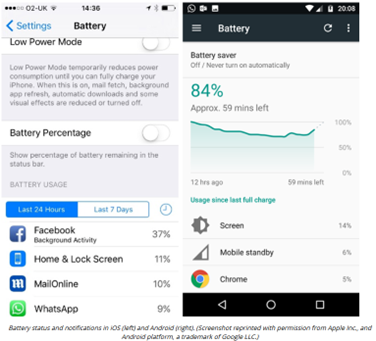
Use the manufacturer-supplied charging cables
Using an incorrect battery charging cable or exposing a battery to extreme heat carries risks of fire or even explosion
Use the power management features included with your device/OS to prolong battery life
Ensure there is plenty of ventilation around the unit
Charging best-practices
Battery is old
Battery is faulty
App is putting excessive strain on battery
Potential reasons for short battery life
Discontinue use of the mobile device immediately
What to do if you notice a swollen battery
A device that wobbles when placed flat on a desk
A deformed touchpad or keyboard
Swollen Battery Symptoms
Problem with the battery's charging circuit
Which is supposed to prevent overcharging
Device may have been exposed to liquid
This could have damaged the battery
Swollen Battery Causes
True
This is to avoid bursting or exploding
Great care must be taken when handling a swollen battery to avoid further damage
A swollen battery is a fire hazard and could leak hazardous chemicals—do not allow these to come into contact with your skin or your eyes
True or False: Li-ion batteries are designed to swell
If the battery cannot be released safely and easily from its compartment, contact the manufacturer
You should also contact the manufacturer for specific disposal instructions
Swollen battery should not be discarded via standard recycling points
Unless the facility confirms it’s fine
What to do if you have to operate/replace a swollen battery, but it can’t be released safely
True
This is why it is important to remain signed up to the vendor's alerting service
So you are informed about any product recalls or safety advisories
True or False: Manufacturing defects in batteries and AC adapters often occur in batches