[MSYS 51] Module 2.3 - Process Management, Multitasking, and Virtualization
1/19
There's no tags or description
Looks like no tags are added yet.
Name | Mastery | Learn | Test | Matching | Spaced | Call with Kai |
|---|
No analytics yet
Send a link to your students to track their progress
20 Terms
Process
Informal
A program in execution (currently running)
More broadly
All CPU activities (user programs, internal OS tasks, etc.)
Process Control Block
Record per process
Starts when process executes
Purged when process exited
Information kept in the Process Control block (PCB)
Created when a process / application is executed
Typical data in PCB include:
Process ID (PID)
Similar to PK
Process state
Process priority (diff per process)
Memory usage
Assigned resources
Resources Needed: CPU (Central Processing Unit)
During execution
every process needs a computing core exclusively
Scheduling needed due to limited number
shared by time, each process is a queue
Responsible for executing instructions and performing calculations
Processes data and coordinates tasks between hardware and software components
Resources Needed: Main Memory
Loaded from secondary storage
Shared in space, loc diff
Computing core: shared in time ; each computing core is mutually exclusive -> one process in each computing core
where it is stored; keeping track of loc in MM
Resources Needed: I/O
User interaction, file access
Which i/o devices it needs to execute
Sample Process List
Threads
Parts of a process that execute simultaneously
May run concurrently
AKA lightweight process (synonymous)
THREAD LEVEL
It’s a process that manages the threads
Threads - parts of a process
Thread = “lightweight process”
Multiple lightweight processes in a process
Multithreaded process if madaming thread ≠ heavyweight
Synchronization for dependencies -> iba ung outcome depende sa arrangement ng thread
Challenge: regardless of the sequence of indiv threads, the outcome should ALWAYS be the same
A heavyweight process contains ONE THREAD
Peer threads
from same process
share resources, data
Process dependent
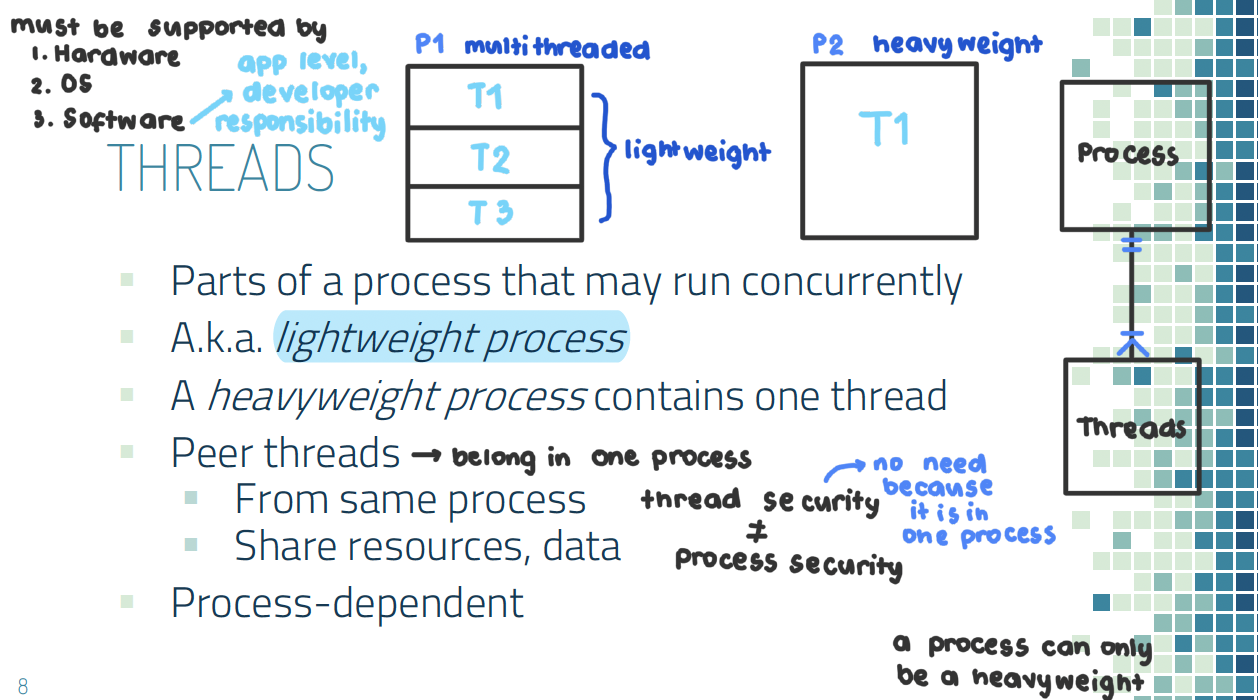
Multiple Threads Scenario
IF multiple threads
Process 1 has 3 lightweight process (T1,T2,T3) != heavyweight process
A multithreaded process
Not a heavyweight because it has multiple threads
EACH ONE is a lightweight process
Kasi yung thread is synonymous with lightweight process
Magkaibang context
Process 2 only contains T1 = heavyweight proces
P2 is composed on multiple lightweight processes (FALSE)
P1 is a heavyweight process (FALSE)
CANNOT say that a process is lightweight, process can be heavyweight
Lightweight process = thread
Does not refer to the no. of threads in a process
HINDI PWEDE na a process w/ multiple threads = lightweight process
TLDR Threads
Key Definitions:
✅ Process – An independent execution unit with its own memory space.
✅ Thread – A smaller execution unit within a process that shares the process’s resources (like memory, files, etc.).
✅ Lightweight Process (LWP) – Another term for a thread in many OS concepts.
❌ Wrong Concept:
"A process with multiple threads is lightweight."
✅ Correct Concept:
"Threads are lightweight, but the process itself is independent of this classification."
💡 TL;DR:
Thread = Lightweight Process ✅
Process ≠ Lightweight Process (regardless of thread count) ✅
More threads ≠ Lightweight Process ✅
Threads Pros & Cons
ADVANTAGES
Efficiency
Potentially faster process execution
DISADVANTAGES
Synchronization complexities
A misbehaving thread may cause problems to entire process
Resource hungry applications (games, ai, editing) - benefits from multithreading capabilities
Time Slicing
Applies to a single core
Processes share processor time
Needs exclusive access to a CPU core to run
Supported by modern CPUs
Processing power is a scare resource
Kahit na 64 computing force
You’re talking about 100 processes
Time slicing is needed in modern-day computing
Each core is a mutually exclusive resource = time shared
1 process at any given core at any given time
For a quadcore cpu how many processes? 4
Computing Core Scenario
Running: P21 - which process among the ones in the queue will run next
Which component uses that strategy to select the next process to run
OS - performs the selection
Within the Kernel
Software
CPU scheduler
COMPUTING CORE
Current process assigned to core (time shared)
Remote buttons analogous to instruction set (all capabilities of CPU itself)
Job: determine who gets to use the remote next
w/o scheduler, no one knows who will go next
Process that’s assigned to the core SELECTS what’s next (software)
At the end of the process, may scheduler na (usually)
The core itself - hardware; can’t do anything without instructions
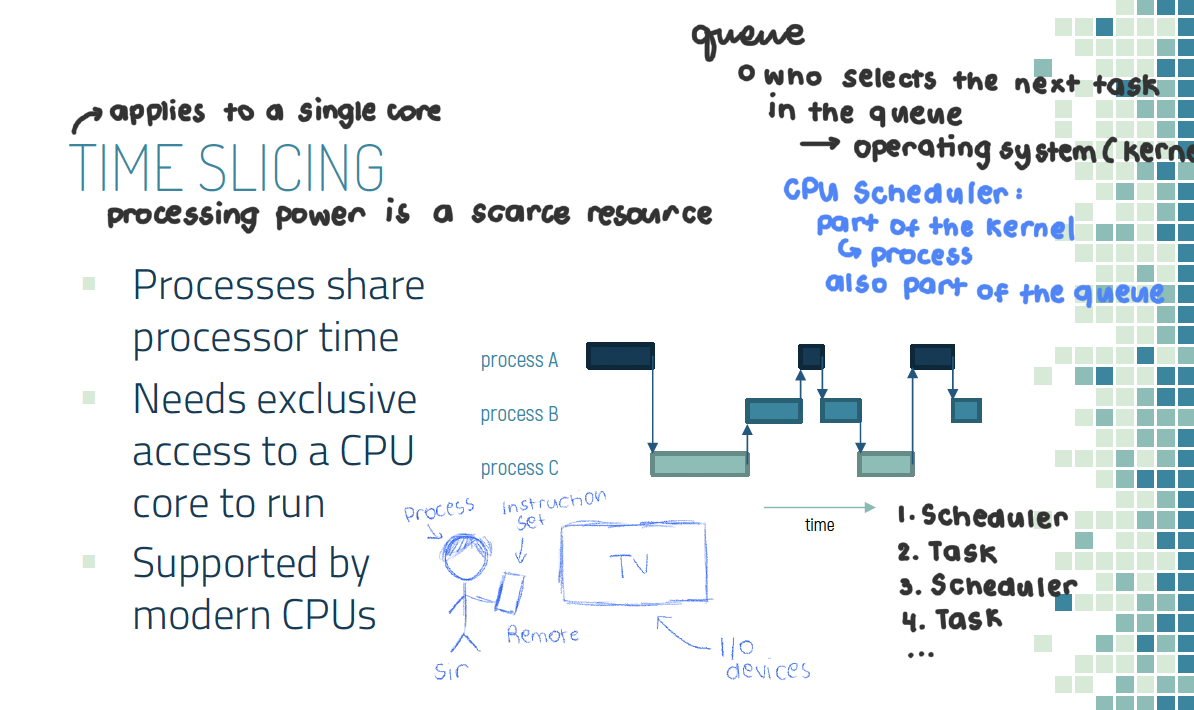
Inter-Process Communication
A process may communicate with one or more processes
Challenges (same as peer threads, but more complex)
Synchronization
Security
E.x. Traditional relationship
Within same machine
Inter-Process Communication over a Network
More complicated than Inter-process
Socket
An endpoint for communication
Facility for processes to communicate over a network
Analogy: phone, video conferencing (if LDR)
A pair of communicating processes consists of two sockets
SECURELY transferring information from one machine to another via network
E.x. LDR
IP Address: Contact info of a specific process in that machine: 159.22.118.180
Virtualization
Multiple virtual systems hosted in one hardware
Illusion of separate systems
Implemented via a hypervisor
May be hardware-supported
Hosting all of these in one hardware simultaneously
Windows, linux, macOS, Win60
Multiboot machine -> OS is booted sa start palang (2 OS: dual boot)
Run OS until you shut it down
Virtualization Pros & Cons
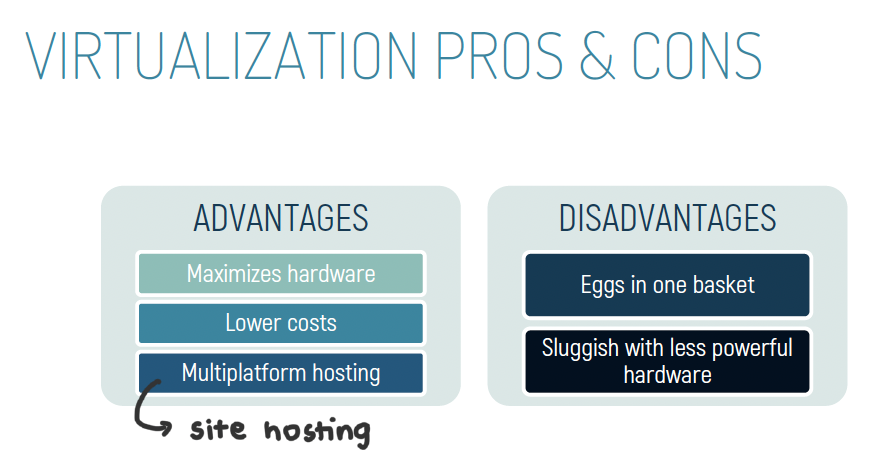
Hypervisor
Software that manages hardware
Creates multiple virtual machines made available to each OS
Similar to how an OS works
Kinda like emulators of games (playstation, nintendo) → creates VMs to run diff platforms
Virtual Machine: emulation of hardware
Make use of emulation
Hardware is limited; Multiple OS spreads hardware thinly
Quadcore - kaya pa 4 OS pero pag mas madami, hypervisor would have to timeslice
HV has to work with existing hardware
VM ware: popular provider
Before clone of OS , may hypervisor muna
Hypervisor connects directly to OS
Type 1 Hypervisor
Installed first
create necessary VMs and manages hardware resource
configure which core is assigned to which OS
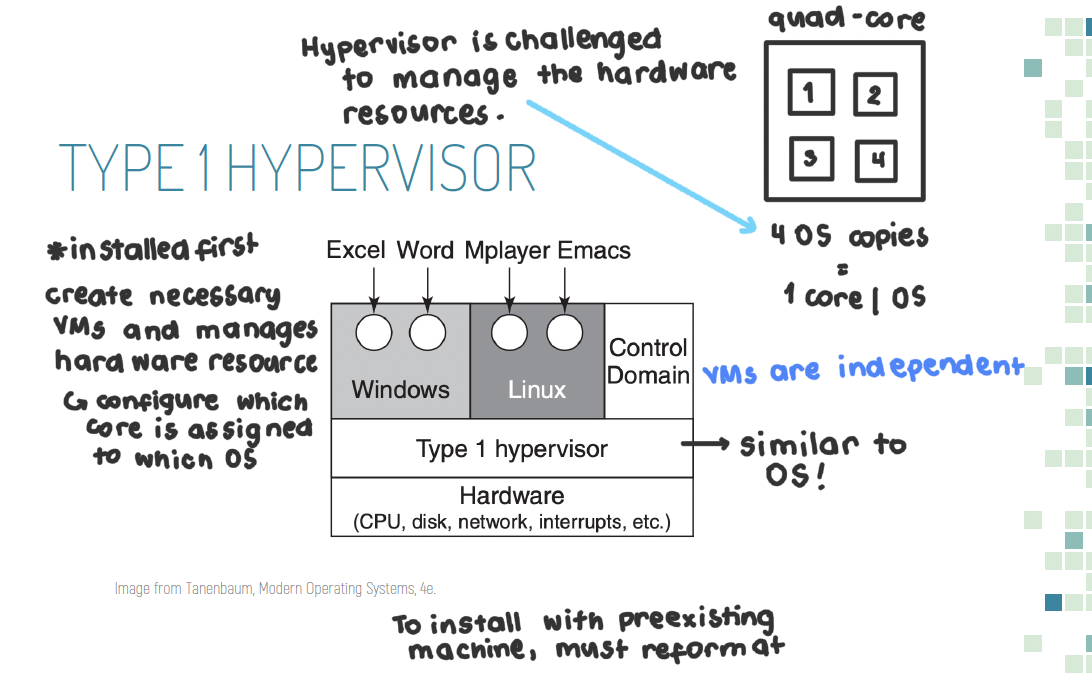
Type 2 Hypervisor
More convenient
More latency because it deals with Host OS baggage
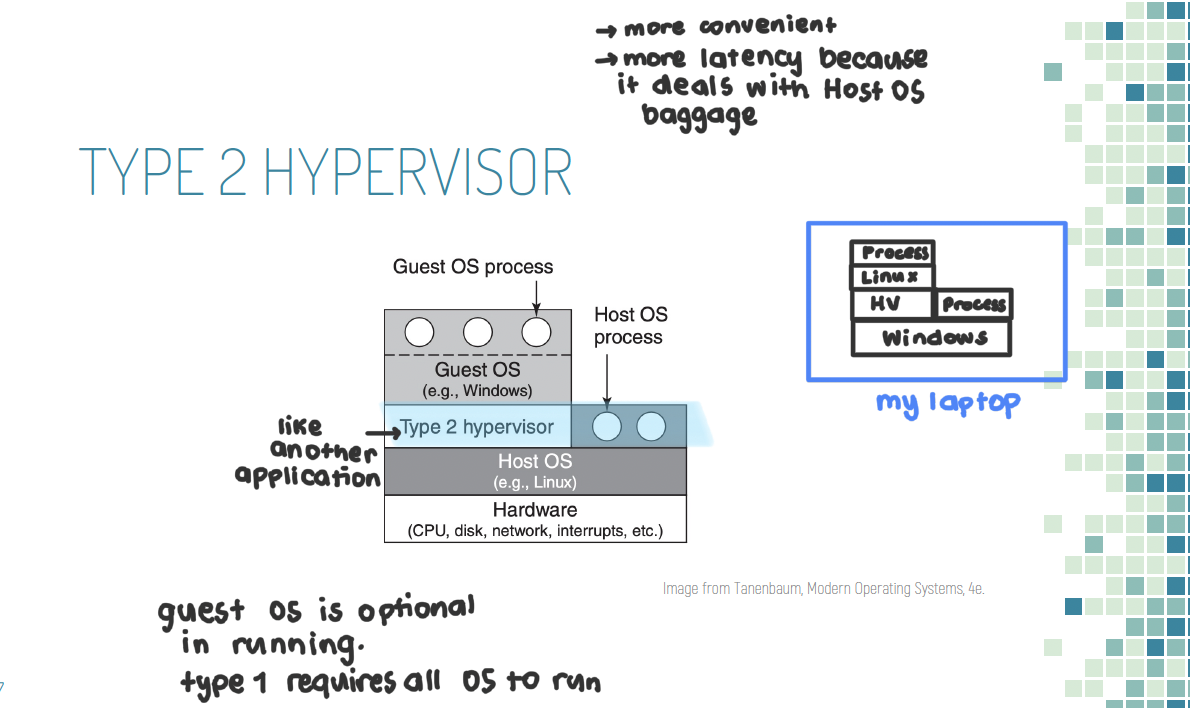
Type 1 vs Type 2
Type 1 Hypervisor (Bare Metal)
✅ Runs directly on hardware (bare metal), without an underlying OS
✅ More efficient & secure, used in enterprise environments
✅ Example Hypervisors:
VMware ESXi
Microsoft Hyper-V (bare metal mode)
Xen
KVM (Kernel-based Virtual Machine)
💡 Analogy:
💻 Type 1 is like a car with a built-in engine → Directly controls the hardware.
🔹 Pros:
✔ Faster performance (no OS overhead)
✔ More secure (isolated from OS vulnerabilities)
✔ Efficient resource management
🔹 Cons:
❌ Harder to set up and manage
❌ Requires dedicated hardware
Type 2 Hypervisor (Hosted)
✅ Runs on top of an existing OS (like Windows, Linux, macOS)
✅ Easier to install & use, but less efficient
✅ Example Hypervisors:
VMware Workstation
Oracle VirtualBox
Microsoft Hyper-V (in Windows)
Parallels Desktop (for macOS)
💡 Analogy:
💻 Type 2 is like a car with an external trailer engine → Runs on top of an existing system.
🔹 Pros:
✔ Easier to install & use
✔ No need for dedicated hardware
✔ Great for development & testing
🔹 Cons:
❌ Slower performance (because it depends on the host OS)
❌ More vulnerable to OS crashes & security risks
🏢 For enterprise servers & cloud computing → Use Type 1 (bare metal) for better performance & security.
🛠 For development, testing, or casual use → Use Type 2 (hosted) for ease of use.