WW1 Reviewer
1/15
There's no tags or description
Looks like no tags are added yet.
Name | Mastery | Learn | Test | Matching | Spaced |
|---|
No study sessions yet.
16 Terms
Sensor Output
What is no. 1?
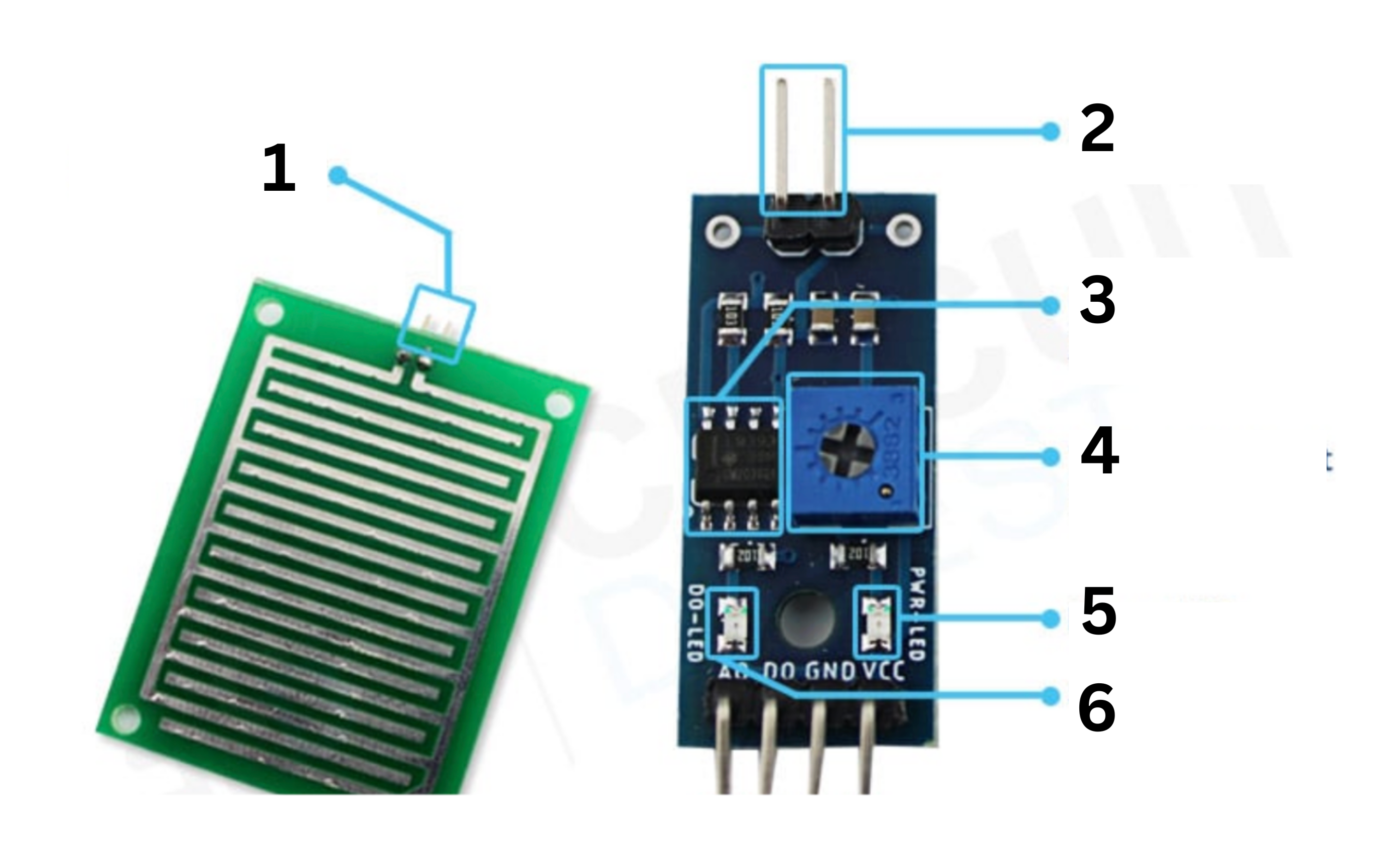
Sensor Input
What is no. 2?
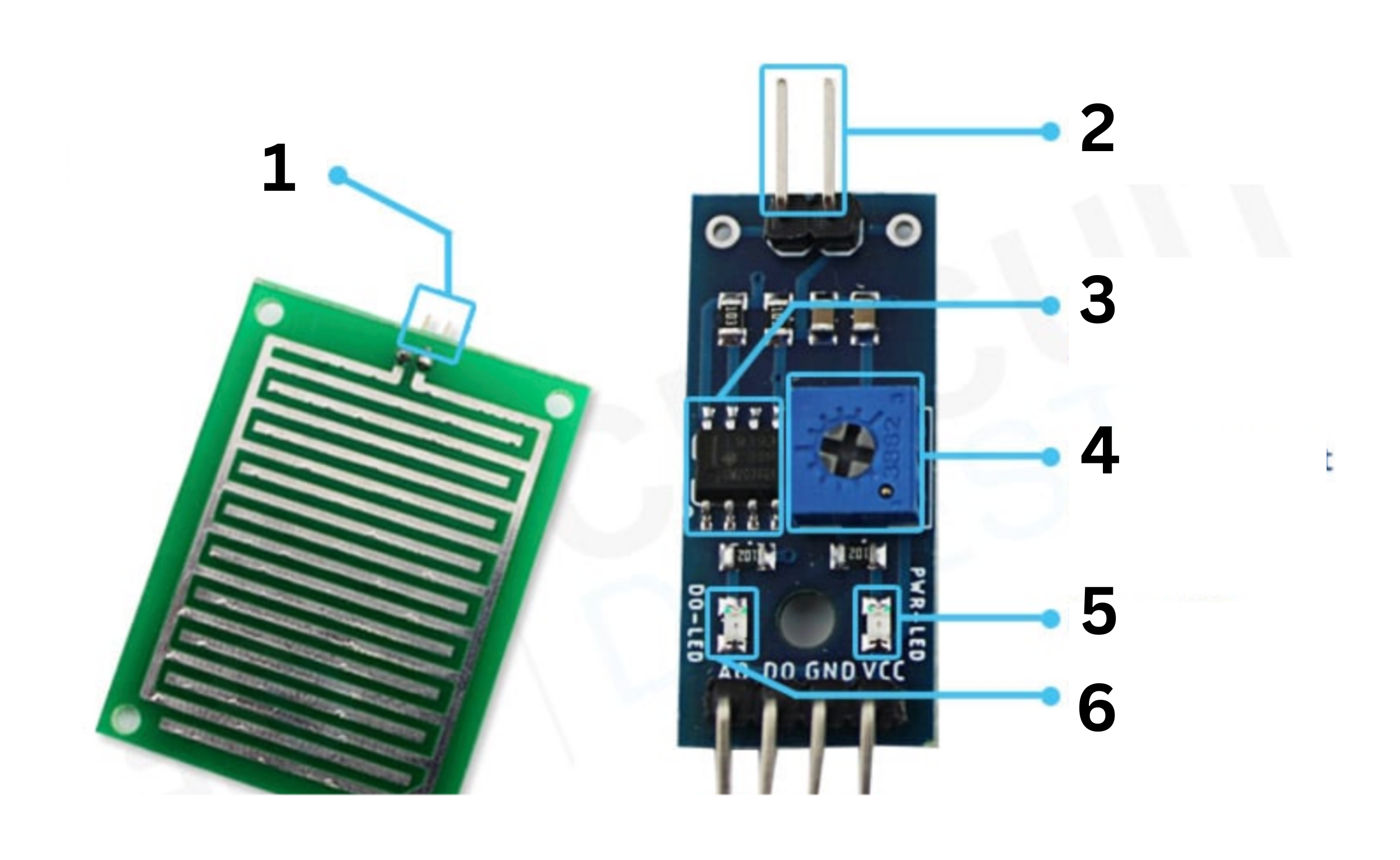
Comparator Op Amp
What is no. 3?
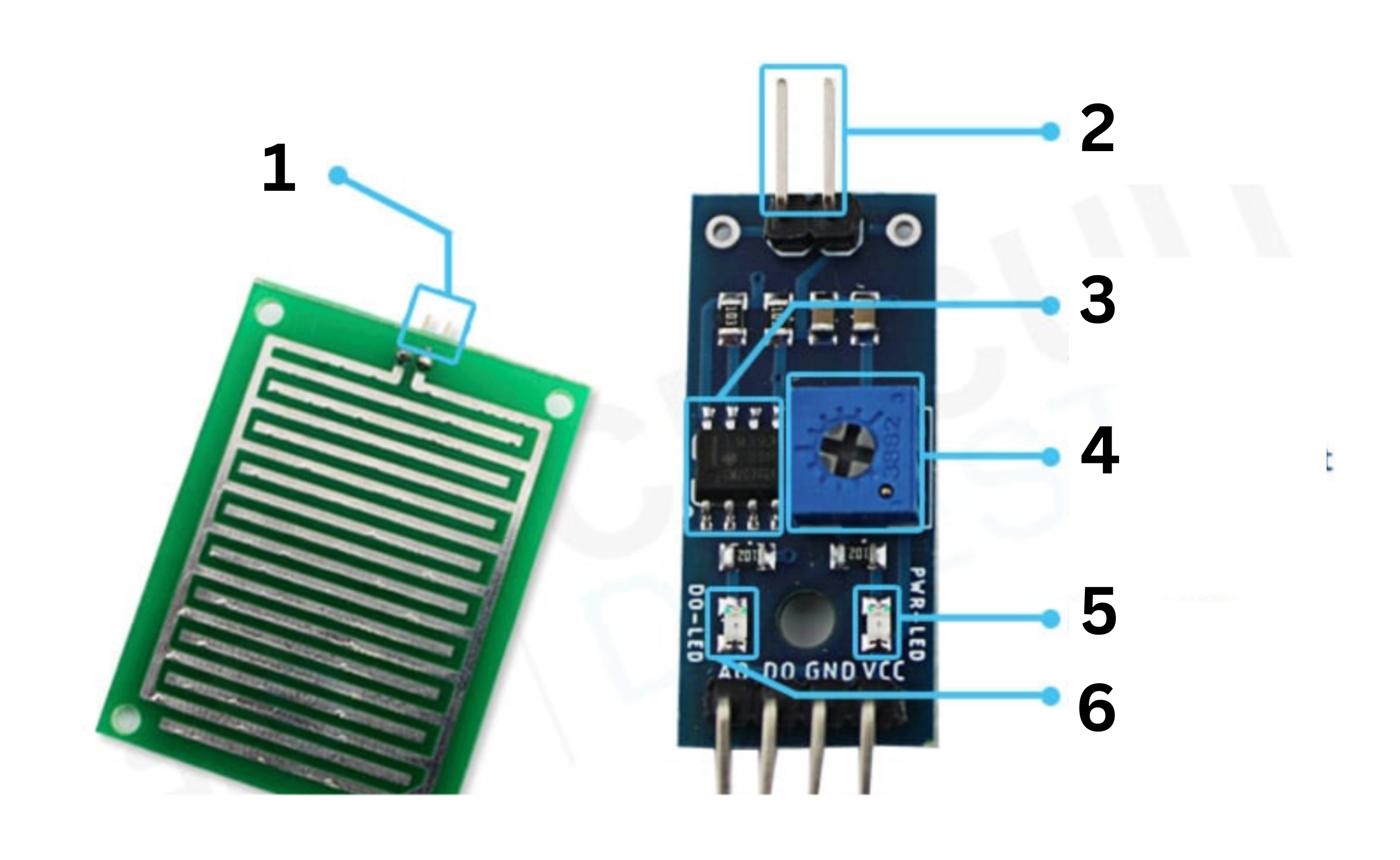
Trim-pot Adjust Sensitivity
What is no. 4?
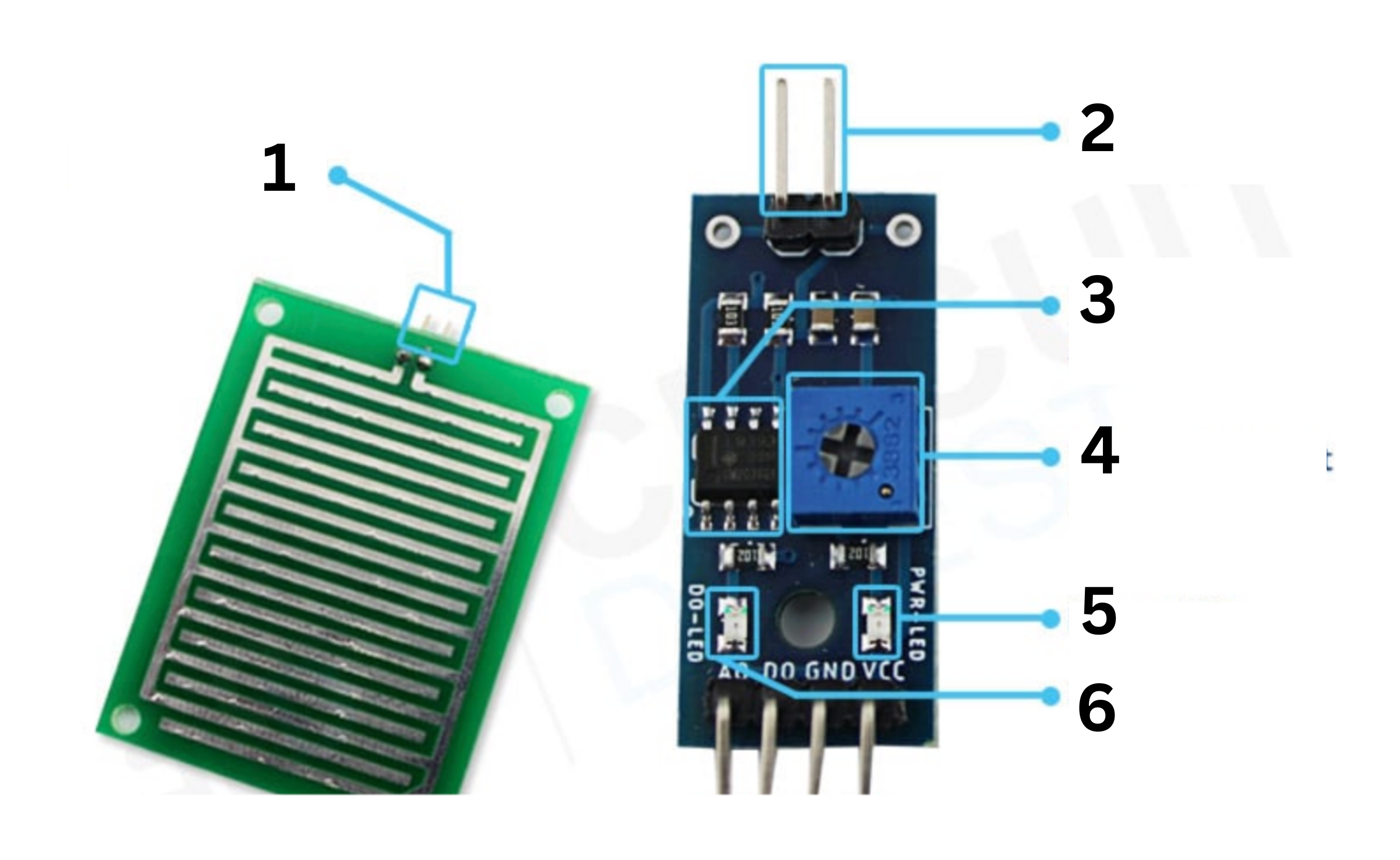
Power LED
What is no. 5?
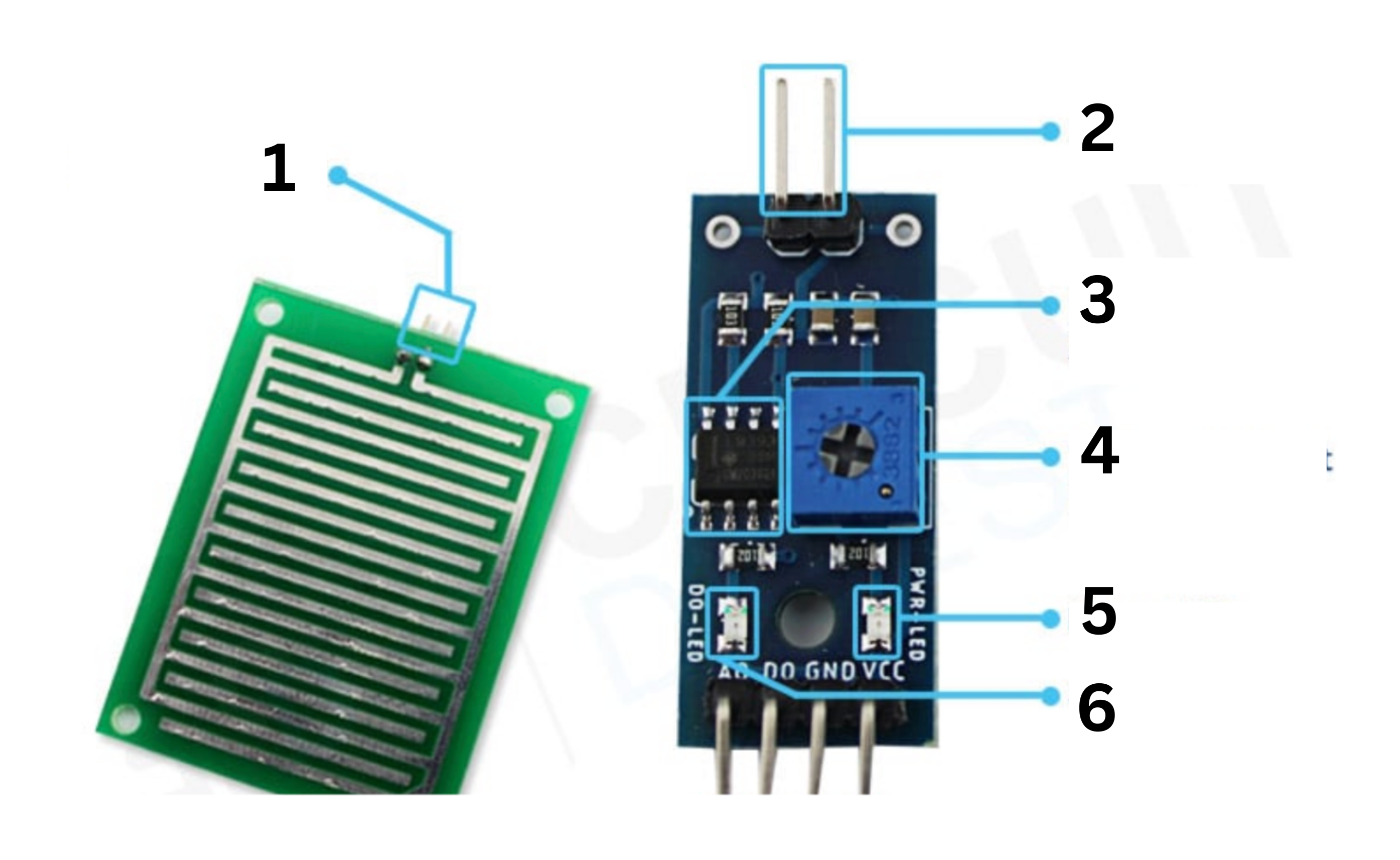
Signal LED
What is no. 6?
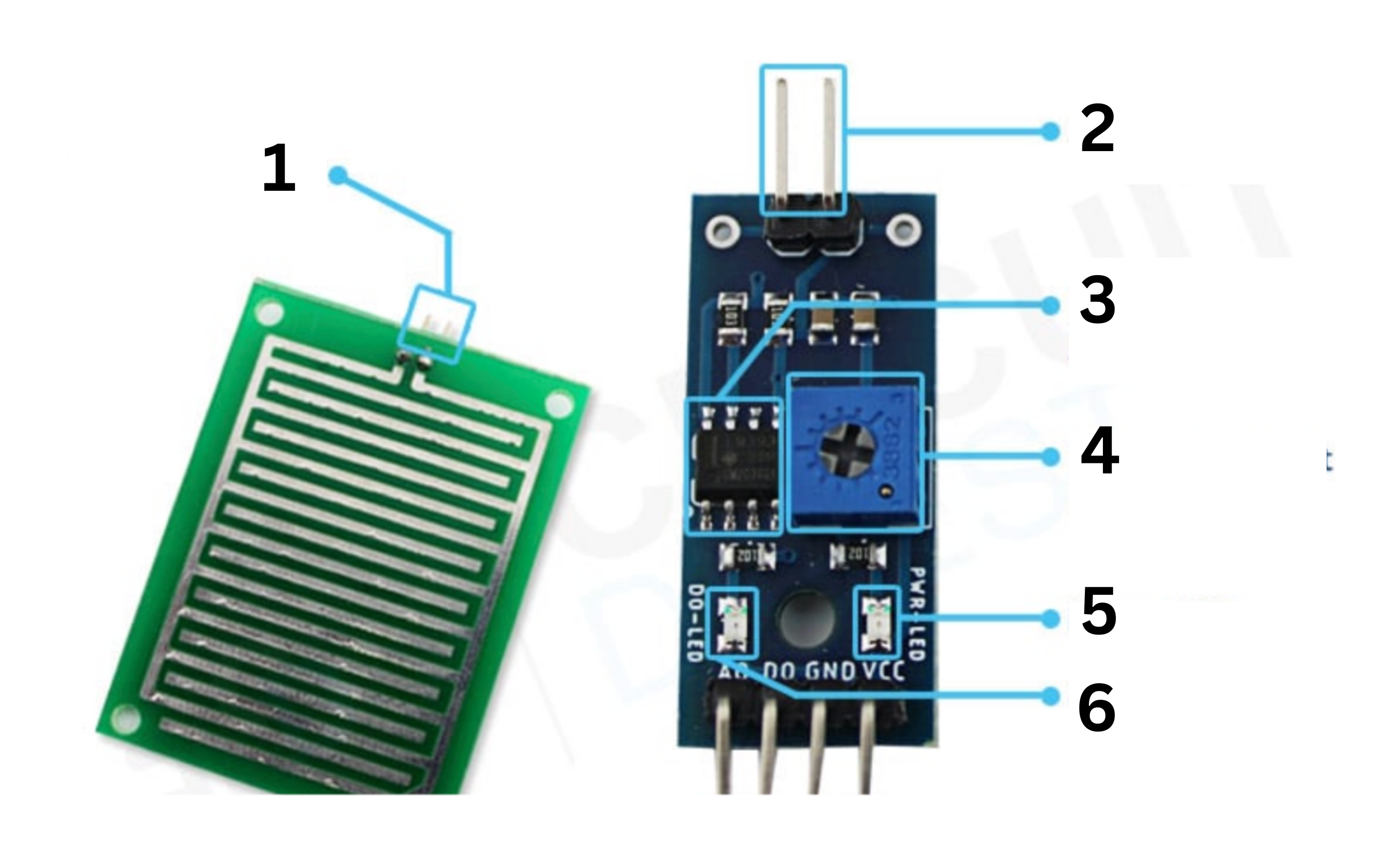
Analog Out
What is AO?
Digital Out
What is DO?
LOW (less resistance and voltage)
Serial Monitor when rain sensor is wet
HIGH (higher resistance and voltage)
Serial Monitor when rain sensor is dry
int sensorPin = A0;
Part of code which shows that rain sensor is connected to analog pin
int sensorValue = 0;
Part of code which shows that you are declaring a variable named sensorValue of type integer (int) and initializing it to 0.
void setup () {
Serial.begin(9600);
}
Part of code that starts serial monitor
void loop () {
SensorValue = analogRead(sensorPin);
Serial.print(“Sensor Value: “);
Serial.println(sensorValue);
}
Part of code that reads rain sensor value
Comparator Op Amp
Compares the sensor’s moisture-dependent voltage to a reference level and outputs HIGH when dry and LOW when rain is detected.
Trim-pot Adjust Sensitivity
Adjusts the sensitivity of a rain sensor by changing the reference voltage in the comparator, which sets how much moisture is needed before the sensor output switches from dry to wet.