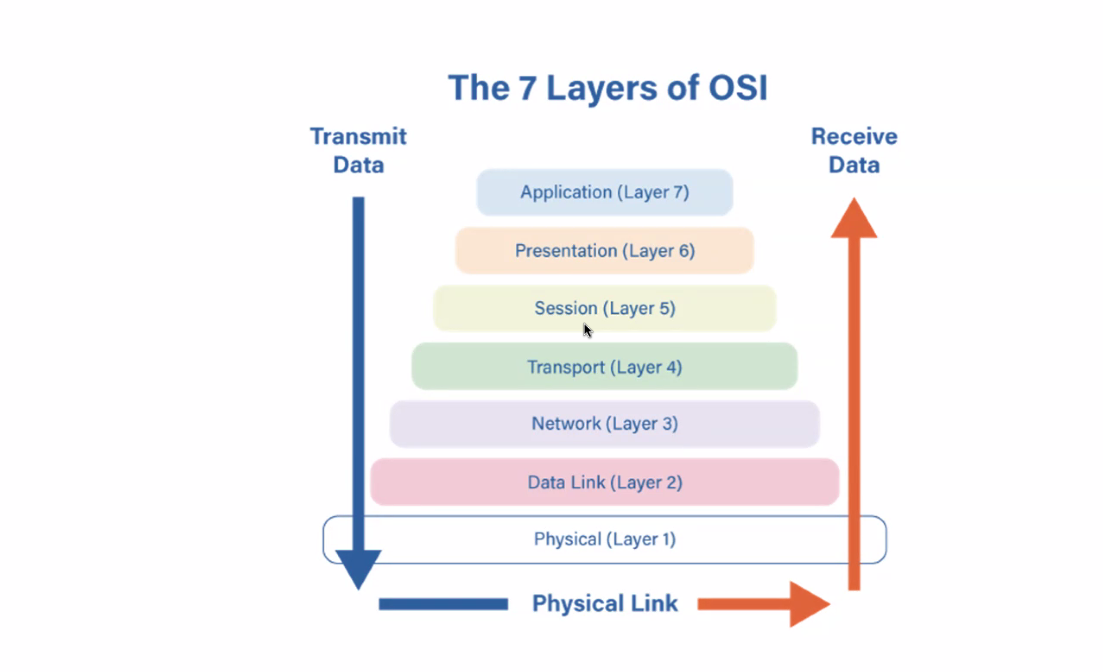OSI & TCP/IP
Open System Internet Connection (OSI)
TCP/IP -standard model for all devices for intercommunication
for troubleshooting purposes
7 Layers of OSI:
Please Do Not Throw Sausage Pizza Away
• PHYSICAL (Layer 1)
• data are represented by bits
• bit
• have all hardware but can operate on other layers
• connectors
• NIC (Network Interface Card
• Wiring Standards
• Physical Topology
• node-device on a network
• DATA LINK (Layer 2)- frame delivery
• provides frame delivery between ethernet devices in a LAN (Local Area Network)
• establish and terminates
• MAC (Media Access Control)-Physical Addressing-usually attached to hardware device -unique identifier
• Switch-main device on LAN/ grabs MAC addresses connected
• Bridge- device that allows us to connect two LAN
• Source and Destination
• MAC Address- the one whose suppose to receive it/ where to send information to /unique identifier
• MAC T- MAC Table- mac address +table
• LLC (Logical Link Connection)- main function is connection services/ allows us to have
• 2 sub layers: MAC & LLC
• NETWORK (Layer 3) provide packet delivery between LAN (Local Area Network) in a WAN (Wide Area Network)
• Router allows use to connect to other networks/ taking data from one network and sending it to another
• Multilayer Switch- device that can operate like a switch but also able to route
• Packet
• Physical and Logical Addresses:
Logical Address
Physical Address
Ip address- identifiers/ logical address
IPV6
IPV4- made of 4 byte
Mac address-hard coded onto devices/ unique identifier
• TRANSPORT (Layer 4) - connects physical and logical layers
• provides transparent transfer of Segments between end user
• Transmission Control
Transmission control protocol (TCP)- delivers information from one network to another / connection oriented protocol/ three-way handshake
Internet Protocol (IP)- delivers packets to the right computers
UDP (User Data Protocol) -does not guarantee
Network Protocols help:
• routing efficiently
• stop corruption/ corrupted files
• Security/ Safety
• Right machine
• Named appropriately
• SESSION (Layer 5)
Manages connection between client and server
Setting up a session
Maintaining a session
Tearing down a session
• PRESENTATION (Layer 6)
• Where data gets its format
• encryption
• compression
• translation (getting the data into its original format so we as end users can use it
• APPLICATION (Layer 7)
• has all the protocols- services that all the end user to operate
• port and protocols
PDU- (Protocol Data Unit) -
Physical Layers
Basics of Networking Devices
Cables
• connect different devices to each other, allowing data to be transmitted over them
• the sending device communicates binary data across cooper wires by changing the voltage between two ranges. the system at the receiving end is able to interpret these voltage changes as binaries
Cooper:
most common cooper: twisted pair
• Cat5 (Category 5) older
• Cat5e have mostly replaced Cat5
• Cat6 strict specifications to avoid crosstalk, more reliable, more expensive, faster, shorter maximum distance when used at higher speeds
• electrical voltages
Fiber:
Contain individual optical fibers, which are tiny tubes made out of glass about the width of human hair
can transport beams of light/ use light pulse to read 1 and 0s
quicker, more expensive and fragile, longer distances
Crosstalk- when an electrical pulse on one wire is accidentally detected on another wire.
Hubs and Switches:
Hub- a physical layer device that allows for connections from many computers at once
Collision domain- a network segment where only one device can communicate at a time
Switch- level 2- data link device/ can inspect the contents from the ethernet protocol being sent. determine and send only that data
Router- a device that knows how to forward data between independent networks/ can determine ip data/ store internal tables/ global guides for getting information to the right places
Internet Service Provider
Border Gateway Protocol (BGP)- routers share data with each other via this protocol, which lets them learn about the most optimal paths to forward traffic
Servers and Clients
Servers - provides data/ anything that can provide data to the client
Clients- things receiving the data/ a device that makes requests to a server for data or services
Moving Bits Across the Wire
Bit- the smallest representation of data that a computer can understand; its a one or a zero
Modulation- a way of varying the voltage of this charge moving across the cable
Line Coding -
Network Ports and Patch
Network ports are generally directly attached to the devices that make up a computer network
Patch panel
Simplex communication -is a one-way communication method where information is transmitted from one device to another, but the receiving device cannot send information back
Duplex communication -is a telecommunications system that allows two or more devices or parties to communicate with each other in both directions simultaneously.
Ethernet -is a wired networking technology that allows devices to communicate with each other over a local area network (LAN) or wide area network (WAN).
Layers of TCP/IP
• Application ( application/ the contents/ what users interact with
• Transport ( sorts out which client and server programs are supposed to get that data
• Network (the internet layer/ allows different networks to communicate with each other through devices known as routers/ delivers data between two individual nodes
• Data Link ( the network interface and access/ responsible for defining a common way of interpreting these signals so network devices can communicate
• Physical (physical devices and wires