IGCSE CIE COMPUTER SCIENCE TERMS
1/89
There's no tags or description
Looks like no tags are added yet.
Name | Mastery | Learn | Test | Matching | Spaced |
|---|
No study sessions yet.
90 Terms
ISP (internet service provider)
company charging monthly fee that provides internet access
IP (internet protocol) address
assigned by ISP, unique to each internet session

MAC address
number which uniquely identifies a device - 1st half = manufacturer, 2nd = device itself - made up of 6 groups of hex digits

HTML Structure
essential parts of document including semantics and structural markup
HTML Presentation
how the document looks/sounds
CSS - Cascading Style Sheet
contains everything that controls webpage presentation
HTTP - hypertext transfer protocol
a set of rules which must be followed when transferring files across the internet
HTTPS
a SECURE set of rules which must be followed when transferring files across the internet
web browser
software that allows a user to display a webpage on their screen - they interpret html code and show the result
URL - uniform resource locator
used to find/identify a webpage on the internet
cookies
packet of information sent from web server to web browser - creates anonymous user profile, and used in advertising
actuator
The actuator is a mechanical device or motor which carries out the action or decision made by the control system.
loudspeaker
output device that produces sound using voltages at different levels which vibrate a cone in speaker housing
LED
Used for backlighting a monitor/tv - they are thin, produce a white light, and do not require much power
CCFL
Old technology used for backlighting - took time to warm up, and produced yellow-ish lighting + required a lot of power
LCD
used in projectors - high intensity light beam was passed through display, then onto screen
OLED
new technology used for tv/monitor screens, using a cathode and anode. Flexible, no backlighting required.
DLP
light projector using mirrors to produce 1024 different grey shades. A bright white light source passed through colour filter allowing 16million colours to be created.
RAM
a type of memory that is read-write and volatile. Used for main memory
ROM
memory that is hard coded at time of manufacture. Stores start-up programs and BOOTSTRAP
volatile
memory that loses its contents when the power is off eg. main memory
non-volatile
memory that doesn't lose its contents when the power is off e.g. hard disk
secondary memory/storage
long-term, non volatile storage media e.g. hard disk
off-line storage
storage that can be physically moved away from a device and stored somewhere else e.g. CD, USB stick, DVD
virtual memory
part of the hard disk that is programmed to work as an extension of main memory
optical media
secondary storage that is read using lasers e.g. CD, DVD
solid state/flash memory
secondary storage with no moving parts; used in memory sticks, cameras and phones
FAT - file allocation table
a map of where each file is and which sectors on the magnetic disk are free
address bus
unidirectional, carries address related signals from the memory to processor
control bus
unidirectional, carries control related signals throughout the computer
data bus
bi-directional, carries data between memory and processor, and between input/output and processor
operating system
software running in the background of a computer system managing basic functions, and making the computer user-friendly
interrupt
signal sent from device/software to processor, causing it to stop what it is doing. Allows multi-tasking
buffers
temporary memory areas in a computer that allow the hard drive to continue to function while something loads from memory
program
our way of telling a computer what to do, how to do it, and when to do it
high level language
portable language designed with the programmer in mind - it is easy to understand and debug, but it needs to be translated in order for a computer to understand it

low level language
language relating to specific architecture and hardware of a particular device - can refer to assembly lang or machine code
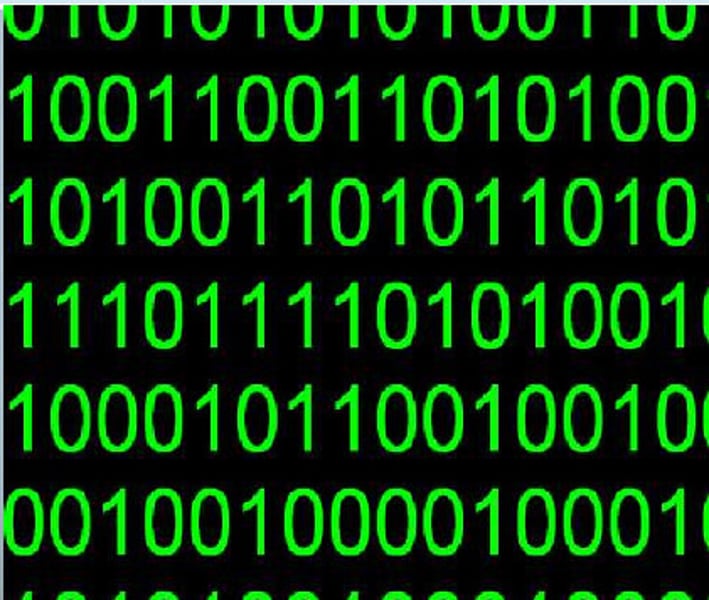
assembly language
code that is specific to a particular hardware, but needs to be translated into machine code before it can run
machine code
the binary code that is specific to a machine and does not need translating in order to run
translator
program that changes higher level language into machine code
compiler
this translates HLL into machine code. Once it has done this, the program can be used multiple times without translating it again
interpreter
this translates HLL into machine code one line at a time.
assembler
this translates assembly language into machine code. Once it has done this, the machine code can be used multiple time without translating it again.

UPS
uninterruptable power supply
hacking
gaining illegal access to a computer/computer system
cracking
editing source code with malicious intent
viruses
program or code that can replicate itself with intention of deleting files, corruption or malfunction. Not always malicious
phishing
using legitimate - looking emails to trick users and gain personal information from them
pharming
a piece of software leading a user to a bogus website - used to gain personal information
wardriving
stealing someone's WiFi
spyware/key logging software
hardware or software that can be used to monitor key presses and gain information.
firewall
this examines traffic between a user's computer and the internet by checking what is/isn't allowed and blocking traffic that does not meet certain criteria
proxy server
this filters web traffic, keeps the IP address secret, and, using a cache, speeds up access to websites that have been visited before
SSL
this is used on web browsers to allow data to be sent/received securely. It encrypts data so that only the sender and receiver can understand the information being transmitted
TLS - Transport Layer Security
this is a form of secure data transmission made up of 2 layers: the record protocol, and the handshaking protocol. It is very secure and fairly new, and can make use of session caching, which improves performance. It involves many complicated encryption algorithms.
session caching
this is used in TLS to avoid using too much computer time; TLS is able to attempt to resume an existing session, which increases speed.
symmetric encryption
this uses a secret key that could be a combination of characters. The same key is needed by both sender and receiver to encrypt and decrypt the message
asymmetric encryption
this is a type of encryption using both a public and a private key. The public key can be seen by anyone, and used to encrypt messages to the receiver. The private key is used by the receiver to decrypt the message sent to them.
plain text
text/data before it has gone through encryption algorithm
cypher text
output from encryption algorithm
authentication
used to verify that data comes from a reliable source; used with encryption to strengthen internet security
denial of service attack
attempting to prevent a user from accessing part of a network (usually the server); this is usually temporary, but may be very damaging, or a big security breach
computer ethics
this considers 3 factors; intellectual property rights, privacy issues, and a computer's effect on society. It is a set of principles that regulates the use of a computer
code of ethics
this is a set of rules set up by the ACM and IEEE to ensure that computers are used correctly, and to avoid plagiarism.
free software
software that is free to run, copy, change or adapt, and share with friends, family or colleagues.
freeware
software that a user can download for free from the internet, but they are not allowed to edit the source code
shareware
software that users are allowed to try out, free of charge, for a certain period of time. It often lacks certain features that can be downloaded in the full, paid version.
4 uses of hexidecimals
- debugging
- MAC addresses
- HTML colours
- assembly language and machine code
Parity Checking
used to check whether data has been changed or corrupted following transmission from one device to another
Automatic Repeat Request (ARQ)
method to check if data has been transmitted correctly
Checksum
Data is sent in blocks and an additional value sent at the end of the block
Echo check
When data is sent to another device, this data is sent back again to the sender, then the sender compares the two sets to check if any errors occurred
Lossless data compression
All the data bits from the original file are reconstructed when the file again is uncompressed
Lossy data compression
The file compression algorithm eliminates unnecessary bits of data like MP3 and JPEG formats
Serial data transmission
one bit at a time over a single wire
- longer distance
-slower
Parallel data transmission
1 byte of data is sent down several wires at the same time
- short distance
- faster
Simplex data transmission
one direction only
Half-duplex data transmission
both directions but not at the same time
Full-duplex data transmission
in both directions simultaneously
Stored program concept
program instructions and data are stored in main memory and instructions are fetched and executed one after another
capacitive touchscreens
Electrical current is sent from the four corners of the screen. When your finger (or stylus) touches the screen, the current changes. This allows the location of the touch to be calculated
capacitive touchscreens a/d
adv- very durable surface
- allows for multi-touch
disadv- cannot be used wearing standard gloves
- glass screen can easily break/shatter
resistive touchscreens
These use multiple layers of material that transmit electrical currents. When the top layer of the screen is pushed/touched into the bottom layer the electrical current changes. This allows the location of the touch to be found.
resistive touchscreens a/d
adv- inexpensive to manufacture
- Can use stylus, finger, gloved finger or pen to
operate
disadv- Vulnerable to scratching
- Wears through time
- Does not allow multi-touch
infra-red touchscreens
These use a pattern of LED infra-red beams to form an 'invisible' grid on the screen. Sensors detect where the screen has been touched by detecting a break in the infra-red beams. The position of touch is then calculated.
infra-red touchscreens a/d
adv- good durability
- Allows multi-touch
- Can use stylus, finger, gloved finger or pen to
operate
disadv- expensive to manufacture
- sensitive to dust and dirt
- breaks easily
Why do computers use binary?
To store data
What is a byte?
The byte is a unit of digital information that most commonly consists of eight bits.
advantages/dis of parallel
ad-fast
disadvantages-expensive,short distances
usb transmission method
asynchronised