CompTIA+ A+ Domain 1.0 Mobile Devices
1/74
Earn XP
Description and Tags
Domain 1.0 of the CompTIA+ 220-1101
Name | Mastery | Learn | Test | Matching | Spaced |
|---|
No study sessions yet.
75 Terms
What is the acceptable operating temperature range for laptops?
50° to 95°F (10° to 35°C).
When troubleshooting a power issue, a technician needs to follow what step by step?
Entire power system (power button, battery, DC Jack, AC adapter, and AC outlet).
What is the purpose of AC adapters?
It converts Direct Current (DC) into Alternating Current (AC).
A user complains that their laptop only charges if their charging cord is held at a specific angle. What may be the reason why the user is experiencing this issue?
The laptop’s DC jack is damaged.
A user states that his laptop is not charging after he used another power adapter from another laptop. What is the issue?
The power adapter is not compatible with the laptop.
What does a user need for a laptop to work in a different country?
Auto switching AC adapter if equipped.
Tracey is complaining that her laptop is not charging, but was charging before she transferred to her new cubicle. What should the technician verify first?
AC outlet to ensure that it is working.
What is the purpose of the FN key?
It is a modifier key designed to activate secondary or special functions of other keys.
Frank complains that his keyboard no longer works on his laptop, before replacing the keyboard what safety procedures should the technician practice?
Shutdown the laptop, unplug from power source, remove the battery, and perform ESD prevention measures.
After performing safety procedures to troubleshoot Frank’s keyboard the technician is now inside of the laptop. Before replacing the entire keyboard assembly, what should the technician verify?
That the ribbon from the keyboard is connected to the motherboard.
What documentation should the technician use if available when replacing the keyboard?
Manufacturer documentation associated with the laptop.
What is the two common types of Small Outline Dual Inline Memory modules (SODIMMs)
-Double Data Rate 3 (DDR3) which has 204 pins.
-Double Date Rate 4 (DDR4) which has 260 pins.
Wilson is trying to replace his RAM modules and wants to know which module would be compatible with his laptop. What should Wilson refer to figure out which module is suitable for his laptop?
The manufacturer documentation.
After installing new RAM modules, the technician boots the laptop but the BIOS/UEFI does not recognize the new modules. What may be the issue?
The RAM modules is not properly installed. Power down the laptop, reseat the modules and then reboot.
What type of memory is RAM?
Volatile.
Hard Drives are considered to be what type of memory?
Non Volatile.
Many laptops come with Serial ATA (SATA drives, that incorporates what two type connectors?
7-pin data connector and 15 pin power connector.
What are the typical sizes of SSD form factors?
1.8 and 2.5 inches.
Solid State Drive (SSD)
Contains no moving part and employs NAND-based flash memory to store data.
Hard Disk Drive (HDD)
Is a magnetic based drive that employs an actual mechanical disk and an arm with a read/write head to store data to the disk.
Solid State Hybrid Drive (SSHD)
Employs magnetic disk as well as SSD cache memory.
Devin is fielding a replacement storage drive for his laptop. He wants a storage drive that is capable of high data transfer rates and increases system efficiency. Which three options would Devin benefit from?
SSD, SSHD, or M.2 SSD drive.
Veronica’s laptop will not connect to Wi-Fi. She is states that it was working perfectly fine before she departed for her flight. What should the technician verify?
Check to see if the Wi-Fi button is toggled off on laptop.
Steve is trying to connect his wireless headphones to his laptop to listen to his music while he is doing his homework. What wireless technology offers this feature?
Bluetooth.
True or False. Bluetooth/WLAN cards cannot be combined on the same card?
False. Bluetooth/WLAN can be on the same card or separated individually.
What methods can laptops communicate with other computers?
Wired and Wireless Ethernet, Bluetooth, and cellular WAN connections.
In what ways can a laptop be secured?
Either by use of cable locks, biometrics, and disabling NFC.
HFA associates has been having issues with theft of laptops after an employee is terminated. In order to mitigate theft, what should HFA associates incorporate?
Use of Kensington Lock and cable.
Sharon wants to limit who can access her laptop. She wants to use her fingerprint as way to sign on to her computer along with username and password. What type of security is this method?
Multi-Factor Authentication (MFA).
Eric is complaining about a charge that was recently processed on his bank account. He noticed that charge was from the mall where he and fellow associates had lunch, but he does not recognize the merchant. What may have happen?
Near Field Communication (NFC) was enabled on his device and processed the payment by mistake.
Liquid Crystal Display (LCD)
Is a flat panel display that consists of two sheets of polarizing material surrounding a layer of liquid-crystal solution.
What LCD technology display uses liquid crystals that can twist to allow light to pass through and is considered an older technology that was used in small mobile devices?
Twisted Nematic (TN).
What LCD technology aligns liquid crystals on a plane parallel to a glass substrate and provides a wider viewing angle than TN?
In-plane switching (IPS) and Super-IPS.
What LCD technology display aligns liquid crystals vertically to a glass substrate and offers higher contrast ratio and deeper black levels compared to IPS?
Vertical Alignment (VA).
What are the characteristics of a LCD monitor?
Screens are thin-film transistors (TFT) active matrix displays (have multiple transistors for each pixel).
Generate small amount of heat.
Not as susceptible to EMI.
Uses more electricity due to high powered bulb known as Cold Cathode Fluorescent Lamp (CCFL).
What are the primary colors used with LED monitors?
Red, Green, and Blue (RGB).
What are the characteristics of a LED monitor?
Uses less power than LCDs.
Uses different backlight than LCD.
Uses light emitting diodes in a process called electroluminescence which is more energy efficient.
What is the main advantage of Organic LED (OLED) versus a traditional LED?
Can be printed onto just about any substrate using simple printing processes.
What are the characteristics of a OLED monitor?
Uses an organic compound to emit light in response to an electric current.
Has best black levels in comparison to LEDs.
Anthony is looking for a monitor that will display maximum brightness and is energy efficient. Which monitor should opt for?
LED or OLED.
Dalton is looking for a monitor that has a high black levels. Which monitor should he opt for?
OLED.
Which monitor technology does not use an inverter?
LED, OLED, and QLED.
What is the purpose of the Inverter?
It converts direct current (DC) that comes from the motherboard into alternating current to be used by the the display’s backlight.
Eric notices that when he powers on his laptop the screen still looks as if the laptop is off. What should might be the issue?
Either the inverter or backlight has failed.
A technician is going to replace the invertor on a laptop. What safety precaution should the technician practice before opening the laptop casing?
Turn off laptop, unplug from power source, remove battery, and practice ESD prevention procedures.
What is the indication of a worn out backlight?
-Dimmer screen.
-Reddish/pinkish hue.
-Loss of color.
What is the purpose of the digitizer?
It allows the ability of touchscreen capabilities with finger or use of stylus.
Marvin is having issue with his iPhone. When he tries to use his finger to scroll on his phone, the screen does not recognize the input from his finger. What may be the issue?
The digitizer may be broken.
Where can a technician go to disable the microphone or webcam?
Device manager.
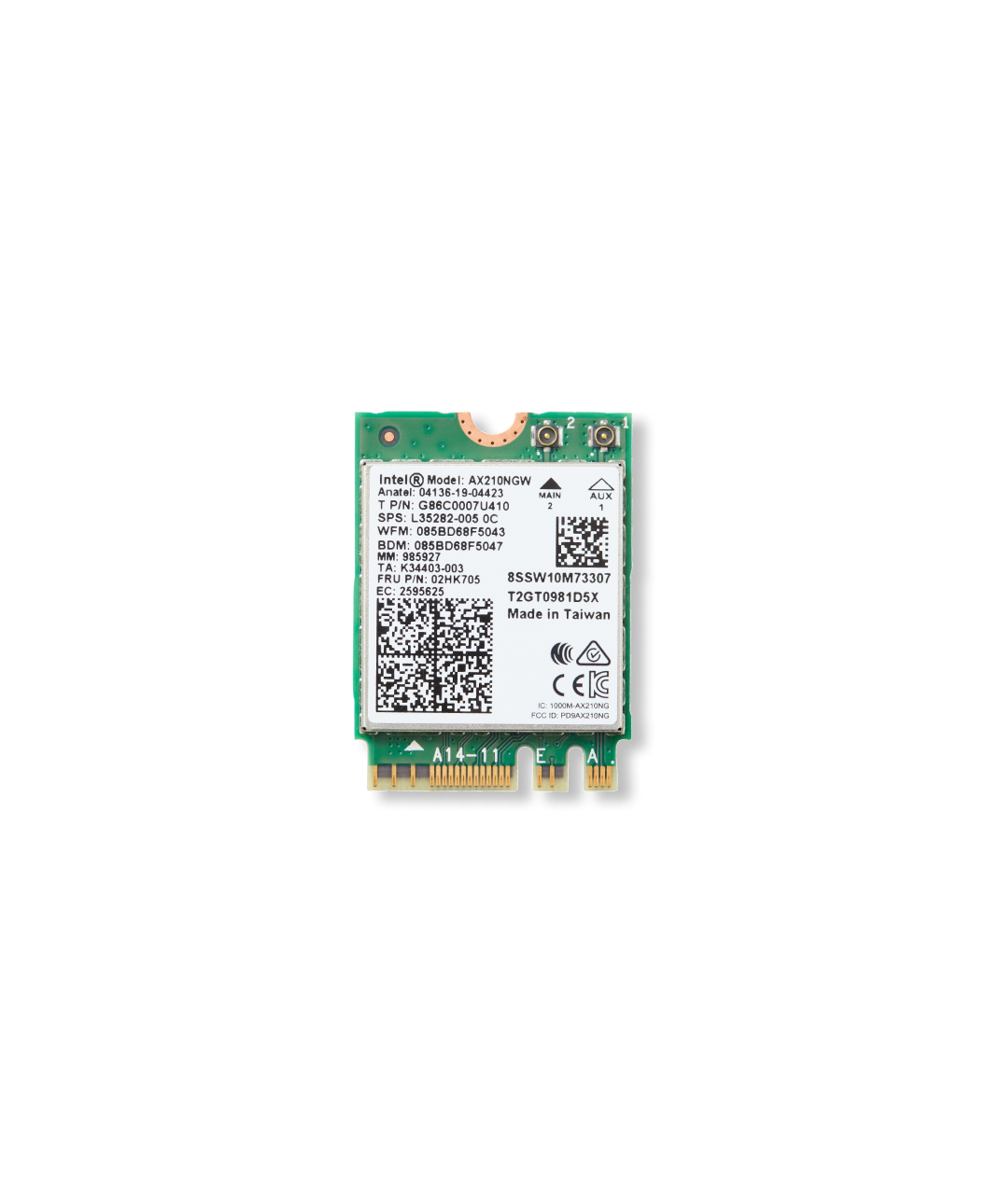
M.2 Wireless card
How many pins does a M.2 wireless card have?
67 pins.
What is the M.2 wireless card form factor standard used in laptops?
2230 standard (22 × 30 mm) or 1216 (12 × 16 mm)
What is the M.2 wireless card form factor standard used in PCs?
2280 standard (22 × 80 mm).
What is the size of a PCIe wireless card form factor and how many pins does it use?
30 × 50.95 mm and it contains 52 pin edge connector.
Delia has a laptop that has no Wi-Fi capabilities. She wants to have Wi-fi installed so that she can work on presentations while away from the office. She insists that she does not want to spend too much money. What can be suggested to her?
An external Wi-Fi adapter
True or False. Each Wi-Fi adapter has its own Media Access Control (MAC) address?
True.
An MAC address is how many bits and is displayed in what numbering format?
48-bits and hexadecimal.
What command prompt can be issued in Command Prompt or PowerShell that will display the MAC address?
ipconfig /all.
What command prompt will display the MAC address on macOS or Linux?
ip a or ifconfig.

Mini USB B and connection

Lightning Cable

Micro USB B

USB Type C

USB Type A
Which wired connection is used by iOS based devices?
Either a lightning cable or USB Type C.
Which wired connection is used by Android based smartphones and tablets?
Micro USB B and USB Type C.
Skylar wants to share his mobile connection from his phone to his laptop via USB. What technology is this considered to be?
Mobile Tethering.
What is the maximum distance of a Class 2 Bluetooth device?
33 feet (10 meters).
What is the difference between mobile tethering and a mobile hotspot?
Mobile Tethering uses a USB connection, while a mobile hotspot uses a wireless connection.
What is the radio frequency range in which Near Field Communications (NFC) operate and transmits?
It operates at a frequency of 13.56 MHz and can transmit 100 to 400 kb/s.