AQA GCSE Computer Science : Software
1/21
There's no tags or description
Looks like no tags are added yet.
Name | Mastery | Learn | Test | Matching | Spaced | Call with Kai |
|---|
No analytics yet
Send a link to your students to track their progress
22 Terms
Sotware
Any program that runs on a computer
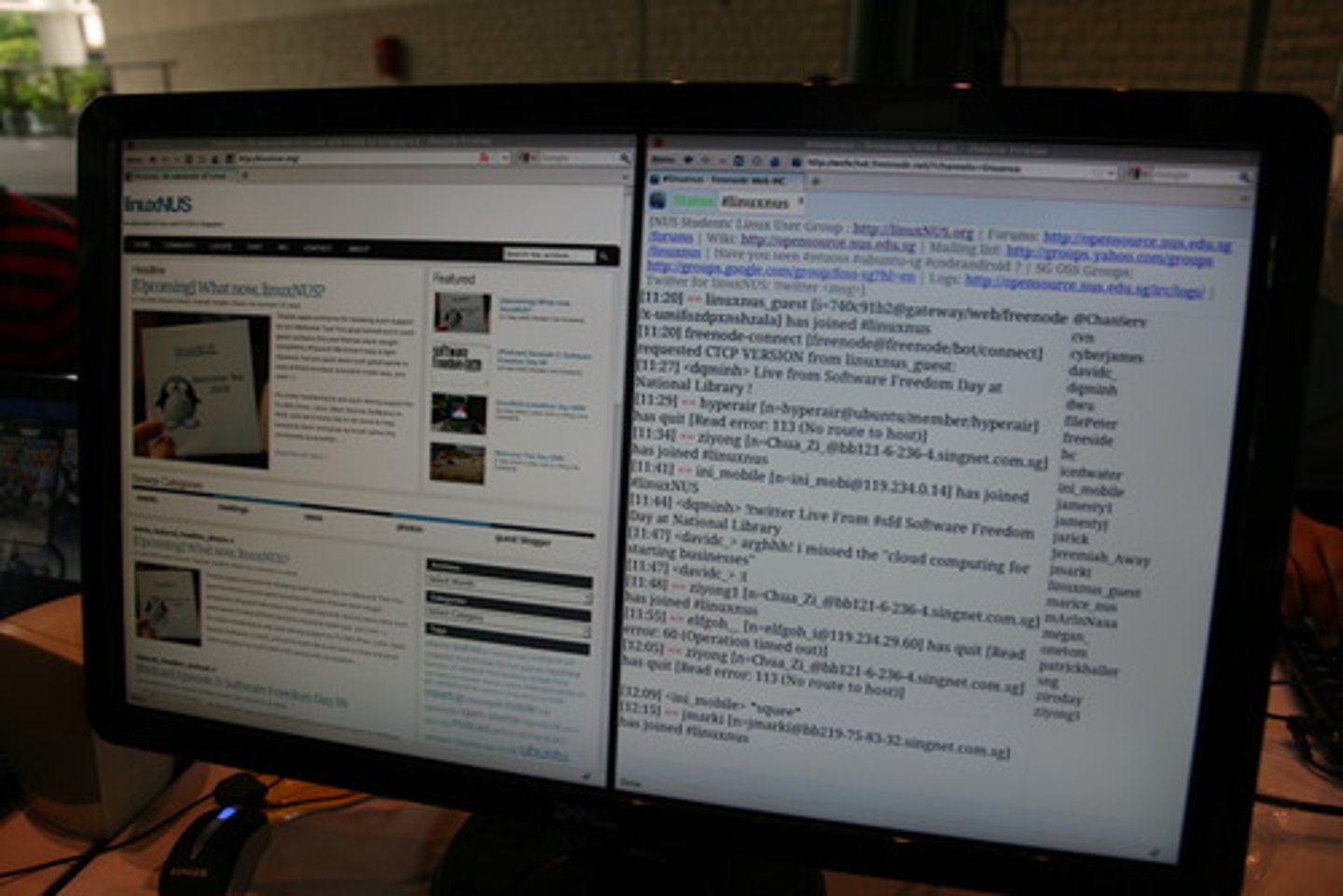
System Software
Software responsible for the general operation of a computer system, including the operation of hardware, running application software, and file management. Examples are Windows, Linux, Android
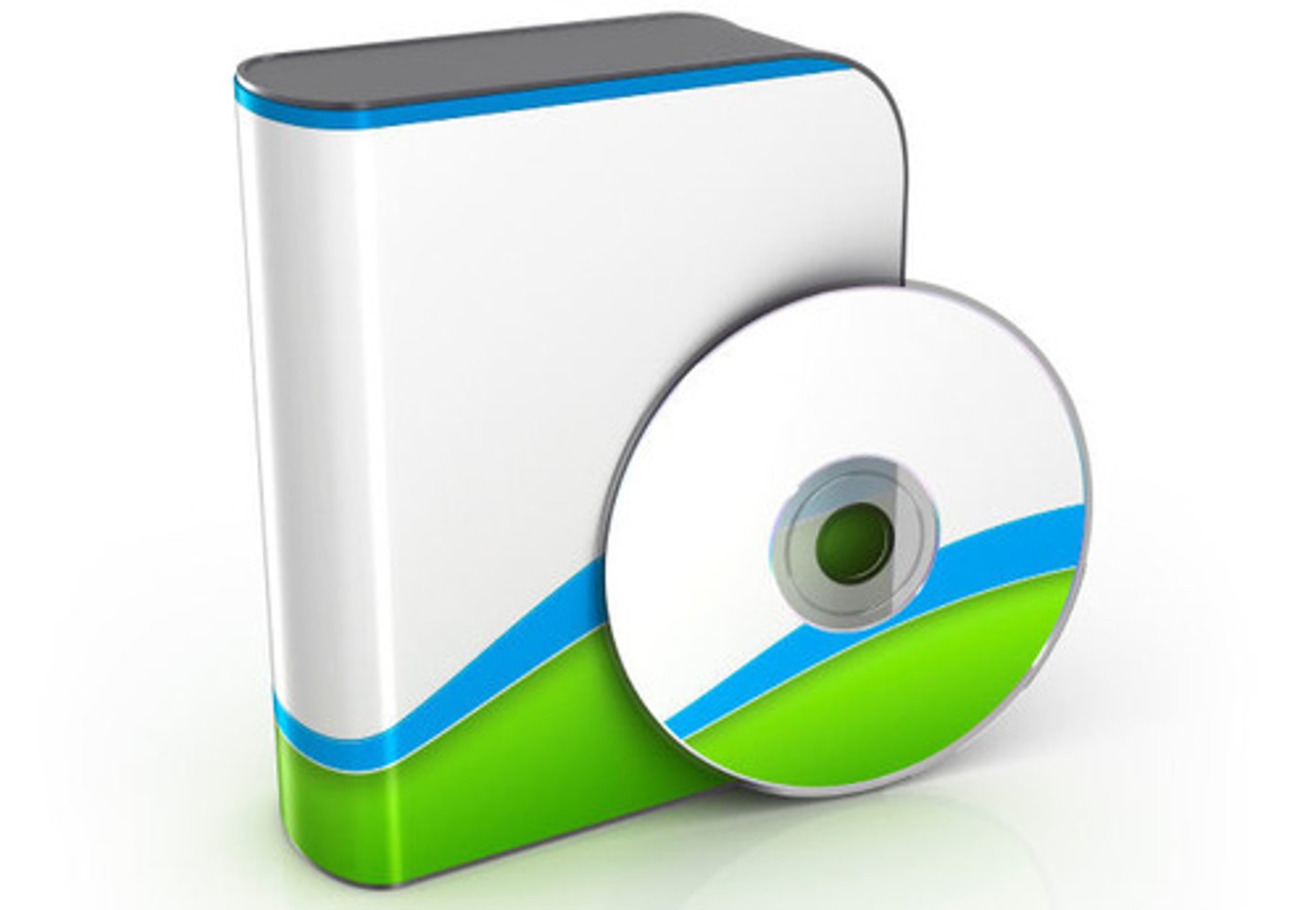
Application Software
Computer software created to allow the user to perform a specific job or task. Examples are : Word processors, spreadsheets, web browsers, games.
DON'T use brand names in an exam.
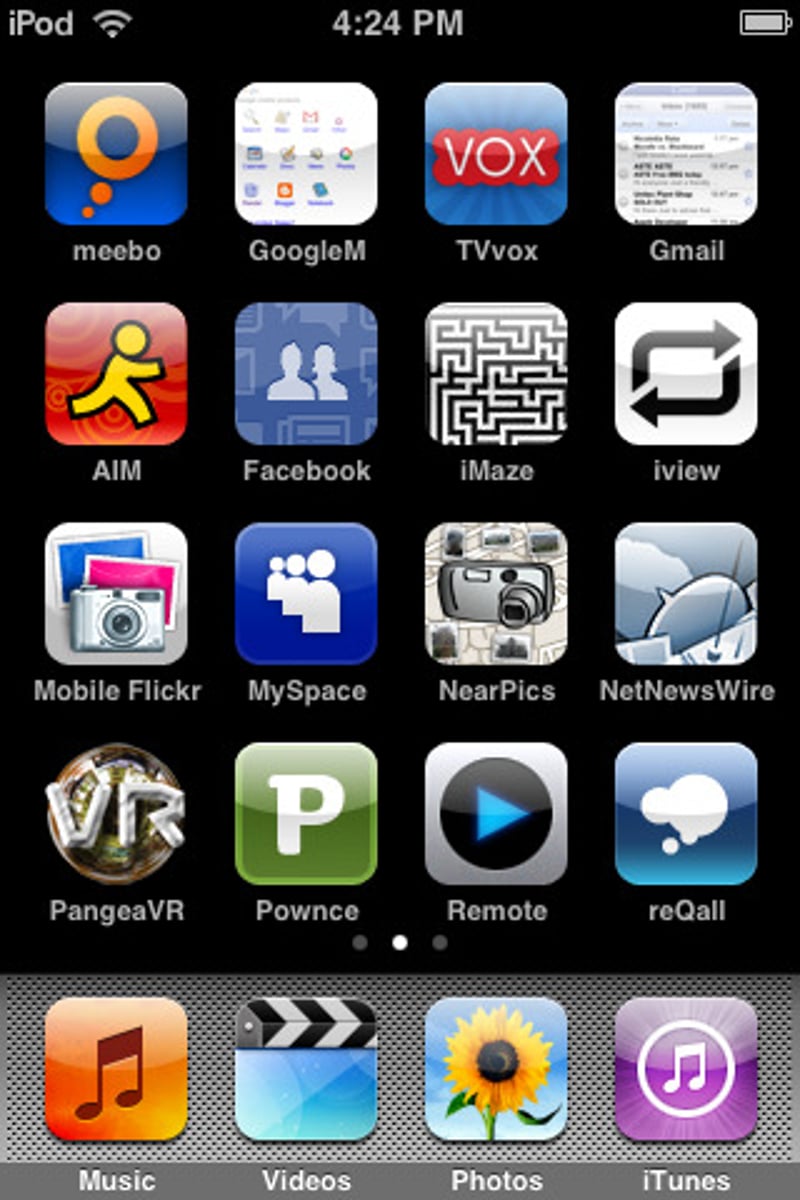
User Interface
The means by which the user and a computer system interact.

Memory management
The OS manages the flow of programs and data into and out of memory.

Processor management
The OS manages how the programs share the processor time.

Task manager
Lists all the programs being used and indicates their status
Peripheral management
The OS communicates with all devices attached to the CPU, controlling inputs and outputs.

Storage device management
The OS copies files from disk to main memory and back from main memory to disk.

Disk and file management
The OS manages where files are written to on secondary storage device.
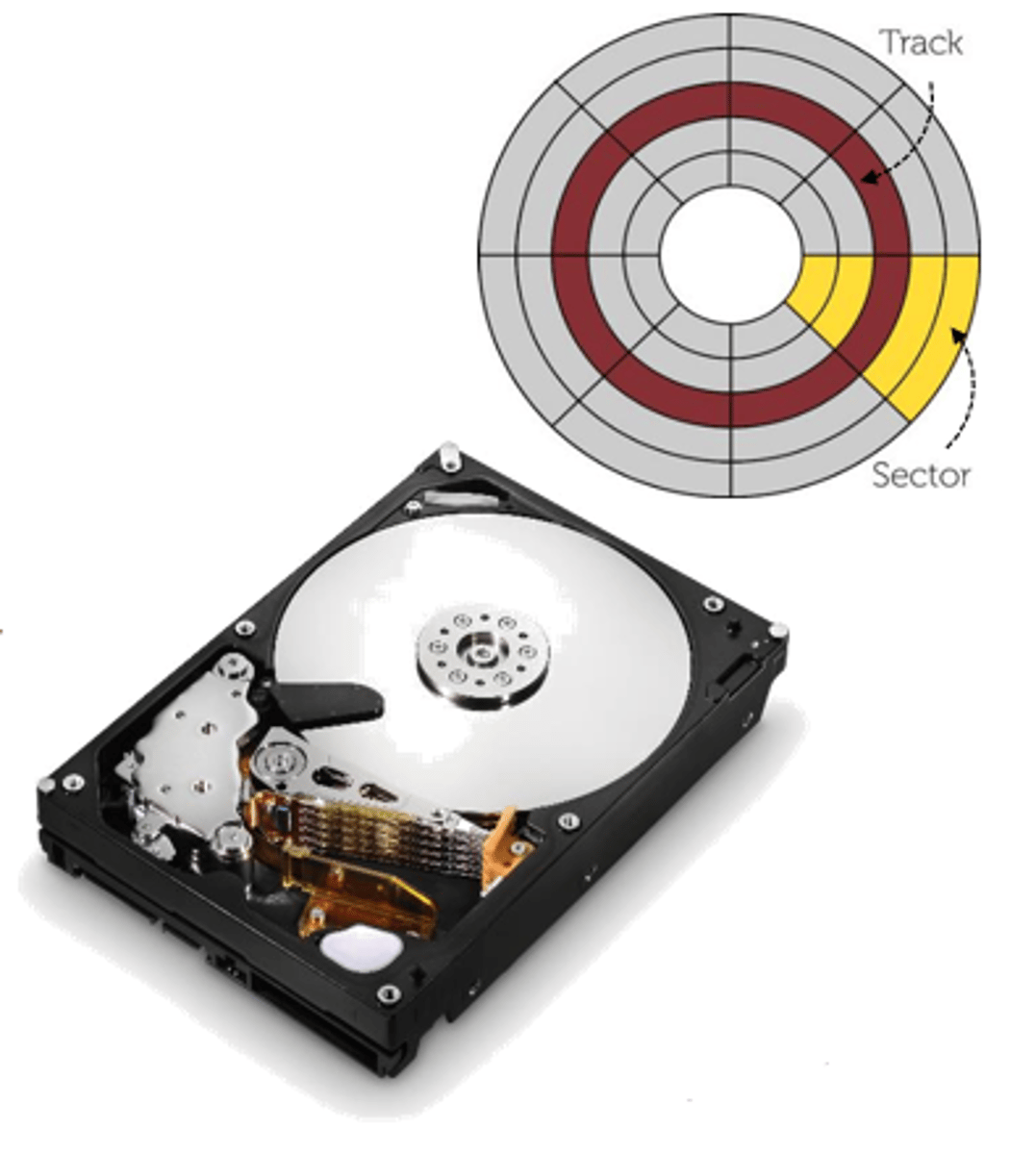
Application management
OS installs applications which cannot run without OS.
Security management
OS organised user logins and passwords.
Files / folders may be password protected.
Sets access rights.
Utilities
Utility software provides extra functionality. Security / file organisation / system maintenance.
Security utilities
Ant-virus / spyware / firewall / backup and recovery
Anti-virus software
Prevents viruses being installed.
Prevents system files being changed / deleted.
Detects and removes viruses.
Must be updated regularly.
Spyware protection
Detects spyware software. Prevents them being installed.
Firewall
Prevents unauthorised access to a computer or network from the internet.
Can prevent access to unsuitable sites.
Disk defragmenter
Reorganises files on a had disk so they are together. Reduces time to load files. Frees-up space.
File management
Move, copy, delete folders and files. Repair corrupted files.
Automatic update
Updates software to latest version. Fixes bugs and patches software vulnerable to hacking.
Backup utilities
Creates copies of files in case they are lost / corrupted so they can be recovered.
Compression utilities
Compresses files for sending via the internet os transmission is faster.