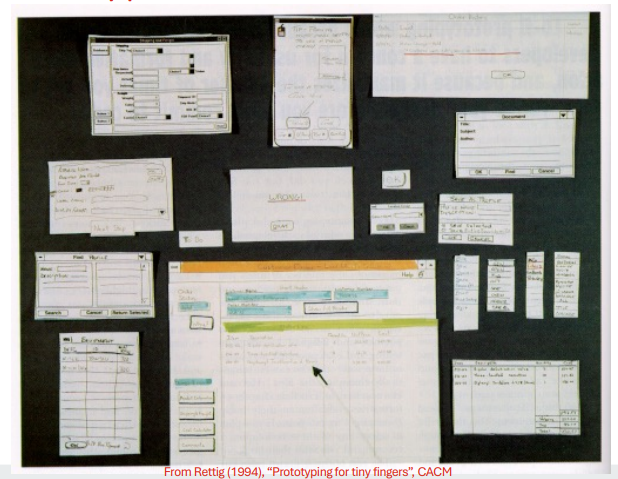W8 L1 - HCD and Prototyping
1/7
There's no tags or description
Looks like no tags are added yet.
Name | Mastery | Learn | Test | Matching | Spaced | Call with Kai |
|---|
No analytics yet
Send a link to your students to track their progress
8 Terms
HCD vs UCD
Human-Centered design focuses on impact on stakeholders too. User-Centered design focuses on just the users.
4 Stage Model of UCD
Research - Understand users’ needs
Requirements - What problems and pain points will be solved for the users?
Design - Create solutiopns based on requirements
Evaluation - Test designed solutions with real users
Scenarios
Put personas (architypes of target users) into motion, with an example of how they might use the system
Storyboarding
Walk through of scenario
Representation is pictorial
Prototype features not finalised
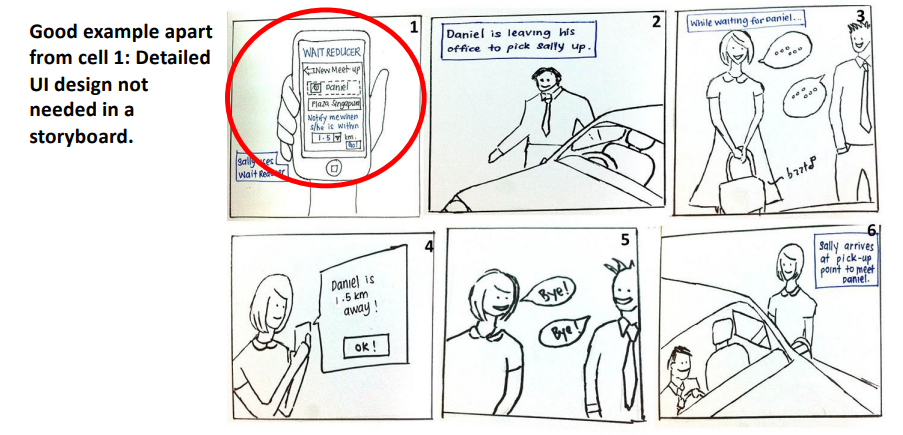
Sketching
Focuses on design of interface
Low effort, fast to produce
Help with ideation
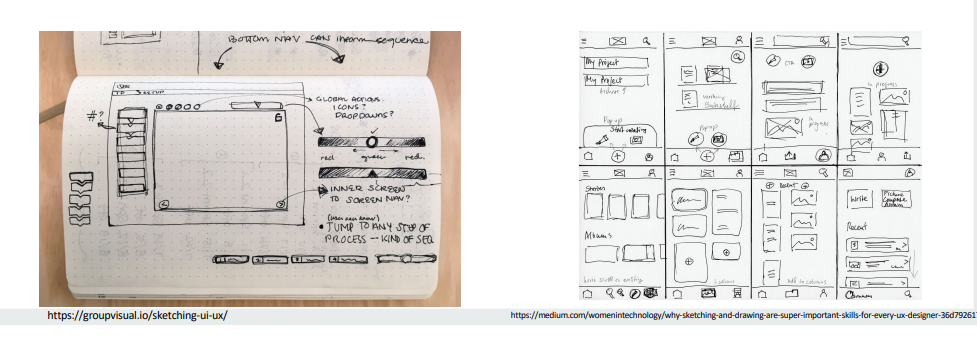
Prototyping
Primitive form of implementation
Soft vs Hard Prototyping
Soft:
Underlying hardware already exists
Best suited for apps, websites, etc
Stages of Soft:
Story boarding, sketching, paper prototypes, static/dynamic UI
Hard:
Similar to product design
Underlying hardware doesn’t exist
Hardware prototype is required to validate/prove theory
Required When:
Designing a new piece of hardware
Alternative need when a theory/concept needs to be validated
Paper Prototypes
Requirements gathered from storyboard are utilised
First impression of GUI
Contains familiar OS elements
But made all with paper
Can do things like simulating phone scroll, application flow, and controls with paper.