HTML & CSS
1/19
There's no tags or description
Looks like no tags are added yet.
Name | Mastery | Learn | Test | Matching | Spaced |
|---|
No study sessions yet.
20 Terms
<html>
The container for all of the HTML markup.
<head>
The information about the webpage.
<title>
The text to display on the browser tab.
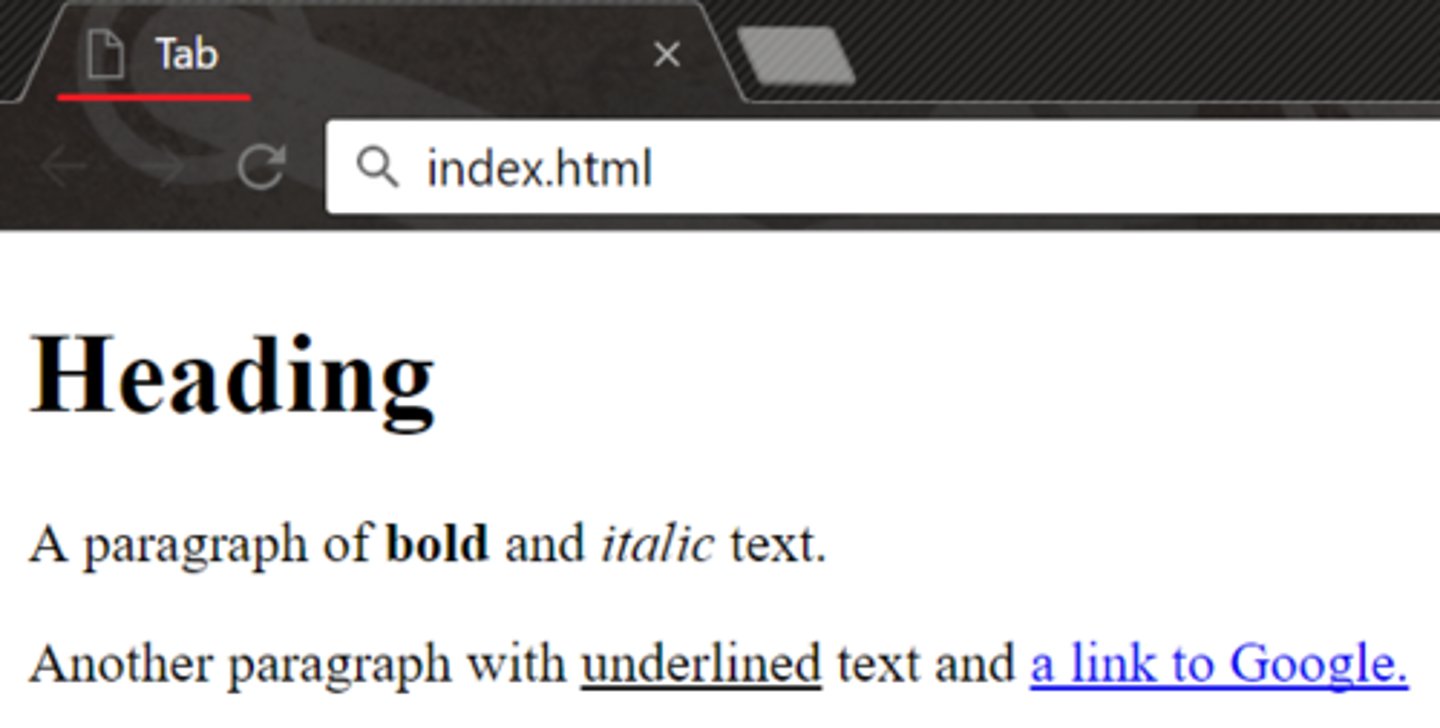
<body>
The container for the content that'll be displayed on the webpage.
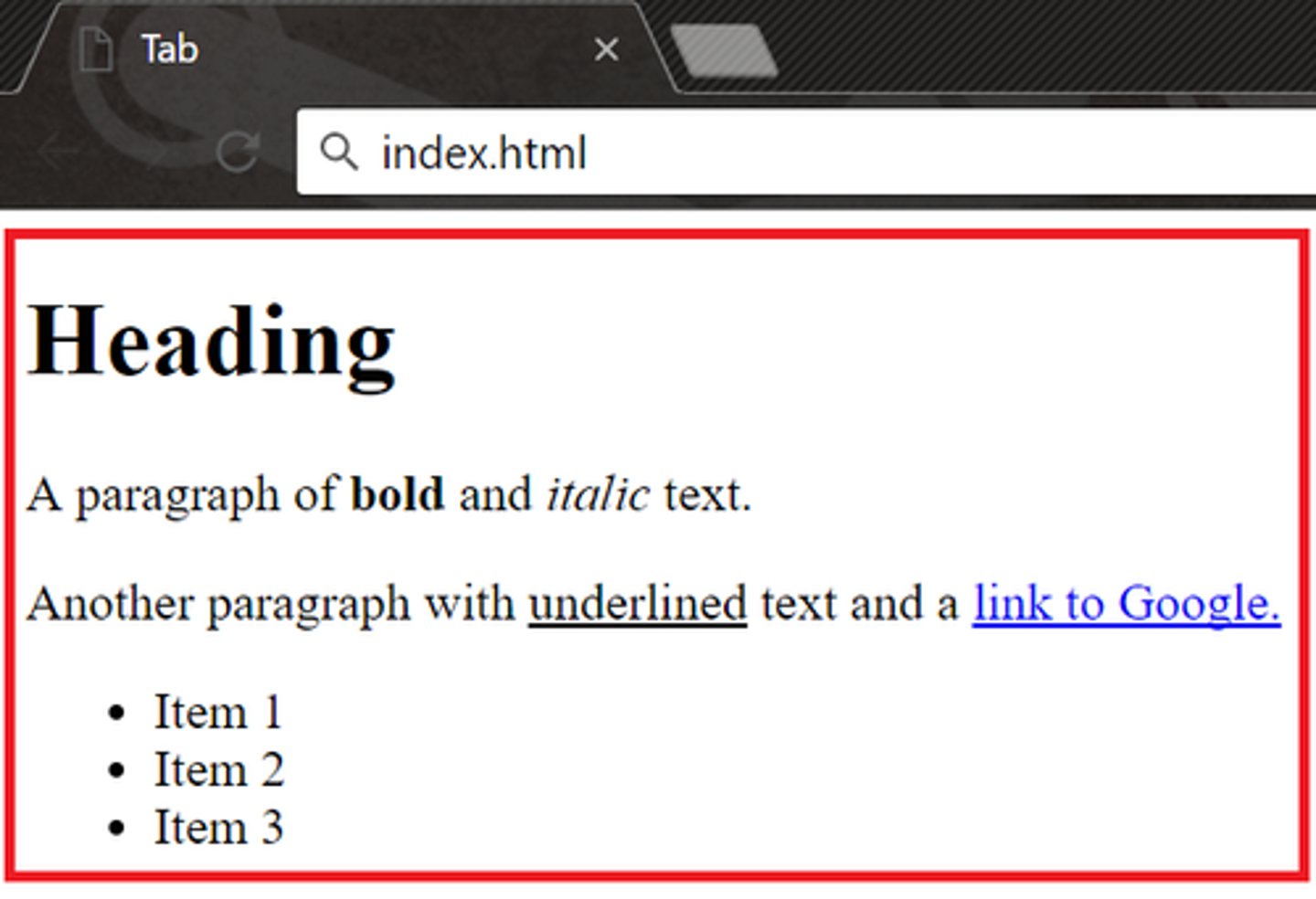
<h1>
The biggest heading.
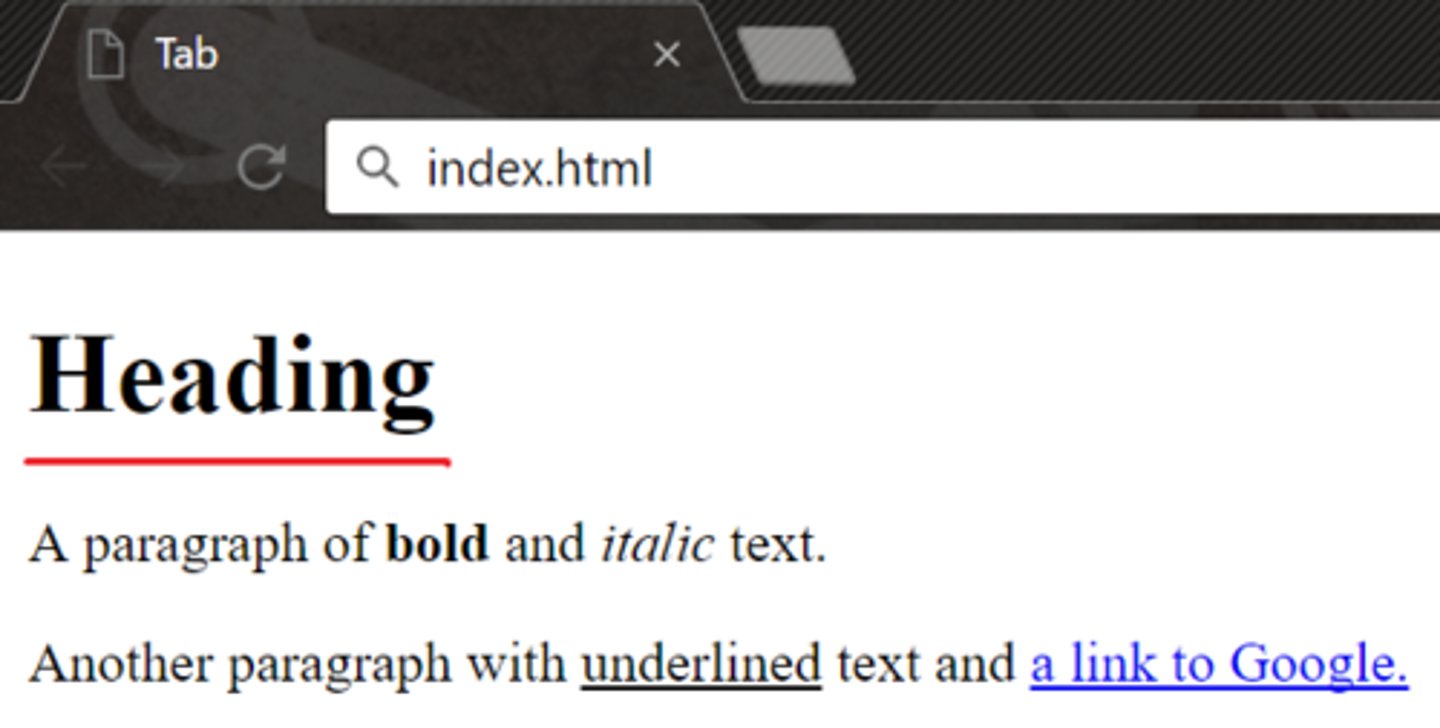
<h2>
A subheading.
<p>
A paragraph.
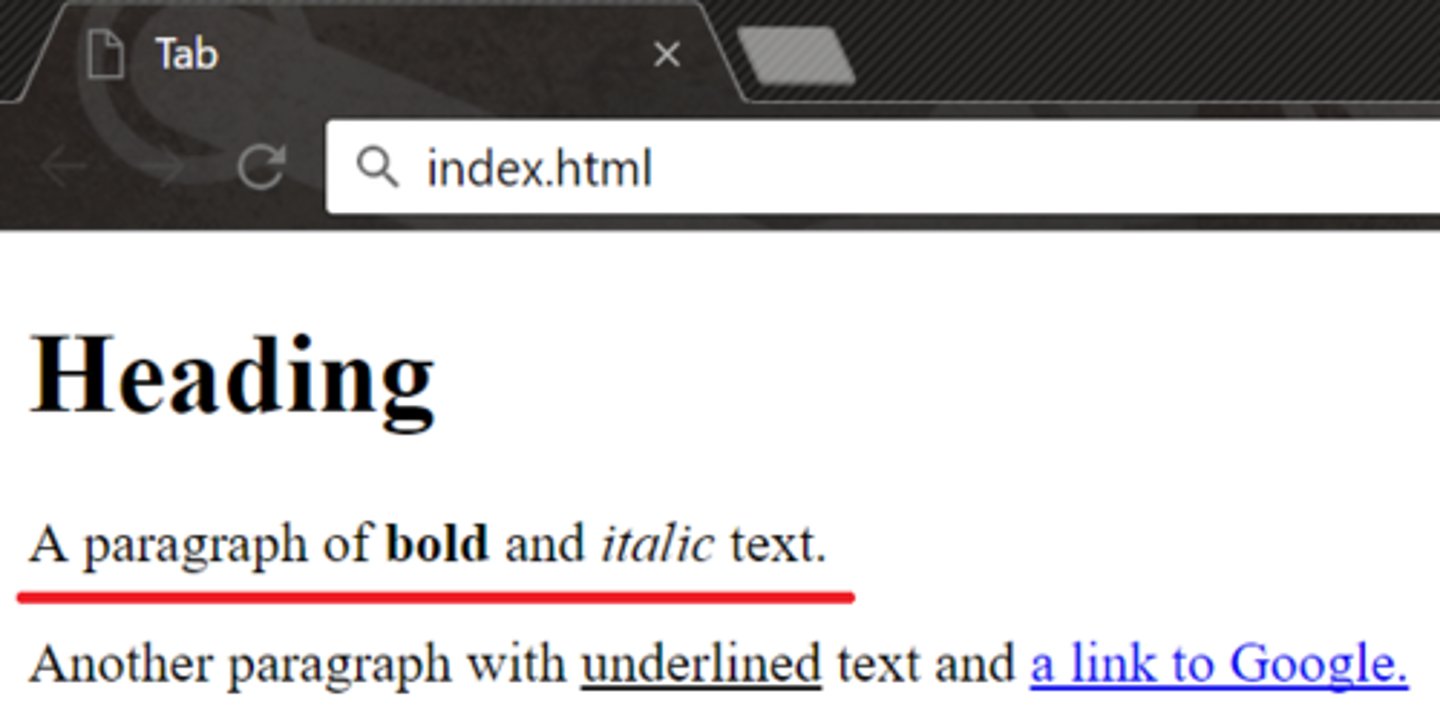
<b>
Bold text.
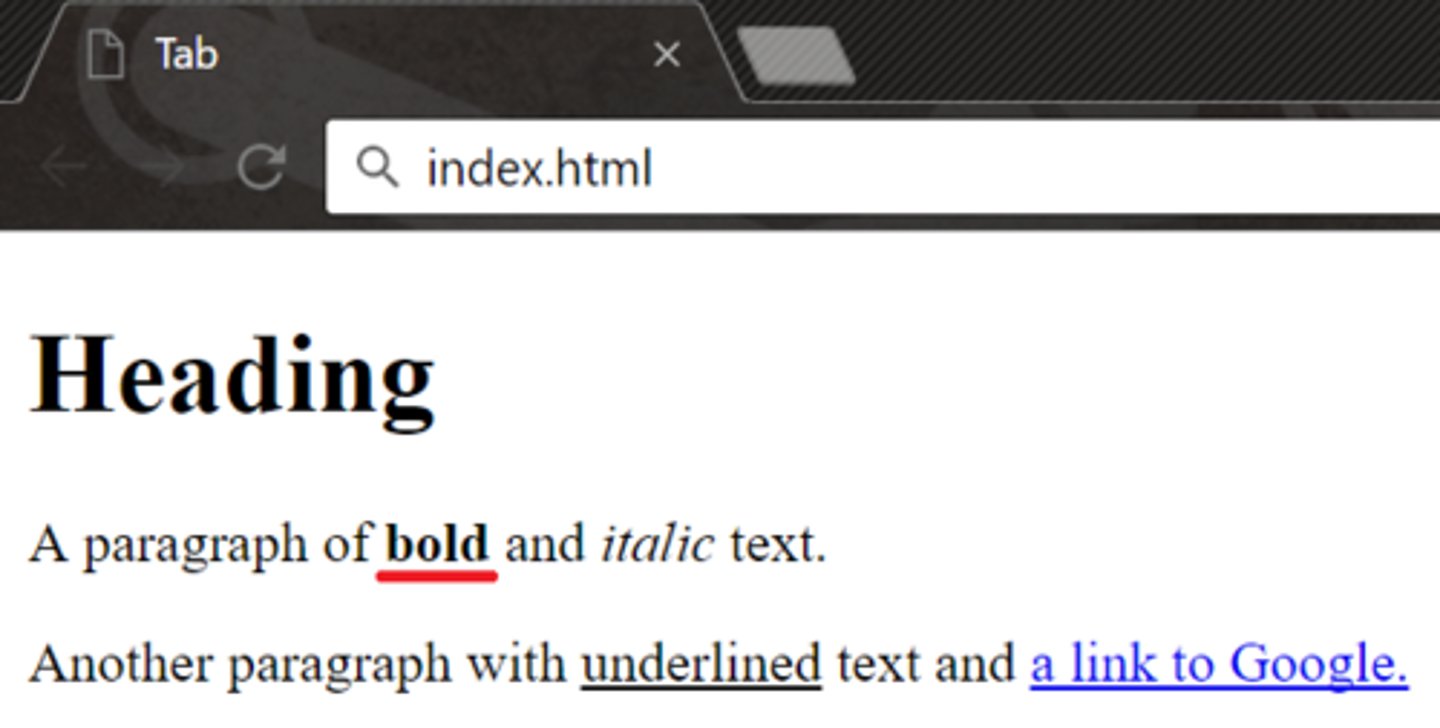
<i>
Italic text.
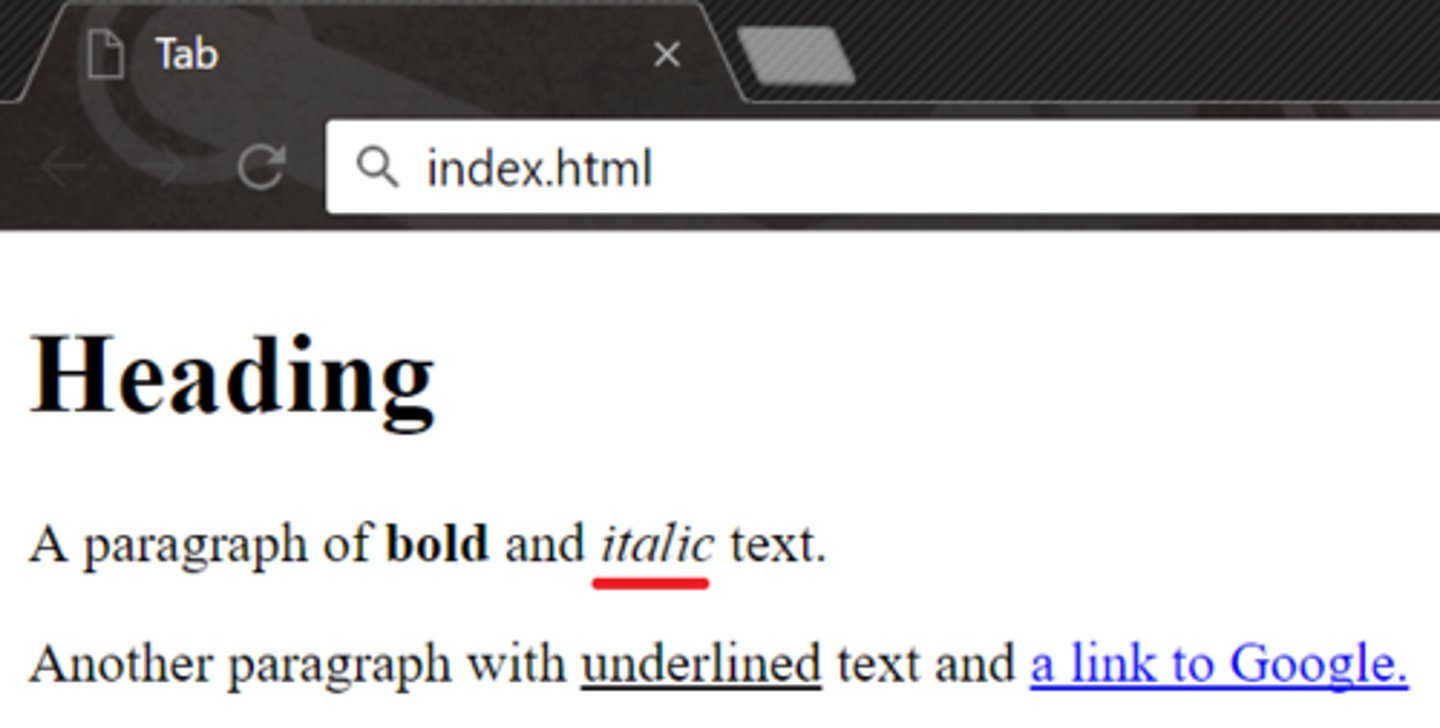
<u>
Underlined text.
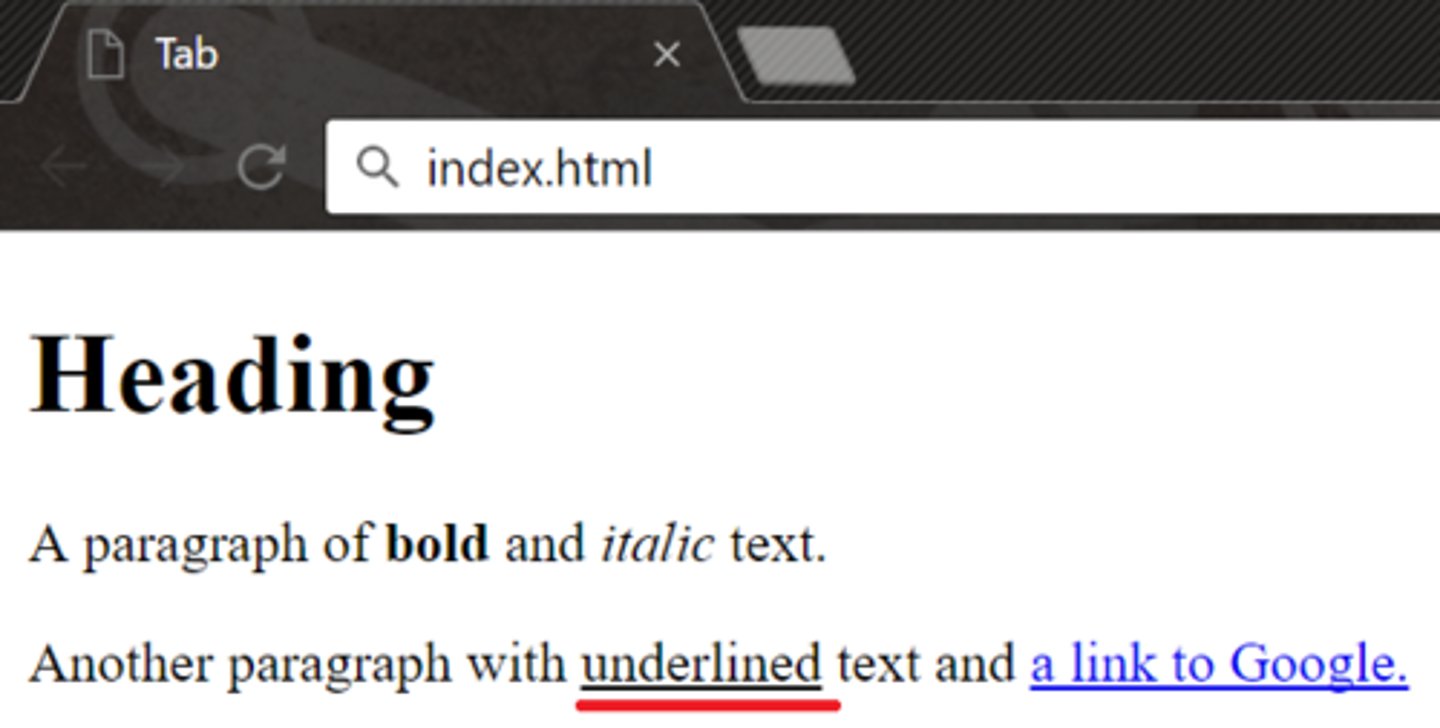
<a href="https://www.google.com">
Hyperlinked text.
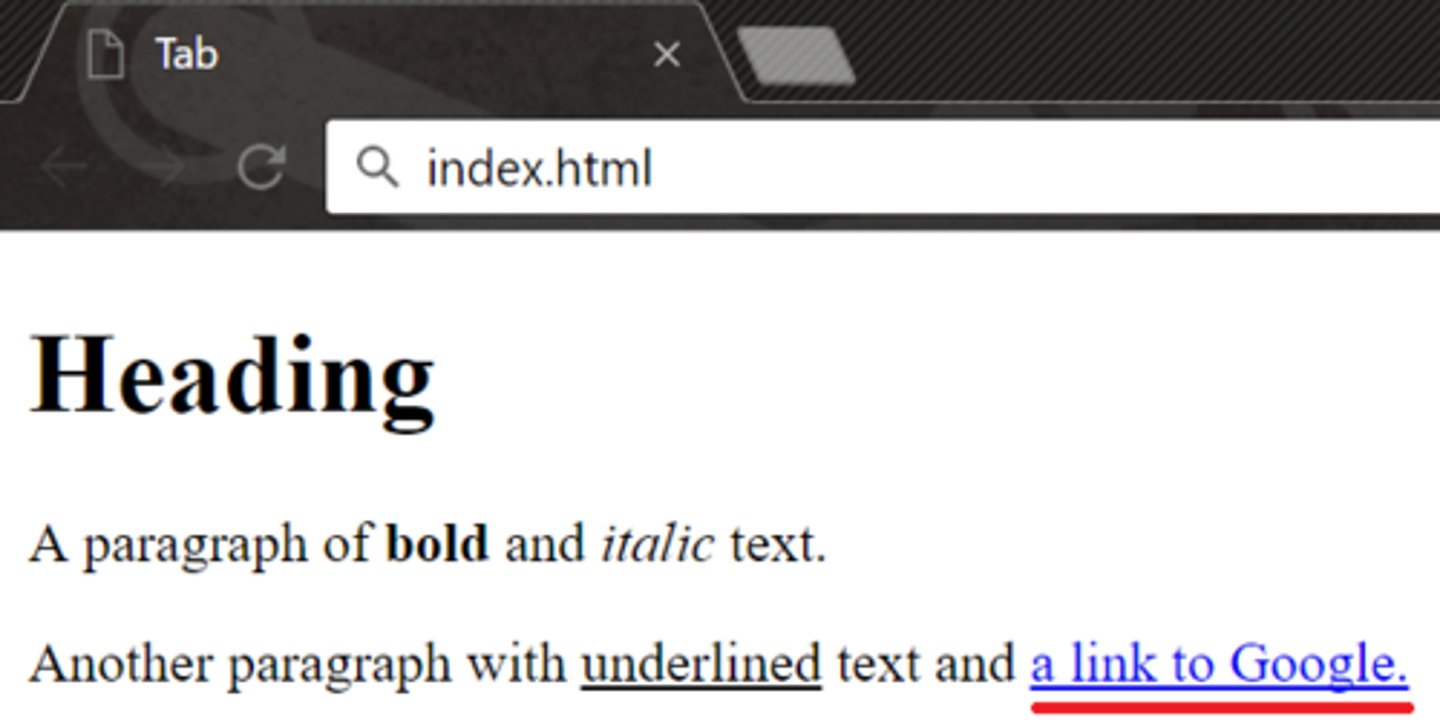
index.html
The filename for the first webpage in a website.
<li>
A single bullet in a list.
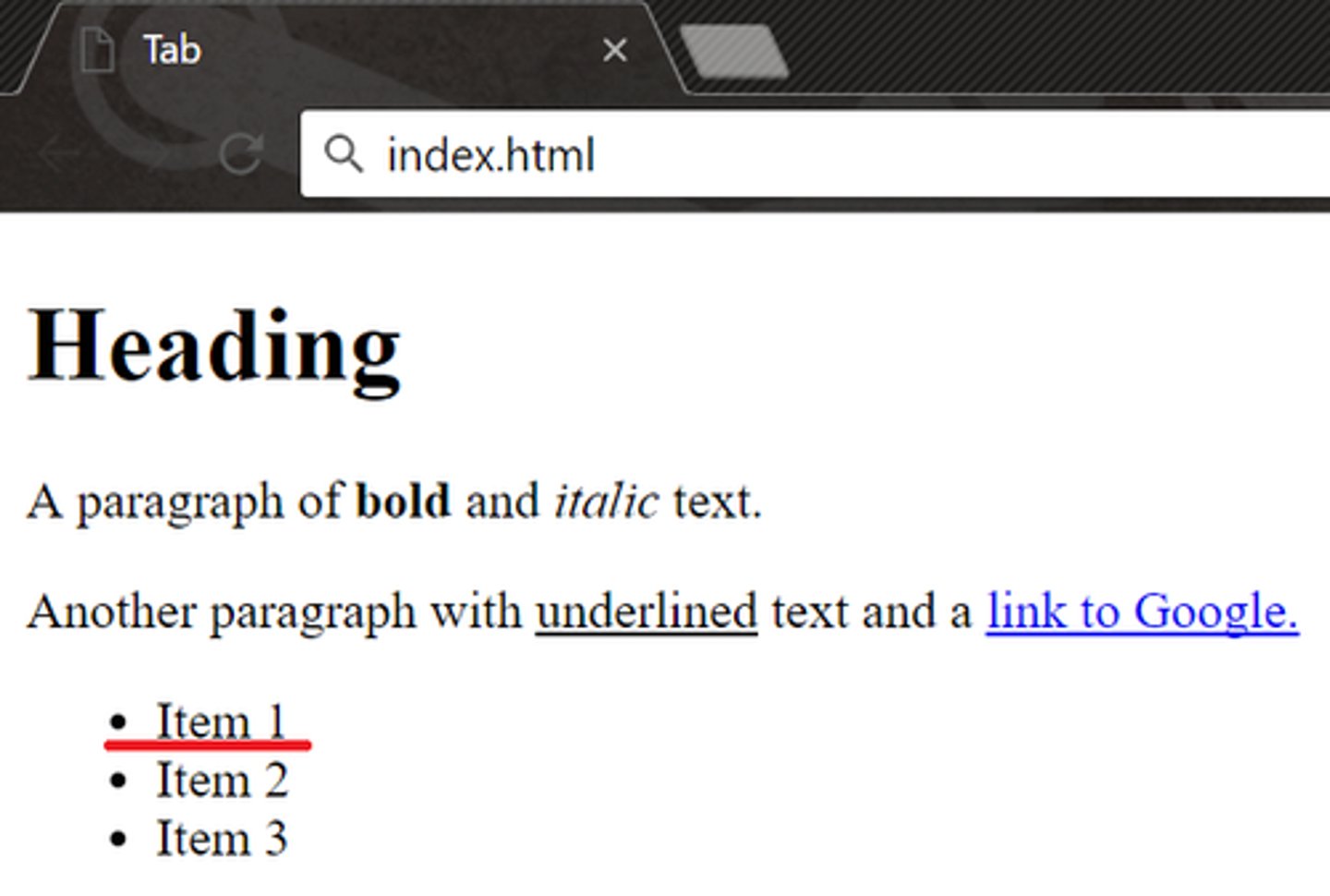
<ul>
A container for a bullet-point list.
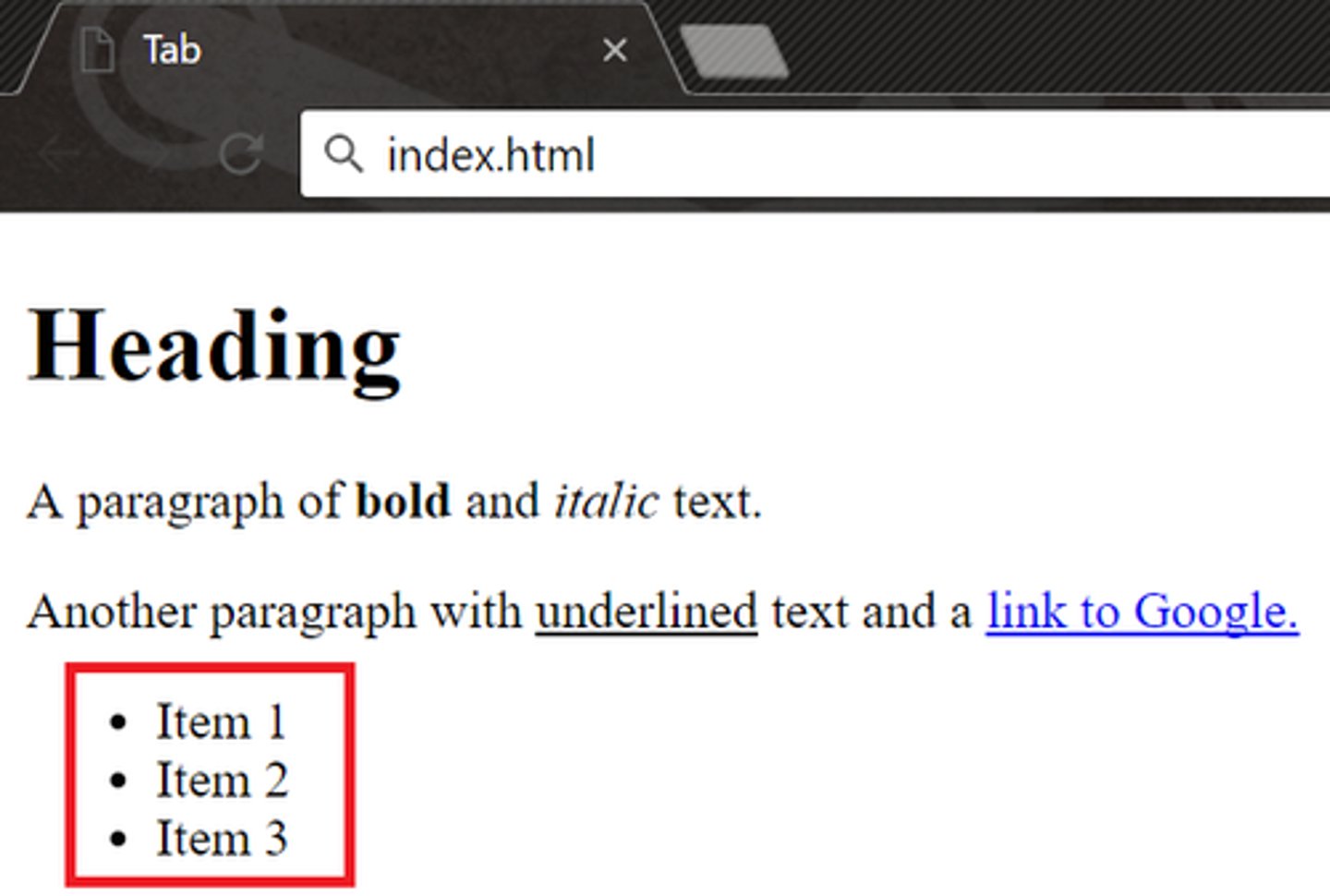
<ol>
A container for a numbered list.
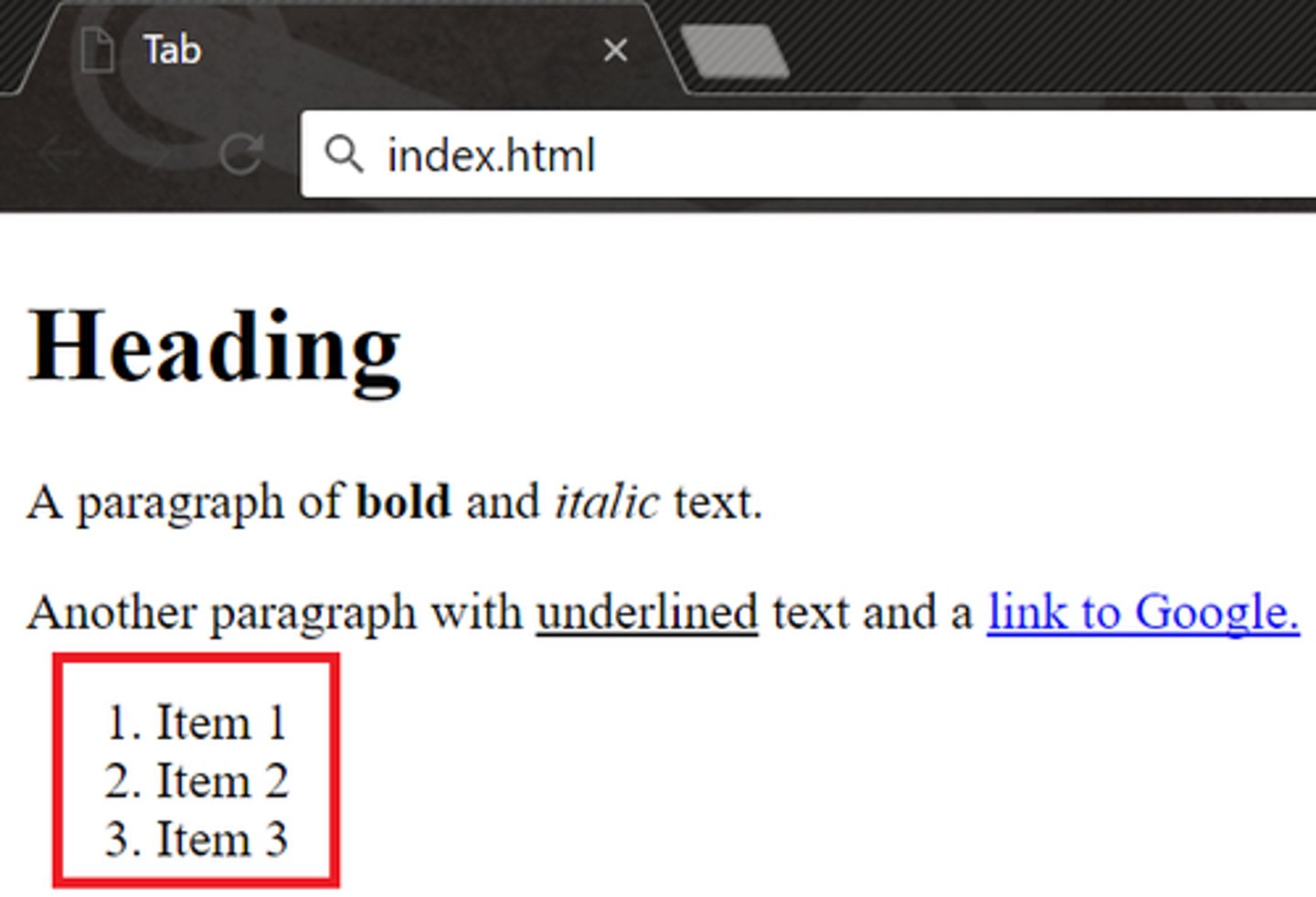
body {
background-color: orange;
}
Change the background colour of the page to orange.
h1 {
color: orange;
}
Change the main heading font colour to orange.
body {
width: 1000px;
margin: auto;
}
Center the entire web page.
li:hover {
background-color: orange;
}
Change the background colour of a list item to orange when the mouse cursor is over it.
p {
text-shadow: 2px 2px orange;
}
Add an orange drop-shadow to letters in a paragraph.