HTML Basics: Elements, Structure, and Forms
1/90
There's no tags or description
Looks like no tags are added yet.
Name | Mastery | Learn | Test | Matching | Spaced |
|---|
No study sessions yet.
91 Terms
HTML
The set of markup symbols or codes placed in a file intended for display on a Web browser page.
HTML5
Newest version of HTML/XHTML supported by modern browsers, intended to be backwards compatible, adds new elements and functionality such as editing form data, native video and audio.
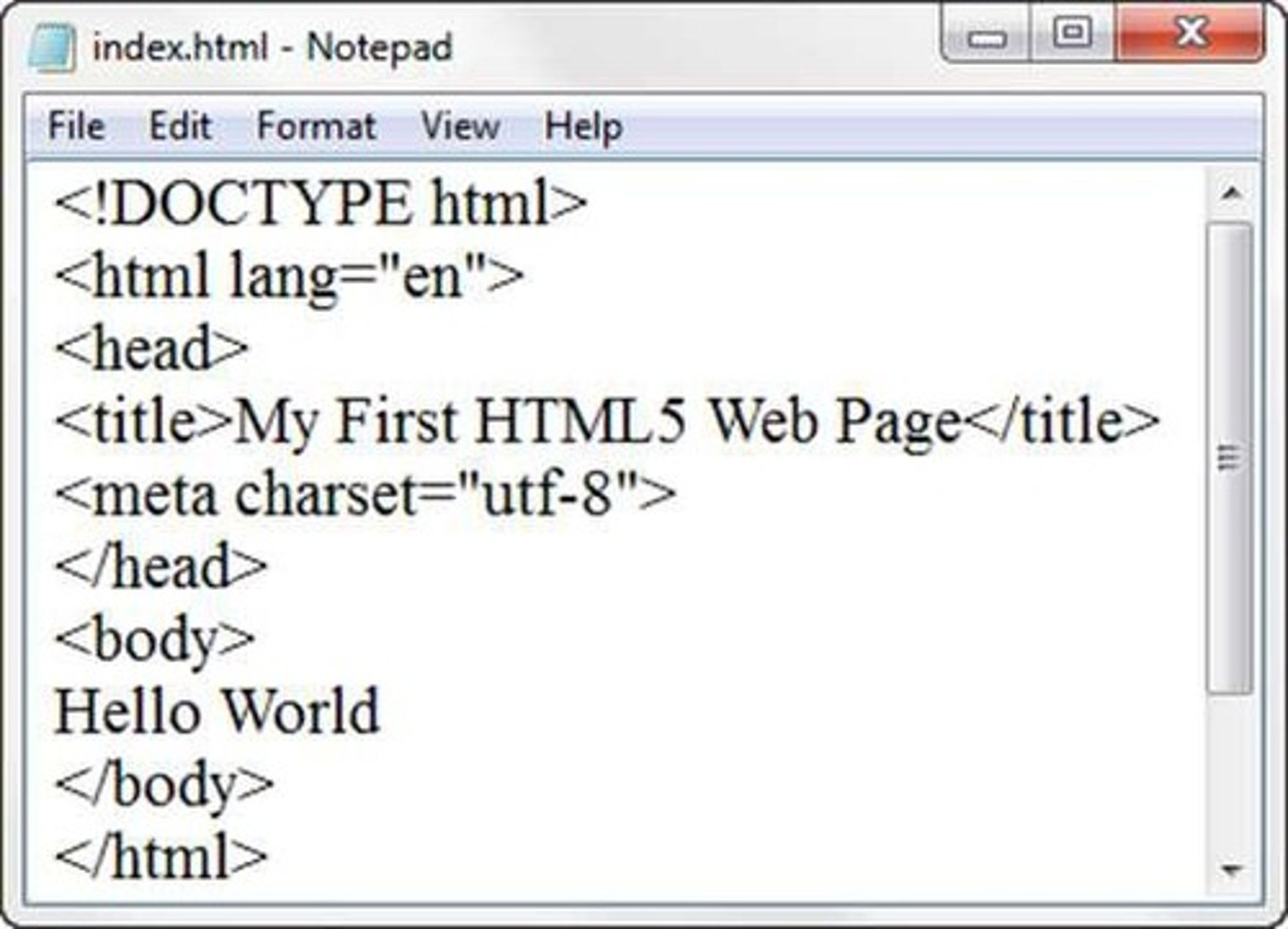
Document Type Definition (DTD)
Doctype statement that identifies the version of HTML contained in your document, placed at the top of a web page document.
XHTML 1.0 Transitional DTD
HTML5 DTD
Head Section
Contains information that describes the web page document.
Body Section
Contains text and elements that display in the web page document.
Title Element
Defines the title of the web page, displayed in the browser's title bar or tab.
Meta Element
Provides metadata about the HTML document, such as character set and viewport settings.
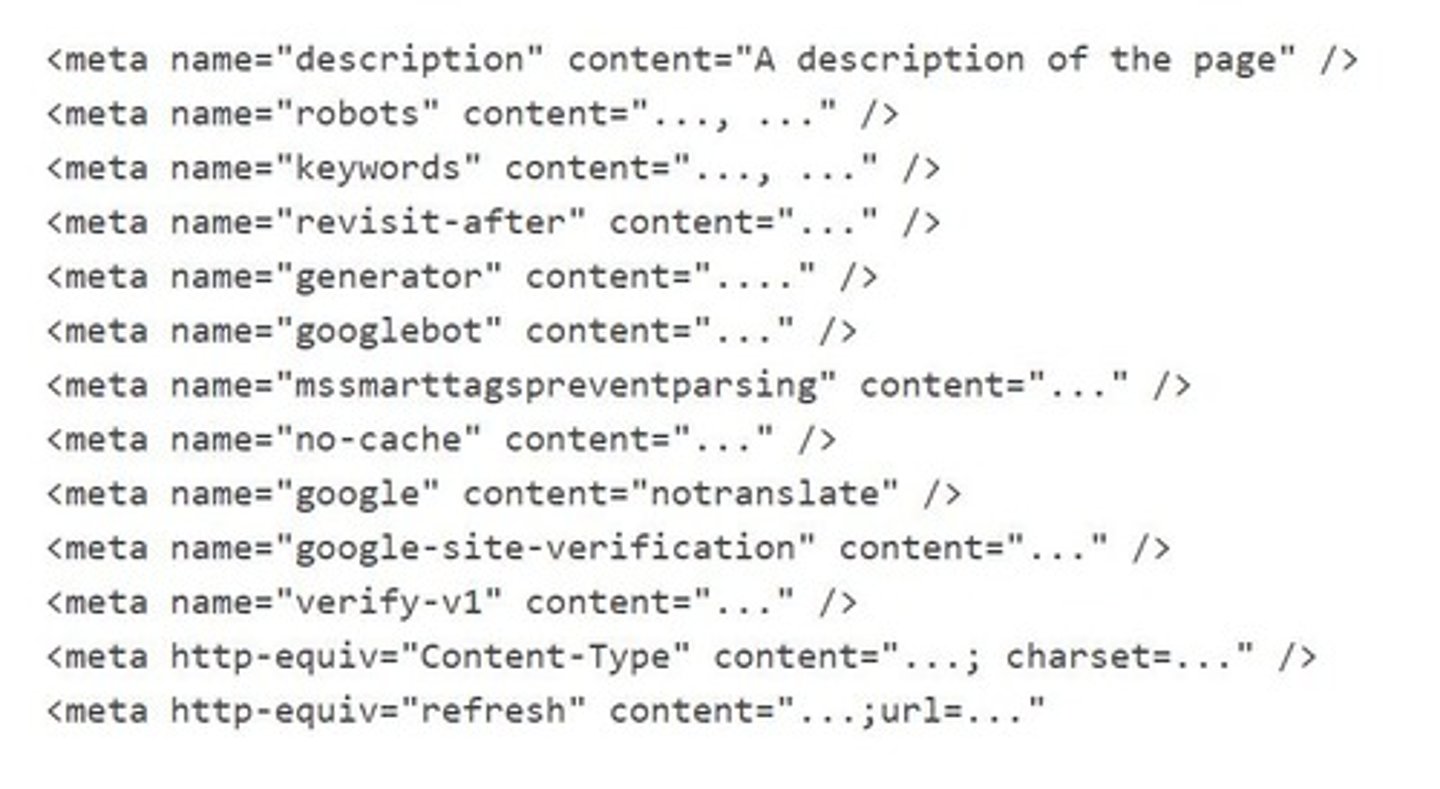
Heading Element
Defines headings for sections of content, with levels ranging from
to
.
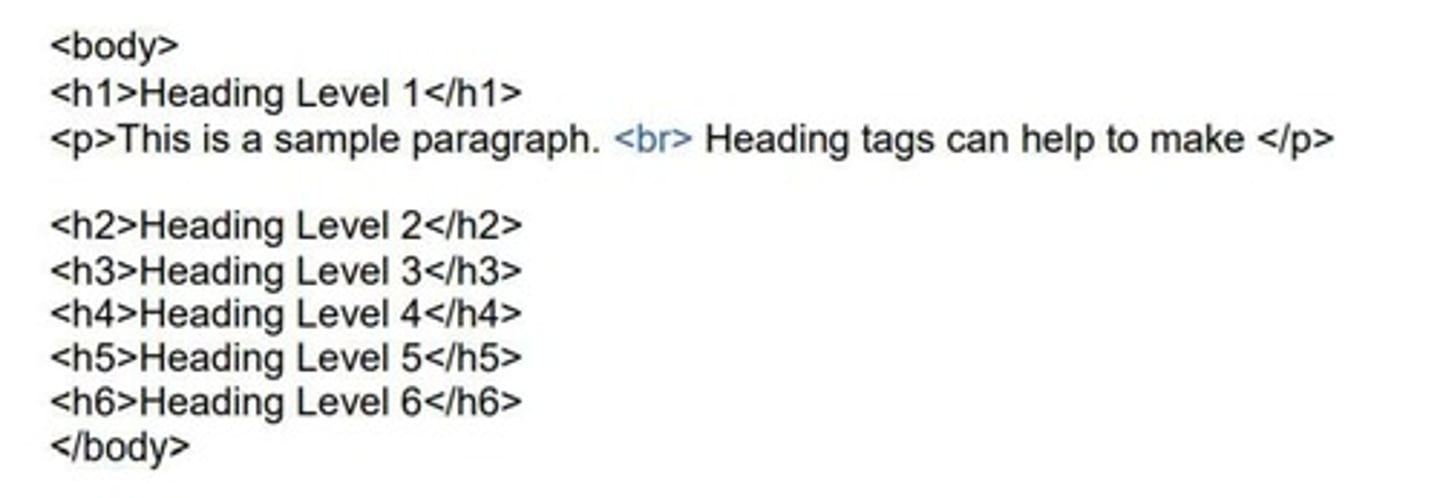
Paragraph Element
Groups sentences and sections of text together, configured with empty space above and below.
Line Break Element
A stand-alone or void tag that causes the next element or text to display on a new line.
Blockquote Element
Indents a block of text for special emphasis, configured with empty space above and below.
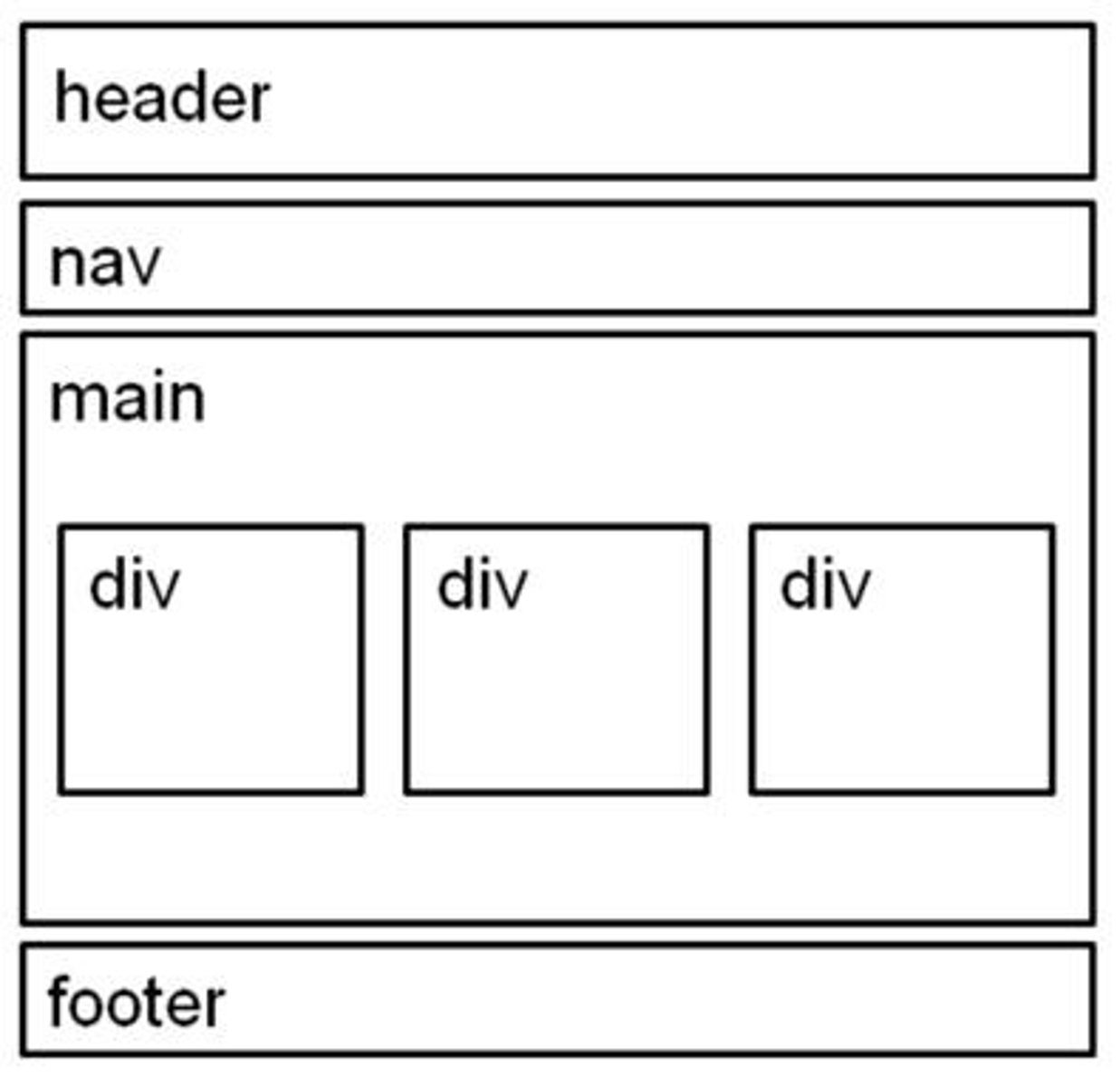
Div Element
Configures a structural block area or 'division' on a web page with empty space above and below.
header Element
Contains the web page document's headings
nav Element
Contains web page document's main navigation
main Element
Contains the web page document's main content
footer Element
Contains the web page document's footer
Text that has no extra importance but is styled in bold font by usage and convention
Causes text to be emphasized in relation to other text; usually displayed in italics
Text that has no extra importance but is styled in italics by usage and convention
Text that is highlighted in order to be easily referenced (HTML5 only)
Legal disclaimers and notices ("fine print") displayed in small font-size
Strong importance; causes text to stand out from surrounding text; usually displayed in bold
Displays a subscript as small text below the baseline
Displays a superscript as small text above the baseline
Unordered List
Displays a bullet, or list marker, before each entry in the list.
Contains the unordered list
Contains an item in the list
Ordered List
Displays a numbering or lettering system to itemize the information contained in the list
Contains the ordered list
type attribute
Determines numbering scheme of list, default is numerals
Description List
Useful to display a list of terms and descriptions or a list of FAQ and answers
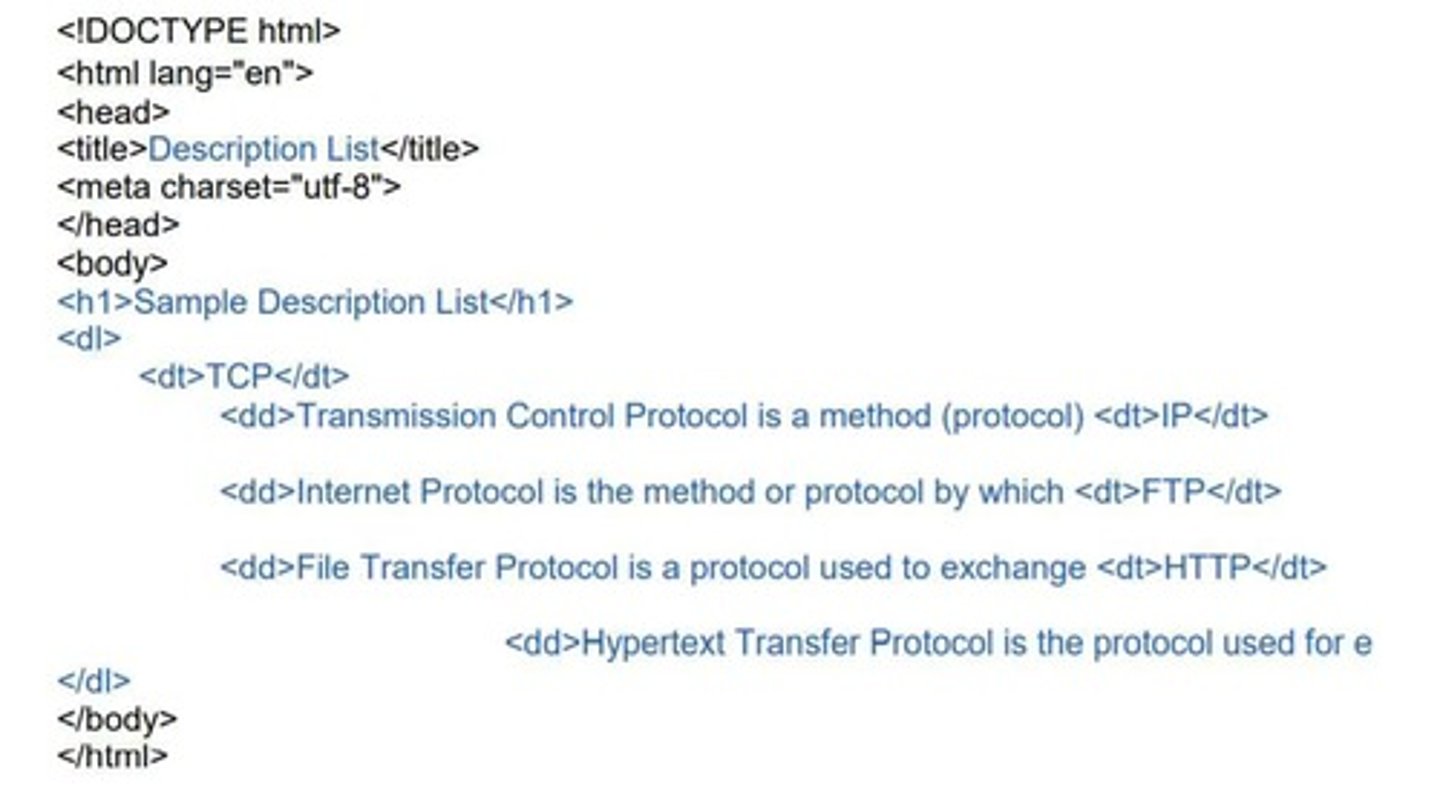
Contains the description list
Contains a term/phrase/sentence. Configures empty space above and below the text
Contains a description of the term/phrase/sentence
Special Characters
Display special characters such as quotes, copyright symbol, etc.
Anchor Element
Specifies a hyperlink reference (href) to a file
href Attribute
Indicates the file name or URL
Absolute link
Link to a different website
Relative link
Link to pages on your own site
E-Mail Hyperlink
Automatically launch the default mail program configured for the browser
Writing Valid HTML
Check your code for syntax errors
W3C HTML Validation Tool
A tool used to validate HTML code for consistency in browser display
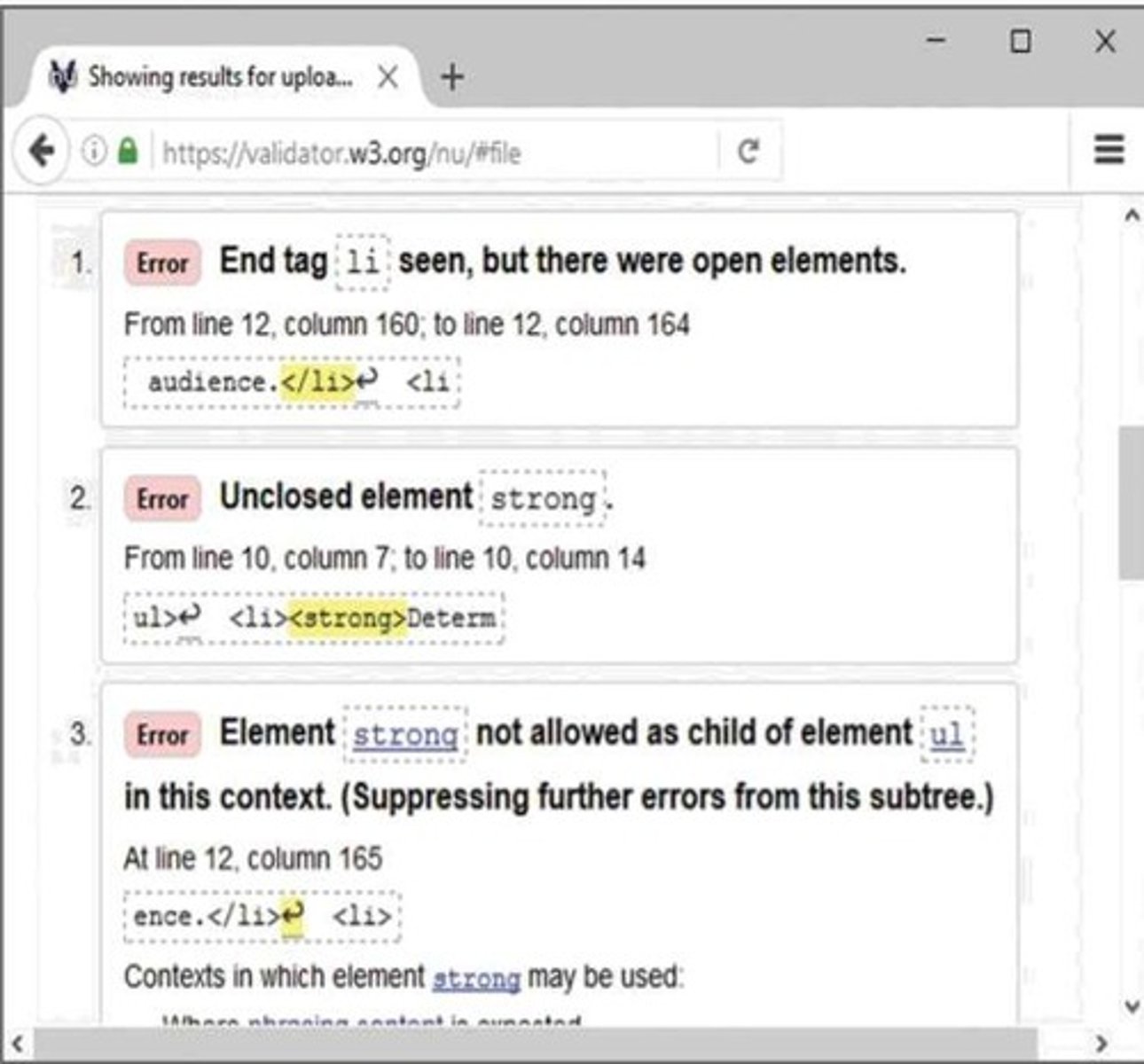
BODY Attributes
Attributes that set background image, color, text color, and link colors in the body of an HTML document
Sets background image
Sets background color, using name or hex value
Sets text color, using name or hex value
Sets color of links, using name or hex value
Sets color of visited links, using name or hex value
Sets color of active links (while mouse-clicking)
Creates a citation, usually processed in italics
Sets size of font - 1 to 7 (should use CSS instead)
Sets font color (should use CSS instead)
Defines the font used (should use CSS instead)
HTML Comment Tag
The sample HTML code provided and described on this page includes the HTML markup for adding comments:
Span Tag
The span tag groups text for which we want to have different styling.
tag
Used to embed an image in an HTML document.
Adds image; it is a separate file located at the URL
Aligns image left/right/center/bottom/top/middle
Sets size of border surrounding image (use CSS)
Sets height of image, in pixels
Sets width of image, in pixels
Sets the alternate text for browsers that can't process images (required by the ADA)
tag
Used to create a table in the HTML document.
tag
Used to make the rows in the table.
tag
Used to enter the data in the table.
Sets the width of the border around table cells.
Sets amount of space between table cells.
Sets amount of space between a cell's border and its contents.
Sets width of the table in pixels or as a percentage.
Sets alignment for cells within the row (left/center/right).
Sets alignment for cells (left/center/right).
Sets vertical alignment for cells within the row (top/middle/bottom).
Sets vertical alignment for cell (top/middle/bottom).
Sets number of rows a cell should span (default=1).
Sets number of columns a cell should span.
Prevents lines within a cell from being broken to fit.
Defines a form.
Creates a scrolling menu. Size sets the number of menu items visible before user needs to scroll.
Creates a pulldown menu.
Sets off each menu item.
Creates a text box area. Columns set the width; rows set the height.
Creates a checkbox.
Creates a checkbox which is pre-checked.
Creates a radio button.
Creates a radio button which is pre-checked.
Creates a one-line text area. Size sets length, in characters.
Creates a submit button. Value sets the text in the submit button.
Creates a submit button using an image.
Creates a reset button.