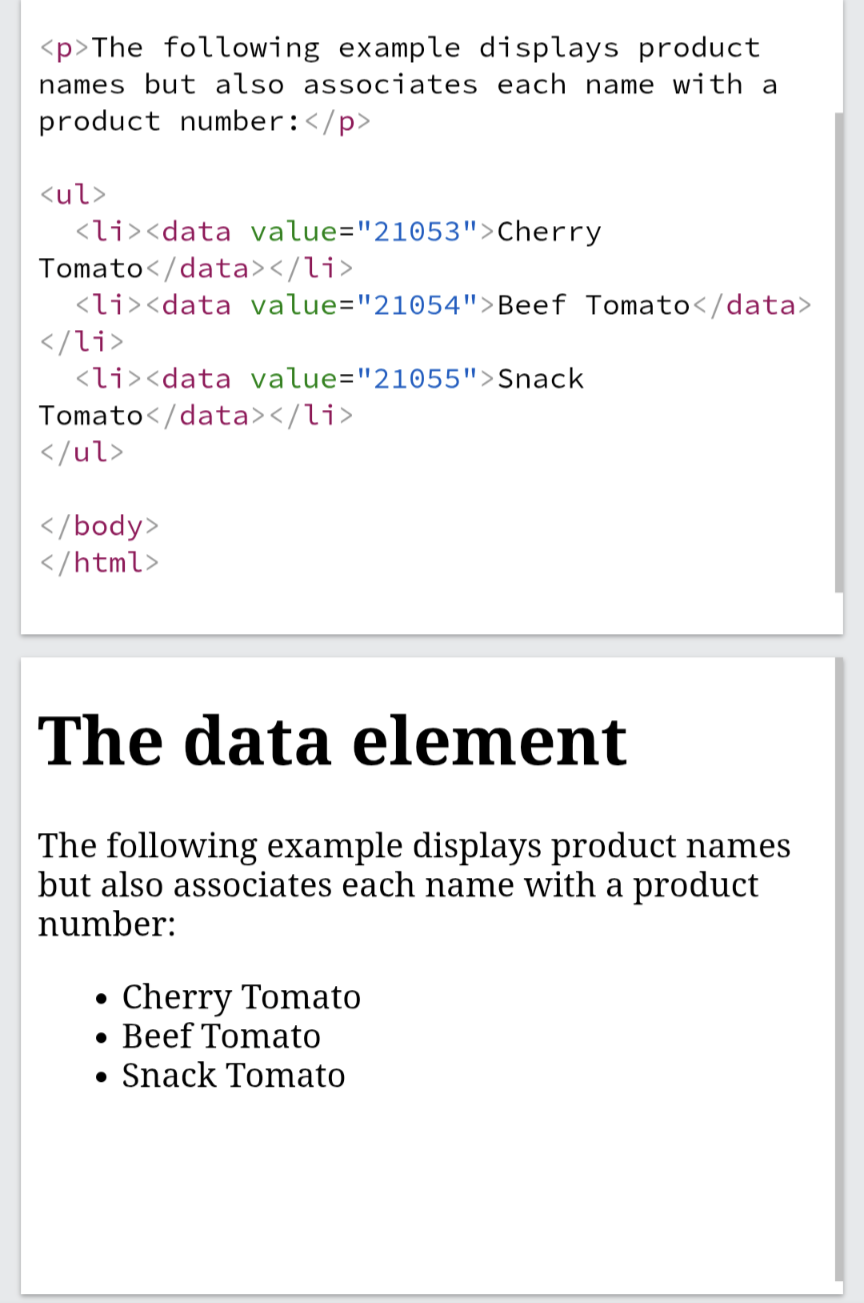All HTML5 Tags
1/28
Earn XP
Description and Tags
Name | Mastery | Learn | Test | Matching | Spaced |
|---|
No study sessions yet.
29 Terms
<!—…—>
Defines a comment. Synonymous to the # in Python.
<!DOCTYPE>
Declares the document type.
<!DOCTYPE html> = HTML5 document
<a>
Anchor: Defines a hyperlink.
<abbr>
Defines an abbreviation or an acronym.
<acronym> is no longer supported in HTML5, due to being redundant.
<acronym> #removed
Became redundant due to <abbr>.
<address>
Defines contact information for the author/owner of a document.
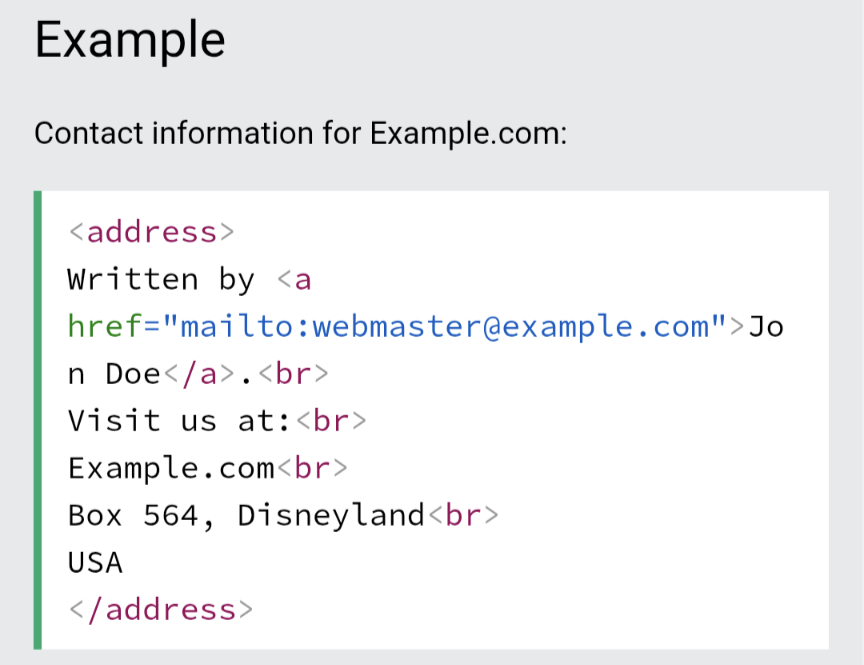
<applet> #removed
While innovative at the time, the tag eventually fell out of favor due to security, compatibility, and technological advancements.
<area>
Defines a clickable area inside an image map.
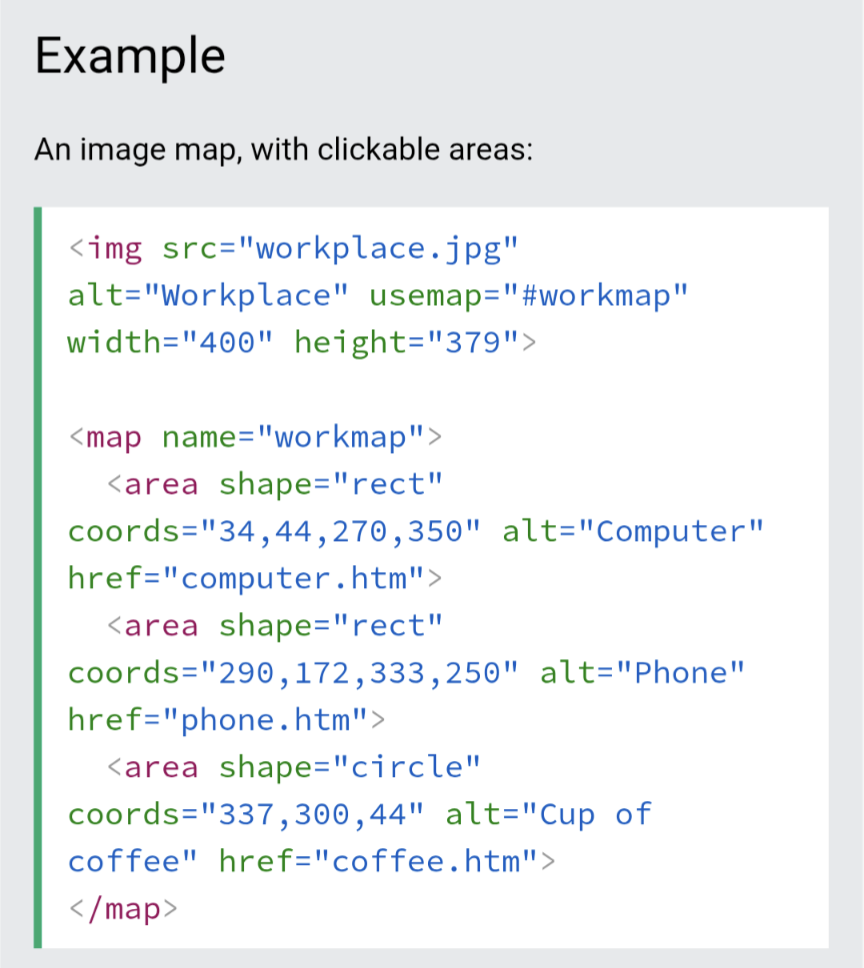
<article>
Specifies independent, self-contained content.
An article should make sense on its own and it should be possible to distribute it independently from the rest of the site.
Potential sources for the element:
Forum post
Blog post
News story
The element does not render as anything special in a browser.
<aside>
Defines some content aside from the content it is placed in. The aside content should be indirectly related to the surrounding content.
Tip: The content is often placed as a sidebar in a document.
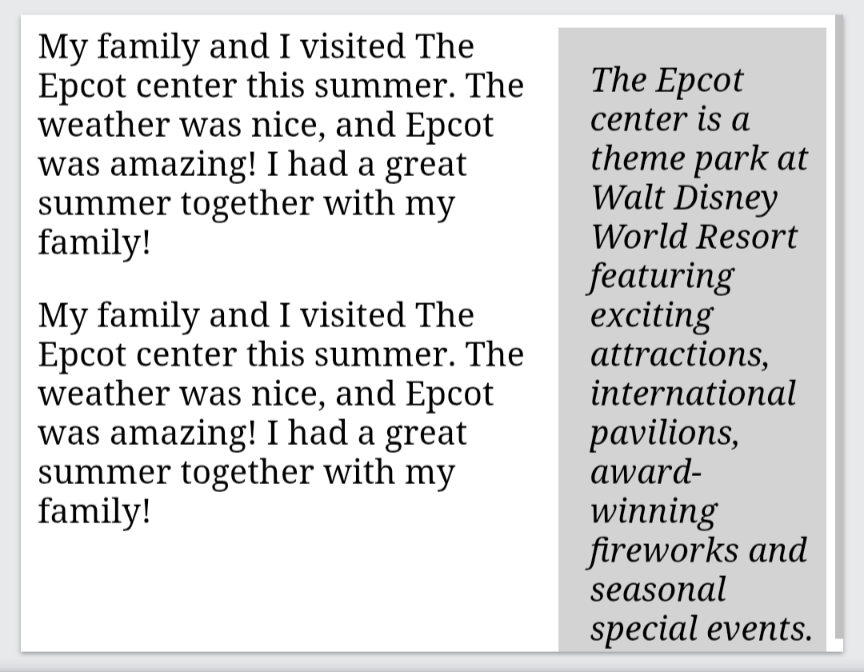
<audio>
Used to embed sound content in a document, such as music or other audio streams.
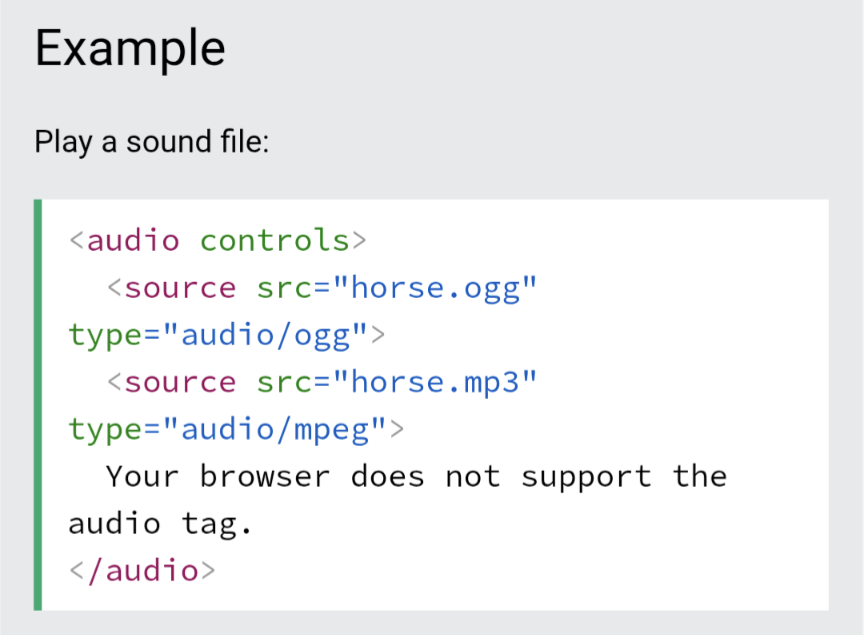
<b>
Make some text bold (without marking it as important).
<base>
Specifies the base URL and/or target for all relative URLs in a document. The tag must have either an href or a target attribute present, or both.
There can only be one in a document, and it must be inside the <head> element.
<basefont> #removed
Removed from HTML5 because its functionality is better handled by Cascading Style Sheets (CSS).
<bdi>
BDI stands for Bi-Directional Isolation.
Isolates a part of text that might be formatted in a different direction from other text outside it.
This element is useful when embedding user-generated content with an unknown text direction.
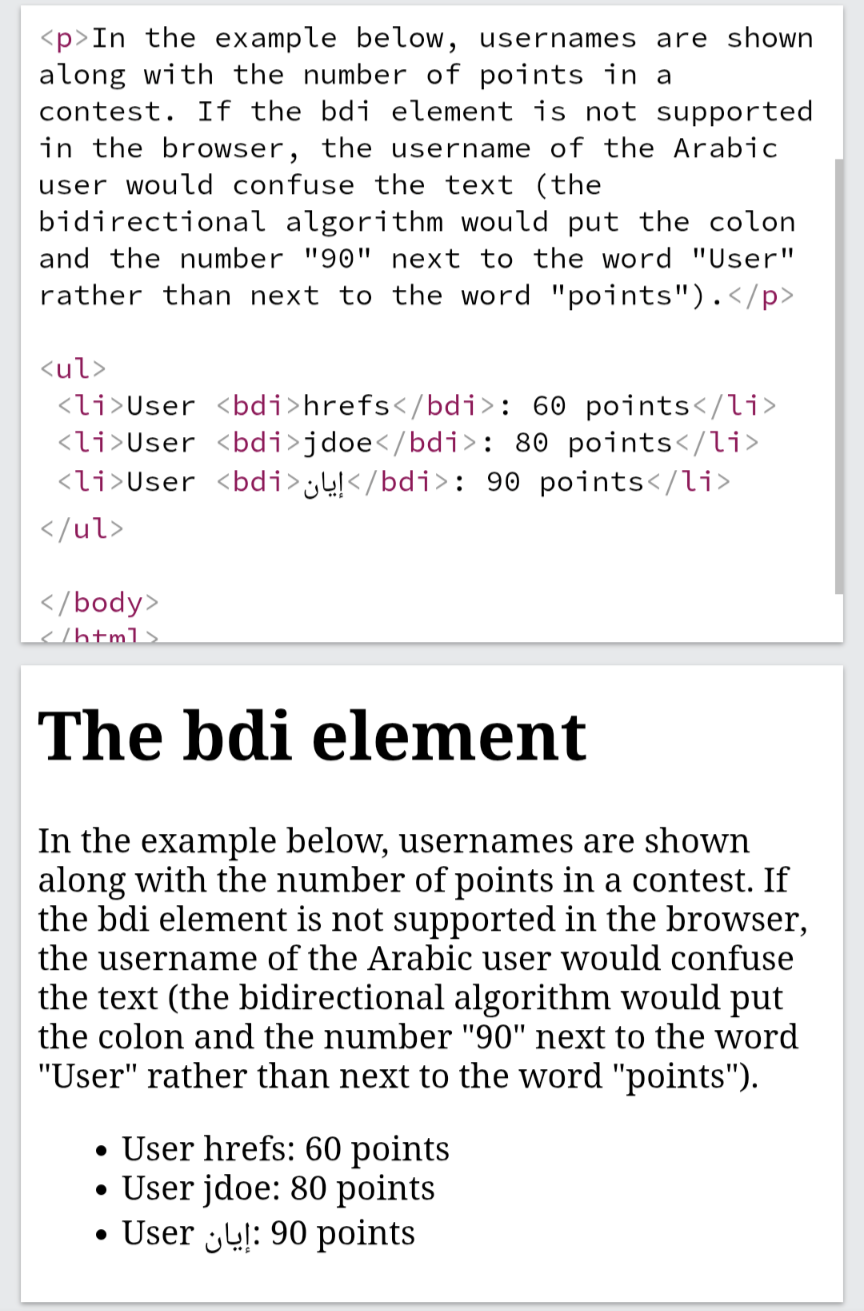
<bdo>
BDO stands for Bi-Directional Override.
Is used to override the current text direction.
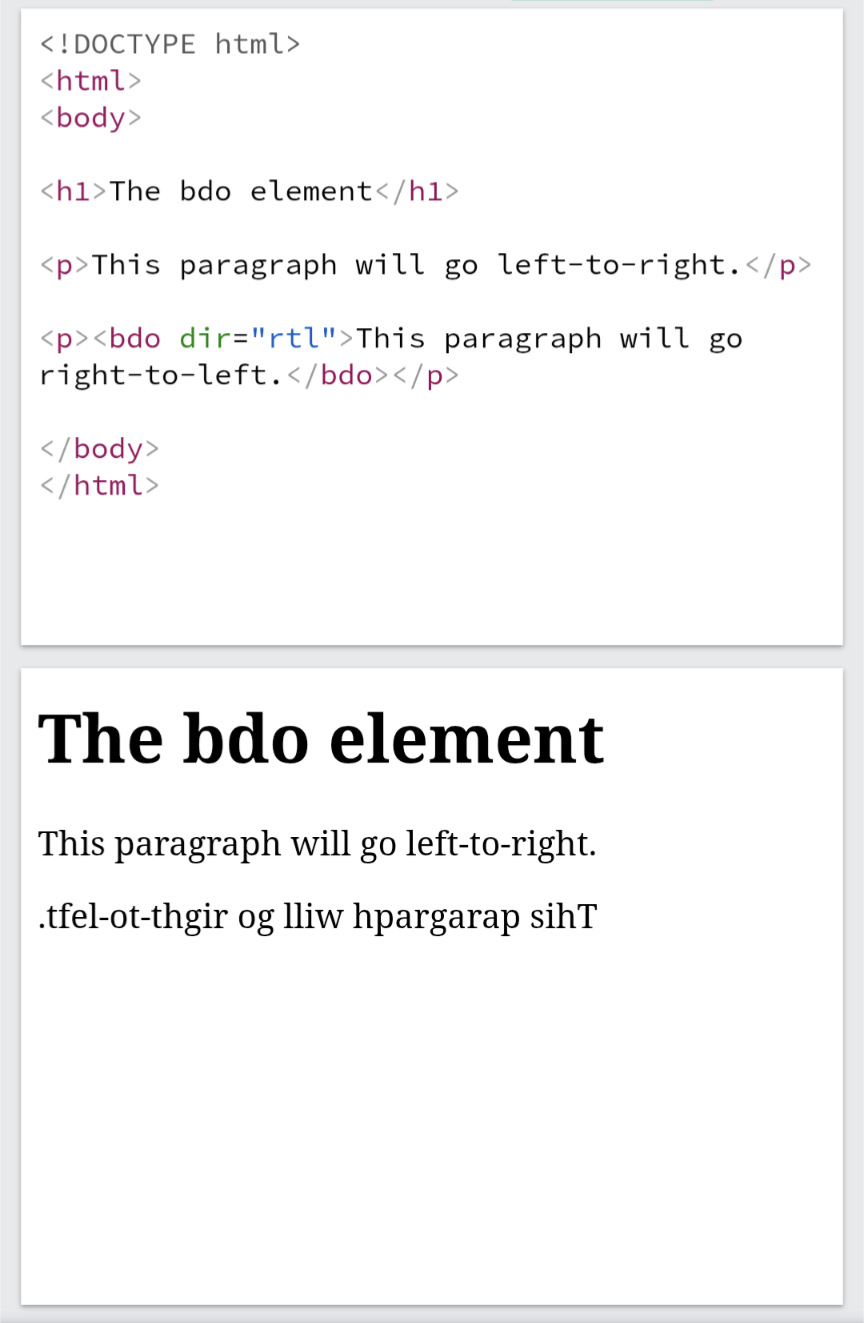
<big> #removed
Removed from HTML5 because its functionality is better handled by Cascading Style Sheets (CSS).
<blockquote>
Specifies a section that is quoted from another source. Browsers usually indent it.
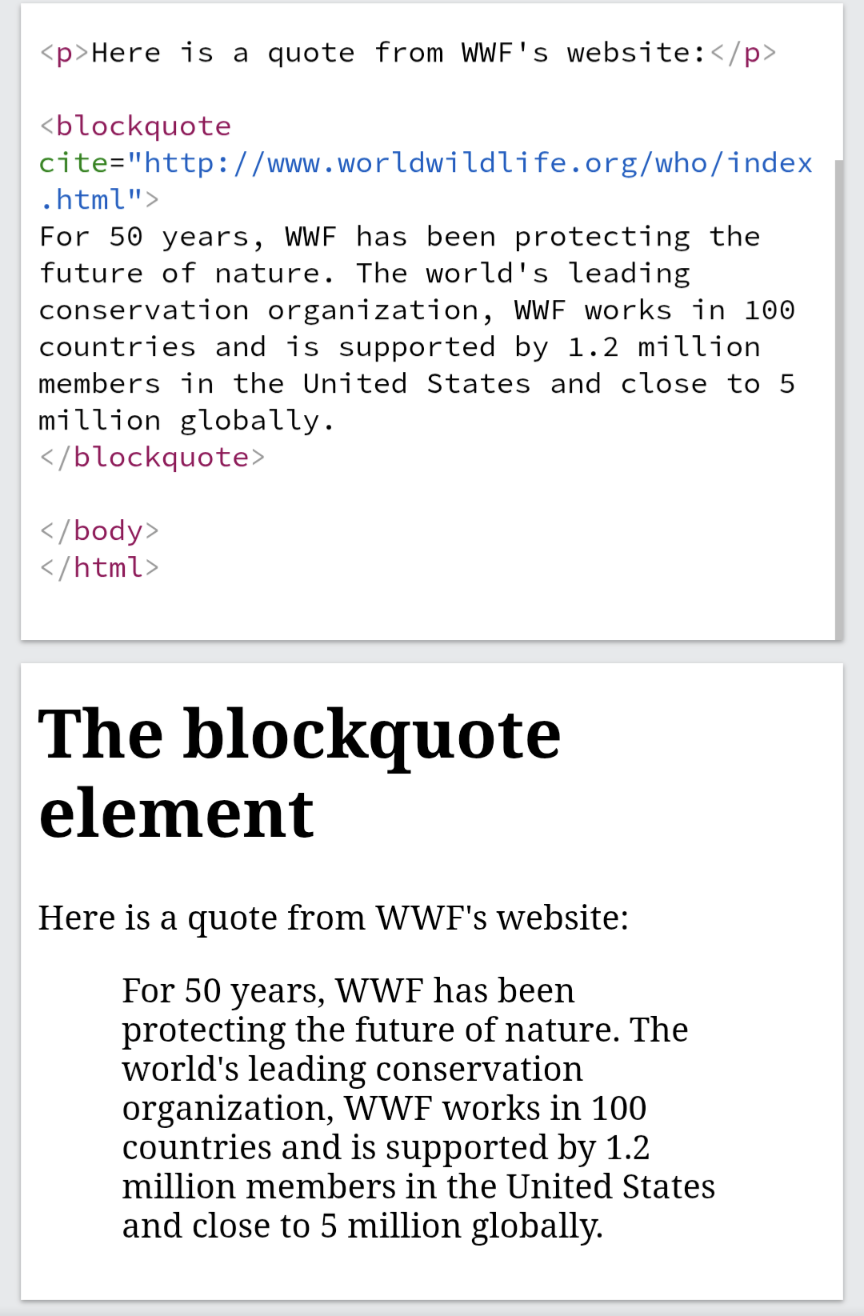
<body>
Defines the document's body.
<br>
Defines a single line break. Self-closing.
<button>
Defines a clickable button.
<canvas>
Used to draw graphics, on the fly, via scripting (usually JavaScript).
Is transparent, and is only a container for graphics, you must use a script to actually draw the graphics.
Any text inside the element will be displayed in browsers with JavaScript disabled and in browsers that do not support it.
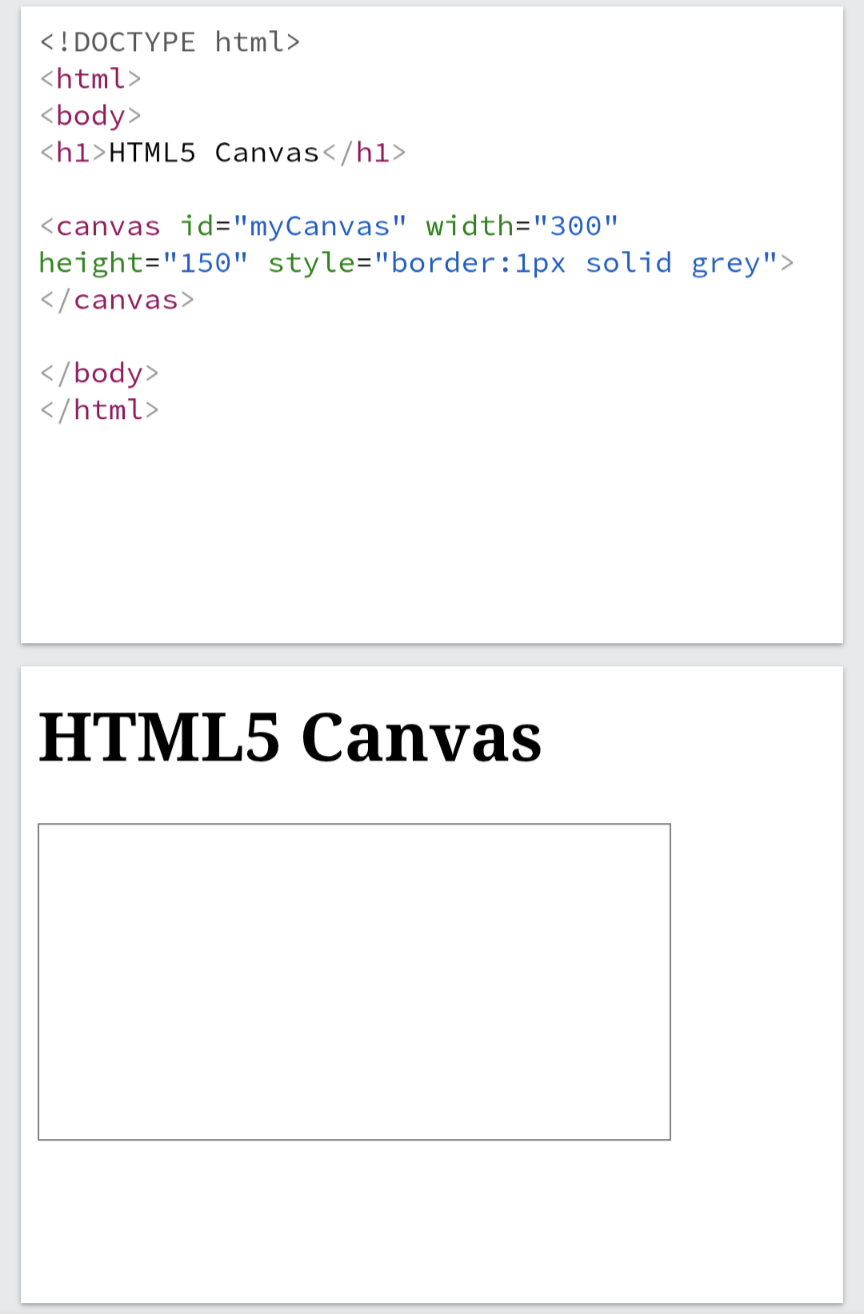
<caption>
Defines a table caption.
<center> #removed
Removed from HTML5 because its functionality is better handled by Cascading Style Sheets (CSS).
<cite>
Defines the title of a creative work (e.g. a book, a poem, a song, a movie, a painting, a sculpture, etc.). The text in the element usually renders in italic.
Note: A person's name is not the title of a work.
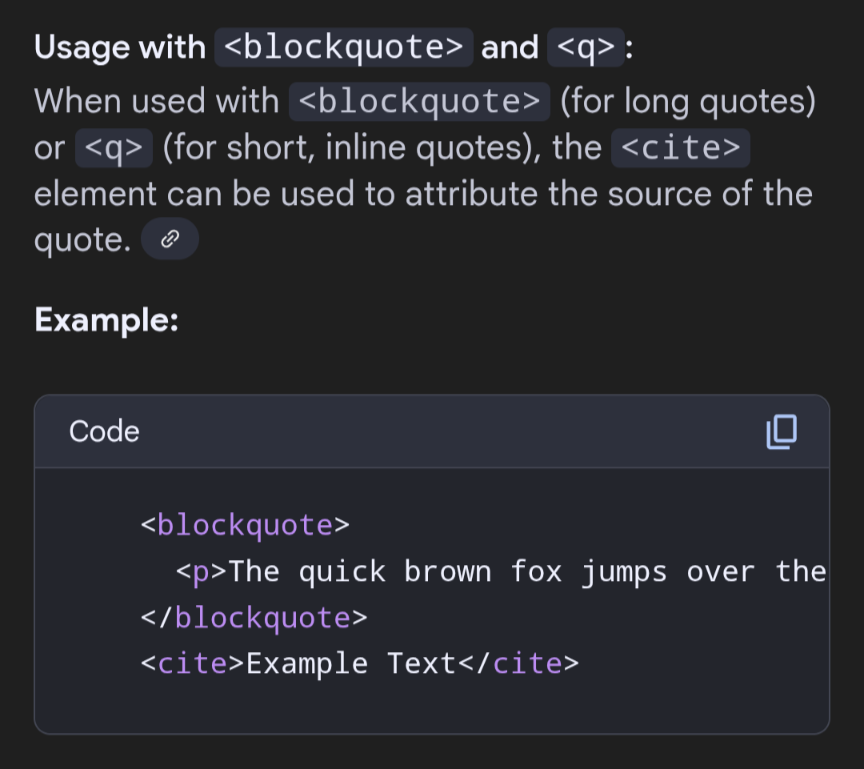
<code>
Defines a piece of computer code. The content inside is displayed in the browser's default monospace font.
<col>
Specifies column properties for each column within a <colgroup> element.
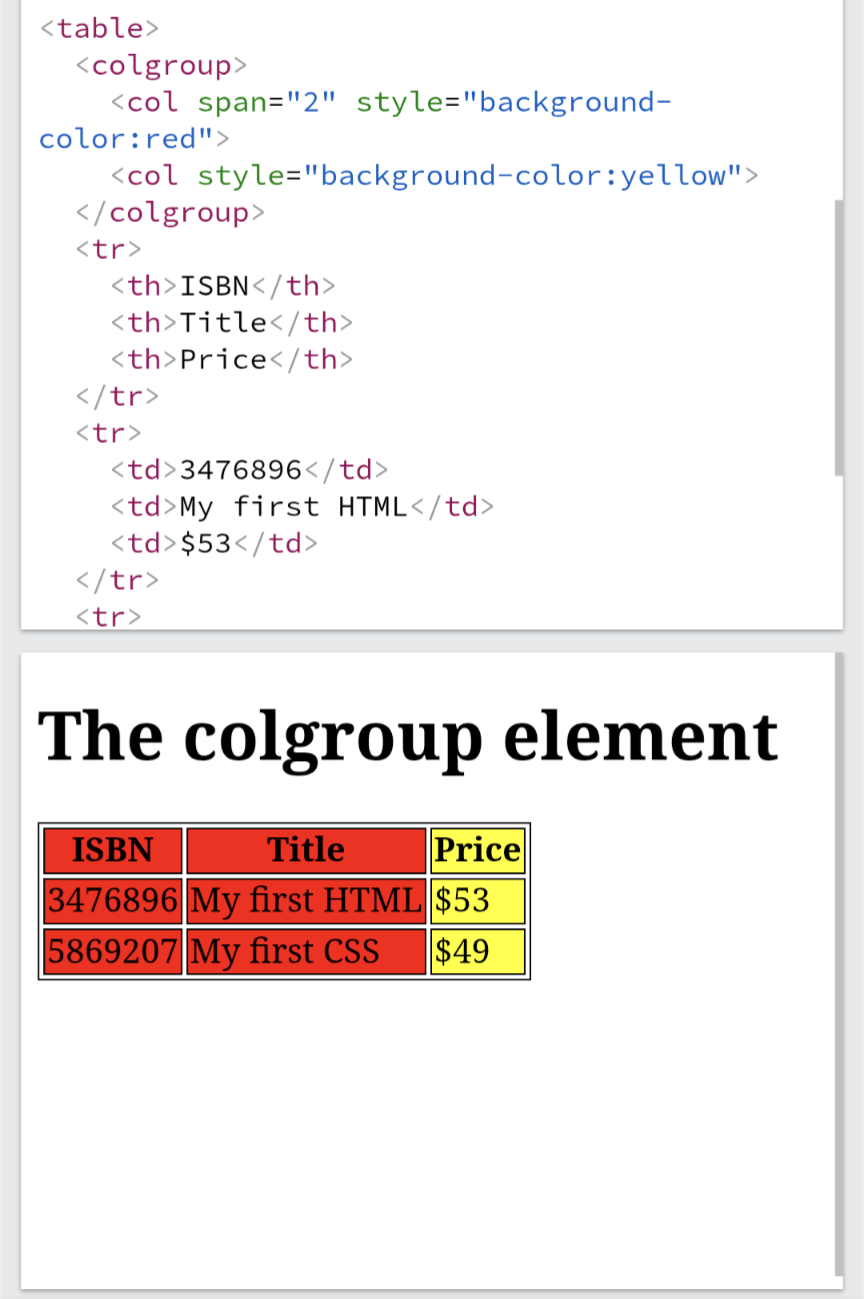
<colgroup>
Specifies a group of one or more columns in a table for formatting.
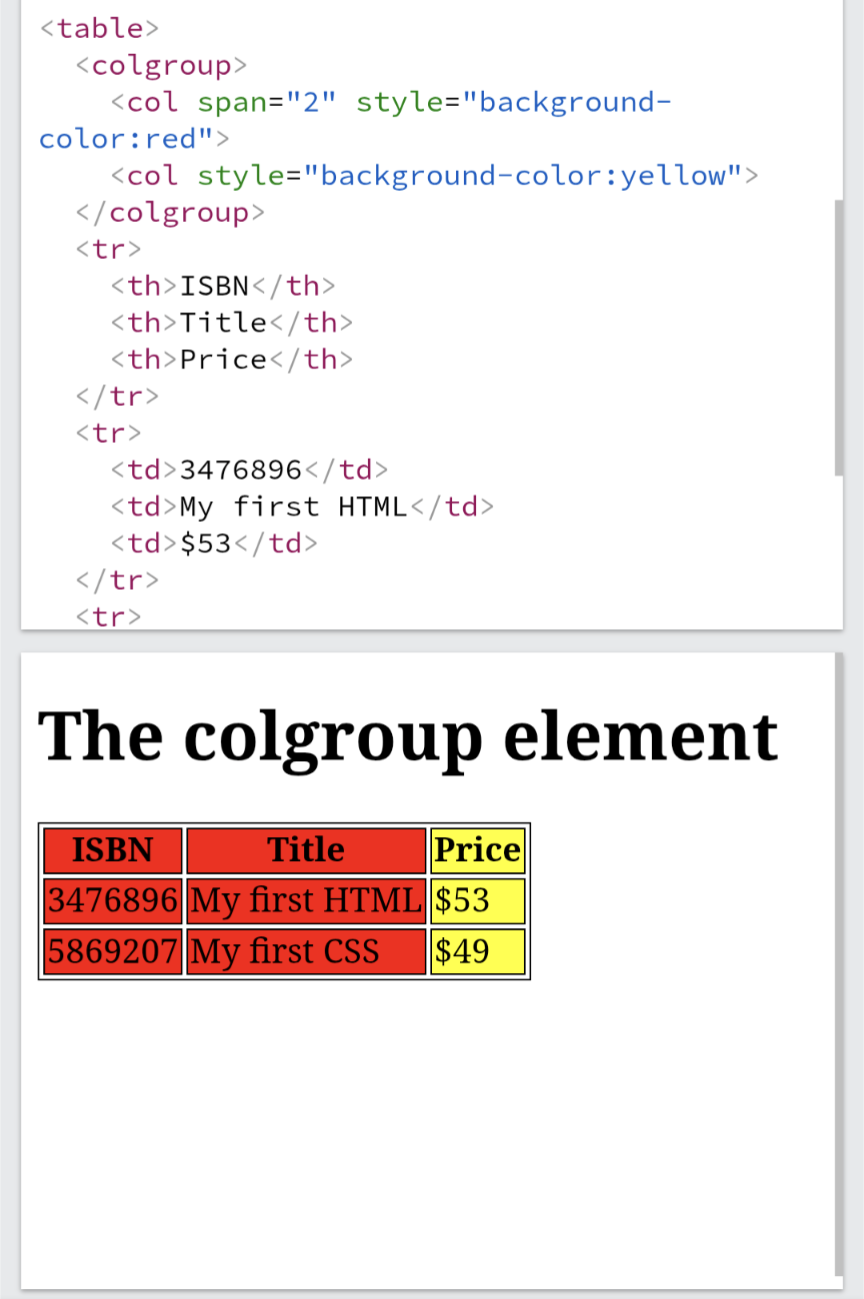
<data>
Used to add a machine-readable translation of a given content.