HCS081 LECTURE 1: Introduction to Computers and File Explorer
1/50
There's no tags or description
Looks like no tags are added yet.
Name | Mastery | Learn | Test | Matching | Spaced | Call with Kai |
|---|
No analytics yet
Send a link to your students to track their progress
51 Terms
Computer
An electronic device or machine that can be programmed to manipulate information and perform high-speed processing of symbols, numbers, texts, graphics and sound.
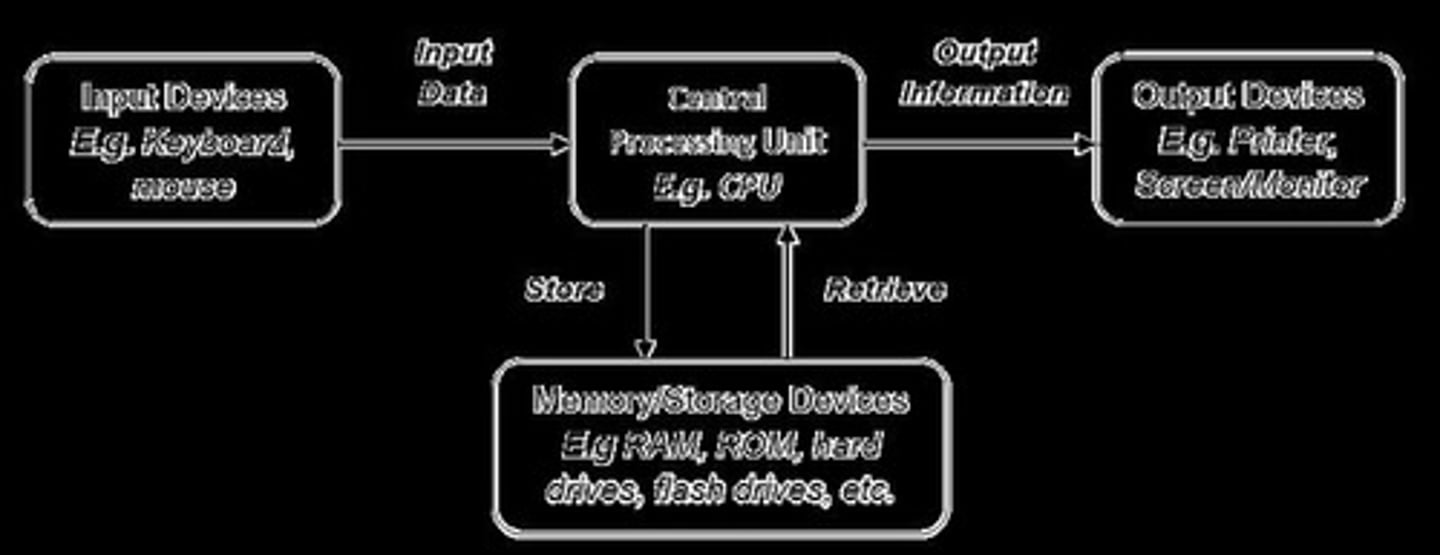
Computer Hardware
Physical or tangible components of the computer.
Basic Hardware
Includes Monitor/Screen, Keyboard, Mouse, System Unit, etc.

CPU
Central Processing Unit; piece of hardware that carries out instructions of a computer program and is considered the brain of the computer.
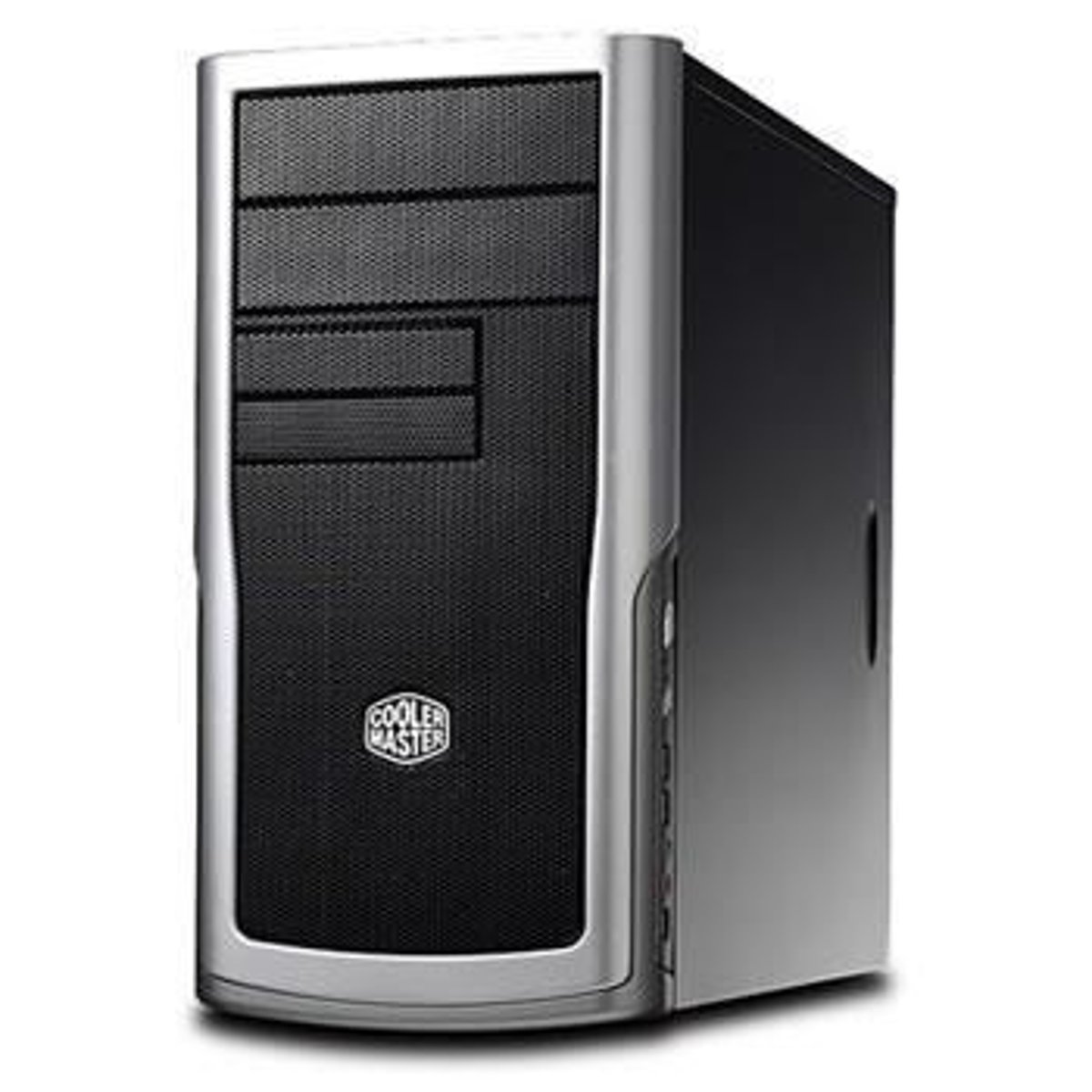
CPU Components
Includes Arithmetic Logic Unit, Control Unit, and Main Memory.
Computer Software
Programs that are installed inside the computer that instruct the computer of what to do.
System Software
Provides infrastructure that manages the overall operations of the computer and its devices.
Application Software
Allows the user to accomplish one or more specific tasks.
Operating Systems
Links the hardware to the software; examples include UNIX, Linux, Windows, Mac OS.

File Explorer
A tool for file management, disk maintenance, and pathways.
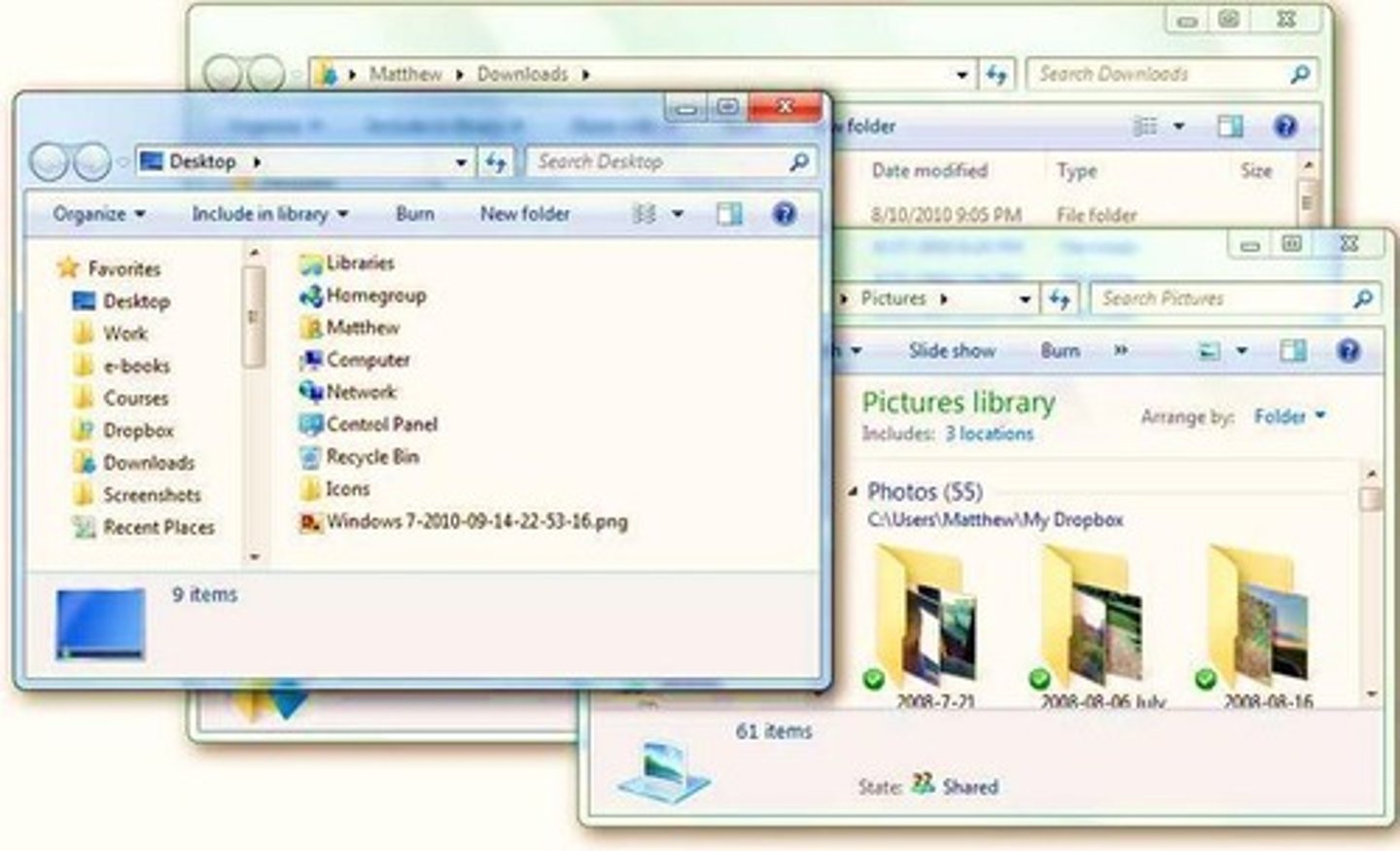
Information Processing Cycle
The cycle that includes input, process, store, and output.
Input Devices
Devices used to enter data into a computer, e.g., Keyboard, Scanner.
Output Devices
Devices that output data from a computer, e.g., Monitor, Speaker, Printer.
Malware
Software designed to disrupt, damage, or gain unauthorized access to computer systems.
Hierarchy in File Management
Constructing and organizing files and folders in a structured manner.
Lecture Structure
1 hr. Lecture + 3 hrs Tutorial per week.
Course Work Distribution
50% Course Work + 5% Attendance & Participation + 45% Final Exam.
Attendance & Participation
Is compulsory for the course.
Learning Outcomes
Define computer systems, its components and functions; Define file explorer, its functions and components.
4 Main Actions of a Computer
Input, process, store, output.
Data Processing
Data is keyed into the computer using input devices, processed in the CPU, stored to the disks and computer memory, and output to the monitor or printer.
Chapters Covered
1. Introduction to Computers 2. File Explorer 3. Microsoft Word 4. Microsoft Excel 5. Microsoft Access 6. Java Programming.
Microsoft Screen
The first screen that appears when you log in and the OS completes loading.
Folder
A collection of data and information, also known as a directory, indicated by a yellow icon, which can store files and other folders known as sub-folders.
File
Creates different types of files consisting of a filename and a file extension, e.g., Exercise1.docx.
File Management
A process of organizing files and folders in a hierarchical structure.
Pathways
Specifies the location of individual files or folders, with a general structure of Root directory:\Main directory\subfolder\file.
Root Directory
The top-level directory in a file system.
Main Directory
The primary directory that contains sub-directories and files.
Parent Directory
A directory that contains sub-directories.
Sub-Directory / Child Directory
A directory that is contained within another directory.
Disk Maintenance
Enables the user to perform maintenance on any storage device.
Formatting
Removes all data from the disk and prepares it for use.
Scanning
A process of checking the device for viruses using an anti-virus.
Checking for Errors
Checks for any damages to your storage devices.
Backup
A process of creating and storing a copy of all content on your storage devices in another location.
Defragmentation
A process of tidying up the disk to join all fragments of a file together.
Malware Symptoms
Signs that indicate the presence of malware, including unresponsive behavior, slow response, slow startup, crashing, missing files, and shortcuts.
Ways to Protect Your Computer
Install an antivirus and update regularly, always scan flash drives and other external drives before use, refrain from opening emails from unknown sources and suspicious websites, and be careful with free downloads.
Hierarchy
A structured arrangement of files and folders in a tree-like format.
Sub-folder
A folder contained within another folder; for example, 'Athletes' is a sub-folder of 'SPORTS'.
Pathway to Student.accdb
W:\\UNIVERSITY\HCS081\Student.accdb.
Pathway to Letters
W:\\PERSONAL\Letters.
Pathway to Timetable.xlsx
W:\\UNIVERSITY\Timetable.xlsx.
Number of subfolders in PERSONAL folder
There are 2 subfolders in the PERSONAL folder.
Rename
To change the name of a folder or file; for example, renaming 'UNIVERSITY' to 'COURSES'.
Move
To change the location of a file or folder; for example, moving 'Timetable.xlsx' into the 'UNIVERSITY' folder.
Collapse
To minimize the view of folders and subfolders in a file explorer.
Expand
To open and display the contents of folders and subfolders in a file explorer.
Search tool
A feature in file explorer that allows users to find files or folders by typing keywords or patterns.
Applications folder
A folder where application files are stored; for example, 'W:\Applications\Notepad.txt'.