Digital Systems Networking
1/30
There's no tags or description
Looks like no tags are added yet.
Name | Mastery | Learn | Test | Matching | Spaced | Call with Kai |
|---|
No study sessions yet.
31 Terms
Networking Hardware
Needed to physically interact with the computer
Some use cables, so those cards have socket to plug in and sent the appropriate electrical or optical signals
Some are wireless, so the cards have a radio and antenna to transmit signals
Dial-Up Internet
used normal phone lines and a modem to convert the digital signal to an analogue signal that could be carried by the phone line
phone lines only support a narrow range of signal (since human voice only uses up about 4-8kHz frequency range, so a modem needs to map the signals to this limit
bandwidth was limited to a maximum of 56 kbps (kilobits)
Modems
a device that lets your digital computer communicate over older analogue phone lines by modulating digital signals into analogue for sending, and demodulating them back into digital when receiving
Host
a computer on the network
What do you need to be to send something in a Network?
a host on that network
IP Address (Internet Protocol)
a unique numerical identifier assigned to each device connected to a computer network that uses the IP for communication
hosts are assigned 1 (or occasionally more)
2 Types of IP Addresses
either IPv4 addresses like 10.61.172.54
or IPv6 addresses like 2001:ac:0:8bb:0:135:6:1
Port
used as well as IP address
allow multiple network programs to be running at one time
just a number, 0..65536 (ie, 16 bits)
for major protocols, the port number is documented and “well-known” but there is no enforcement
Host, Port Pair
used to identify the source and destination of traffic
Network Protocol
established set of rules that determine how data is transmitted between different devices in the same network
allows connected devices to communicate with each other, regardless of any differences in their internal processes, structure or design
Why are Network Protocols Important?
ensure reliable and accurate communication between different devices (even if they’re from different manufacturers)
standardisation - create a common language for devices
help with error handling, data compression, encryption, and speed management
enable the internet to work globally
Common Protocol Examples
Protocol | Purpose | Real-Life Example |
HTTP (HyperText Transfer Protocol) | Used for browsing the web | Loading a website in chrome |
TCP (Transmission Control Protocol) | Ensures reliable delivery of data | Sending an email |
IP (Internet Protocol) | Handles addressing and routing | Your IP address identifies your device |
FTP (File Transfer Protocol) | Tansfers files between computers | Uploading to a web server |
SMTP (Simple Mail Transfer Protocol) | Sends emails | Gmail uses this to send messages |
DNS (Domian Name System) | Translates domain names to IP addresses | Turns "google.com" into 142.250.74.14 |
TCP vs UDP (Transmission Control Protocol vs User Datagram Protocol)
Feature | TCP | UDP |
Connection | Connection-oriented (establishes a session) | Connectionless (no session setup) |
Reliability | Reliable - ensures data is received | Unreliable - no guarantee of delivery |
Error Checking | Yes - with acknowledgements and retransmission | Yes - but no retransmission |
Speed | Slower (due to overhead for reliability) | Faster (no delay for handshakes or ACKs) |
Ordering | Guarantees data arrives in order | No order guarantee |
Examples | Web browsing (HTTP/HTTPS), email (SMTP), file transfer (FTP) | Streaming (video/audio), gaming, VoIP |
both transport layer protocols used for sending data over networks
Network Architectures
There are two common network architectures used for communication and data exchange between devices in a network.
Client-Server
Peer-to-Peer (P2P)
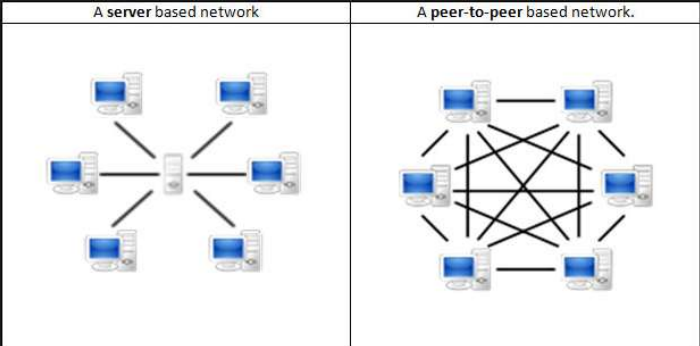
Client-Server
one device (the server) provides services, data or resources, and other devices (the clients) request or access these services
Server
a powerful computer or system that stores and manages data, provides services, and responds to client requests
can handle multiple client requests simultaneously
Client
device/application that sends requests to the server for resources or services
Advantages of Client-Server
centralised management and control - easy to update and secure
scalability and maintenance are easier, especially with multiple clients
Disadvantages of Client-Server
server overload or failure can disrupt service for all clients
requires more infrastructure and resources to manage the server
Peer-to-Peer (P2P)
each device (peer) can act as both a client and a server, sharing resources, files, or services directly with other peers without a central server
Peers
devices or nodes that communicate directly with each other
each one has the capability to request and provide resources or services
Advantages of P2P
decentralised - no central server to fail
scalability as each peer adds more resources to the network
can be more efficient in terms of resource distribution
Disadvantages of P2P
security and privacy can be harder to manage
can be inefficient for some applications if peers are unreliable or inconsistent
Client-Server vs P2P
Both models are suited for different use cases depending on the required performance, control, and resources
Feature | Client-Server | P2P |
Centralisation | Yes (server) | No |
Resource Management | Server | Peers share equally |
Scalability | Can become bottleneck if too many clients | Scale better as more peers join |
Network Bandwidth
the maximum amount of data that can be transmitted across a network in a specific amount of time
typically measured in bits per second (bps), or megabits per second (Mbps)
Why is Network Bandwidth Important?
higher = faster downloads/uploads, smoother video streaming, and better performance for multiple users/devices
Bandwidth
how much data can flow at once, not how fast it travels
Bandwidth Contention in Networked Systems
mesh of interconnected routers
Why Bandwidth Contention?
when multiple processes, devices, or users compete for limited network bandwidth
Causes of Bandwidth Contention
high network traffic
limited available bandwidth
congested network paths
Impact of Bandwidth Contention
increased latency
slower download/upload speeds
buffering in video or audio streams
dropped packets or failed transmissions