Computer Software, Hardware, and Operating Systems
1/57
There's no tags or description
Looks like no tags are added yet.
Name | Mastery | Learn | Test | Matching | Spaced | Call with Kai |
|---|
No analytics yet
Send a link to your students to track their progress
58 Terms
CPU
Central Processing Unit; the brain of the computer

Monitor
A display device that allows you to see what you are doing

Input device
A device used to enter information into a computer

Keyboard
A panel of keys that operate a computer
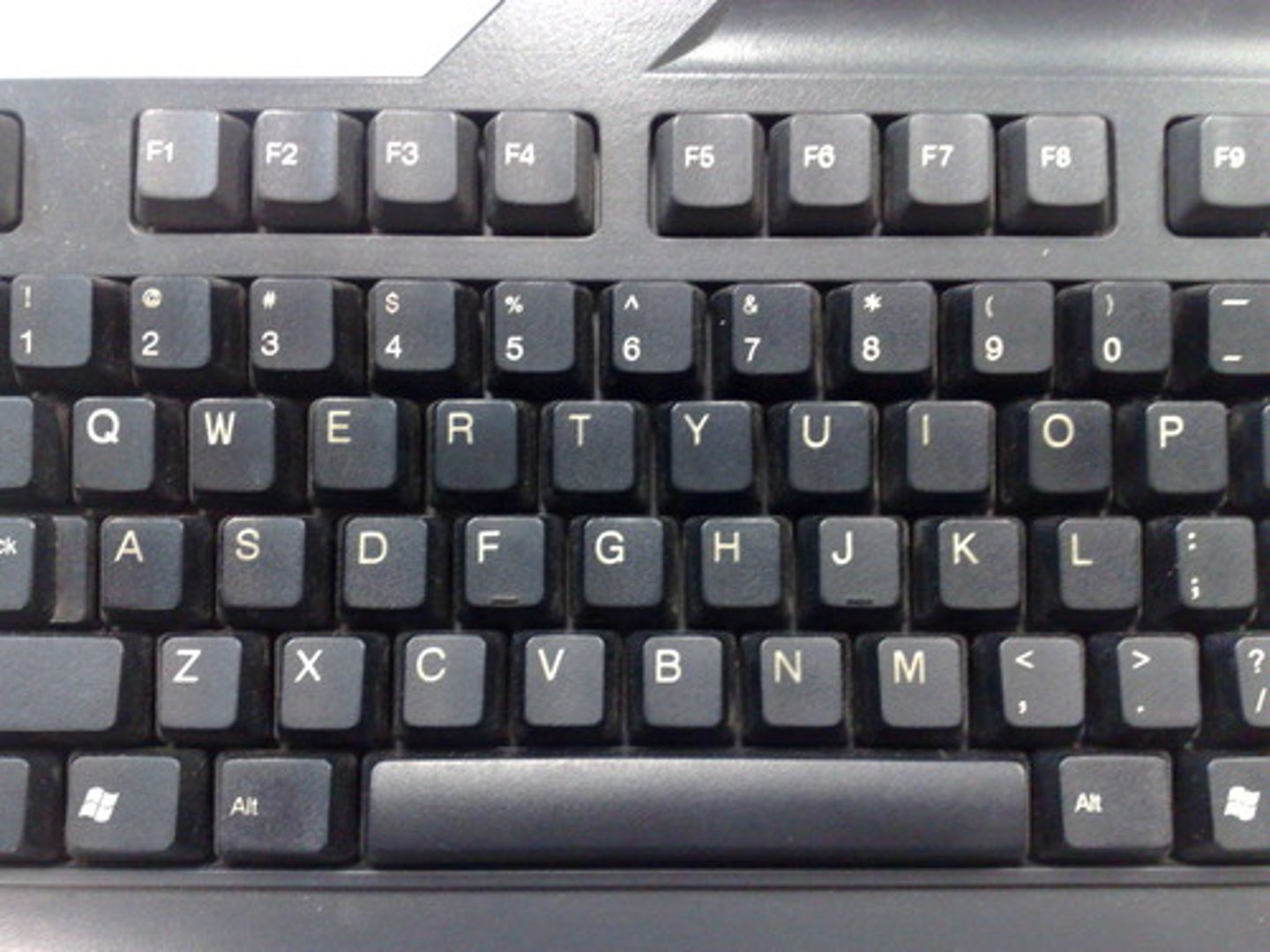
Mouse
A small handheld device that is dragged across a flat surface to move the cursor on a computer screen

Printer
A machine for printing text or pictures onto paper, especially one linked to a computer

Output device
Any device that receives data from a computer; Example: printer

Hard drive
The primary storage part of the computer which holds all software and data

RAM
Random Access Memory; temporary memory that resides on the motherboard

Software
The programs and other operating information used by a computer
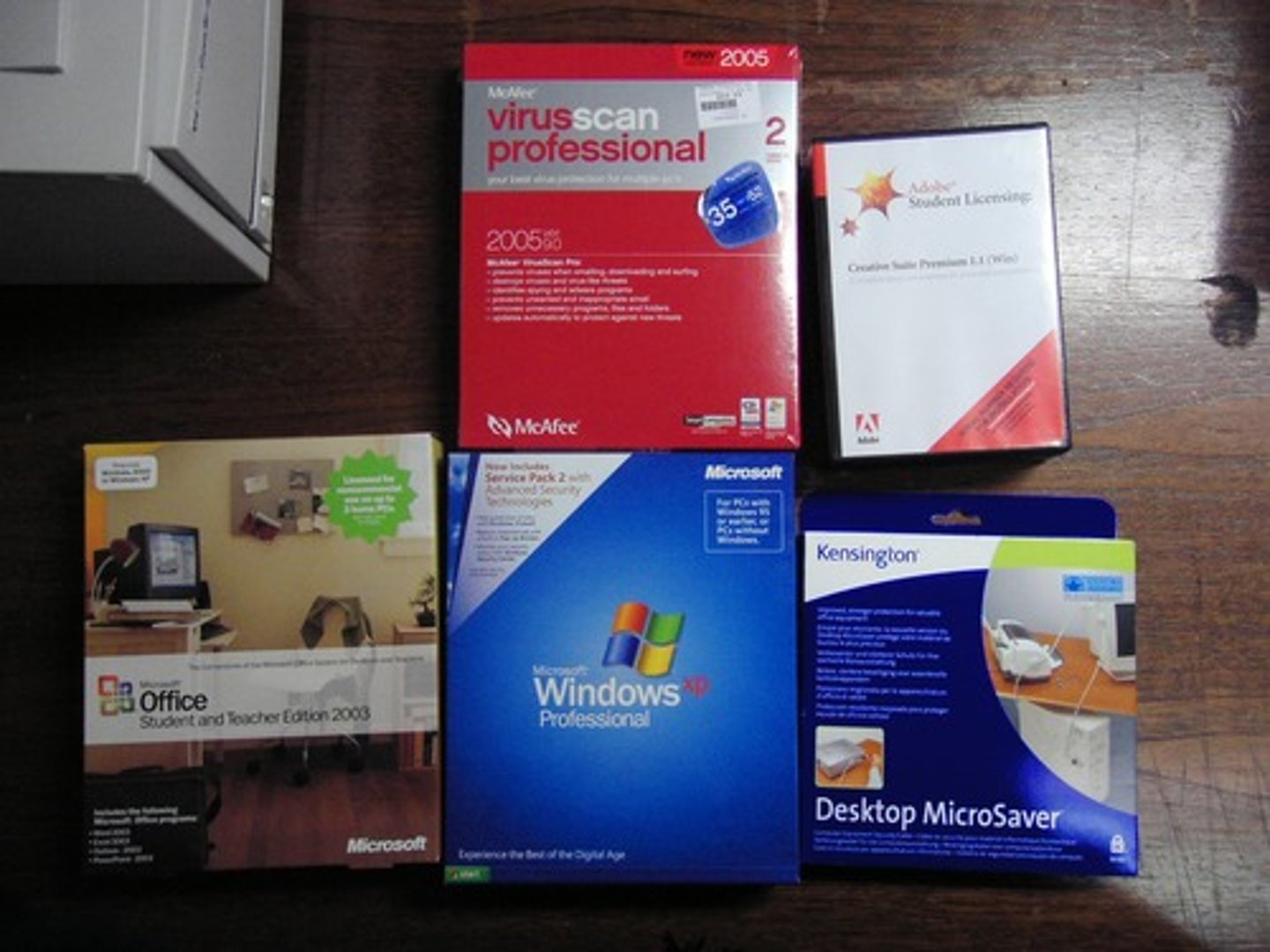
Motherboard
A circuit board that contains all of the computer system's main components

Storage Device
A piece of computer equipment on which information can be stored like a Flash Drive or CD

Hardware
The computer and all the equipment attached to it
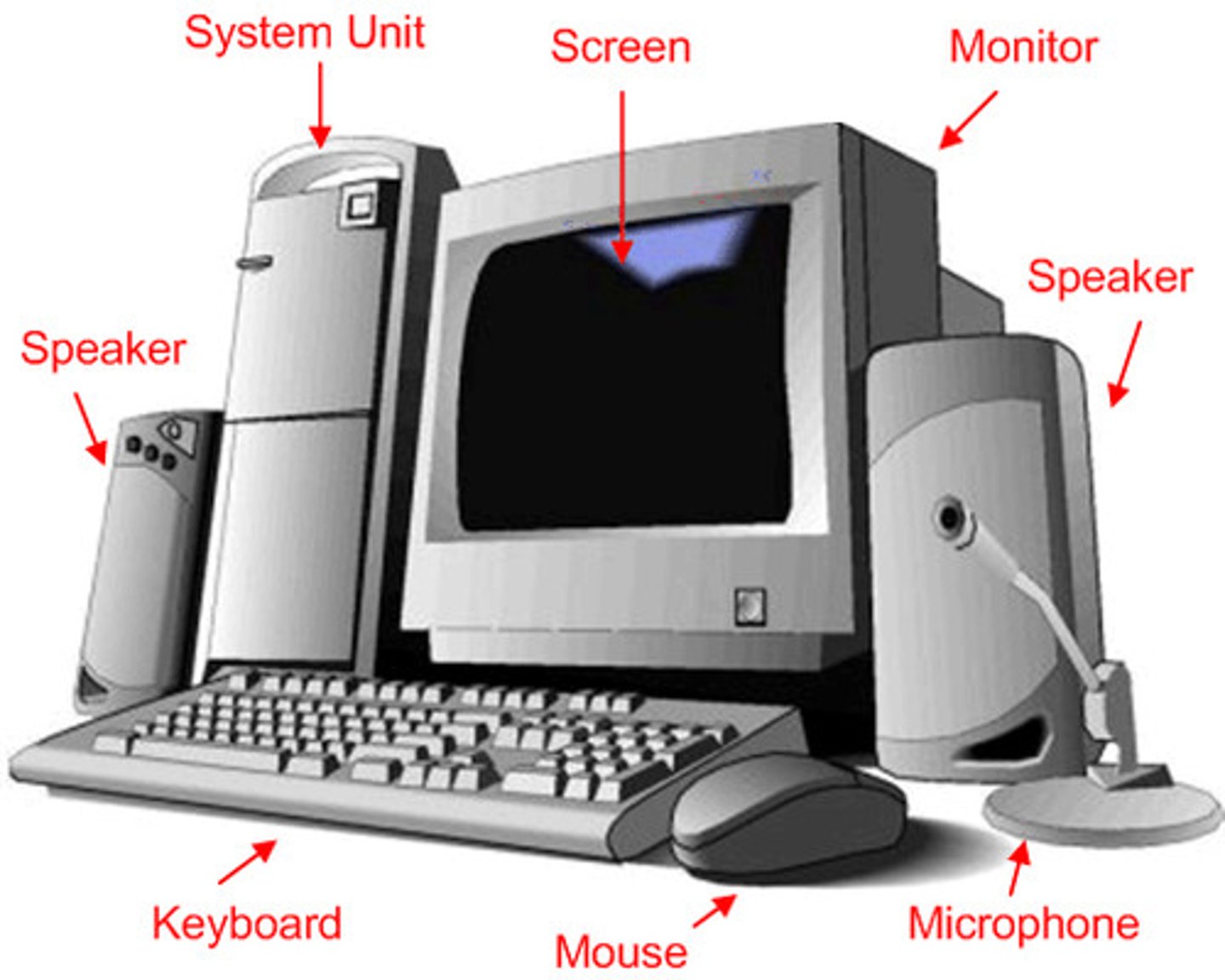
USB Flash Drive
A mass storage device

Browser
A program that allows the user to find and view pages on the world wide web.

Cursor
is the blinking line that lets you know where you are on the screen
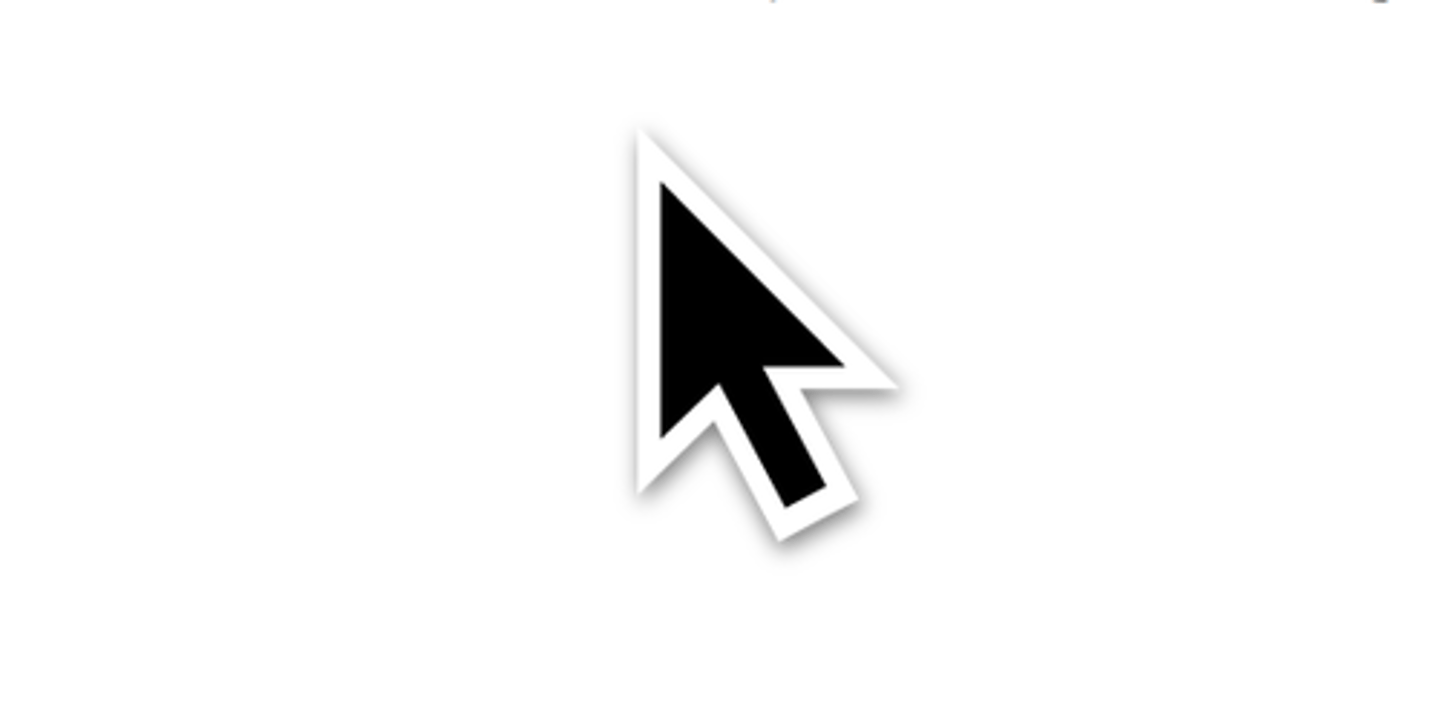
Start Menu
a menu button on the task bar where users can start programs, get help, and shut down the computer
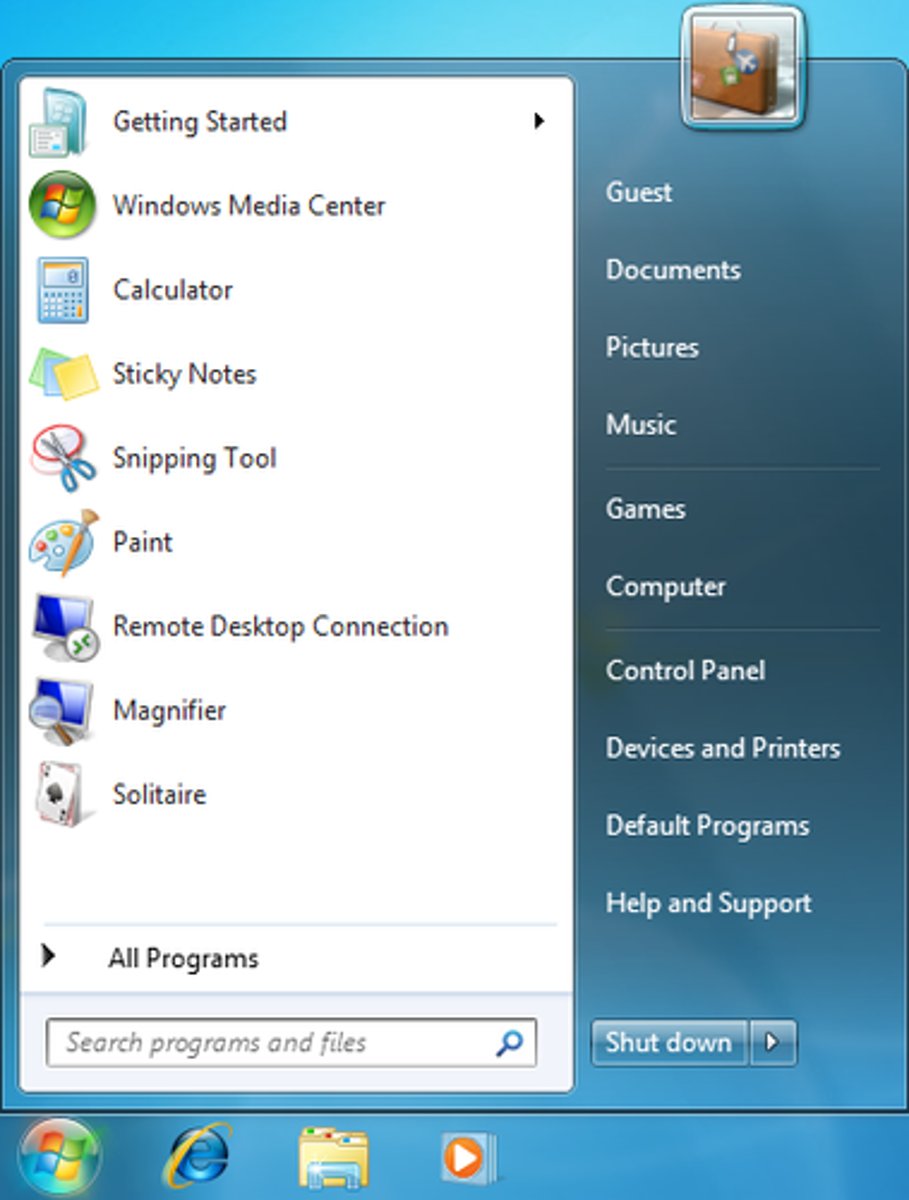
Booting up
The initialization of a computerized system, beginning with BIOS, the OS, and then start-up programs

file manager
a visual representation of the various files, folders, and applications stored in a computers non-volatile memory
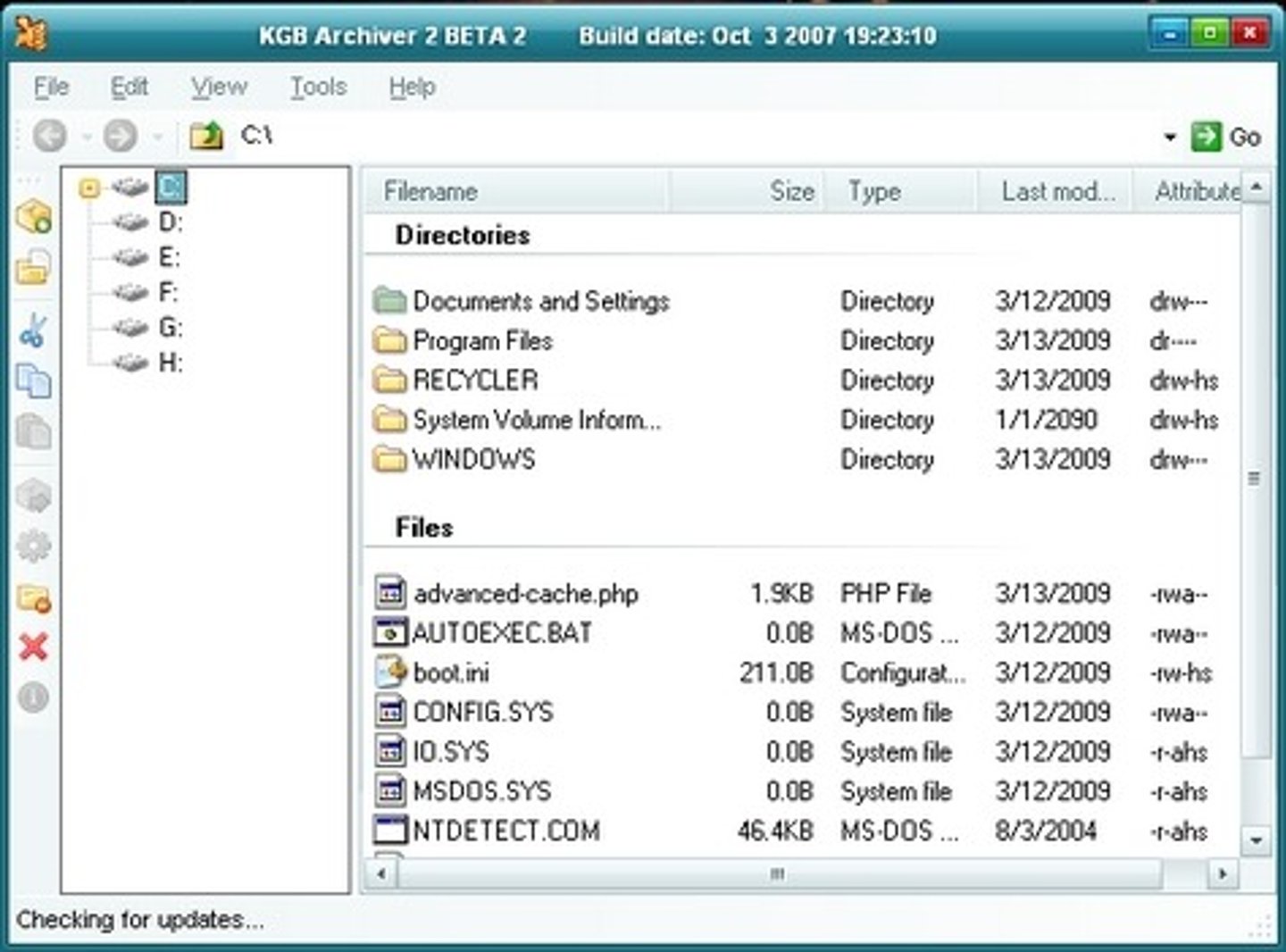
device driver
a program that operates or controls a piece of hardware connected to the computer

word processor
an electronic device or computer software application that performs the task of composing, editing, formatting, and printing of documents.
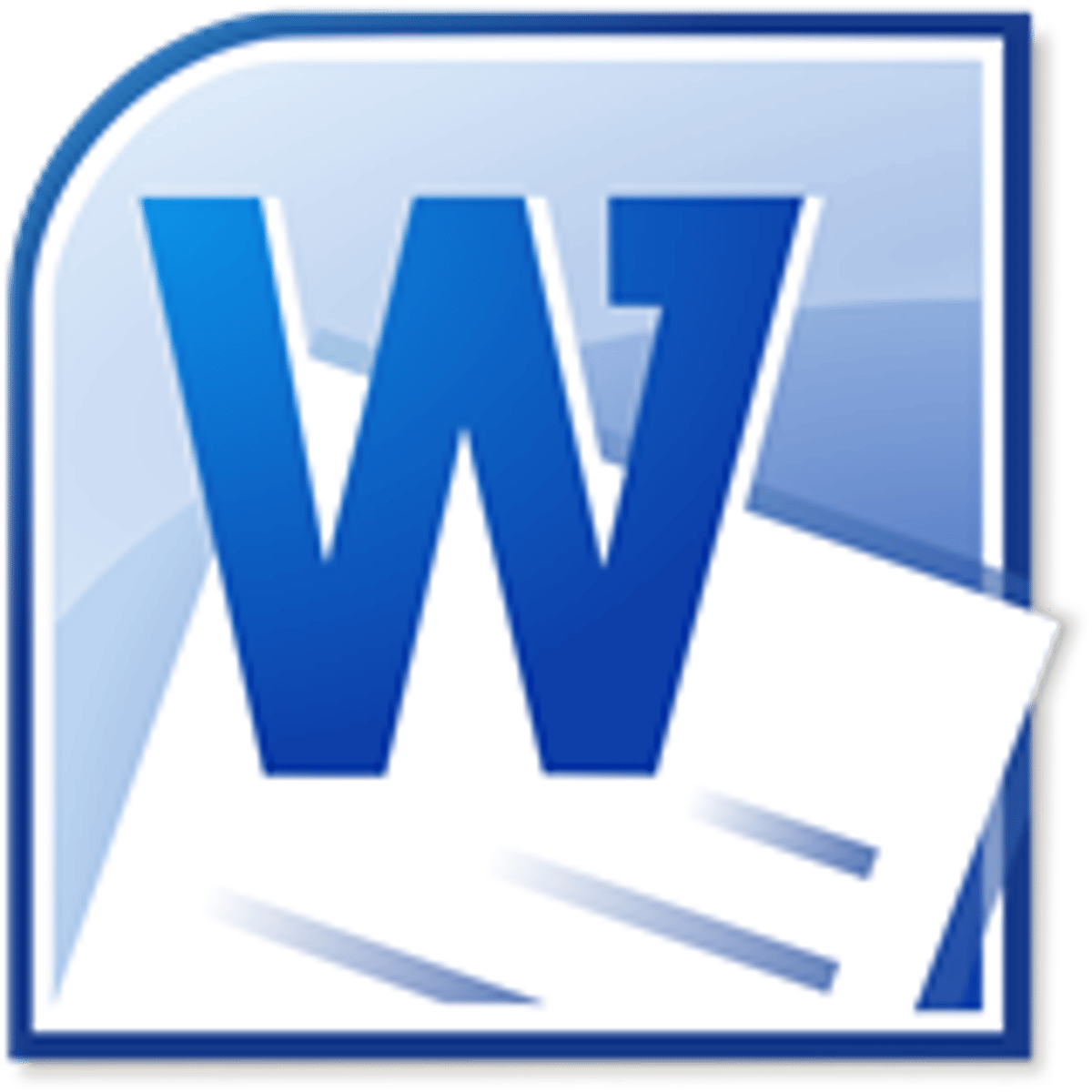
spreadsheet
an interactive computer application for organization, analysis and storage of data in tabular form. Examples are Excel and Google Sheets.
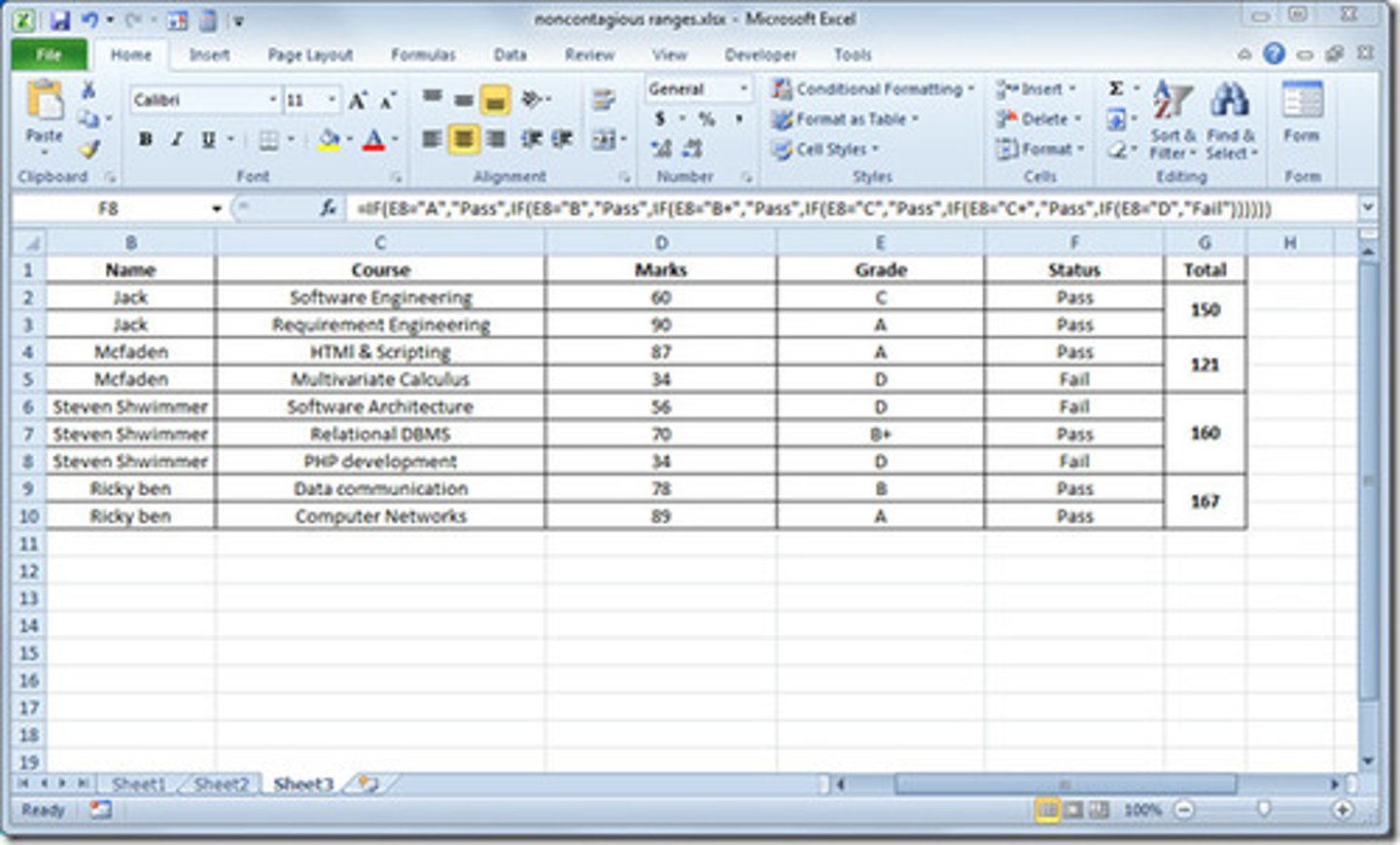
database management system
a computer-software application that interacts with end-users, other applications, and the database itself that allows the definition, creation, querying, update, and administration of databases

application software
a computer program designed to perform a group of coordinated functions, tasks, or activities for the benefit of the user

file format
a standard way that information is encoded for storage in a computer file

Start menu
a user interface element used in Microsoft Windows that provides a customizable nested list of programs for the user to launch
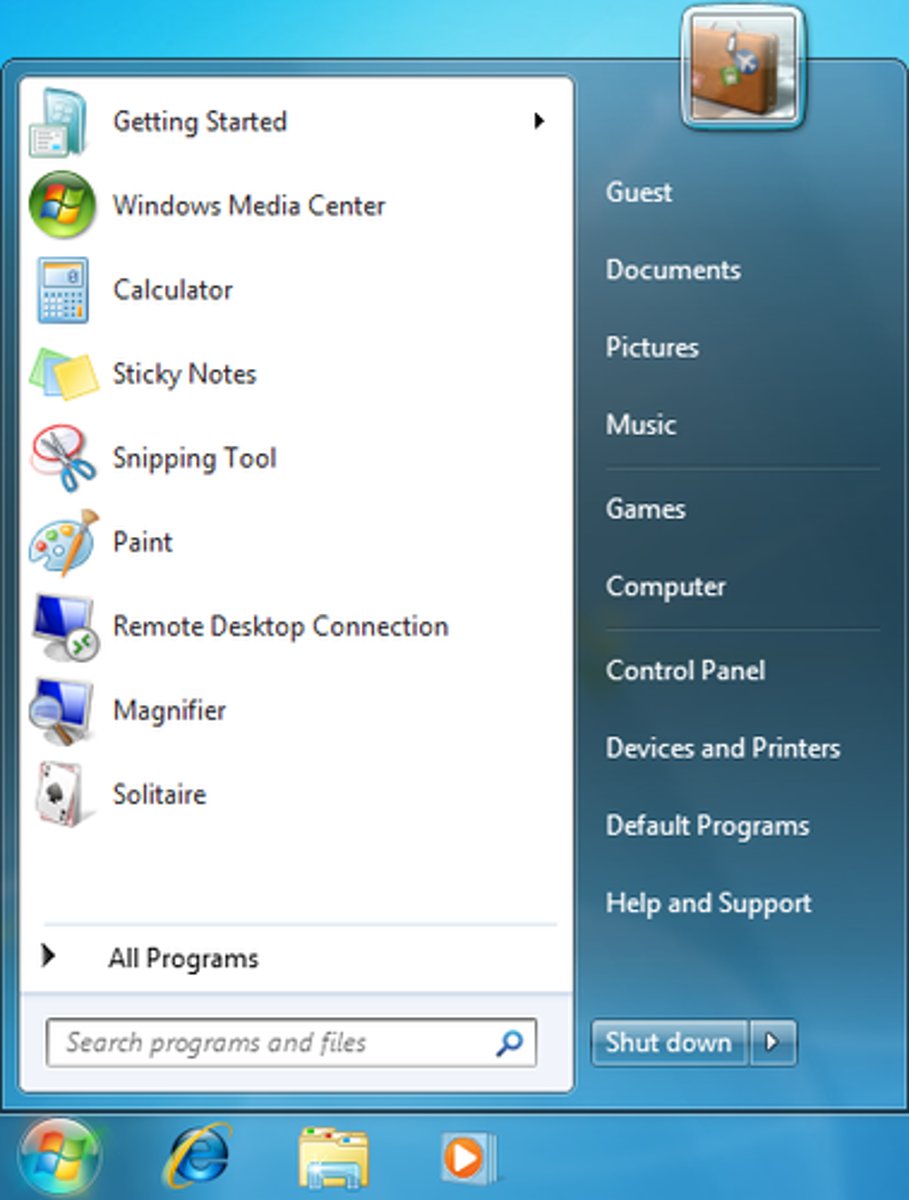
graphic user interface
allows users to interact with electronic devices through graphical icons and visual indicators
Basic Input Output System (BIOS)
non-volatile firmware used to perform hardware initialization during the booting process (power-on startup), and to provide runtime services for operating systems and programs
Computer Software
The instructions that tells a computer what to do

Operating System
Tells the computer how to perform the functions of loading, storing, and executing an application program and how to transfer data.
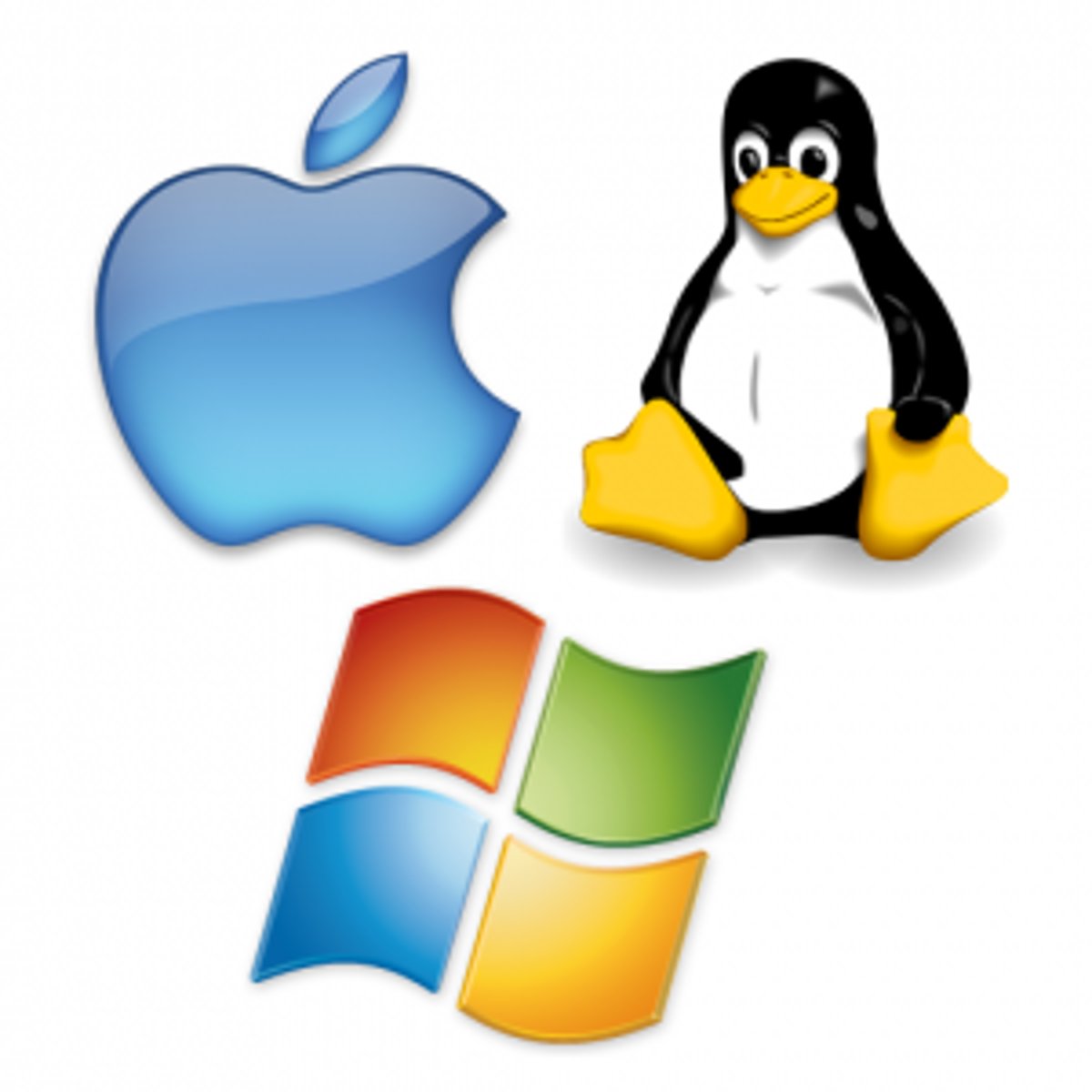
Booting
When a computer is turned on, the operating system is loaded into the computer's memory for auxiliary storage.
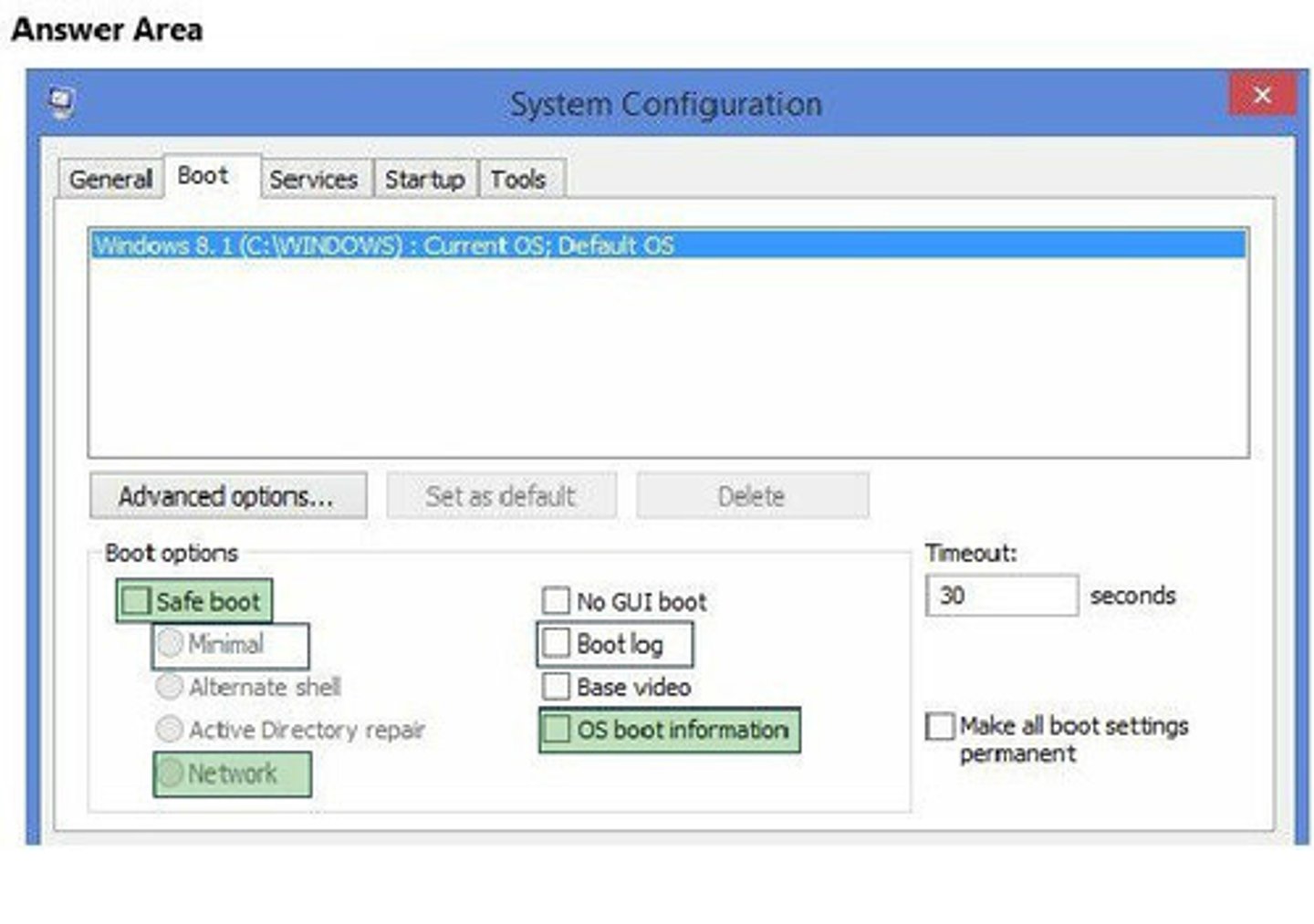
Graphical User Interface
Operating system that provides visual cues such as icon symbols to help the user

System Software
Manages and controls the computer's hardware resources
Application Software
Directs a computer to perform a specific task
File extensions
The suffix at the end of a filename to indicate the type of file and tells the computer what program to use to open the file. ex: .JPEG (Photos) .dox (Word documents)
ROM
Read Only Memory- Permanent instructions that cannot be changed. It makes the BIOS function. Checks your OS.
Graphics Card
A board that plugs into your computer to allow it to display graphics.
disk drive
A device that reads data from and writes data onto a disk. The disk can be a hard disk - removable or fixed; a floppy disk. It is an example of an input and output device.
USB port
Short for Universal Serial Bus, an external bus standard that supports data transfer rates of 12 Mbps. A single USB port can be used to connect up to 127 peripheral devices, such as mice, modems, and keyboards
HDMI (High-Definition Multimedia Interface)
HDMI transfers uncompressed digital data. Typically, it is used for
connecting high definition video and audio devices.
Windows
An operating system by Microsoft that incorporates a user-friendly, graphical interface.
Mac OS
The first commercially available operating system to incorporate a graphical user interface (GUI) with user-friendly point-and-click technology.
Linux
An open source software operating system.
proprietary software
Software that has been developed by a company and has restrictions on its use, copying, and modification.
open source software
Program code made publicly available for free; it can be copied, distributed, or changed without the stringent copyright protections of proprietary software products.
PDF (Portable Document Format)
A multi-platform file format developed by Adobe Systems. A PDF file captures document text, fonts, images, and even formatting of documents from a variety of applications.
iOS
developed by Apple, is a proprietary mobile operating system specifically made for Apple's mobile devices
android
Software developed by Google, is a proprietary mobile operating system made for Android based mobile devices.
heat sink
Small ceramic or metal component with fins on its surface that absorbs and disperses heat produced by electrical components, such as a processor.
Power Supply
converts AC power from the wall outlet into the lower voltages of DC power required to power all components of the computer
computer fan
A device inside or attached to a computer case used for active cooling.
laptop
a computer that is portable and suitable for use while traveling.
tablet
a thin, lighter-weight mobile computer that has a touch screen
Firmware
Software that is permanently stored in a chip. The BIOS on a motherboard is an example of firmware.
utility software
systems software that perform tasks related to managing the computer's resources, file management, diagnostics, and other specialized chores
device driver
Software that facilitates the communication between a device and the operating system.
web-based software
A program that is hosted on a Web site and does not require installation on the computer.
Embedded Software
A program that is typically stored on a computer chip inside an appliance or vehicle.