Components of a computing system
1/28
There's no tags or description
Looks like no tags are added yet.
Name | Mastery | Learn | Test | Matching | Spaced | Call with Kai |
|---|
No analytics yet
Send a link to your students to track their progress
29 Terms
name some operating systems
microsoft
Google
apple
Linus Torvalds
system software
System software is the software that provides a platform for other software to work
It includes operating systems and utility programs
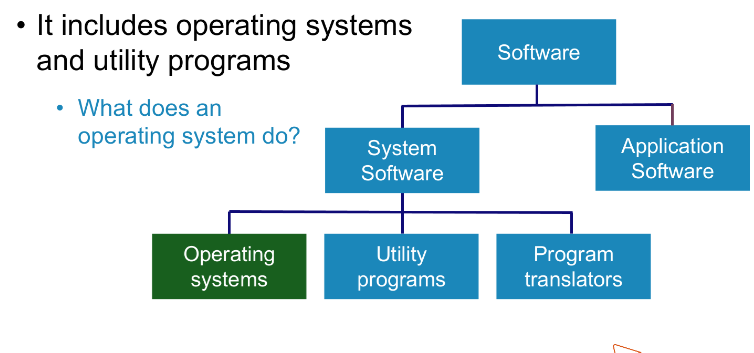
Operating Systems
Operating systems manage computer hardware, users and the resources used by software
operating systems are responsible for managing:
The user interface
Memory management
multitasking
Peripheral management and drivers
user management
file management
User interfaces
User interfaces provide a method for users to interact with a computer– windows, icons, menus, pointers, drag/drop – can be GUI, menu interface or command line interface
GUIs: graphical user interface
(GUI) Allows the user to interact with the Computer in a visual and intuitive way.
In the past, GUIs have been WIMP based (using Windows, Icons, Menus and Pointers).
Types of User Interfaces
Gui
menu- drivern interface
command line interface
text commands are entered into the interface
voice activated
real-time
sensors detect inputs
command line interface
text commands are entered into the computer
they are less resource heavy than GUis
great for expert users who know the commands it can be faster as it can be far faster to enter commands than using a mouse.
require less RAM
requires much less hard disk storage space.
menu- drivern interfaces
menu driven interface are often used by devices that have a dedicated function including:
mp3 players
ATM machines
self service checkouts
Memory management
manages programs and data stored in RAM, frees up memory when a program is closed.
Multitasking
Multi tasking is where an operating system manages many tasks happening at the same time.
this may be having a web browser open whilst playing music and messaging friends
many other background processes are also running
the operating system decides which process will next run on the CPU and for how long.
Interrupts
signals sent to the CPU by external devices to indicate an event that needs immediate attention.
they tell the CPU to suspend its current activities and execute appropriate instructions
hardware interrupts are generated by harware devices - for example, printer out of paper
software interrupts are generated by programs - for example , a divide by zero error will cause an error message to be displayed.
Peripheral management and drivers
the operating system must manage getting inputs from and sending outputs to pheriphal devices.
peripherals include mice, keyboard, printers , displays , digital cameras and graphics tablet.
device driver
a device driver is a program that controls periphal devices such as printers, mice and displays
sending data to a printer
the data will be sent to a print queue or buffer which is a special area of memory in a computer print server or the printer itself.Text
disk and file managemnet
the hard disk in a computer is a storage pheriphal. The operating system:
manages where on the disk files are written
keeps track of where they are so they can be retrieved.
make sure no file overwrites another file.
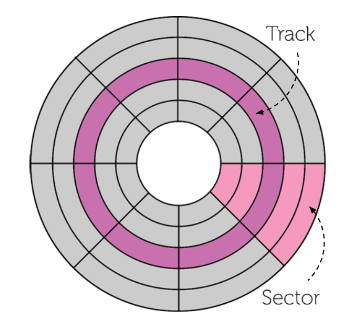
file managment
the followig features are:
naming files
allocating files to folders
moving files
saving files
coping files
deleting files
they organize files on storage devices
User management
– management of usernames and passwords along with what they have permission to access
utility software
the operating system controls and manages the computer sytem.
utility programs perform extra functionality and housekeeping tasks that keep computers running efficiently.
4 types of utility software
encryprion software
defragmentation software
data compression
disk clean up tools, disk formatters, anti-virus software
encryption software
it will encode a file so that it cannot be read without a decryption key.
how do you know If the connection to a website is encrypted
web browsers usually show a padlock for sites that are using HTTPS ( hypertext Transfer Protocol Secure)
what organsiations encrypt their emails or file attachments?
councils when discussing sensitive personal information such a as personal needs or disabilities.
accountants discussing financial information or companies
companies sharing confidential internal files
encrytion tools
encrytion software utilities are commonly used to:
encrpt entire hard disks so that the data cannot be understood if the computer is stolen
encryt files and folders on a portable disk such as USB removal storgae
encrypt communication with websites
encrypt data ain an organisations database - especially sensitive data such as passwords
disk defragmentation
Different sized files saved on disk are deleted over time creating gaps on the disk. New files fill up the gaps, but may need more space than the gap provides resulting in fragments of the file being spread across the disk. Defragmentation rearranges parts of files back to contiguous space. Makes access quicker.
(Defragmentation software will put all fragments of a file together so that the file can be read faster.)
Data compression software
Utilities such as WinZip enable users to compress and decompress files or folders
This reduces the amount of storage space needed on a disk
If sending the files, it reduces the amount of data that is sent
Compression may allow attachments to be sent via email that would otherwise have been larger than a file-size limit
More data can be stored on backup media
in summary ( Defragmentation softaware will put all fragments of a file together so that the file can be read faster).
the main components of a computer system
main memory
secondary storage
input devices
output devices
The CPU
central processing unit is the brain of a computer system. It processess instructions