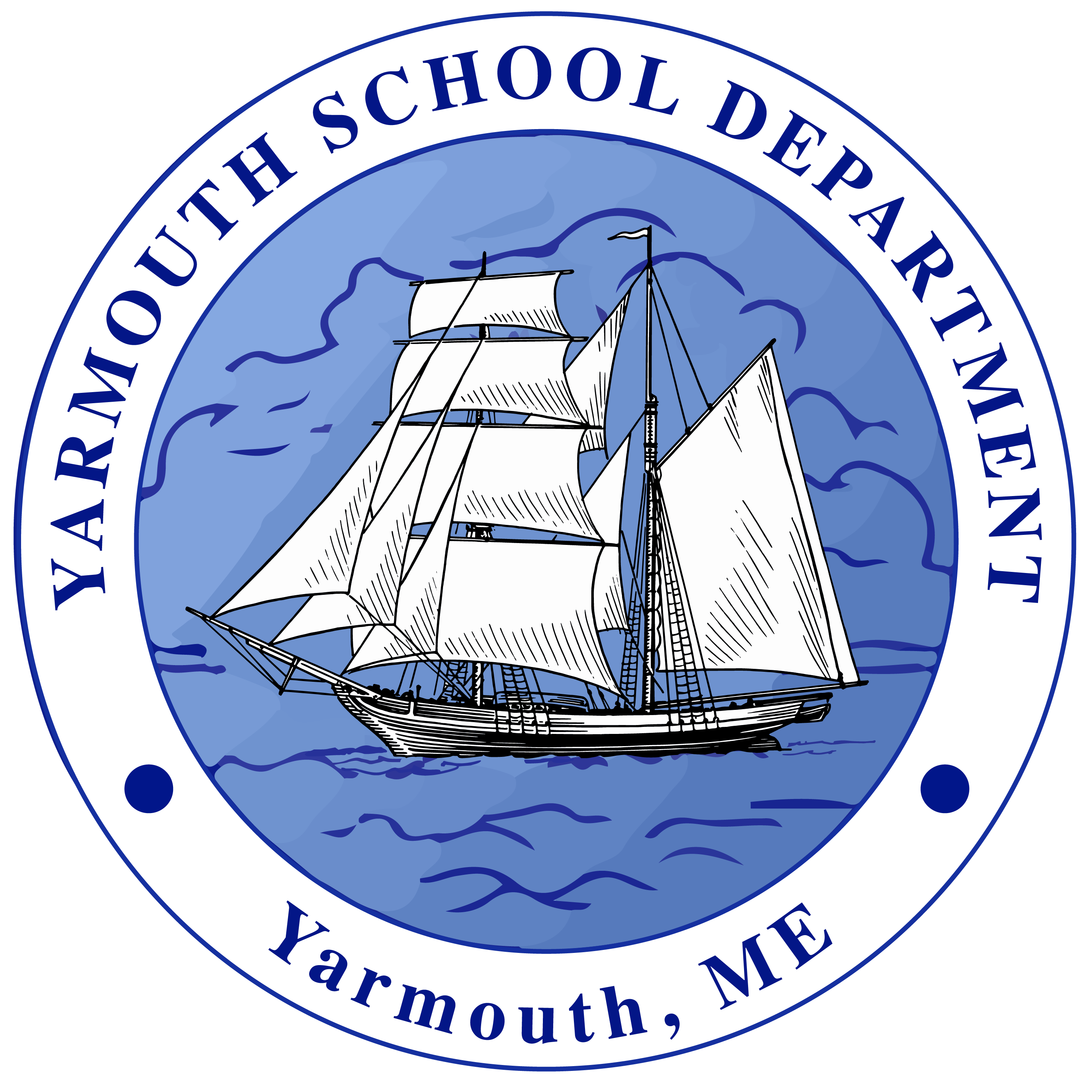Free AI Substitute Plan Maker for Teachers
Generate a lesson plan for your substitute teacher.
Examples
Test Day Coverage:
Create a sub plan for a spelling test and a reading quiz with clear directions.
Half-Day Plan:
Make a half-day sub plan for 1st grade with reading and art activities.
Grade level*
Class period*
Subject*
Date of absence*
Lesson*
Curriculum context*
Specific tasks and assignments*
Additional information
Trusted by 1,000+ schools
Join our thriving community of teachers & students that trust Knowt.
The AI Substitute Plan Generator for Teachers
The AI Substitute Plan Maker helps teachers generate a lesson plan for a substitute teacher.
AI Substitute Plan Generator for Teachers
The AI Substitute Plan Generator help teachers create engaging and relevant content for any year.
Oh you’re an explorer?
We have over 5 million resources across various exams, and subjects to refer to at any point.
Explore top flashcards
Explore top notes
Check out our other tools
Make teaching 50% faster by using our thoughtfully crafted teacher tools.
FAQ
We thought you might have some questions...
What is the Substitute Plan AI Tool?
Knowt's Substitute Plan AI Tool acts as your personal assistant when you are out for the day, instantly generating a plan to give to your substitute. Whether you're planning ahead for a scheduled day off or responding to an unexpected situation, Knowt's Substitute Plan AI Tool helps you generate a clear, thorough, and professional lesson plan at the touch of a button. Stay worry-free during your absence with the knowledge that your substitute will know exactly what to do and how to handle it; making a lesson plan for substitute teachers has never been easier.
How does Knowt’s Substitute Plan AI Tool work?
In order to create a sub lesson plan, all you’ll need to do is add in some key details about the class period that your substitute will need to know. You'll be asked to enter the subject, the date of your absence, the specific grade level and period, and your lesson goal for that given day. Next, you can describe the current curriculum context—what the students have been learning up to this point—which helps the substitute understand how the lesson fits into the broader learning sequence; important context to understand what the students already know and don’t know. In the substitute teacher plan, you’ll also need to specify the tasks or assignments you want your students to complete, such as substitute worksheets, video lessons, reading passages, or small group work. If needed, you can attach PDFs, slides, links to online videos, or other resources to be used during class. Finally, you can include any special instructions, such as information about accommodations for a particular student, classroom norms, or tech needs. Once all of your instructions are submitted, our AI lesson plans generator will create a structured, easy-to-follow substitute plan that they can use right away.
What does the final substitute plan look like?
The completed substitute plan includes a professionally formatted agenda for the class period, complete with time-stamped activities (e.g., “10:15 AM – Watch video: ‘Phases of the Moon’”), a clear lesson objective, and a summary of recent curriculum context. The substitute teacher planner will list all of the necessary materials for the sub to keep track of, and mention special instructions or considerations, such as accommodations for students with IEPs or classroom management tips. All teacher sub plans generated by the Substitute Plan AI Tool will also include an AI tip that suggests simple ways for the sub to maximize high student engagement and minimize classroom disruptions.
Can I customize the substitute lesson plan after it has been created?
Absolutely! Knowt’s Substitute Plan AI Tool is designed to be flexible. Once your substitute teacher lesson plans are generated, you can review and edit any section before sharing it with your school or printing it for your substitute. Thus, the final version will always reflect your specific teaching style and classroom needs. You can also duplicate and tweak previous plans if you’re planning for multiple days or classes with similar needs.
What grade levels and subjects does Knowt’s Substitute Plan AI Tool support?
Any grade you’d like! The Substitute Plan AI Tool is built to support all grade levels, from kindergarten through 12th grade, and is effective across all subject areas, including core subjects like Math, Science, English, and Social Studies, as well as electives such as Art, PE, Music, and Foreign Language. It can also be used by special education teachers or those teaching multiple subjects. Because the Substitute Plan AI Tool adapts to the information you provide, it works just as well for short review lessons for a lower grade level as it does for full instructional days for high school students.