Week 1 PT shortcuts and basic operations
1/28
Earn XP
Description and Tags
The most common shortcuts and functions in Pro Tools that you should know.
Name | Mastery | Learn | Test | Matching | Spaced |
|---|
No study sessions yet.
29 Terms
What’s the shortcut to enable Quick Punch record mode?
Cmd + Shift + P
What’s the shortcut to enable Loop Playback?
Cmd + Shift + L
How do you return to the start of the song?
Hit Return (Enter) to move the playhead back to the beginning of the session.
How do you Change the Buffer Size?
Setup > Playback Engine > H/W Buffer Size
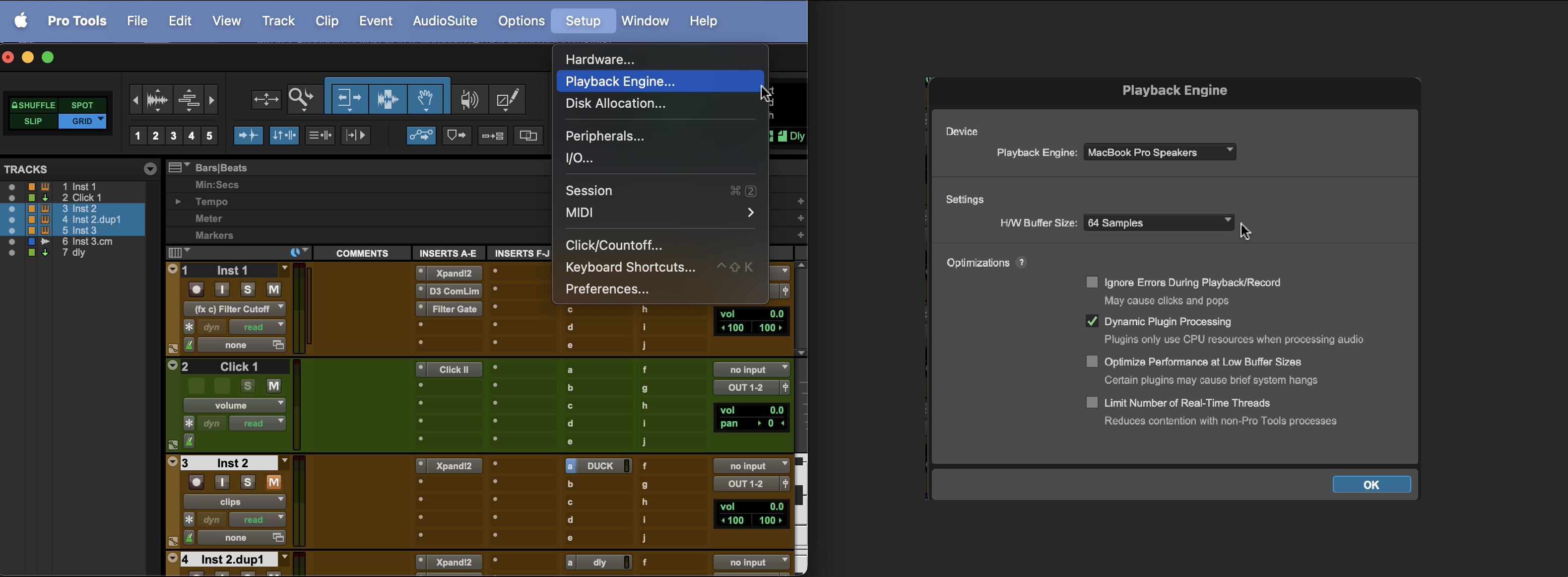
What’s the shortcut to access the Memory Locations or Markers window?
Cmd + numpad 5
What’s the shortcut to add a Memory Location or a Marker?
numpad Enter or Fn + Return on laptops
What’s the keystroke to Zoom in and out horizontally?
R and T if you have Keyboard Focus turned On
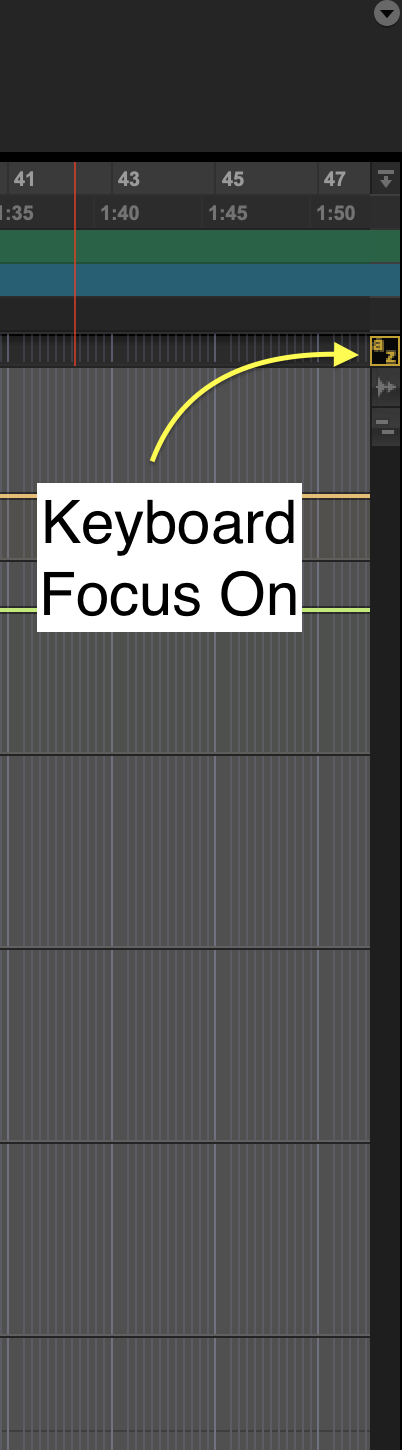
How do you move the Edit selection up and down between tracks?
Make a selection then use P and ; to move it up or down.
How do you switch between the Edit and Mix windows?
Cmd + equals
What’s the shortcut for Duplicate (clips, notes, automation)?
Cmd + D
How do you open the Create Fades window?
Cmd + F
How do you rename a track and add comments?
Double-click on the track name.
How do you show the Grid Lines in the Edit window?
Click on the word "Grid” at the top center of the Edit window. Green means it’s active.
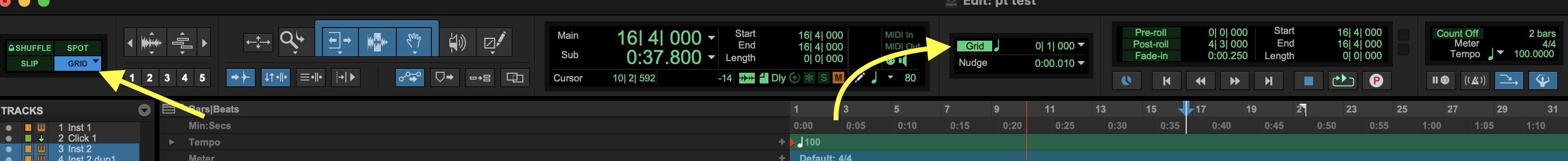
How do you enable MIDI notes and audio clips to snap to the grid?
Activate Grid mode on the top left corner in the Edit window.
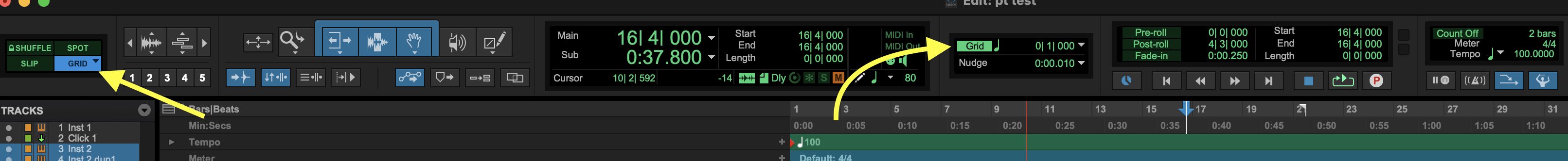
How do you change Grid value?
Click on the Grid value dropdown menu at the center top of the Edit window.
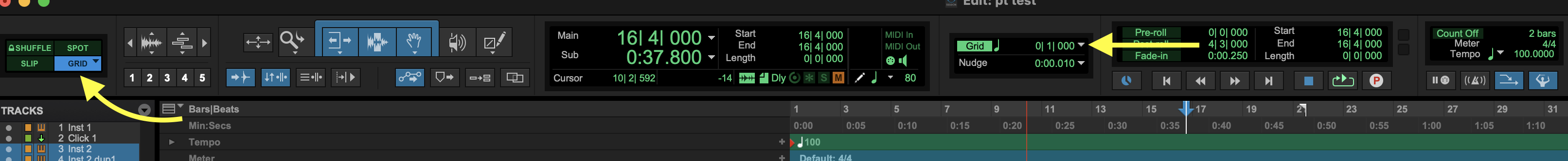
What’s the shortcut to make a New Session?
Cmd + N
What’s the shortcut to make a New Track?
Cmd + Shift + N
How do you scroll through the timeline horizontally?
Hold Shift and use the mouse scroll wheel.
What’s the shortcut to Import an Audio File?
Cmd + Shift + I
What’s the shortcut to Save Session?
Cmd + S
What’s the shortcut for Close Session?
Cmd + Shift + W
How do you access the available recorded Playlists?
In the Track View selector, click and choose Playlists.
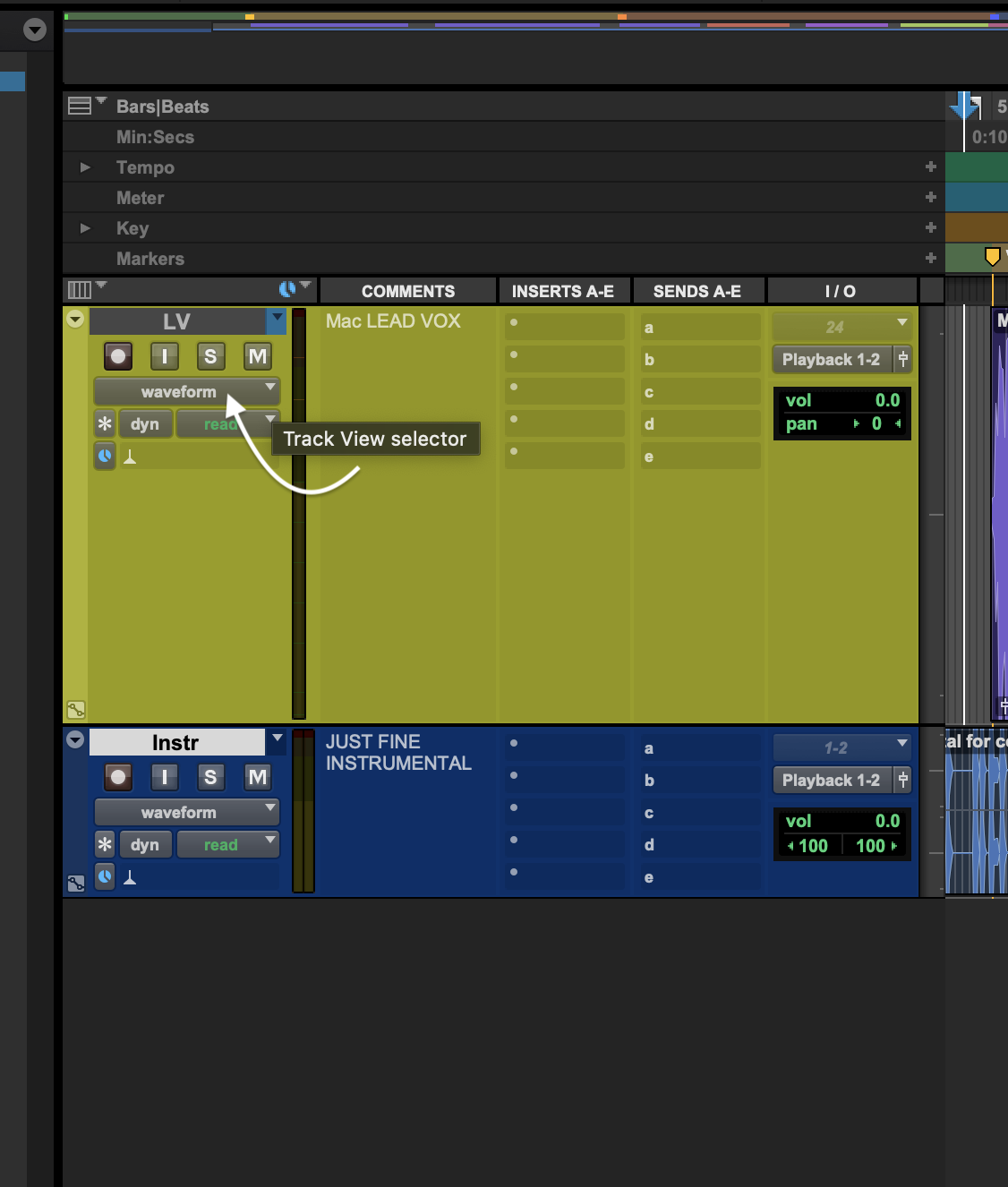
What’s the shortcut to solo the selected playlist?
Shift + S
What’s the shortcut to create a New Playlist?
Ctrl + \
What’s the shortcut for Duplicate Main Playlist?
Ctrl + Cmd + \
What’s the shortcut for Cut?
Cmd + X
What’s the shortcut for Paste?
Cmd + V
What’s the shortcut for Undo?
Cmd + Z
What’s the shortcut for Redo?
Cmd + Shift + Z