Disk partitioning
1/6
There's no tags or description
Looks like no tags are added yet.
Name | Mastery | Learn | Test | Matching | Spaced |
|---|
No study sessions yet.
7 Terms
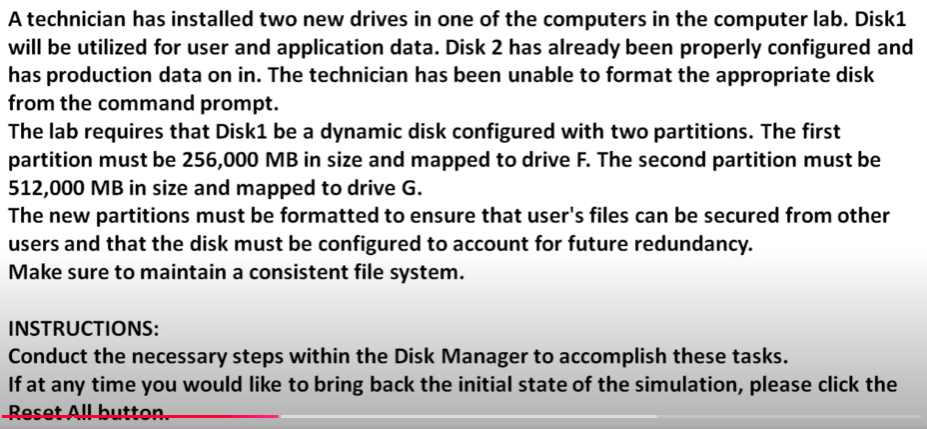
Format Disk1 to be utilized for user and application data. Disk1 must be a dynamic disk configured with 2 partitions. The first partition must be 256,000 MB (256 GB) in size and mapped to drive F. The second partition must be 512,000 MB (512 GB) in size and mapped to drive G. The new partitions must be formatted to ensure that the user’s files can be secured from other users and the disk must be configured to account for future redundancy. Make sure to maintain a consistent file system.
Question
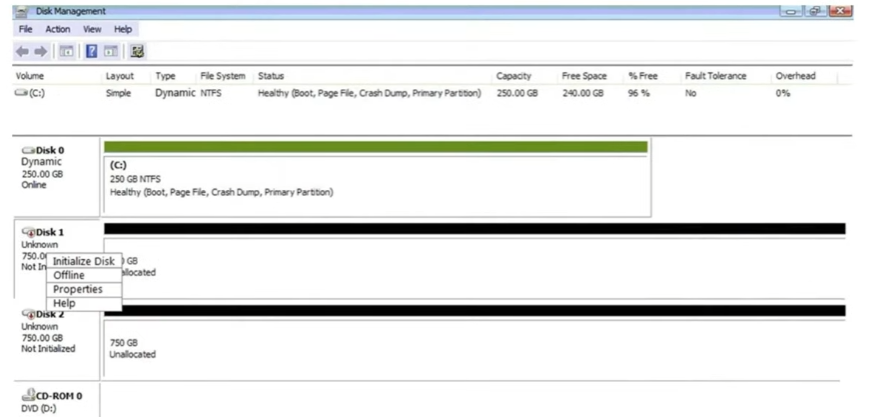
Step 1
Right click Disk1 and click ‘Initialize Disk’
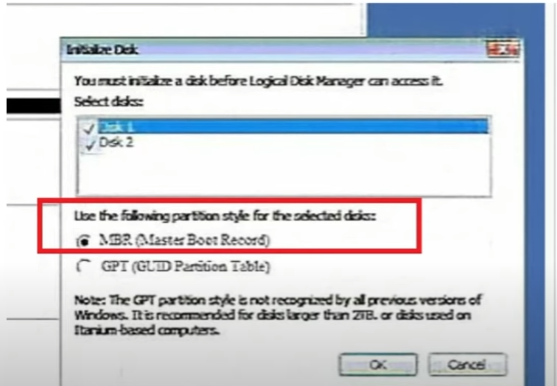
Step 2 (disregard image selection)
Select ‘GPT’
Step 3
Convert to dynamic disk (right-click on Disk1)

Step 4
Right click on Disk1 > choose a new simple volume > assign drive letter F
Step 5
Put ‘256000’ MB > select ‘NTFS’
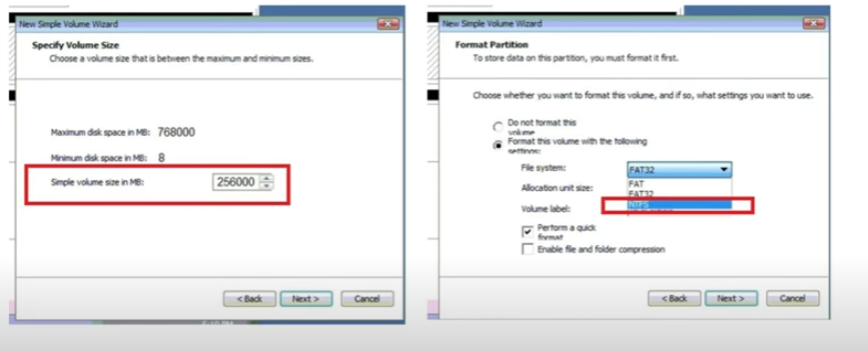
Step 6
Repeat process for second partition, assigning 512000 MB and assigning letter G with NTFS