ULTIMATE REVIEW: MIT: Introduction to Computer Science and Programming in Python
1/268
There's no tags or description
Looks like no tags are added yet.
Name | Mastery | Learn | Test | Matching | Spaced | Call with Kai |
|---|
No analytics yet
Send a link to your students to track their progress
269 Terms
What Does a Computer do?
A computer fundamentally performs (built-in/primitive and personally defined) calculations and stores the results, but only knows what to do when told.
Declarative Knowledge
statements of fact that computers do not know how to handle
Imperative knowledge
a recipe or “how to” (sequence of steps)
Recipe
Sequence of simple steps
flow of control process that specifies when each step is executed (different decisons, repeating.)
a means of determining when to stop
*Overall an ALGORITHIM
Fixed Program computer
machines with only one function
Stored program computer
Sequence of instructions stored inside the computer, built from a predefined set of primitive instructions. Has a special program (interpreter) that executes each instruction in order (uses tests to hcange flow of control of sequence)
1) arithmetic + logic operations
2) simple tests (equality/inequality statements)
3) moving around and/or storing data
Basic Machine Architecture
4 main parts; goes linearly/step-by-step unless there’s a test that may change the sequence (control flow)
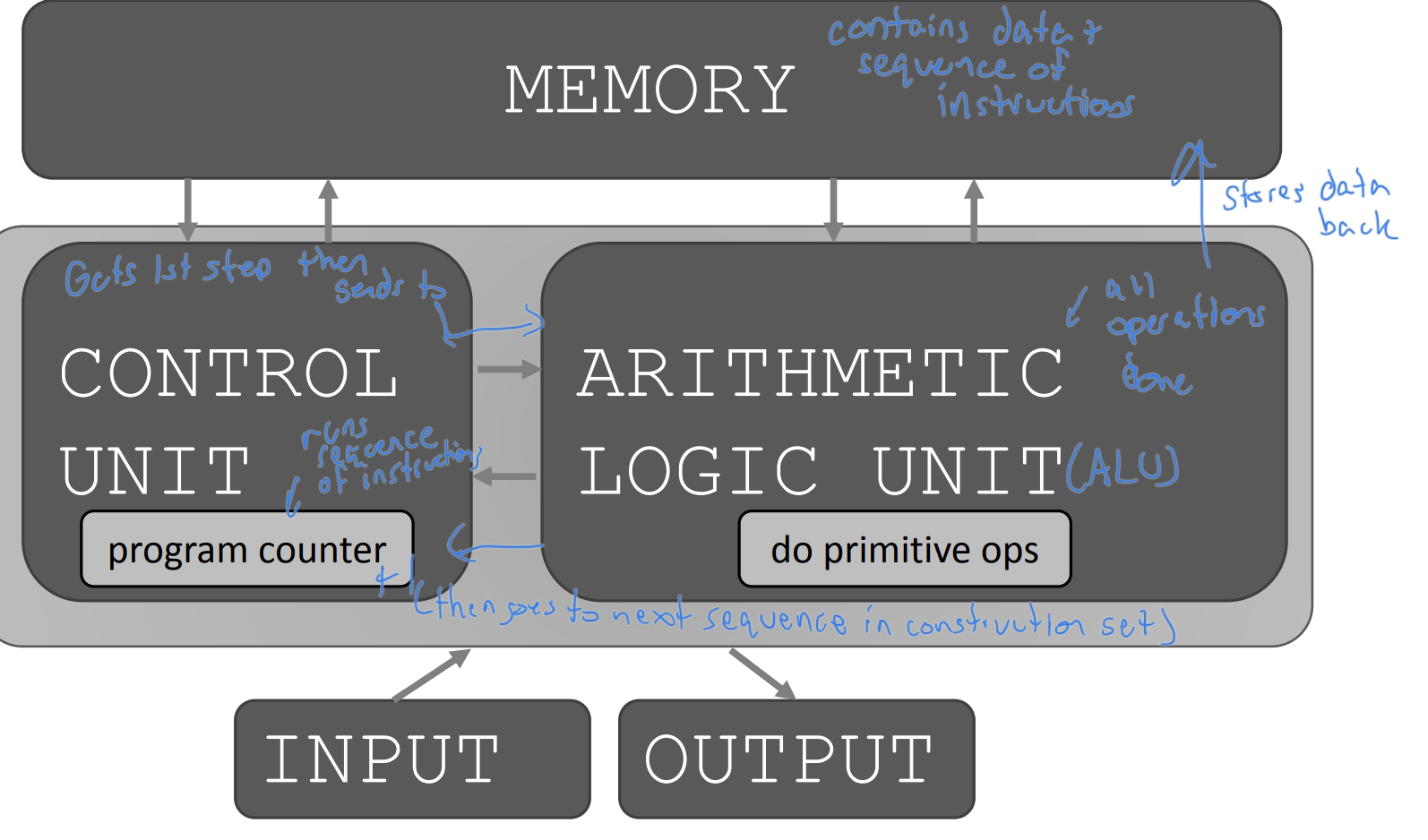
6 Basic Primitives
Instructions/commands that Alan Turing (Great computer scientists) stated can be used to compute anything with.
Move left
move right
read
write
scan
do nothing
Expressions
complex but legal combinations of primitives (objects + operators) in a programming language that have values and meanings in a programming language;
Primitive Constructs in Python
Floats
Booleans
Strings
Simple Operators
Syntax of Programming Languages
Bad = number word; Good = operator, operand, operator
Semantics
the meaning associated with a syntactially correct string of symbols with no static semantic errors
Syntax/ Syntactic Errors
Common and easily caught by Python
Static Semantic Errors
can be caught by Python if program has some decisions to make and goes down the path where error happens. Some languages check for these before running program. Can cause unpredictable behavior
no semantic errors but different meaning than what programmer intended
most frustrating; program crashes, stops running; program runs forever; program gives an answer but different than expected
program
a sequence of definitions/expressions that are evaluated and commands that are executed
commands (statements)
instruct interpreter to do something; can be typed directly in a shell or stored in a file that is read into the shell and evaluated
Objects/ data objects
what everything is in Python; programs manipulate these; all have a type that defines the kinds of things programs do to them
Scalar Object
very basic objects in Python form which everything can be made; cannot be subdivided; int, float, bool, NoneType
int
represent integers (all whole numbers like 5)
float
represent real numbers (anything with a decimal like 3.27)
bool
represent Boolean values True and False (needs capital T and F!)
NoneType
special and has one value, None; represents the absence of a type
type()
special command used to see the type of an object
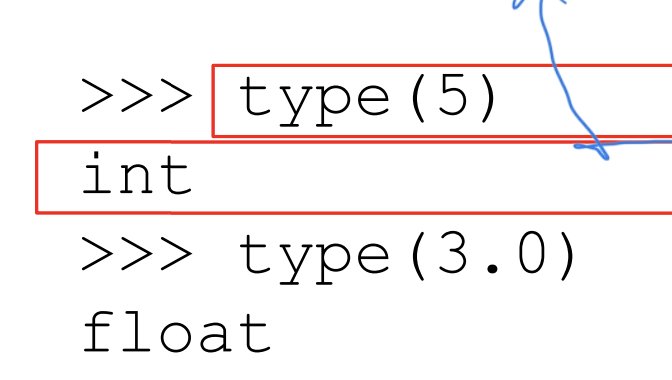
Non-Scalar Objects
have some internal structure and can be subdivided (ex. list of numbers)
int → float
float (#) converts integer # to float #.0
float → int
int (#.#) truncates (takes decimal away without rounding) float #.# to integer #
print ()
command used to show output from code to a user
syntax for a simple expression
<object> <operator> <object>
i + j
the sum (addition)
i - j
the difference (subtraction)
i * j
the product (multiplication)
i / j
the quotient/division (result is always float no matter what)
Result of addition, subtraction, and multiplication
if both are ints, result is int. if either or both are floats, result is float (object type of result depends on both variable types)
i % j
modulus operator; the remainder when i is divided by j
i ** j
exponentiation operator; i to the power of j
Simple Operations
Arithmetic operations in Python are done in PEMDAS order (parentheses, exponents, multiplication, division, addition and subtraction (depends on which is first left to right))
equal sign (=)
an assignment of a value to a DESCRIPTIVE variable name; assigns right to left
Why give names to values of expressions?
To reuse names instead of values which makes it easier to change code later and makes code look nicer
Programming vs Math
in programming, you do not “solve for x” (computer needs formulas/steps to solve)
Changing bindings
can re-bind (change value of a variable) variable names using new assignment statements; previous value may still be stored in memory but is useless.
Strings
object type; sequences of any character (letters, special characters, spaces, digits); enclose in quotation marks or single quotes (doesn’t matter as long as your consistent); can do some operations as defined in Python docs such as multiplication (repeats string # of times)
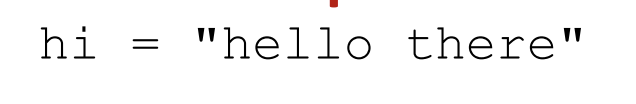
Concatenate strings
put strings together with "+” ; doesn’t implicitly add spaces between variables (need to insert space manually)
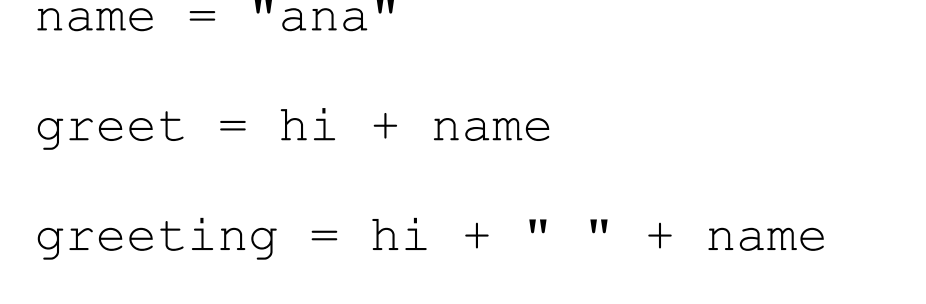
,
automatically adds a space between two things (not everything needs to be a string)
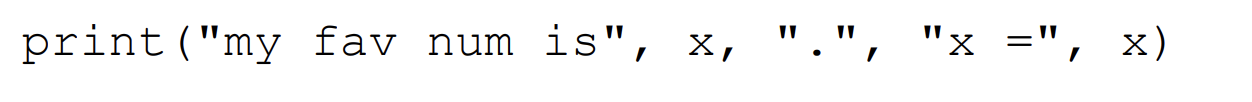
+(concatenation)
no spaces; combines strings together into one big string; all things need to be strings
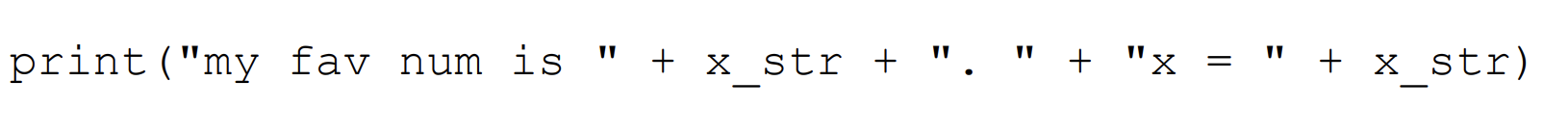
input (““)
prints whatever is in the quotes; user types in something (default given will be a string) and hits enter; binds that value to a variable
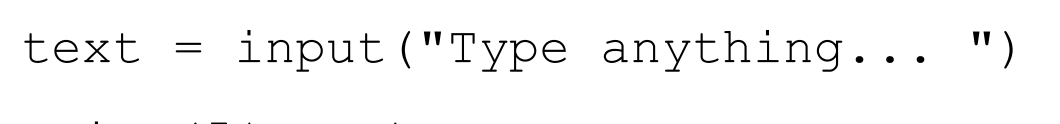
int (input(““)
casts string into a integer (can do arithmetic operations)
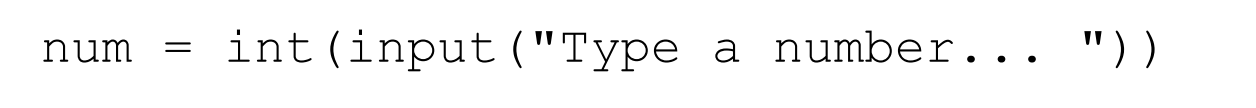
i >, <, <=, >=, j
comparison operators used on integers, floats, and strings that evaluate to a Boolean (True or False)
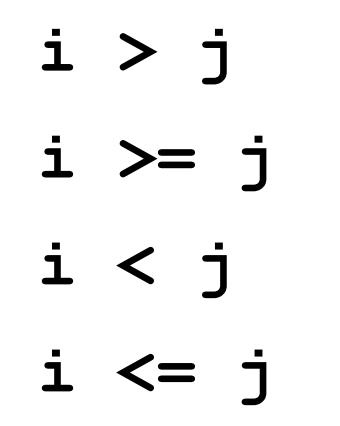
i == j
equality test; True if i is the same as j
i != j
inequality test, True if i is not the same as j
Comparison Operator Rules
Can compare: integers with integers, floats with floats, strings with strings (lexographically, a-z), and floats with integers, but CANNOT compare strings with numbers (floats/integers)
not
logic operator that inverts True or False values
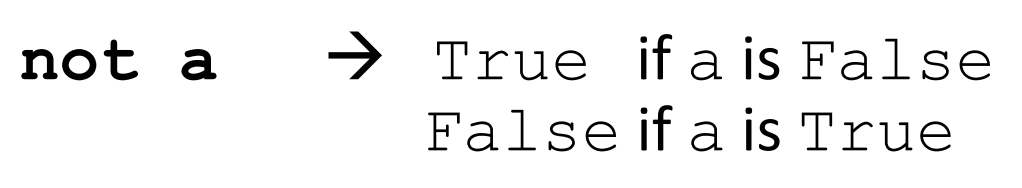
and
Logic operator; needs both conditions to be True to have a True value overall
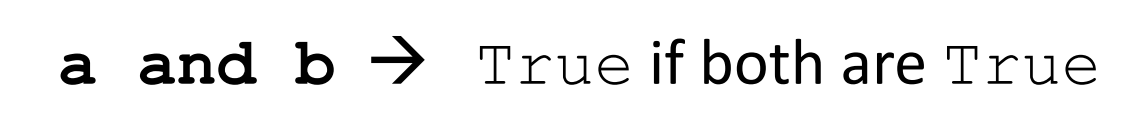
or
Logic Operator; needs at least one condition to be True to have a overall True value
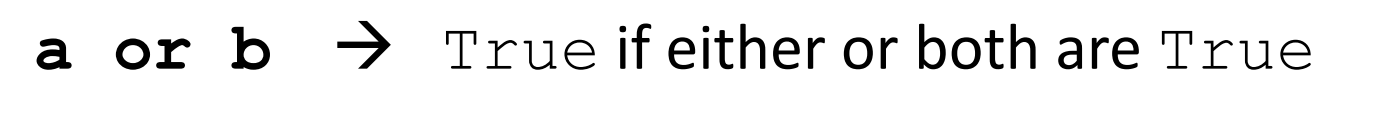
if statement only
checks if condition is True (executes if code block) or False (keep going through code without executing if code block)
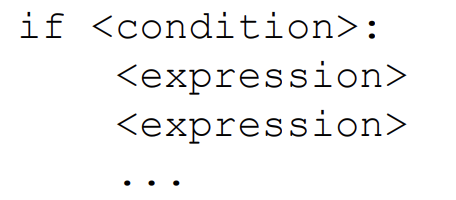
if statement and else statement
either executes if statement code block (if condition is True) or else code block (if condition is False) NEVER BOTH
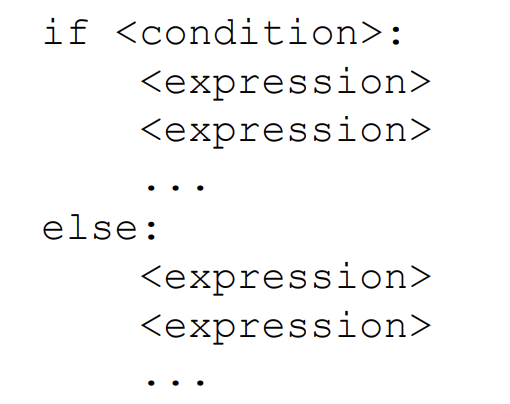
if, elif, and else statements
only one of the statements’ code block will be executes (earliest True condition)
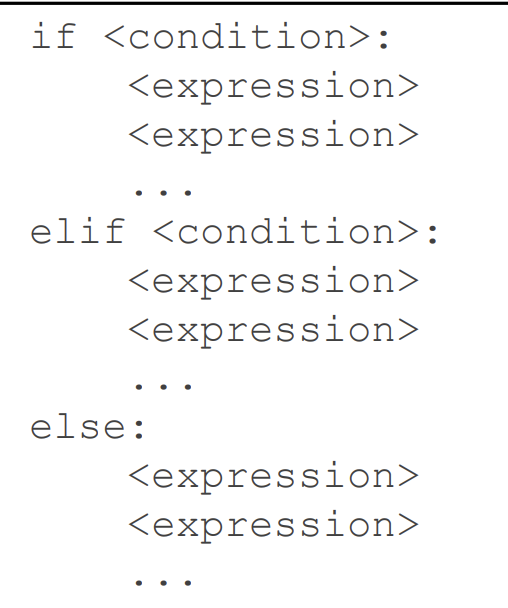
Control Flow - Branching
Allows computers to make decisions based on programmed alogrithim; <condition> has a True or False; evaluate expressions in that block if <condition> is True
Indentation
matters in Python; how you denote blocks of code
If you use = instead of == in if statements..
leads to syntax error! ( = is a assignment operator with == is for equality test)
while Loops
<condition> evaluates to a Boolean; if <condition> is True, do all the steps inside the while code block; check <condition> again; repeat until <condition> is False
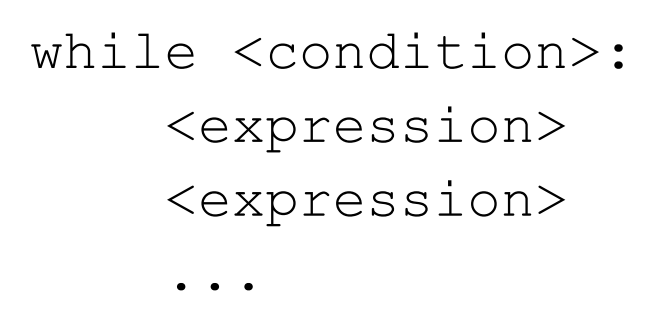
for Loops
Each time through the loop, <variable> takes a value; 1st time, <variable> starts at the smallest value; next time, <variable> gets the prev value +1, etc.
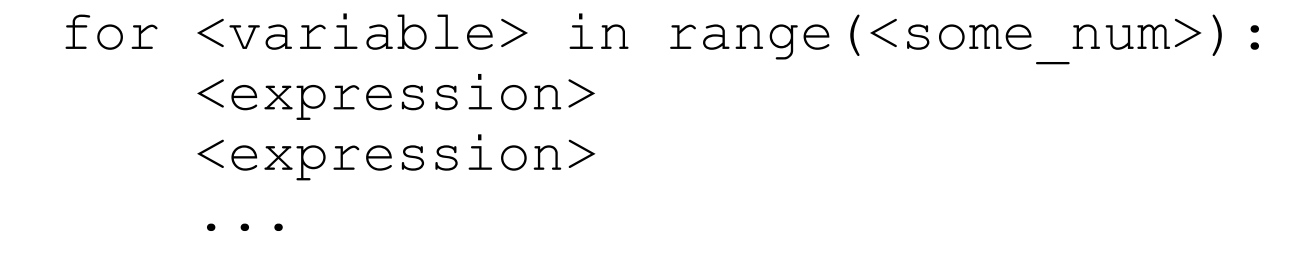
range (start,stop,step)
default values are start = 0 and step = 1 (optional to state (only need stop) and is customizable); loop until value is stop -1; has to be ints not floats
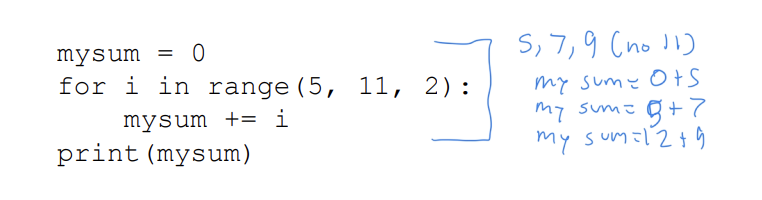
break statement
immediately exits whatever loop it is in; skips remaining expressions in code block; exits only innermost loop
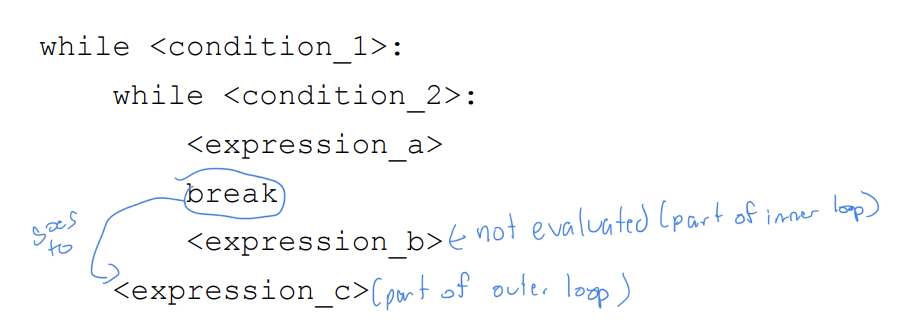
for vs while Loops
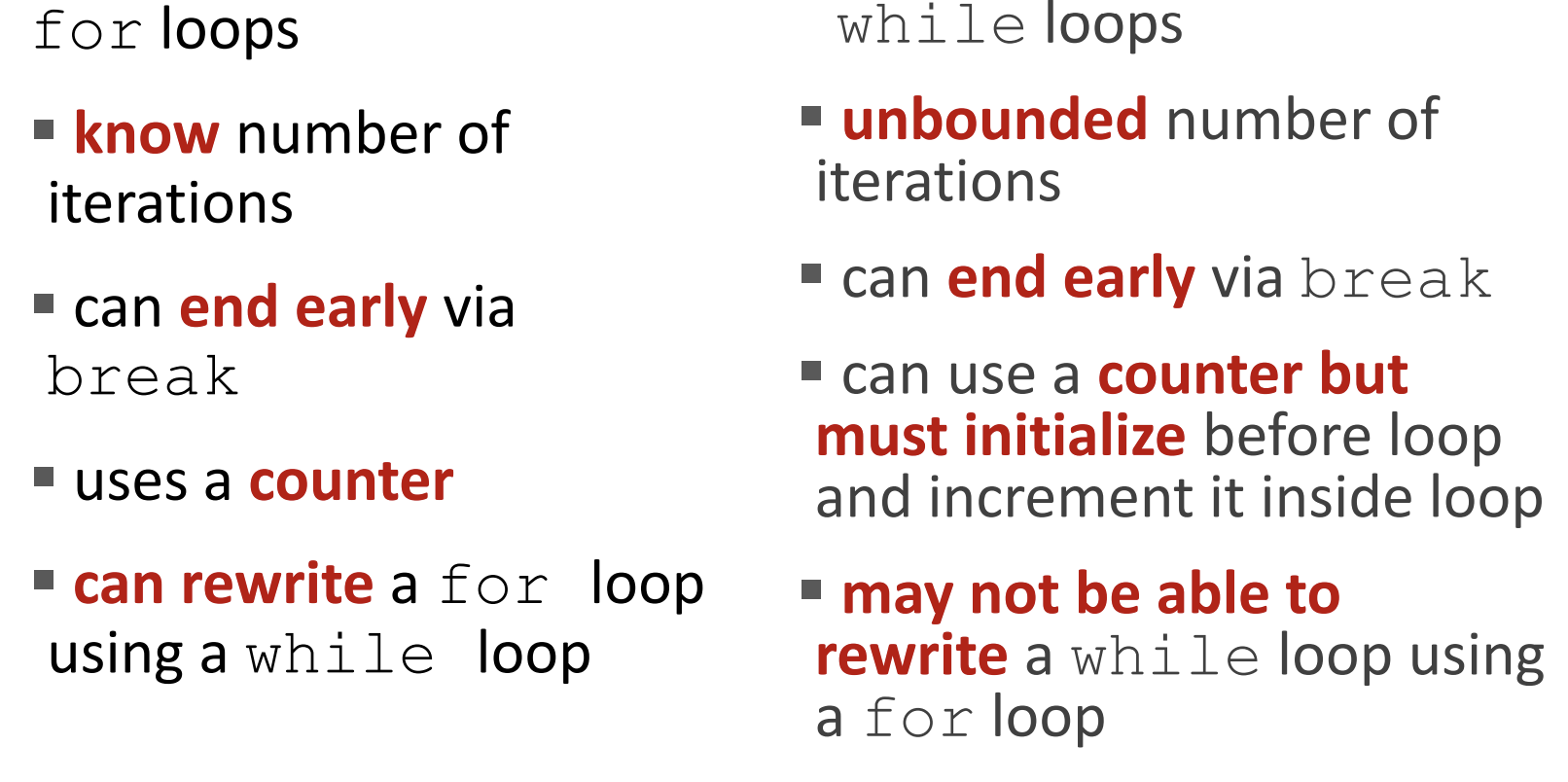
lens()
a function used to retrieve the length (how many characters) of the string in the parentheses
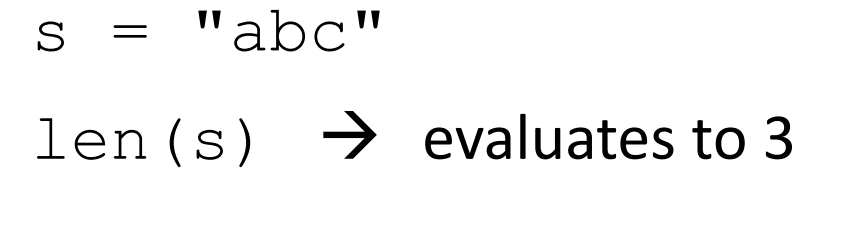
function
sort of procedure that does something for you
indexing
gets value of a certain index/position of a string; always start at 0 and last element always at index -1
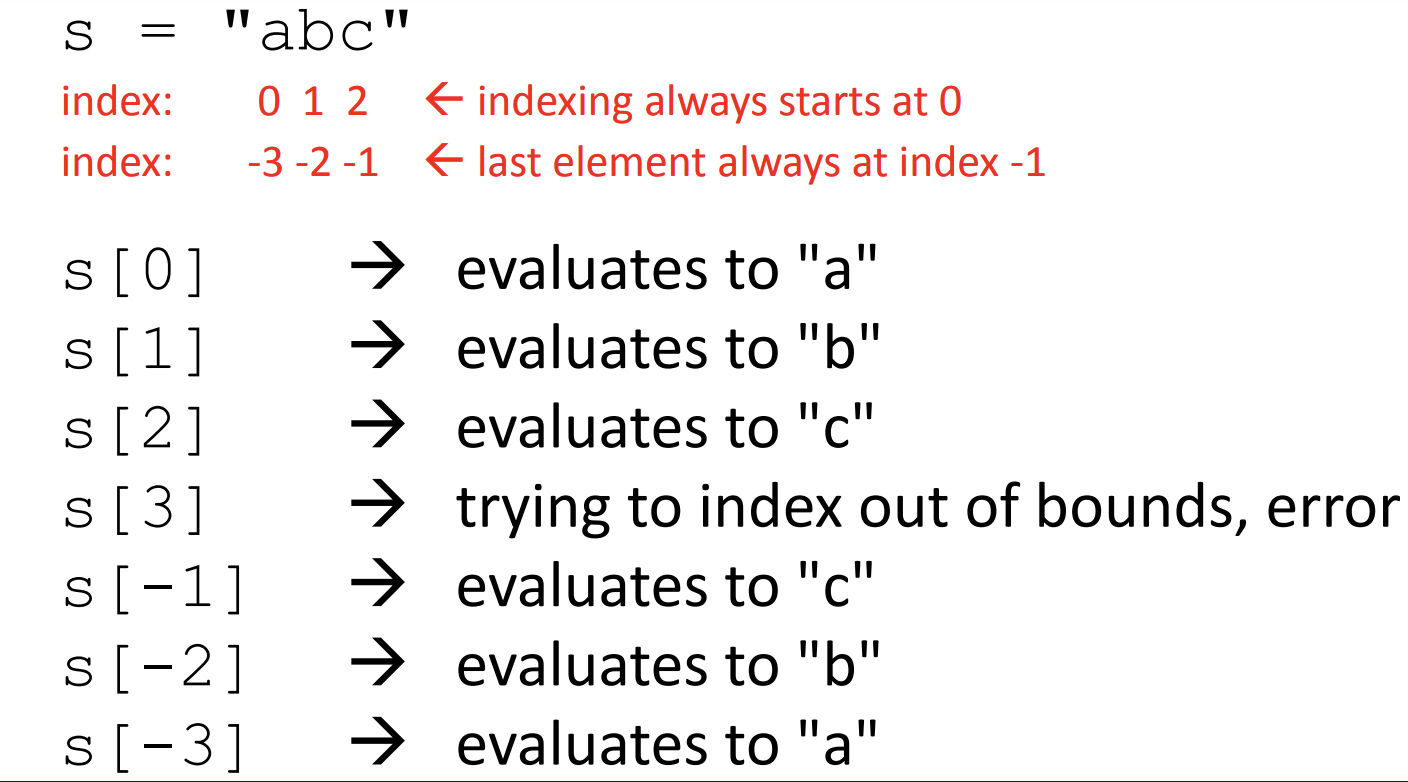
slicing
creating substrings from a string using [start index: stop index: step]
![<p>creating substrings from a string using [start index: stop index: step] </p>](https://knowt-user-attachments.s3.amazonaws.com/bea3923e-cf63-4ee1-8d70-37cdc1ba19c2.png)
immutable
cannot be modified
for char in string
use when need only one character in string; more pythonic (simple and elegant)
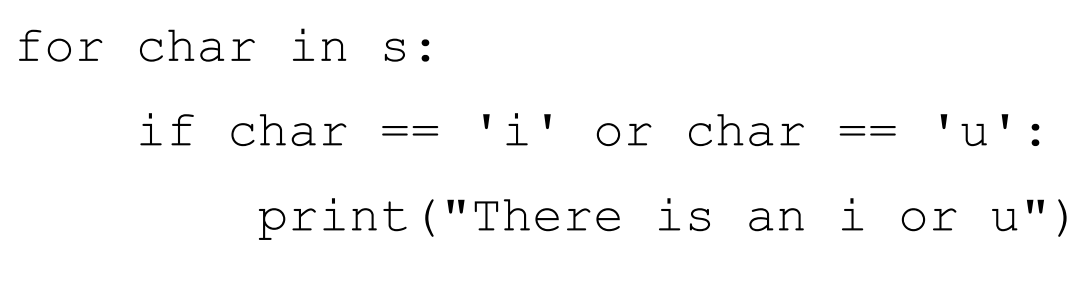
for i in range (indexing)
use when need to compare character positions or accessing nearby characters not to find one character
Guess-and-Check/Exhaustive Enumeration Algorithm
Try all possible solutions one by one (brute force), stop when you find the correct one. Need to be able to check if the solution is correct to use.
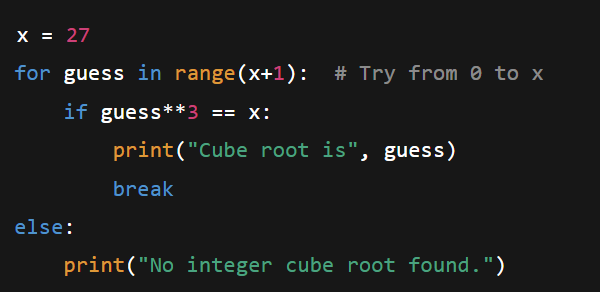
Approximate Solutions Algorithm
Test guesses that are "close enough" to the real solution using a small increment. Decreasing increment size causes slower program but more accurate answer while increasing epsilon (close enough guess) causes a less accurate answer but faster program.
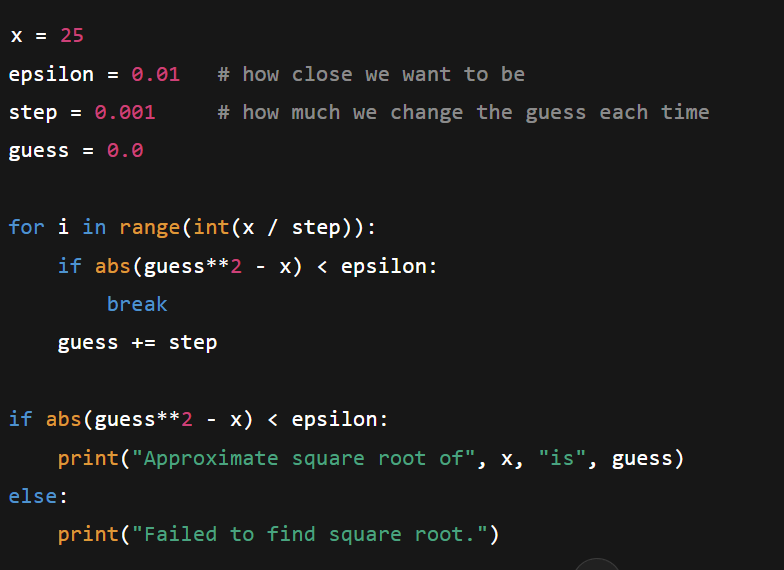
Bisection Search Algorithm
Start with a high and low guess and repeatedly cut the range in half.
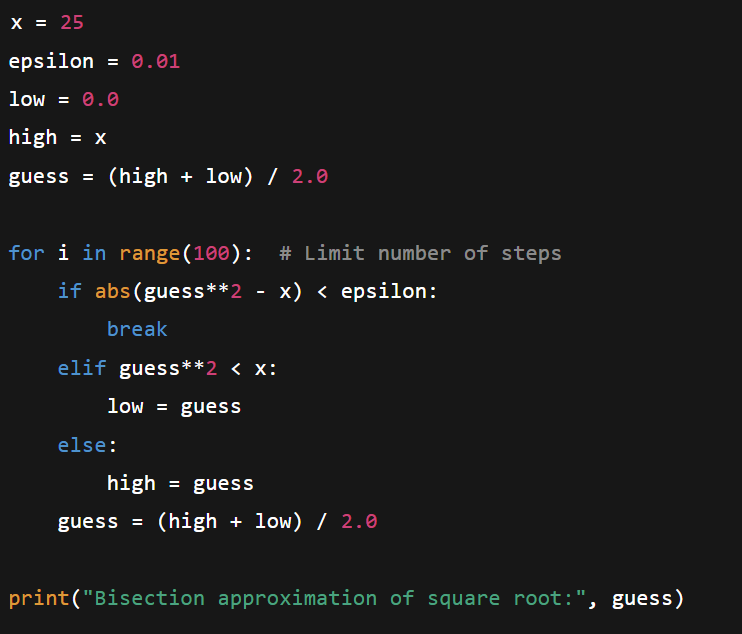
How do we write code?
so far we… open a file → type some code/sequences of instructions (may contain assignments, loops, conditionals,etc.) to solve a particular problem given.. using only a SINGLE file
Problems of only using a Single file
Easy for small-scale problems but messy for larger problems
hard to keep track of details (to know if the right info is supplied to the right part of code)
Good Programming
more code not necessarily a good thing, instead it’s measured by the amount of functionality (introduce functions!)
Functions
mechanism to achieve decomposition and abstraction; reusable pieces of chunks of code that need to be written; aren’t run in a program until they are “called” or “invoked” in a program
Decomposition
in programming, divide code into modules (achieved with functions and classes); idea is that different devices/ parts of codes (modules) work together to achieve a common end goal; used to create structure
modules
self-contained; used to break up code; intended to be reusable (can be used with different inputs); keeps code organized and coherent
Abstraction
Used to suppress details; in programming, think of a piece of code as a black box (cannot see unnecessary nor wanted tedious coding details) which can be achieved with function specifications or docstrings; idea is to not need to know how program works to use it (just need to know inputs and outputs)
Functions characteristics
has a name
has parameters (0 or more)
a docstring (optional but recommended)
a body
returns something
Sample function
def (name) (parameters):
(indent) “““specification/docstring(multiline comment)”””
(indent) body(run commands and include return statement with expression to evaluate)
Scope
mapping of names to objects
If NO return statement..
Python returns the value None (not Boolean, NoneType) which represents the absence of a value
return vs print
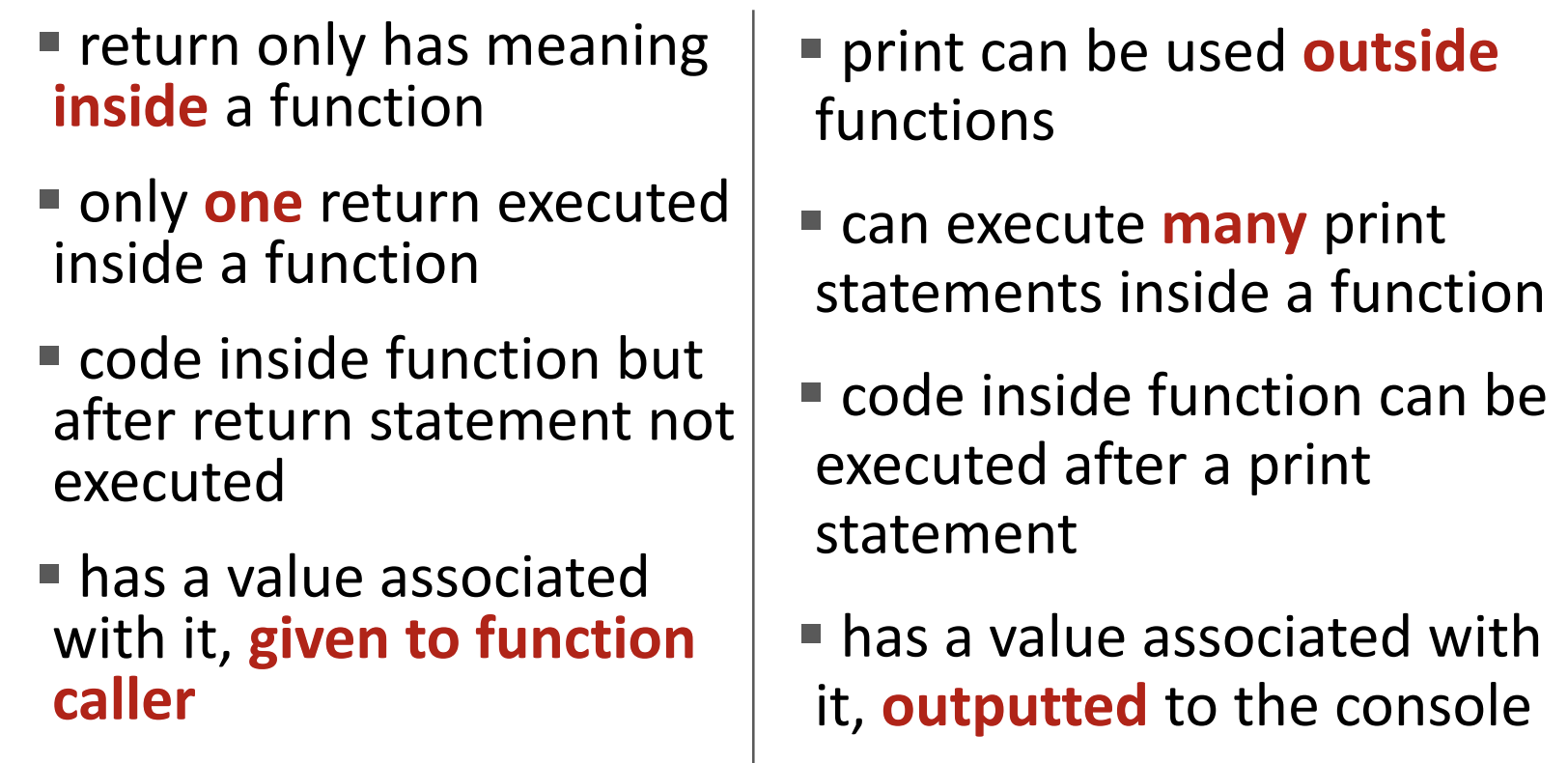
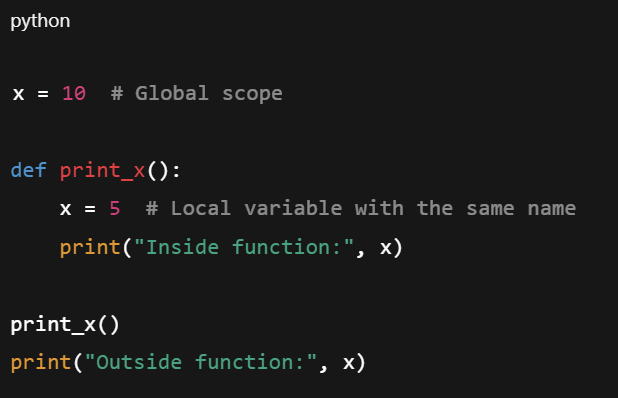
Define a function with a variable that’s also defined outside of function →
no interference
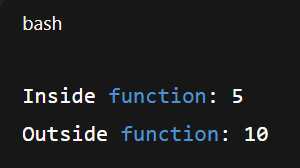
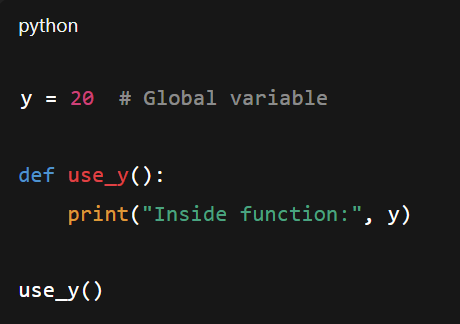
function called with a variable that’s only defined outside of function →
use outside definition
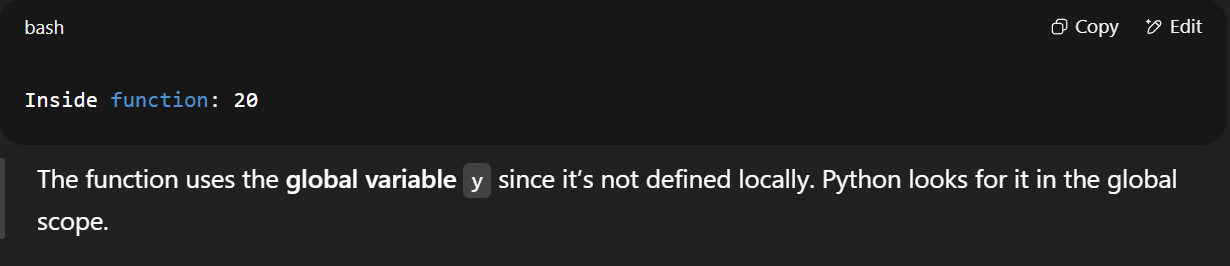
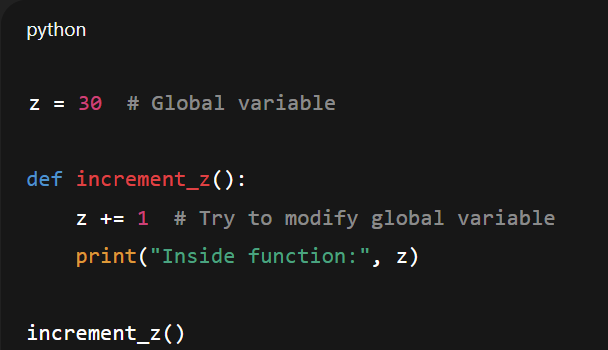
function tries to increment/modify a variable that’s only defined outside →
not allowed in Python but could try global variables
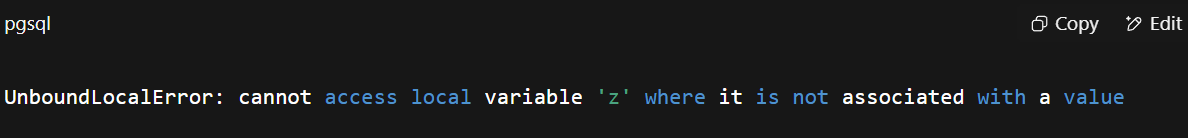
global variables
not recommended to use in Python but they allow for the modification of variables (that are only defined outside of a function) inside a function (defeats purpose of functions)
Tuples
an immutable and ordered sequence of elements; element types can be mixed; represented with parentheses (); can perform indexing, concatenation, and len() on them
empty tuple
variable = ()
singleton tuple
tuple of one character/element
for loops with tuples
iterate over the tuple object at each position
Lists
ordered and mutable sequence of info/ elements that are usually homogenous, accessible by index; denoted by square brackets []; can index and len()
Iterating over a list
compute the sum of elements of a list; common pattern, iterate over list elements; indexed 0 to len(variable)-1 and range(n) goes from 0 to n-1
L.append(element)
add elements to end of list (mutates the list)
L.extend (some_list)
combines lists together
del(L[index])
delete element at a specific index