Understanding Comic Panel Types and Techniques
1/37
There's no tags or description
Looks like no tags are added yet.
Name | Mastery | Learn | Test | Matching | Spaced | Call with Kai |
|---|
No analytics yet
Send a link to your students to track their progress
38 Terms

Panel
A frame that contains images and/or text. Panels organize content and guide the reader through the story. They affect pacing, highlight key moments, and create rhythm.
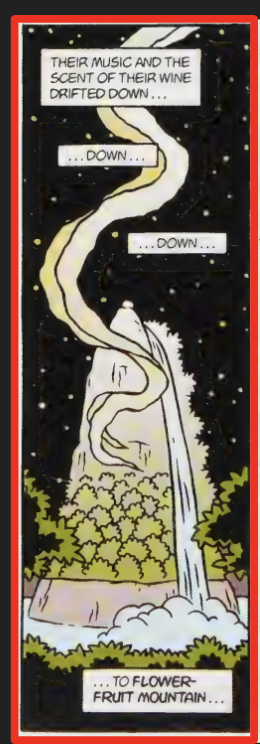
Elongated Panel
Taller or longer than other panels; used to emphasize motion, emotion, or importance. Can slow down or stretch a scene for dramatic impact.
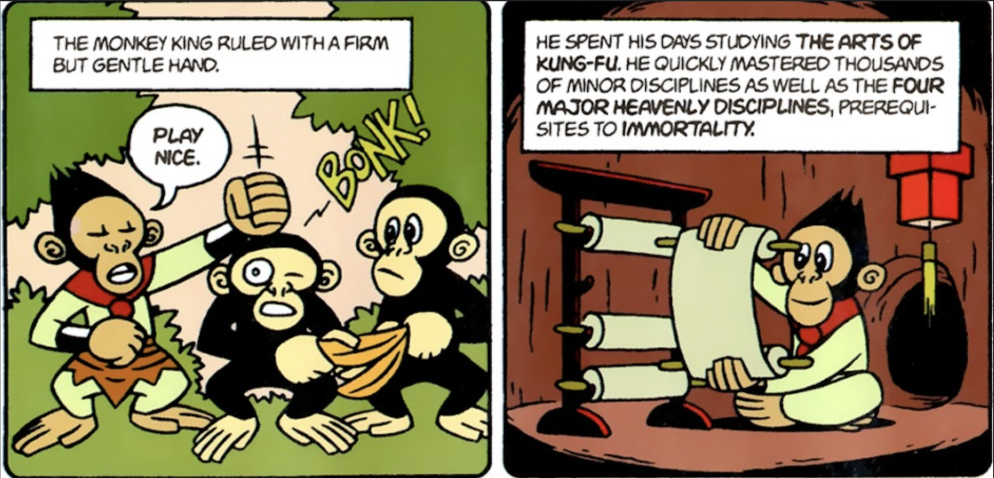
Regular Panel
A square or rectangular panel that doesn't overlap. Offers visual clarity, helping the reader easily follow the story.

Borderless Panel
Lacks borders on one or more sides. This opens up the panel for dramatic effect, making scenes feel immersive and boundless.

Regular Grid
Panels arranged in a structured pattern. Helps with visual harmony, making the narrative clear and easy to follow.

Offset Grid
Panels placed unevenly to disrupt flow. Adds excitement, tension, or emotion—perfect for action or intense scenes.

Image Panel
Lets the picture do the talking (focuses on visual storytelling. Often shows a motion, emotion, or the passing of time.
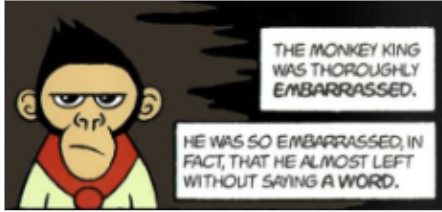
Word Panel
Contains only text (narration or dialogue). Moves the story forward or explains events.
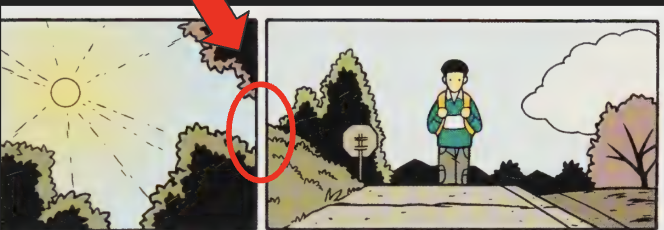
Gutter
The space between panels. Acts as a pause or transition, letting the reader mentally connect scenes.
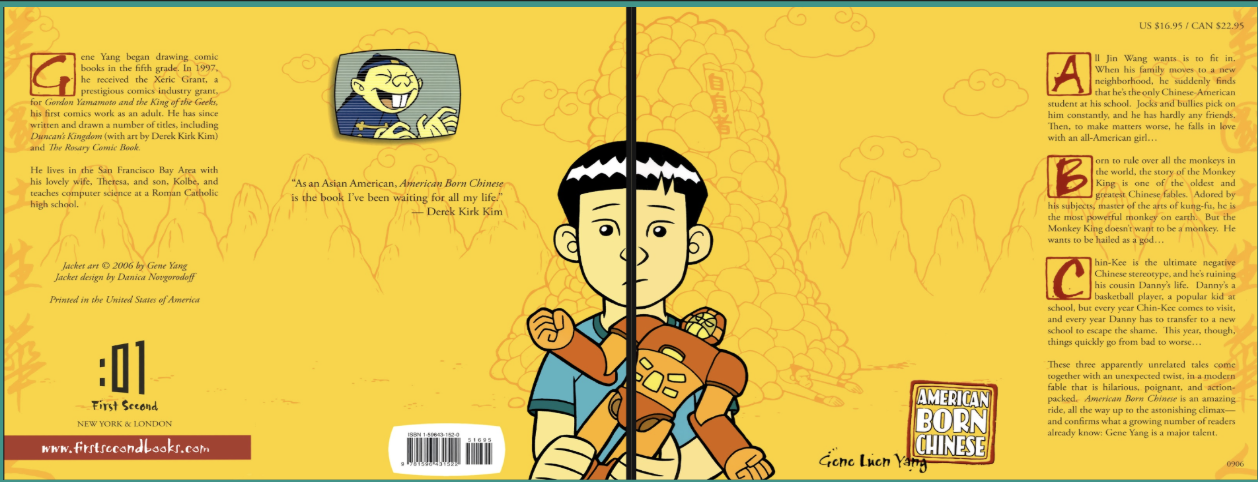
Bleed
Art extends to the page's edge. Creates immersion, ensuring no white margins interrupt the scene.

Splash
A single full-page panel. Grabs attention and emphasizes major plot moments.
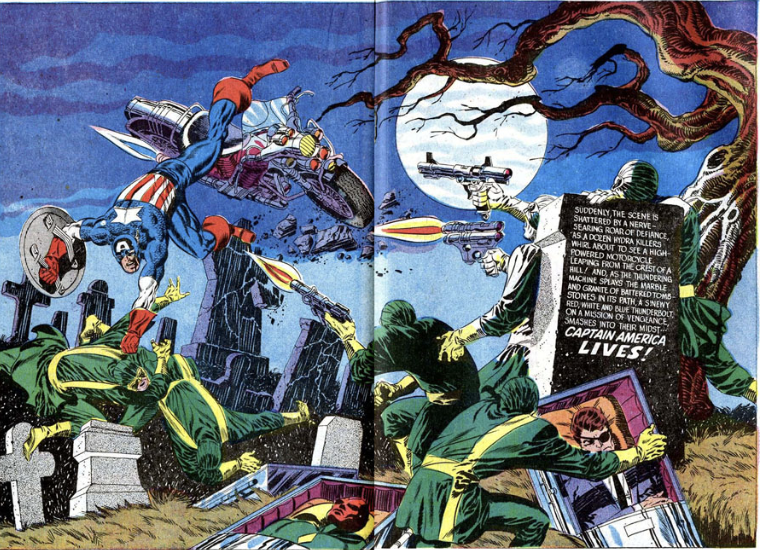
Spread
Two facing pages used as one big scene. Expands scope and detail for dramatic or epic storytelling.
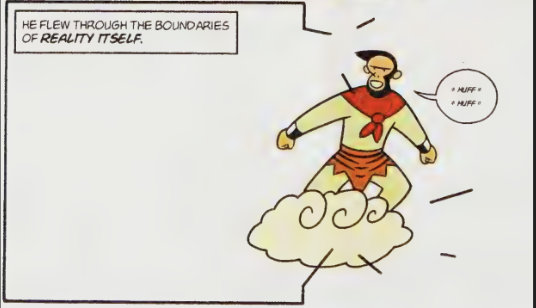
Frame
The border of a panel. Can be stylized to add to the story's mood or symbolism.
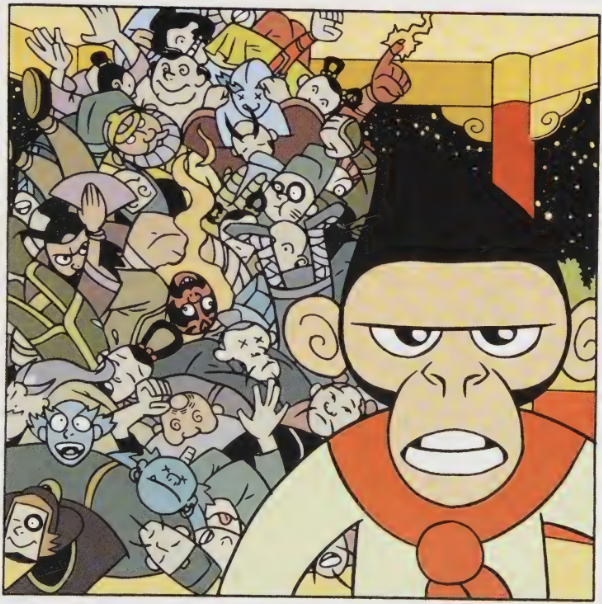
Foreground
When the focus of a scene is at the front of the panel. Often the clearest and most detailed—focuses attention.

Midground
The center of the image. Creates balance and draws the viewer's natural eye.

Background
When the scenery is a bigger focus that the main image. Adds setting, context, and mood.
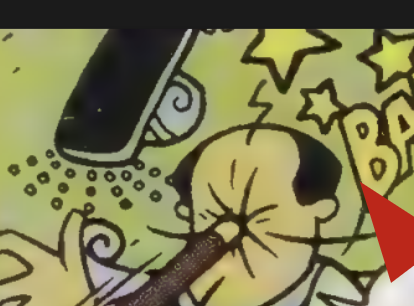
Emanata
Symbols (e.g., hearts, sweat, motion lines) that show emotion or action without words.
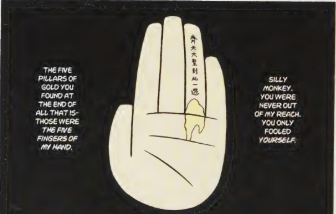
Graphic Weight
Use of contrast, shading, or boldness to draw the eye. Emphasizes key elements.
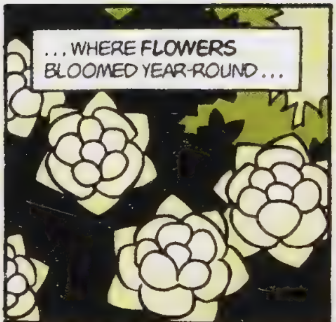
Captions/Narrative Boxes
Give context or background directly to the reader without dialogue.
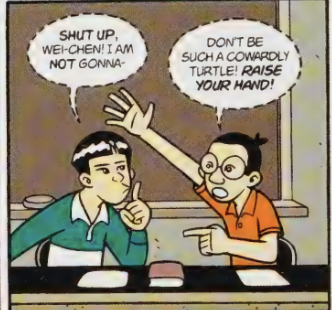
Speech Bubbles
Text bubbles showing characters' spoken words.Dotted lines often mean whispering.

Thought Bubbles
Cloud-shaped bubbles showing characters' unspoken thoughts. Adds depth to characters.

Sound Effects
Onomatopoeic words that visually represent sounds.

Closure
The mental connection a reader makes between panels, you can show completely different images and the reader will assume what happened in between. Fills in gaps, adds motion, and invites imagination.
Transitions (General)
Transitions guide readers from one panel to the next. They shift time, location, action, or point of view. This helps maintain coherence and build rhythm in the story.
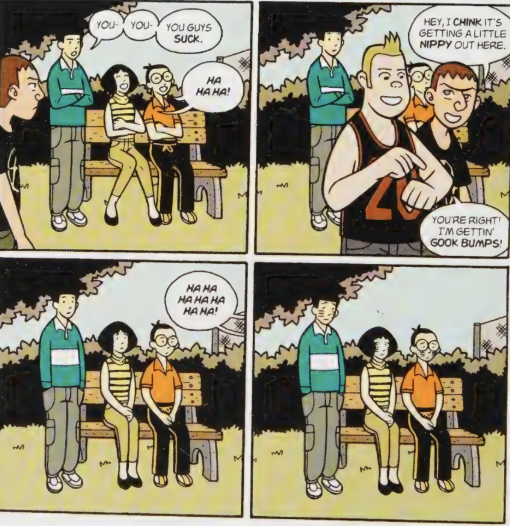
Moment to Moment
Shows subtle changes (e.g., blinking, turning). Slows down time and enhances realism by capturing tiny actions.

Action to Action
Shows a sequence of steps within a single activity (e.g., throwing, flying, landing). Enhances clarity and excitement in motion.

Subject to Subject
Focuses on different subjects in the same scene. Often used in dialogue or interactions. Mimics how conversations or perspectives shift in real life.

Scene to Scene
Jumps across time or space. It requires the reader to infer what happened between scenes. Adds more detail to the plot (ie time skip) and more emotional effect
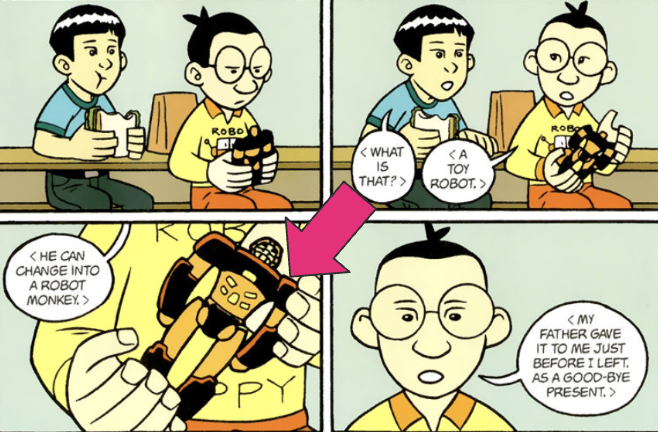
Aspect to Aspect
Moves between different details in a setting to establish mood or theme, similar to looking around a room, time isn’t actually progressing. Often used for calm moments or introspection.
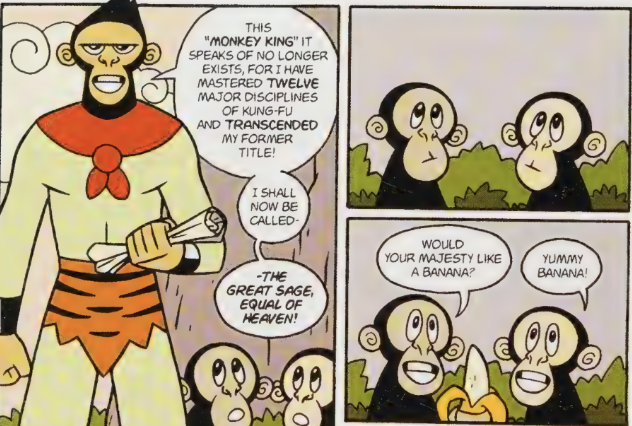
Non-Sequitur
Panels are unrelated. This can confuse or surprise the reader on purpose, often to reflect absurdity or humor.
Camera Angles (General)
The "camera" position in a panel. It shapes how the reader perceives action, emotion, and power dynamics in a scene.
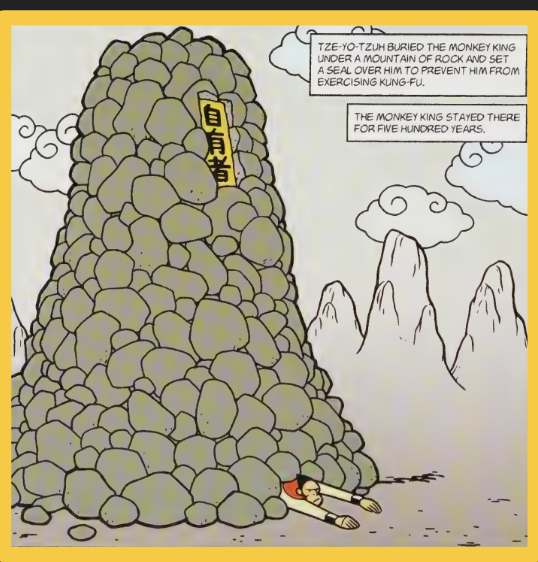
Long Shot
Shows full bodies and background. Emphasizes setting and environment equally with characters.
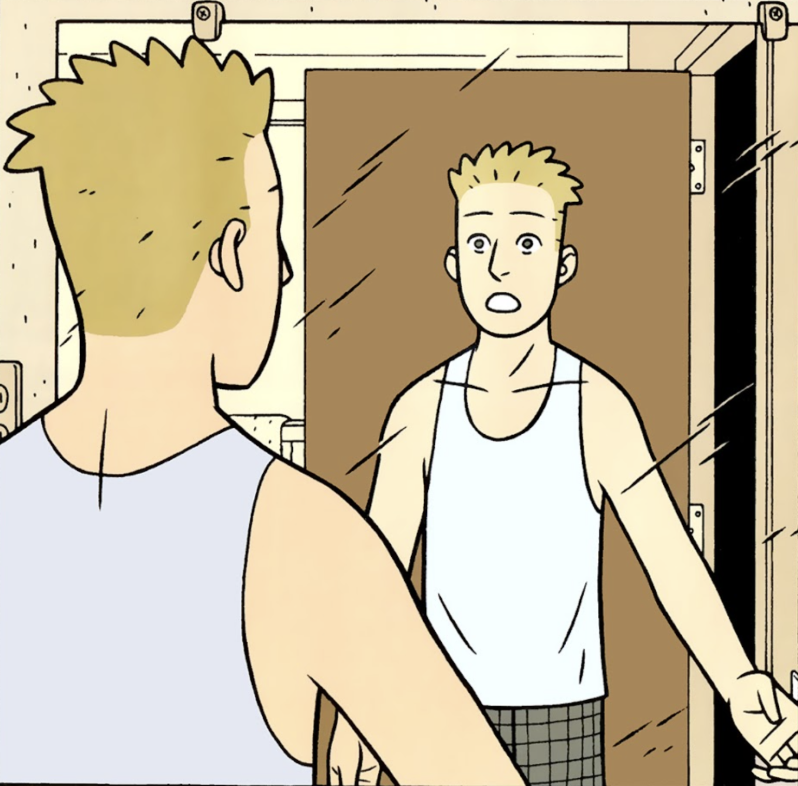
Medium Shot
From the waist/knees up. Balances character expression with context.

Close Up
Focuses tightly on a face or object. Highlights emotion or detail.

High Angle
Looks down on a subject. Makes them appear small, weak, or powerless.
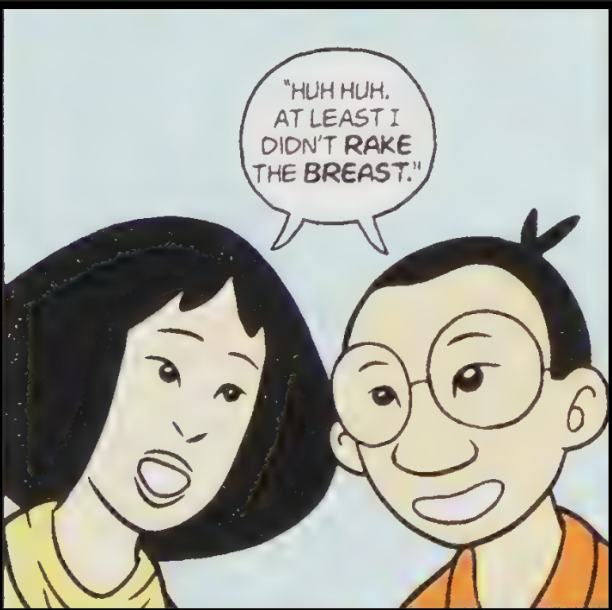
Eye Level
At character eye height. Feels natural—builds relatability and balance between reader and character.
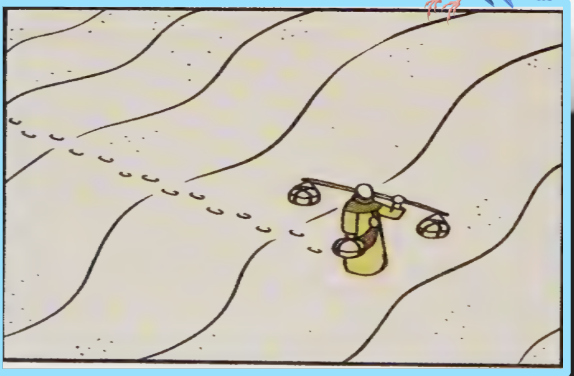
Bird's Eye View
Overhead view. Provides overview of the scene, often making characters look small or insignificant.

Low Angle
Looks up at the subject. Makes them seem larger, powerful, or intimidating.