1.1.2 CPU Performance
1/26
Earn XP
Description and Tags
Name | Mastery | Learn | Test | Matching | Spaced |
|---|
No study sessions yet.
27 Terms
What are the three main factors that affect CPU performance?
Clock speed
Cache size
Number of cores
What is cache?
A cache is a high-speed memory that sits close to or can be directly on the processor.
What is cache used to do?
It is used to store the instructions and data most frequently used.
As with RAM, cache memory is _______ when power is removed.
erased
What is L1 cache?
L1 cache is extremely fast but small, it speeds up the fetch-execute cycle.
What is the size of L1 cache?
Between 2-64KB
What is L2 cache?
L2 cache is fairly fast (faster than RAM but slower than L1 cache) and medium sized.
What is the size of L2 cache?
Between 256KB - 2MB
Some CPUs also have __ cache.
L3
What type of cache is most expensive?
L1 cache
How does increasing cache size improve performance?
The more cache memory a computer has, the more data and instructions can be held in cache and made available very quickly. This improves processor performance.
Computers with more than one processing unit (core) are called ‘_________ _________’.
multicore processors
How many processing units does a ‘dual-core’ processor have?
2
How many processing units does a ‘quad-core’ processor have?
4
How many processing units does a ‘hexa-core’ processor have?
6
How many processing units does a ‘octo-core’ processor have?
8
The more _____ a computer has, the more _________ it can execute _____________. As a result, the computer will perform more __________ than computers with the same type of __________ but _____ cores.
cores, instructions, simultaneously, efficiently, processor, fewer
Does doubling the number of cores make your computer twice as fast?
Doubling the number of cores theoretically doubles the speed, in reality the computer will always run slightly slower than that because the cores have to communicate with each other and have to work in order when accessing the cache and RAM.
What does the clock do?
Sends a regular electrical signal which changes at a regular frequency. This signal is used to synchronise the computer system’s components.
What is clock speed?
The number of fetch-execute cycles the CPU can perform per unit time (measured in hertz).
The greater the clock speed, the ______ instructions are carried out.
faster
___________ can cause the processor to overheat.
Overclocking
What are four other parts of computers than can improve the performance of computers?
RAM, SSD, Graphics card (GPU), HDD
Computer A has a single core, 3.2 GHz processor. Computer B has a single core, 1.2 GHz processor. Explain why Computer A will usually run faster than Computer B.
Computer A has a greater clock speed than Computer B. The greater the clock speed, the faster instructions will be executed as more fetch-execute cycles can be executed per second. This leads to better CPU performance.
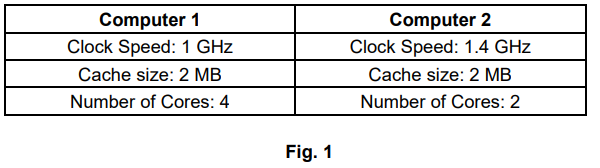
The specification of two CPUs is shown in Fig. 1. When running a 3D flight simulator, Computer 1 is likely to run faster than Computer 2. Using the information in Fig. 1, identify one reason for this.
Computer 1 has more cores than Computer 2.
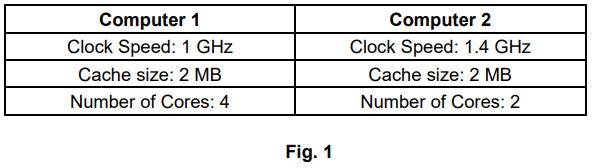
The specification of two CPUs is shown in Fig. 1. Identify two other parts of a computer that are not in Fig. 1, which could improve the performance of the computers.
RAM, SSD
Explain one reason why the cache size affects the performance of the CPU.
The cache makes data frequently used by the CPU available more quickly. Because the processor has to access main memory less often, it can work faster, so CPU performance increases.