Y10 Computer Science End of Year
1/164
Earn XP
Description and Tags
Name | Mastery | Learn | Test | Matching | Spaced | Call with Kai |
|---|
No analytics yet
Send a link to your students to track their progress
165 Terms
hardware definition
machines, wiring, and physical components of a computer
e.g. mouse, keyboard, circuit board, wiring
software defintion
the programs and other operating information of a computer
e.g. notepad, chrome, files
RAM
Random Access Memory, also known as main memory
volatile storage - retains no data when power is turned off
holds data/instructions that’s currently in use. works with the CPU so that instructions can be stored & processed
can be read, written to and deleted, and is very fast since it holds no permanent data
CPU definition
central processing unit, where all instructions are processed in a computer
a circuit containing lots of transistors which store program instruction which allow the processor to execute instructions
computer system definition
a system that accepts an input, processes it, and turns it into an output. storage is needed to hold the input and output
hardware and software allow this to happen alongside other computer components
computer architecture definition
the design of a computer system and the different components in it
von neumann architecture
architecture used by modern computers
designed by john von neumann
common instructions are stored in memory alongside data, making computers more versatile. this is known as the stored program concept
control unit (CU)
understands instructions and tells the other components what each instruction needs from them. coordinates all parts and makes sure they’re all working together
ALU
arithmetic logic unit
calculator of the cpu - handles mathematical and logical operations that are required in an instruction
cache
very fast memory in the CPU. stores frequently used instructions, reducing the need to access from RAM
registers
very small, very fast memory locations inside the CPU
MAR, MDR, CIR, PC, ACC
Registers: MAR
Memory Address Register
stores memory addresses used when searching for data in RAM
Registers: MDR
Memory Data Register
stores data when fetched from the MAR
Registers: CIR
Current Instruction Registers
stores data that’s currently being worked on
Registers: PC
Program Counter
points to the next instruction to be fetched and increments each time this happens, keeping track of how many instructions there are in a program
Registers: ACC
Accumulator
stores the result of a calculation - the warehouse of the CPU
Fetch-execute cycle
Fetch: instructions loaded into main memory & each is fetched in order and put into appropriate registers
Decode: binary representation of the instruction is decoded by the control unit
Execute: control unit tells the other components what they need to do for the instruction to happen
three factors affecting cpu performance
clock speed
number of cores
cache size
clock speed (in a CPU)
the clock is the basic unit of time in a CPU - generates regular electronic pulses that synchronise the stages of the cycle
each instruction takes one tick of the clock to complete, so the higher the clock speed the faster the CPU can process instructions
cores (of a CPU)
having multiple cores means that different instructions can be processed simultaneously
dual core processor = 2 processors linked together
quad core processor = 4 processors linked together
cache size (of a cpu)
the larger the cache size, the more frequently used instructions/data can be stored, so the CPU doesn’t have to complete as many fetch-execute cycles from RAM, speeding up performance
embedded systems
a specialised computer system that completes a specific task.
it has all the elements of a typical system (input, processor, output) but no operating system because it’s only dedicated to a few tasks
it’s held in ROM (permanent memory)
it’s typically built into the object/device/appliance that it controls - like a mini computer system inside it
examples of embedded systems
washing machine - you choose the wash time, temp, type of wash (input) and the system takes that and runs the machine accordingly. when it’s done it makes a noise/shows a display (output)
other examples - microwave, satnav, home security system
What are the 4 types of primary memory
RAM, ROM, cache, registers
what does ram stand for
random access memory
what does ram do
holds instructions/data that’s currently in use
works with cpu so that instructions can be stored & processed
data can be read, written to, and deleted
very fast to read & write
is ram volatile or non volatile?
volatile: data is not retained when power is off
what does rom stand for
read only memory
is rom volatile or non volitile
non volatile: data is retained when computer is turned off
what does rom do
it’s a type of main memory directly accessible by the CPU
holds the first instructions the computer needs to start up (bios & bootstrap)
faster than secondary storage but slower than ram
smaller capacity than ram
BIOS
Basic Input Output System
used when computer starts up to check if hardware is working
virtual memory
used if a program needs more memory than is available
space is reserved in secondary storage to act as an extension of main memory
temporarily stores data that isn’t currently being used, freeing up space in ram
3 potential problems with virtual memory
disk thrashing: lots of pages being swapped in & out of virtual memory = high rate of hard disk access
memory capacity reached: too much use of memory
computer lag: computer runs slower because processor has a wait time to be swapped between rem & hard disk
cache
very small very fast memory, stores frequently used instructions and data to make the computer run smoother
prevents the cpu from having to repeatedly fetch instructions from ram
why do we need secondary storage
ram is volatile (data erased when computer turned off) so we need a place to store data permanently
what is the main form of secondary storage on a computer
the hard drive
why do we need primary storage
access times are faster = fetch-execute cycle times are reduced
holds data & instructions needed by cpu
used as short term working memory for hardware directly connected to the cpu (e.g. ram) and components in cpu (e.g. cache & registers)
is secondary storage volatile or non-volatile
non-volatile: data is kept when computer is turned off
what is the main purpose of secondary storage
permanent data store for programs & files
can be built in or external
three different types of secondary storage
magnetic, optical, solid state
magnetic storage (secondary)
uses platters (discs) covered in special material to store data
sections of the material can be magnetised / demagnetised to represent the 2 binary states
a read/write head attached to an arm applied a magnetic field to specific sections to read (measuring whether sections are magnetised or not) and write (magnetising/demagnetising sections of the platter)
advantages of magnetic storage
affordable for large capacities
infinitely rewritable
reliable for long periods of time
faster read speeds than optical
disadvantages of magnetic storage
slower than solid state
requires lots of power
not durable because of moving parts
not portable
can be noisy
optical storage (secondary)
small & affordable
uses reflective discs & light
laser burns marks into reflective surface of discs called pits, and they reflect light representing binary value 1. the spaces in between the pits are lands, which don’t reflect light & represent binary 0
examples include CDs, DVDs & Blu-Ray
how optical storage is read/written
read: laser is set to lower power & shone on disk, light sensor reads whether light is reflected or not
write: disks spin & laser burns pits into reflective surface
three formats of optical storage
read only (ROM)
write once (W)
rewritable (R)
advantages of optical storage
affordable
small & portable
lasts a long time (if stored right)
disadvantages of optical storage
expensive for larger capacity
easily scratched
slow read speeds
limited reusability
solid state storage (secondary)
record data using transistors that retain their state even with no power
if a transistor contains elections it equals 0 and if it doesn’t it represents 1
to write, an electrical charge is used to create a binary string which causes the electrons to move between the two states
there are no moving parts, only electronic ones
advantages of solid state storage
durable (no moving parts)
fast read/write speeds
no noise
portable
high capacity (but not highest)
disadvantages of solid state storage
expensive
less storage capacity than magnetic
factors to consider when choosing a storage device
capacity
speed
cost
portability
durability
reliability
bit
smallest unit
symbol b
either a 1 or 0
nibble
4 bits
byte
8 bits
symbol B
a single character (a, 2, g)
kilobyte
KB
a thousand bytes
e.g. a small text file
megabyte
MB
a million bytes
e.g. a music file
gigabyte
GB
a billion bytes
e.g. a HD movie
terabyte
TB
a trillion bytes
e.g. a large hard drive
petabyte
PB
a quadrillion bytes
a large data centre
why does everything need to be converted to binary for a computer
computers operate in binary systems - something is either on or off - so information needs to be in binary for the computer to understand it
data capacity
the max amount of information that a storage device can hold
formula for file size of text file
bytes per character x number of characters
formula for size of image files
resolution x colour depth
(resolution = width x height)
formula for size of sound files
sample rate x duration in seconds x bit depth
denary
our number system - 10 digits
it’s a base 10 number system, as each digit has a weight factor of 10 raised to a power
binary
a number system made up of 2 digits: 0 and 1
a base 2 number system: each digit has a weight of 2 raised to a power (starting with 20, 21, 22 etc)
to represent bigger numbers we add more binary digits (bits)
computers use binary to represent dara with transistors which can be only either on or off
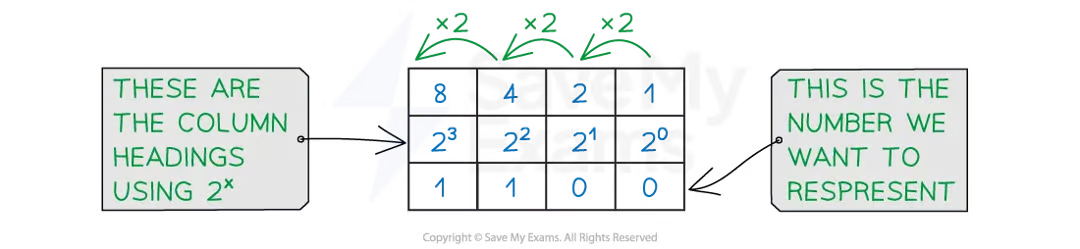
how to convert denary → binary
write out binary headings 1, 2, 4, 8 etc (more if you need, double each time) up to 128
start with 128 and see if your number goes into each heading or not, write a 0 or 1
move along the rows to the right, subtracting the column heading from the denary value until you have a number under each heading
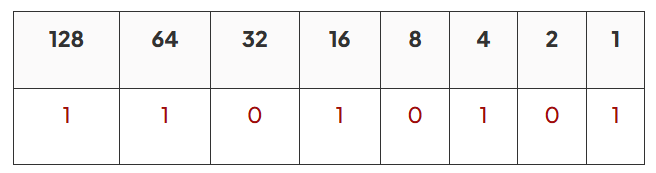
binary → denary conversion
write out headings 1, 2, 4, 8 etc (more if you need, double each time)
write the binary number with one digit under each heading
add together any value with 1 under it
binary golden rules table
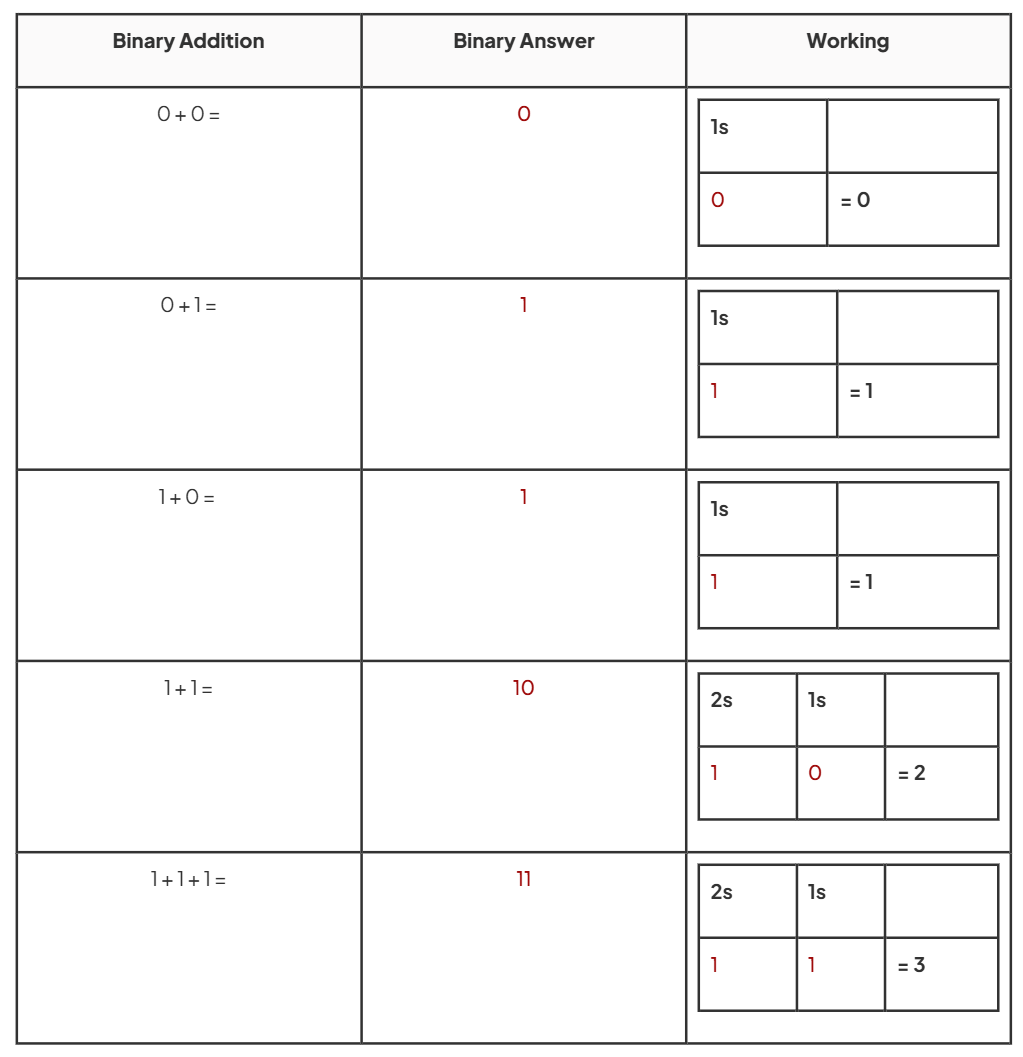
what is overflow error with binary addition
when the result of a binary addition exceeds the available bits, and would need another bit to represent it
hexadecimal
number system made up of 16 digits: 10 numbers (0-9) and 6 letters (A-F) representing numbers 0-15
base 16 number system: each digit has weight of 16 raised to a power
one hex digit can represent four bits of binary data (a nibble)
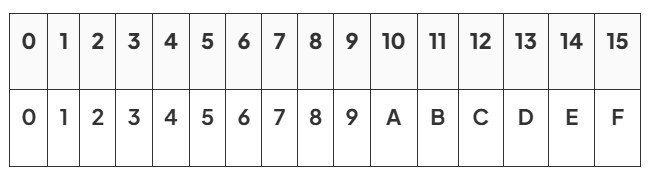
why is hexadecimal used
used when working with large values as it takes fewer digits to represent values
binary is harder to read because there are more bits
binary can also be prone to errors when being copied
converting denary → hex
convert it to binary
split binary number in half (into 2 nibbles)
figure out what each nibble is in hex and put them together to make the hex number
how to convert hex → denary
convert each of the 2 hex digits into binary nibbles
put them together into one long binary number
change the headings into the normal binary ones and convert the binary number to denary
binary shifts
how computers perform basic multiplication & division
binary digits are moved left or right a set number of times
a left shift multiplies a binary number by 2
a right shift divides a binary number by 2
a shift of 2 places would multiply/divide by 4, and so on
any empty columns are filled with a 0
problem with binary shifts
can cause a loss of precision by discarding bits, leading to changes in the numerical value
sometimes overflow & underflow errors can occur too
most significant bit
the bit in a binary number that has the highest value (the leftmost digit)
least significant bit
the bit in a binary number that has the lowest value (rightmost digit)
character set
a list of characters recognised by the computer, with each character being represented by a single number. logically ordered
ASCII
standard code used worldwide for characters
7 bit binary codes
includes punctuation
8th bit added later on for other characters e.g. emojis, symbols, different languages - this is called extended ASCII
logically ordered
normal ASCII only represents basic characters in english - limited use
Unicode
character set used for other alphabets for different languages - solution for ASCII
16 bits
has every character in every major language plus other characters e.g. emojis
but uses more storage space than ASCII
bitmap images
images made out of pixels
each pixel is a single colour, given a binary value to represent it
pixel definition
the smallest identifiable area of an image (picture element)
image resolution
the concentration of pixels within a specific area, defined by the image width & height in pixels
metadata (for image)
metadata is data about data
for images this is the width, height, and bits per pixel
bits per pixel
the number of digits in each of the values assigned to each pixel in a image
the more bits per pixel, the more colour combinations available
colour codes
all colour is made of different values or red, green, and blue
each has a 24-bit colour depth
expressed using HEX values
effect of colour depth & resolution on file size
higher colour depth / resolution = larger file size
sound definition
a pressure wave that causes the air to vibrate. our eardrums then vibrate, allowing the brain to interpret this as sound
analogue sound signals
continuous sound signals, natural sound, computers can’t interpret them
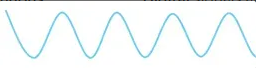
digital sound signals
discrete sound signals, so can be converted into numbers that represent aptitude. can be interpreted by a computer as it can be digitalised (turned into binary digits)

how speakers work
speakers allow devices to generate sound from binary numbers / digital signals
a vibrating cone in the speaker causes pressure waves in the air, which we hear as sound
amplitude of a wave & what it shows
the height of the wave, representing the volume
the higher it is, the higher the volume of the sound
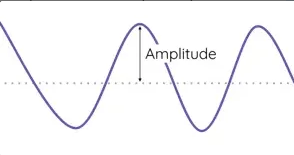
frequency of a wave & what it shows
how close together the waves are, shows the pitch
the closer together the waves, the higher the pitch (note)
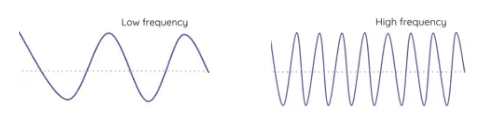
how sound is stored
sound recorded using a device e.g. a microphone that can turn sound waves into an electrical signal
measurements of the level of signal (samples) are taken at regular intervals. they are then converted into binary
sample resolution / bit depth of sound
the number of bits per sample
by increasing sample resolution, you can sample even more of the original analogue wave, increasing quality of the representation
two ways to increase the quality of sound
increase sample rate
increase sample resolution
but both of these will make the file size larger
what is sample rate measured in
hertz Hz
bit depth of a sound file
number of bits available to store each sample, the more there are the better quality the sound is