8.2. 1. Authentication Methods
1/13
Earn XP
Description and Tags
18.2 Authentication and Authorization
Name | Mastery | Learn | Test | Matching | Spaced |
|---|
No study sessions yet.
14 Terms
📁 [[Directory Services]]
- Centralized database for usernames, passwords, devices.
- Active Directory (AD) is the most common example.
- Protocols used: Kerberos, LDAP.
AD
Active Directory
AD is like the boss of a corporate office managing all employees (domain accounts).
Active Directory (AD) only manages domain accounts, not local accounts.
Active Directory is the manager of this "team." It’s a tool used by IT admins to organize and control who has access to what. For example:
- You can quickly create or remove user accounts.
- Decide what files or systems each user can access.
- Reset passwords for anyone on the "team."
![[Pasted image 20250302143549.png]]
Kerberos
🔐 Kerberos is a network authentication protocol.
🏢 Commonly used in Active Directory (AD) environments.
👤 Allows single sign-on (SSO)—users log in once to access multiple resources.
📜 Uses tickets issued by a trusted third-party server (called the Key Distribution Center – KDC).
🔄 Works on the basis of "mutual authentication" (both the user and the server verify each other).
📅 Relies on timestamps, so time synchronization is critical.
📝 Just Remember:
Kerberos = Ticket-based authentication for secure logins in enterprise networks (especially Active Directory).
LDAP
port 389
directory services
use LDAPS (636)
(Lightweight Directory Access Protocol)**
- Uses X.500 format:
- Example: CN=John, OU=Sales, DC=example, DC=com
- Common in enterprise networks.
#### ✅ What It Is:
- A protocol used to access and manage directory services.
- Think of it as a way to look up users, computers, printers, etc. in a directory like Active Directory (AD).
#### 🧩 What It Does:
- Helps applications and devices query and update info in a central directory database (like AD).
- Example: When you log in, LDAP is used to verify your username and password.
#### 🌐 How It's Used:
- Common in corporate networks.
- Works over:
- TCP/UDP port 389 (unencrypted)
- TCP port 636 for LDAPS (LDAP Secure — encrypted)
#### 🔐 Security+ Focus:
- Know that LDAP can be used for authentication.
- Know that LDAPS is the secure version, using TLS/SSL encryption.
---
### 📝 Just Remember:
> LDAP = Protocol used to query and authenticate against a directory service like Active Directory.
Federation
- Allows external users to log in using existing credentials (e.g., "Login with Google").
- Removes the need for a local account on your site.
- A trusted relationship between multiple domains or service providers.
- Allows users to authenticate once and access resources across multiple systems.
- Often uses Single Sign-On (SSO) as part of its framework.
![[Pasted image 20250408114005.png]]
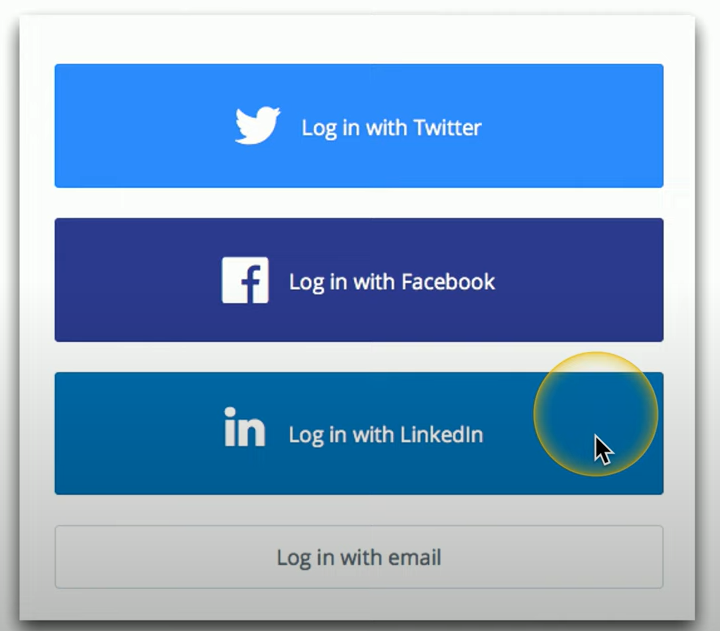
Attestation & Remote Attestation
- Proves a device is trusted.
- Uses TPM (Trusted Platform Module).
- Includes identifiers like IMEI.
- Remote attestation sends encrypted reports to a verification server.
SMS-based
- One-time code via text message.
- Less secure (can be intercepted or redirected).
Push Notification
- Sent to a mobile app.
- Safer than SMS, but app vulnerabilities can exist.
TOTP
(Time-based One-Time Password)**
- Changes every ~30 seconds.
- Based on time and secret key (e.g., Google Authenticator).
HMAC
Hash-based Message Authentication Code.
It's a specific type of message authentication code (MAC) that uses a cryptographic hash function in combination with a secret cryptographic key.
HOTP
([[HMAC]]-based One-Time Password)**
- List of codes used once.
- Does not expire based on time, but on usage.
Phone Call Authentication
- Code is read out over a call.
- Same risks as SMS.
Static Codes
- PINs, passwords, passphrases (memorized info).
Smart Cards
- “Something you have” factor.
- May include a digital certificate.
- Used with other factors (e.g., PIN or biometric).