HCS081 S3. Excel
1/61
There's no tags or description
Looks like no tags are added yet.
Name | Mastery | Learn | Test | Matching | Spaced | Call with Kai |
|---|
No analytics yet
Send a link to your students to track their progress
62 Terms
MS excel
ex of “spreadsheet applic software”
spreadsheet
grid of columns & rows
exs of spreadsheet applics
google sheets, apple numbers
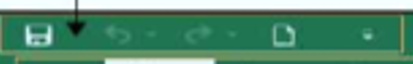
quick access toolbar
Contain commands user uses often
ribbon
Consist of Tabs, Groups & Commands
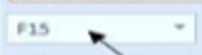
name box
Displays address of active cell
(Located at left of formula bar)
formula bar
toolbar which displays content of active cell
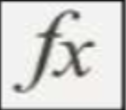
insert function
tool which houses built in functions that can be used for mathematical calcs

select all button
Used to highlight all cells in worksheet
(above row 1 & column A)
(click on rectangle box on upper left corner where column & row headings meet)
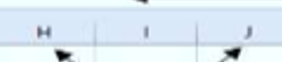
column headers
Labelled using letters of alphabet to distinguish betw columns
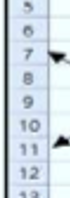
row header
Labelled using nos to distinguish betw rows
cell
Where column & row intersects
new sheet button
Adds new sheet to existing workbook
tab/arrow keys
used to navigate throughout spreadsheet
ctrl + home
returns to 1st cell (A1)
adjacent cells
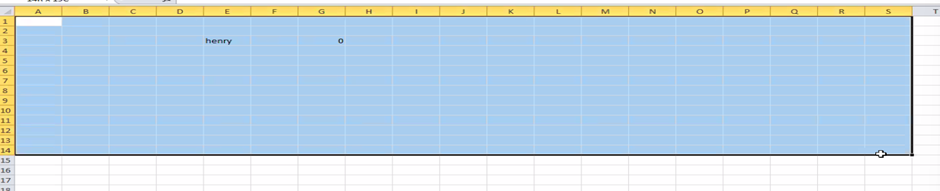
no space betw cells
non-adjacent cells
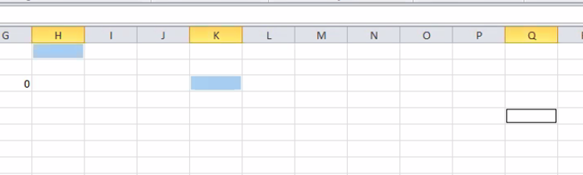
space betw them
3 types of data
text (labels), numbers (value), formulae (value)
text (labels)
can't be used in mathematical calcs
left-aligned
(Letters, comb of letters, numbers, special characters)
numbers (value)
can be used in mathematical calcs
right-aligned
(characters 0-9, numeric characters $ % * + / )
formulae (value)
o represents mathematical calcs
o usually right-aligned
(always starts w = sign)
function vs formula
“Function” – use name of operators
“Formula” - use mathematical operators
7 number formats
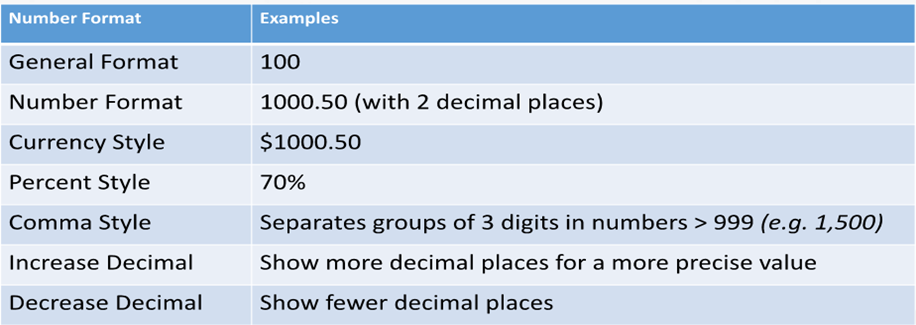
separates groups of 3 digits in nos >999 (ex. 1,500)
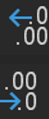
incr decimal vs decr decimal
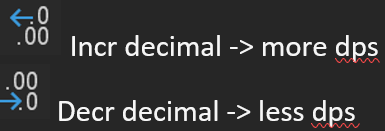
2 tools to add diff effects to text
wrap text & orientation tool
wrap text

creates multiple lines within cell
orientation tool

change rotation of text
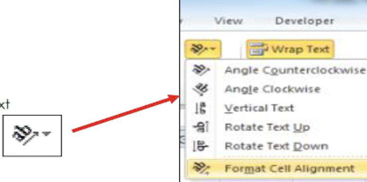
3 cell refs
relative, absolute & mixed
relative cell ref
changes when copied to another cell of spreadsheet
(ex. A1)
absolute cell ref
doesn't change when copied to another cell of spreadsheet
(permanent ref to cell, Indicated by $ sign)
(ex. $A$1)
mixed cell ref
either absolute column & relative row/ relative column & absolute row
(ex. $A1)
formula
mathematical expression that calcs values of cells in spreadsheet
· always start w = sign
function
special type of formula that manipulates numerical data
· built-in shortcuts
function name vs function argument
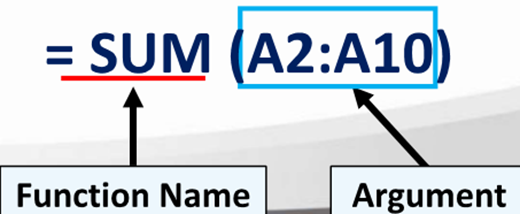
1. “Function NAME” = type of function being used
(ex. MIN, MAX, AVERAGE)
2. “Function ARGUMENT” = Consist of cell addresses & ref operators
ref operator
descrs set of cells that function is to act upon
2 types of reference operators
range/colon & union/comma
range operator / colon (:)
- Adjacent cells, no spaces
RANGE operator referencing range of cells, betw & incl 2 cell refs
Ex. =SUM(A1:A5)
union operator / comma (,)
- Non- adjacent cells, spaces betw
UNION operator referencing range of cells, from union of single/multiple cells
Ex. =SUM(A3,A5,A7)
SUM & PRODUCT function
SUM = total of all numeric values in group
PRODUCT = result of multiplying all values in range of cell locations
AVERAGE & MEDIAN function
AVERAGE = avg/arithmetic mean for group of nos
MEDIAN = middle no in group of nos
COUNT & COUNTA function
COUNT = no of cell locations in range that contain numeric character
COUNTA = no of cell locations in range that contain text/numeric character
MAX & MIN function
MAX = highest numeric value in group of nos
MIN = lowest numeric value in group of nos
STDEV function
standard dev for group of nos based on sample
autosum tool
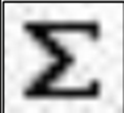
Automatically enters SUM function in active cell
autofill tool
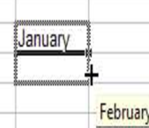
Automatically copies content of a cell to adjacent cells
“####” meaning + soltuion
column too narrow to show entire fig entered
= adjust column width
“What happens if apply wrap text & won’t show multiple lines?”
row too narrow to show entire fig entered
= adjust row height
inserting row betw row 3&4
right click row 4 & insert (will always insert above)
inserting column betw C&D
right click column D & insert (will always insert behind)
merge & center
Allows you to combine 2/more cells & puts content in middle
3 cursor shapes + uses
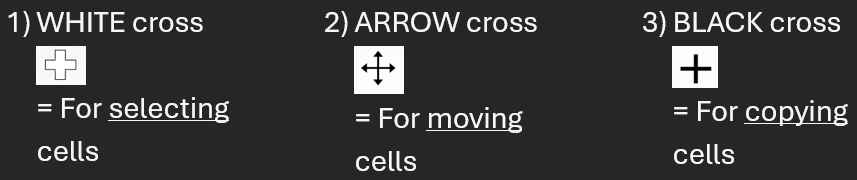
2 types of sorting + define
ascending—data can be arranged from lowest -highest value
descending—data can be arranged from highest -lowest value
3 ways data can be sorted
alphabetical, numerical, chronological
alphabetical, numerical & chronological ascending & descending
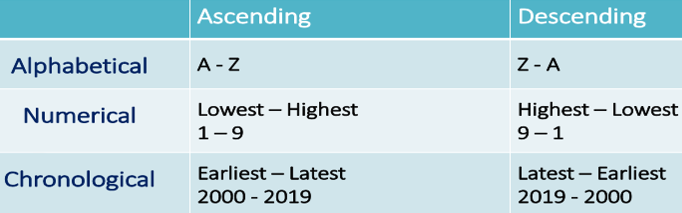
purposes of charts
Communicate data graphically
Illustr trends, compare & relate
bar graph vs column graph
horizontal graph vs vertical, goes up
worksheet display (3)

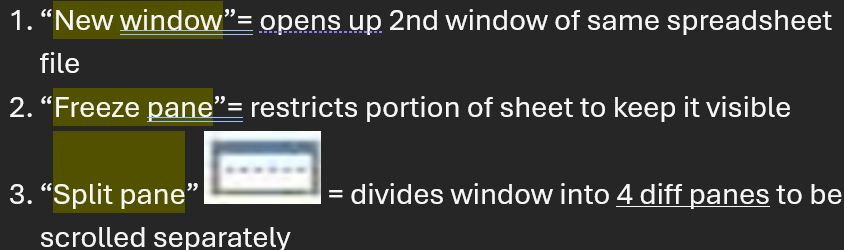
print preview vs page break preview

PRINT PREVIEW = allows you to view entire pages of your worksheet before printing
PAGE BREAK PREVIEW = shows which pages columns & rows will be printed on
importing vs exporting data (data integration)
IMPORTING DATA = placing data from 1 applic into another
EXPORTING DATA = taking data from 1 applic & placing in another
5 steps to import data from excel into word
1. Open excel
2. Select data you want to X
3. Right click & select copy
4. Opes MS word & go to where you want to insert
5. On clipboard group select paste special
5steps to link excel files in word
1. Open word doc where worksheet will display
2. Open excel worksheet that contains data you want to link
3. Select & copy range of cells
4. Open word doc
5. Right click & select link & keep source formatting in paste options
importance of linking
*LINKING is important bc changes made to excel will automatically update to word