IT Fundamentals: Chapter 3
1/12
There's no tags or description
Looks like no tags are added yet.
Name | Mastery | Learn | Test | Matching | Spaced |
|---|
No study sessions yet.
13 Terms
Multitasking
While another process in multiprogramming is suspended and forced to wait, in multitasking, a timer is used to count the number of clock cycles that have elapsed since the last context switch started this process; A process is only suspended (forced to wait) when it needs I/O, thus causing the CPU to switch to another process.
Once it reaches 0, the timer interrupts the CPU and forces it to switch to another process
Humans don’t even notice because a process that is suspended and resumed takes only a few milliseconds
Rendezvous
During multitasking; When two or more processes/threads meet and synchronize at a specific point before continuing
Mutual handshake between tasks: Neither one can move forward until both have arrived at the same point and exchanged information
These processes exchange information because they depend on one another --> one has data or a signal the other needs to continue
Ensures that processes coordinate their timing and data safely --> they wait for each other so no one acts too early or on incomplete data
Paged Memory Technique
When the computer's main memory (RAM) is limited and too small to hold everything at once, parts of the data are managed to determine what stay at the forefront and what do not by dividing the data into little chunks of information
When a process needs a page not currently loaded, it triggers a page fault.
The OS swaps out a page not currently needed, loads the required one, and updates the page table (which tracks which parts of a program are in memory).
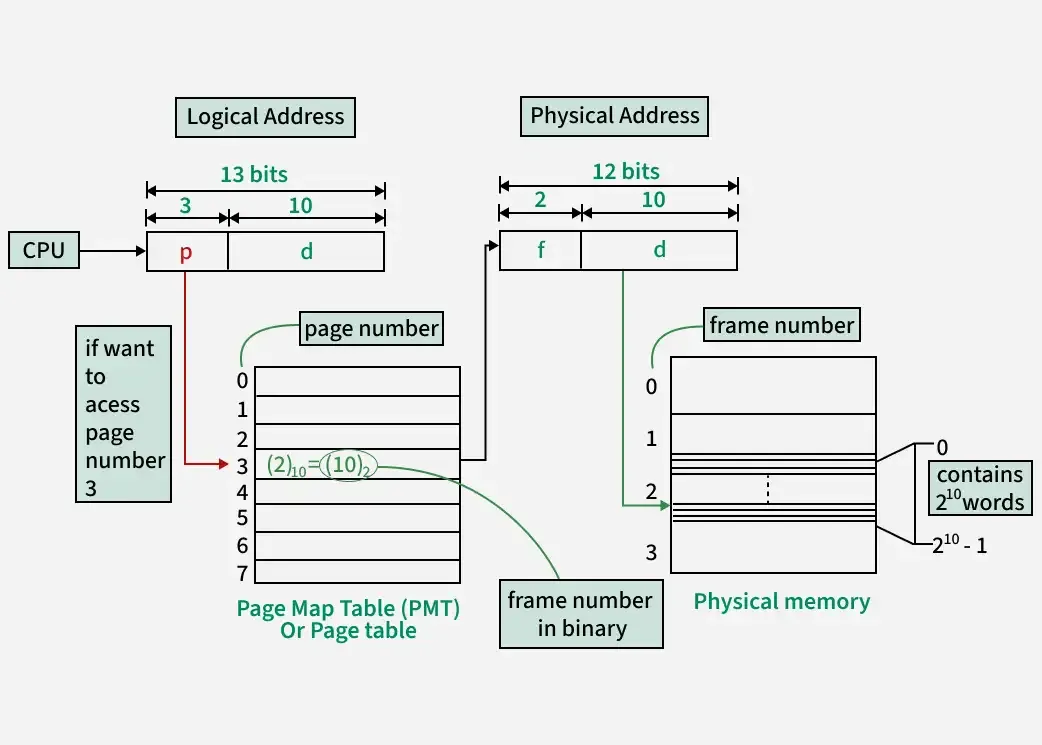
CPU Scheduling
When a computer runs many programs at once, the CPU can’t do everything simultaneously..
The planner, the queue manager, the quiet overseer ensuring each process gets its turn
Keeps a list -> Who's waiting, who's running, and who's done
Windows 7 Installation
Installing Windows 7 A: Inserting the Windows 7 CD and boot from it using F12 → Optical Disk, requiring initially a 25-character product key, enable automated patches, and create both a user account and network type.
Linux Installation
Booting from the CentOS installation CD (free, open-source version of Red Hat Enterprise Linux) and selecting language options
crucial to partition (dividing the computer's hard drive into separate sections) the disk, setting up a root password and firewall, setting up GRUB as your boot loader (a small program that starts your operating system when you turn on your computer), creating a user account, and logging in through the GUI - not as the root
It requires a constant power supply to retain its contents (shut off the power and the main memory becomes empty)
What does it mean that the main memory is volatile?
Booting
The one-time startup process that loads the operating system (OS) from storage into the computer’s main memory (RAM) so it can run.
Because memory is volatile (emptied when power is off), the OS must be reloaded every time you turn the computer on.
The CPU resets --> Basic I/O system performs a self-test for memory and hardware --> The basic I/O system looks for where the OS is stored --> Boot loader (starts up OS)-> OS Kernel runs startup scripts
Single Tasking System
The oldest and simplest merely executes one program until it concludes and then switches back to the OS to wait for the user to request another program to execute.
This used to be the MS-DOS --> command-line operating system developed by Microsoft in the 1980s and 1990s
Actually has interactivity with the user: If I/) is required, the process pauses while the computer waits for an input or output to complete > which slows things down because HUMANS ARE SLOW!

Batch Processing System
A processing system that allows multiple users to submit their programs for execution, where they are placed in a queue.
depends entirely on CPU scheduling to decide which job runs next once a process finishes or the CPU becomes free:
When the CPU finishes one job, the OS selects the next job based on a scheduling algorithm to determine what process is chosen next
Context Switching
Merely the CPU switching from one process to another (saving the current process’s status and retrieving the next process)
Process P3:
The PC register stores the address in memory of the next instruction of P3, the IR stores the current instruction of P3
Then, P3 is moved to the appropriate I/O queue in memory, moving process P7 up to the front of the ready queue.
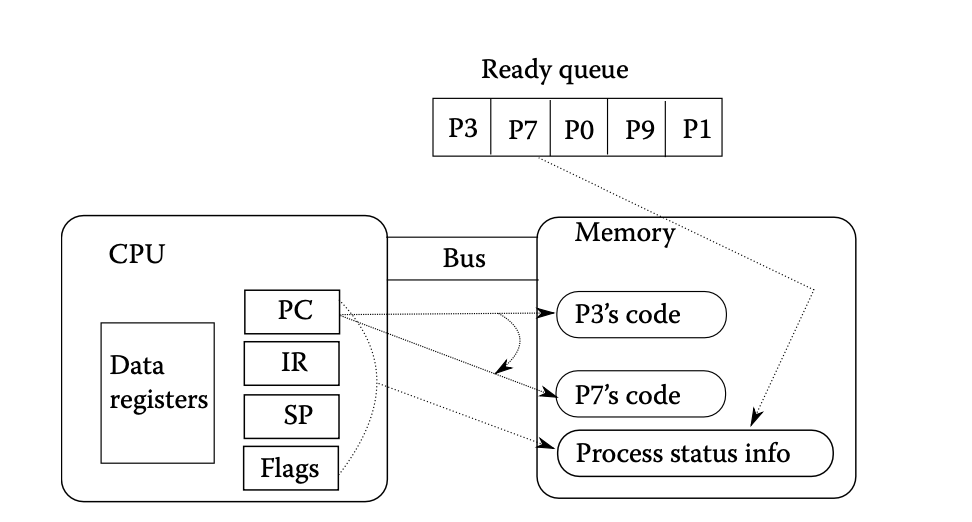
Swap Space
An area of the hard disk reserved to store program pages as an extension to main memory; swap space supports virtual memory
Paged Memory
Divides a program’s memory into small, equal chunks called pages, which are mapped between virtual and physical memory by the operating system.
When a program tries to access a page not currently in physical memory, a page fault occurs.
The OS then pauses the program, loads the missing page from disk into RAM, updates the mapping, and resumes execution.
This system allows efficient use of limited RAM but slows performance when too many page faults happen.