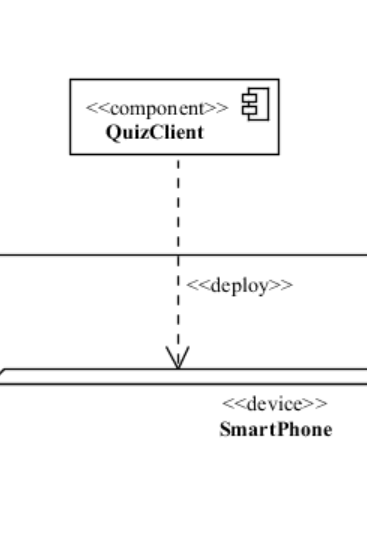Part V: Deployment, Support and Maintenance
1/16
Earn XP
Name | Mastery | Learn | Test | Matching | Spaced |
|---|
No study sessions yet.
17 Terms
Development environment
The hardware and software that are used to (design and) implement a software product
Your computer, OS, IDE, etc…
Testing Environment
The hardware and software that are used to test (usually integration testing and system testing) a software product
Production environment
The hardware and software system that the user interacts with through the software product
The submission system environment
Physical architecture
Realization of a software product as artifacts (e.g., files) residing on and executing on computational resources
Logical architecture
The software’s major components and the relationships between them
Mainframe
Architecture in which the software product is installed on and executes on a central device, and is accessed from the user’s device (which behaves as a generic “terminal”)
Configuration information for each user and user data is stored on the central device
(example: stu is this archetype)
Personal
Architecture in which the software product is “permanently” installed on the user’s device (e.g., personal computer, phone, tablet) and executes on that device’s processor
If the device has multiple users, configuration information and user data are associated with each user
Shared
Architecture in which the software product is “permanently” installed on a shared storage device but executes on the user device’s processor
Configuration information for each user and user data are stored on the user’s device
Cloud
Architecture in which the software product is temporarily delivered to the user’s device and executes on that device’s processor (e.g., applets, WWW apps)
Configuration information for each user and user data is (mostly) stored “in the cloud”
(example: google docs)
Deployment diagram
A model of a physical architecture
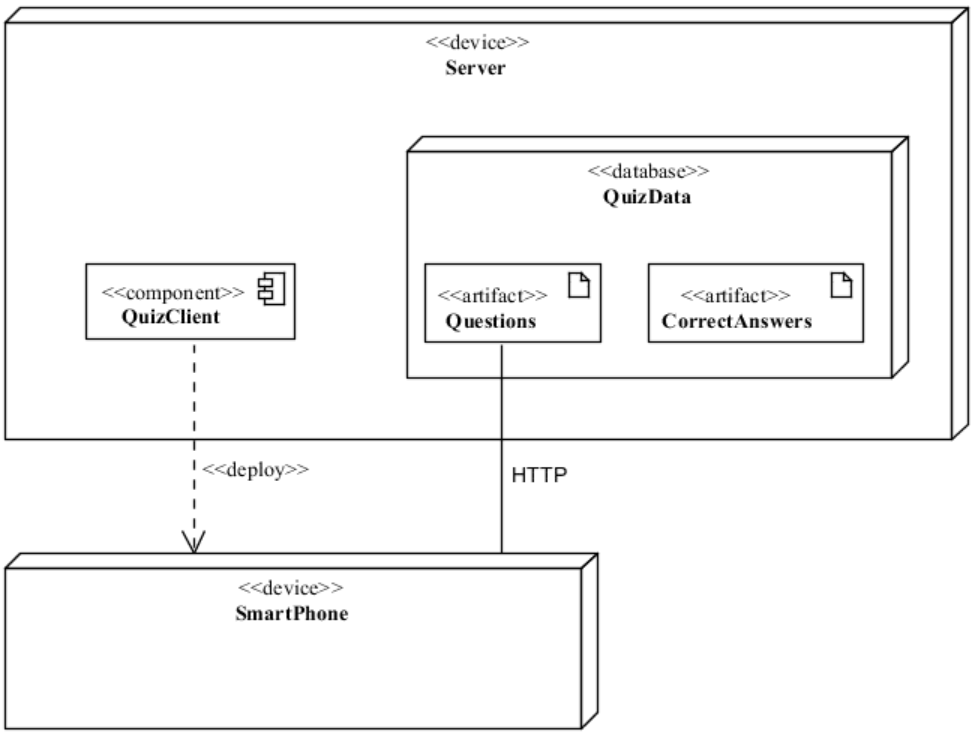
Artifacts
A physical manifestation of a non-software element of a software system (e.g., files)
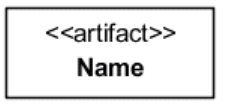
Components
A software element of a software system (e.g, an application)
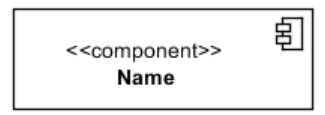
Nodes
Computational resources (i.e., a physical device or an execution environment such as a virtual machine)
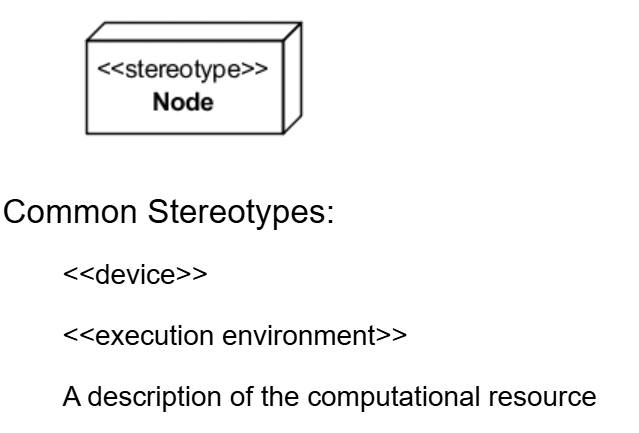
Communication paths
A solid line between elements in a deployment diagram
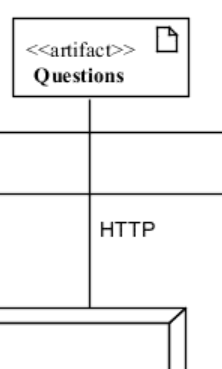
Static deployment
An artifact/component is placed in a node in deployment diagram
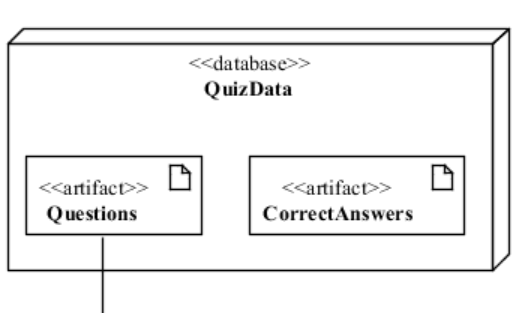
Dynamic deployment
A dependency arrow (a dashed arrow with the stereotype <<deploy>>) connects the artifact/component to the node in a deployment diagram