Network+ N10-009 2.0 Network Implementation
1/68
There's no tags or description
Looks like no tags are added yet.
Name | Mastery | Learn | Test | Matching | Spaced | Call with Kai |
|---|
No analytics yet
Send a link to your students to track their progress
69 Terms
Static routing
Manual method of forwarding traffic where paths must be configured by an administrator
Manually making a routing table
Good for small networks
No overhead for routing protocols like DHCP
If there’s a network change, you have to manually update it every time
Dynamic routing
Automatic method of forwarding traffic that adapts to network changes using routing protocols
New routes are populated automatically
Some router overhead that takes CPU, memory, and bandwidth
Requires initial configs
Dynamic routing(Border Gateway Protocol (BGP))
Exterior gateway protocol that exchanges routing information between autonomous systems on the internet
Used on WANs for communication across the internet
Dynamic routing(Enhanced Interior Gateway Routing Protocol (EIGRP))
Cisco proprietary protocol that uses multiple metrics to select efficient paths within a network
Does not have to be used only on cisco-centric networks
Easy to use and enable
Cleanly manage topology changes
Loop free operation
Good at minimizing bandwidth usage
Dynamic routing(Open Shortest Path First (OSPF))
Link-state protocol that calculates the shortest path using a map of the network topology
Used within a single autonomous system (AS)
Available on many router models from many manufacturers
Routing is based on “cost” which is determined by the uptime of other OSPF routers as well as the throughput and round-trip time
Identical costs are load balanced
Routing table format:
R 10.10.30.0/24 [120/1] via 10.10.50.2, 00:00:14, Serial0/3/1
R = route code (R is an example)
10.10.30.0/24 = Dest Subnet ID with prefix length
120 = Administrative distance
1 = Metric
via 10.10.50.2 = next hop
00:00:14 = route timestamp (how long this route has been active inside the routing table)
Serial0/3/1 = outgoing interface
Route selection(Administrative distance)
Value that ranks how trustworthy a routing source is, with lower values preferred
If you have two routing protocols that both know about a route to a subnet, which one do you trust the most?
These are static values, listed in the table (image)
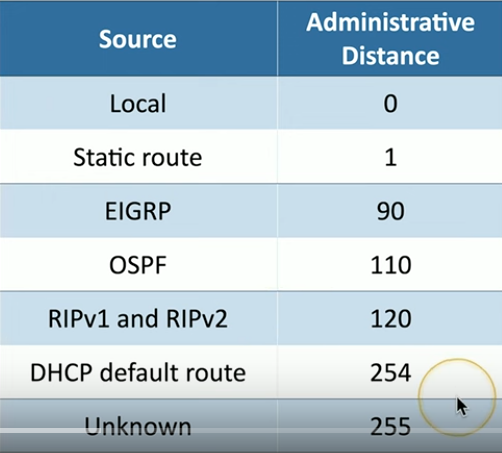
Route selection(Prefix length)
Measurement of route specificity where longer matches are chosen over shorter ones
Routes are more specific as the prefix increases
/24 would beat /16
Route selection(Metric)
Numeric value assigned by a protocol to determine the best path among multiple options
These metrics are not useful to different routing protocols
Address translation(NAT)
Process of mapping private IP addresses to public addresses for external communication
One private address converts to a public IP address that can talk to external IPs and the reverse happens when communicating back to the internal network
Address translation(Port address translation (PAT))
Variation of NAT that allows many devices to share one public IP by using port numbers
Also called NAT overload
Allows for many devices to use 1 public IP address
First Hop Redundancy Protocol (FHRP)
Technology that provides gateway failover by assigning a shared address to multiple routers
The default router IP address isn’t real
Devices use a virtual IP (VIP) for the default gateway
If a router disappears, another one takes its place
Virtual IP (VIP)
IP address not tied to a single device, often used for redundancy or load balancing
Subinterfaces
Logical partitions of a single physical interface used to separate traffic for VLANs or subnets
Virtual Local Area Network (VLAN)
Logical segmentation of a network into separate broadcast domains on the same physical hardware
VLANs are configured by number, eg: F0/1, F0/2
VLAN Trunk
If you have multiple VLANs on one switch and the same VLANs on another switch, you would need one ethernet cable connected between each switch per VLAN
This allows you to configure an ethernet cable to allow all VLAN traffic to communicate across it while still maintaining the separation of the VLANs
It does this by doing 802.1Q tagging
VLAN database
Central storage of VLAN configuration information on a switch
Switch Virtual Interface (SVI)
Logical interface on a switch used for management or inter-VLAN routing
Interface configuration(Native VLAN)
Default VLAN assigned to untagged traffic on a trunk port
Can still communicate over a trunk
No VLAN tag is added to traffic
Needed for devices that can’t talk over 802.1 networks
Need to be identical between devices
Interface configuration(Voice VLAN)
Special VLAN designed to prioritize VoIP traffic on a network
Voice and data don’t like each other
Voice is sensitive to congestion
Separating these VLANs and using a trunk eliminates this issue
Each interface has multiple VLANs
Interface configuration(802.1Q tagging)
Standard method of marking Ethernet frames with VLAN IDs for trunking
Goes after the source mac address
12 bits long, up to 4094 VLANs
Interface configuration(Link aggregation)
Combining multiple network interfaces to increase bandwidth and provide redundancy
Multiple interfaces act as one big interface
Will not create loops
LACP (Link Aggregation Control Protocol)
Interface configuration(Speed)
Setting that controls the data rate of a network connection
10/100/1000/10G
Needs to be the same on client and switch or it won’t work at all
Often automatic, switch will adjust based on client’s choice
Interface configuration(Duplex)
Setting that determines whether communication is one-way at a time or simultaneous both ways
Needs to match on both sides
Will still work, but very slowly
Spanning tree
Protocol that prevents switching loops by disabling redundant paths
Blocking
Not forwarding to prevent a loop
Listening
Not forwarding and cleaning the mac table
Learning
Not forwarding and adding to the mac table
Forwarding
Data passes through and is fully operational
Modern version is Rapid STP (802.1w)
6 seconds convergence process
Backwards compatible with STP
Maximum transmission unit (MTU)
Largest size of a packet that can be transmitted without fragmentation
Hard to find out which network would need fragmenting because of firewalls and filtering, etc
Maximum transmission unit (Jumbo frames)
Packets larger than the standard 1500 bytes used to improve efficiency on some networks
Up to 9216 bytes
Fewer packets to route
All devices on path must understand this kind of frame
Channels
Frequency ranges used by wireless networks for communication
Easier than saying the specific frequency that a wireless device communicates over
Channels(Channel width)
Measurement of the bandwidth of a wireless channel in MHz
20, 40, 80, 160 MHz
Channels(Non-overlapping channels)
Wireless frequencies spaced apart to avoid interference
Channels(Regulatory impacts)
Restrictions on wireless frequencies and power levels imposed by local laws
Channels(802.11h)
Standard that adjusts frequency and power in the 5 GHz band to avoid interference with radar
DFS (Dynamic Frequency Selection)
Avoid frequency conflict
Access point can switch to an unused frequency
Clients move with the access point
TPC (Transmit Power Control)
Avoid conflict with satellite services
Access point determines power output of the client
Frequency options(2.4GHz)
Wireless band with longer range but more interference and fewer channels
Frequency options(5GHz)
Wireless band with higher throughput and more channels but shorter range
Frequency options(6GHz)
Newest Wi-Fi band offering wider channels and less interference
Frequency options(Band steering)
Technique that pushes dual-band clients to use the less congested 5 GHz or 6 GHz band
Service set identifier (SSID)
Name assigned to a wireless network that clients use to connect
Multiple access points can have the same one
Service set identifier (BSSID)
Unique identifier tied to the MAC address of a specific access point
Service set identifier (ESSID)
Name representing a group of access points forming one extended network
Network types(Mesh networks)
Wireless design where nodes connect to each other to provide redundancy and coverage
Multiple access points that all communicate with each other with devices connected to them
Network types(Ad hoc)
Peer-to-peer wireless connection between devices without an access point
Uses IBSS (Independent basic service set)
Communicate using 802.11 directly to each other
Short term connections can include passing config and network information to a IoT device
Network types(Point to point)
Extend a wired network over a distance wirelessly
Building-to-building, site-to-site, etc
Requires specialized hardware and proper configurations
Network types(Infrastructure)
Wireless setup where clients connect through access points to the wired network
Found in most homes and offices
Encryption(Wi-Fi Protected Access 2 (WPA2))
Wireless encryption standard using AES for strong security
Encryption(WPA3)
Latest wireless encryption standard with improved protection and forward secrecy
Guest networks
Separate wireless network that isolates visitor traffic from internal resources
Guest networks(Captive portals)
Web page that requires user interaction before granting network access
Your device can be added to an access table to allow you to be able to automatically connect for a set period of time
Authentication(Pre-shared key (PSK) vs. Enterprise)
PSK - Password-based wireless security. One password to rule them all
E - Centralized authentication via RADIUS or LDAP
Antennas(Omnidirectional vs. directional)
Difference between antennas that broadcast in all directions versus focused coverage
Directional can go farther
Autonomous vs. lightweight access point
Standalone APs manage themselves, while lightweight APs rely on a central controller
AAPs handle most wireless tasks and is not wireless-aware
LAPs are just enough to be 802.11 wireless
LAPS give us control and provision
CAPWAP (Control and Provisioning of Wireless Access Points)
Lets you manage multiple access point simultaneously
Important installation implications(Locations)
Placement of networking equipment impacts performance, accessibility, and cabling
For example, an access point with a omnidirectional antenna placed in the corner of the room is not very effective because half of the signal power is wasted
Important installation implications(Intermediate distribution frame (IDF))
Telecom room that connects local equipment to the main distribution frame
Smaller version of the MDF
Switches and routers meant to communicate the LAN to the MDF and subsequently, the WAN
Important installation implications(Main distribution frame (MDF))
Central location housing core network connections and often WAN access
Central point of network
Usually in a data center
Bring in WAN connections and LAN connections here
Important installation implications(Rack size)
Standardized dimensions of equipment racks used for mounting networking gear
19” rack in width
Rack Units apply to height as well and are standardized
Measured in Us
1U is 1.75”
a common rack height is 42U
Depth of racks and equipment can vary
Important installation implications(Port-side exhaust/intake)
Airflow direction of rack equipment affecting cooling design
HVAC is complex. It needs powers, integration into fire system, and cools our center enough
Data centers optimize cooling and have separate aisles for heating and cooling
Make sure equipment is blowing hot air to the hot aisle and cool air is being pulled back into the data center
Important installation implications(Cabling)
Wiring infrastructure that connects network devices together
Wires go from end devices to an IDF (patch panel) which has switches that allow for easy connection configuration
Important installation implications(Patch panel)
Interface that organizes and connects incoming and outgoing network cables
Easy to move connections around
Important installation implications(Fiber distribution panel)
Central termination point for fiber optic cabling
Patch panel of fiber
Don’t exceed fiber bend radius
Contains a service loop
Important installation implications(Lockable)
Security measure to restrict physical access to network equipment
Allows for extra security
Still allows for ventialtion
Power(Uninterruptible power supply (UPS))
Backup device that provides short-term power during outages
Power(Power distribution unit (PDU))
Device that distributes electrical power to multiple pieces of equipment in a rack
Smarter than a surge protector. Can be remoted into to control
Power(Power load)
Amount of electrical power consumed by connected devices
Power(Voltage)
Electrical potential difference supplied to networking equipment
“Pressure” of electricity, pressure pushing electrons
Power(Amps)
The rate of electrons that are flowing past a point
Power(Watts)
Number of volts * number of amps
How much energy is being consumed
Power(Current)
AC - direction of current constantly reverses
Good for long distances
Frequency in US is 110-120 volts at 60 Hz
Frequency in EU is 220-240 volts at 50 Hz
DC - power moves in direction with constant amount of voltage
Environmental factors(Humidity)
Moisture levels in the air that can damage electronics if too high or too low
High humidity = condensation
Low humidity = static discharge
Somewhere from 40-60% is the sweet spot
Environmental factors(Fire suppression)
Systems designed to detect and extinguish fires in server rooms and data centers
Using inert gas or chemical agent in data center is better than water
HVAC gets shut off when fire alarm is triggered to stop oxygen
Environmental factors(Temperature)
Heat levels that must be controlled to prevent hardware failure
64-81 degrees is sweet spot