The Relational Database Model
1/79
Earn XP
Description and Tags
2Y2 | Midterms
Name | Mastery | Learn | Test | Matching | Spaced | Call with Kai |
|---|
No analytics yet
Send a link to your students to track their progress
80 Terms
• The relational model, introduced by E. F. Codd in 1970, is based on predicate logic and set theory.
o Predicate logic
is used extensively in mathematics to provide a framework in which an assertion (statement of fact) can be verified as either true or false.
E.F Codd
He introduced the relational model.
1970
When was the relational model first introduced?
Example: A student with a student ID of 324452 is named Mark Reyes.
o Set theory
is a part of mathematical science that deals with sets, or groups of things, and is used as the basis for data manipulation in the relational model.
Example: Set A contains 15, 23, and 52 while Set B contains 41, 52, 70, 12. It can be concluded that the A and B share a common value, 52.
• The relational model has three (3) components:
- A logical data structure represented by relations
- A set of integrity rules to enforce that the data is consistent and remains consistent over time
- A set of operations that defines how data is manipulated
• A table (relation)
is as a two-dimensional structure composed of rows and columns.
• Each table row (tuple) represents data about an entity.
• Each table column represents an attribute, and each column has a distinct name.
• Each intersection of a row and column represents a single data value.
• All values in a column must conform to the same data format.
attribute domain
Each column has a specific range of values known as the ________________.
Table 1. Student Table Attribute Values
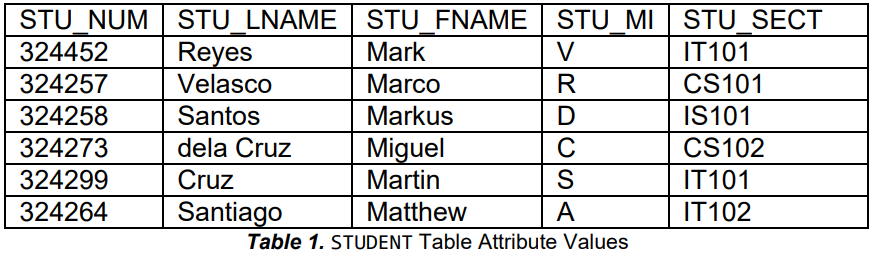
• The order of the rows and columns is not important in a DBMS.
• The following are some conclusions based on the table above.
o The STUDENT table is composed of six (6) rows/tuples and five (5) columns/attributes.
o Each of the six (6) rows describes a student. For example, row 5 describes Martin S. Cruz.
o Because the STU_MI values are limited to characters A to Z, the domain is [A, Z].
o STUNUM is the primary key since it is guaranteed unique for each student. STULNAME would not be a good primary key because students can have the same last name. Same reason applies to other attributes.
Key
is an attribute or group of attributes that determines the values of other attributes. For example, an invoice number identifies all of the invoice attributes, such as the invoice date and the customer name.
• Determination
is the state in which knowing the value of an attribute makes it possible to determine the value of another. It is based on the relationships among the attributes.
• Functional dependence
means that the value of one or more attributes determines the value of one or more other attributes.
Determinant or the key.
The attribute whose value determines another is called the
Dependent.
The attribute whose value is determined by the other attribute is called the _________.
• The standard notation for representing the relationship between attributes is: ATT_A → ATT_B
For example,
STUNUM → STULNAME
STUNUM is the determinant and STULNAME is the dependent. When given a value for STUNUM, you can determine the value for STULNAME because only one (1) value of STULNAME is associated with any given value of STUNUM.
• Functional dependence
can involve a determinant that comprises multiple attributes.
For example,
STUNUM → (STULNAME, STUFNAME, STUMI, STU_SECT)
Composite key
is a key that is composed of more than one attribute.
Key attribute
An attribute that is a part of a key is called a ____________.
• The types of keys are the following:
Superkey
An attribute or combination of attributes that uniquely identifies any row in the table.
Superkey Example
Example STUNUM and any combination with STUNUM
Ex. (STUNUM, STULNAME)
(STUNUM, STUFNAME, STU_SECT)
Candidate Key
A superkey without any unnecessary attributes
Example: STU_NUM
Primary Key
A candidate key selected to uniquely identify all other attribute values in any given row; cannot contain null entries.
Example: STU_NUM
Foreign Key
An attribute or combination of attributes in one table whose values must either match the primary key in another table or be null.
Example: STU_SECT can be a foreign key if it is used as a primary key of another table.
Secondary Key
An attribute or combination of attributes used strictly for data retrieval purposes.
Example: (STULNAME, STUFNAME, STU_MI)
Integrity Rules
Entity integrity
is the condition in which each row in a table has its own unique identity.
Referential integrity
is the conditional in which every reference to an entity instance by another entity instance is valid.
Integrity rules
are followed to maintain a good database design.
Entity Integrity
Requirement
All primary key entries are unique, and no part of a primary key may be null.
Purpose
Each row will have a unique identity, and foreign key values can properly reference primary key values.
Example
No invoice can have a duplicate number, nor can it be null; in short, all invoices are uniquely identified by their invoice number.
Referential Integrity
Requirement
A foreign key may have either a null entry, as long as it is not a part of its table’s primary key, or an entry that matches the primary key value in a table to which it is related.
Requirement
Every non-null foreign key value must reference an existing primary key value.
Purpose
It is possible for an attribute not to have a corresponding value, but it will be impossible to have an invalid entry.
Purpose
The enforcement of the referential integrity rule makes it impossible to delete a row in one table whose primary key has mandatory matching foreign key values in another table.
Example
A customer might not yet have an assigned sales representative (number), but it will be impossible to have an invalid sales representative (number).
Table example
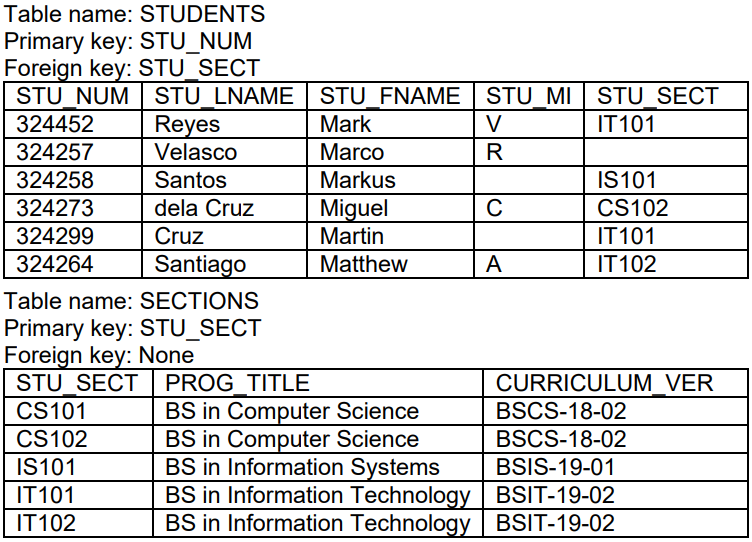
• The following are the features of the tables:
o Entity Integrity: The STUDENTS primary key (STU_NUM) column has no null entries, and all entries are unique. Similarly, the SECTIONS table’s primary key is STU_SECT, and this primary key column is also free of null entries.
o Referential Integrity: The STUDENTS table contains a foreign key, STUSECT, that links entries in the STUDENTS table to the SECTIONS table. The STUCODE row identified by the (primary key) number 324257 contains a null entry in its STUSECT foreign key because Marco Velasco does not yet have a section assigned to him. The remaining STUSECT entries in the STUDENTS table all match the STU_SECT entries in the SECTIONS table.
• To avoid nulls, special codes called flags are used to indicate the absence of some value. For example, the code NS can be used as the STUSECT entry in the second row of the STUDENTS table to indicate that Marco Velasco's section does not yet have a section assigned to him. If such a flag is used, the SECTIONS table must contain a dummy row with a STUSECT value of NS.
Relational Algebra
Data
can be manipulated to generate useful information.
Relational algebra
is a set of mathematical principles that form thebasis for manipulating relational table contents.
• Closure
The use of relational algebra operators on existing relations (tables) produces new relations is called _.
• Predicate
The condition to be evaluated is also known as .
• The eight (8) fundamental relational operators are:
SELECT
Retrieves a subset of rows
σ CONDITION (TABLE)
Example: σ STU_NUM = 324452 (STUDENTS)
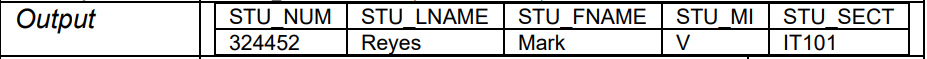
UNION
Merges two union-compatible tables into a new table, dropping the duplicate rows.
Symbol: ∪
Syntax: TABLE1 ∪ TABLE2
Example: STUDENTS ∪ SECTIONS
union-compatible
Two or more tables that have the same number of columns and the corresponding columns have compatible domains are __.
INTERSECT
Retrieves rows that are common to two union-compatible tables
Symbol: ∩
Syntax: TABLE1 ∩ TABLE2
Example: STUDENTS ∩ SECTIONS
DIFFERENCE
Retrieves rows from one table that are not found in another union-compatible table
Symbol: –
Syntax: TABLE1 – TABLE2
Example ': STUDENTS – SECTIONS
PROJECT
Retrieves a subset of columns
Syntax: π COLUMNS (TABLE)
Example: π STU_FNAME, STU_LNAME (STUDENTS
Symbol: π
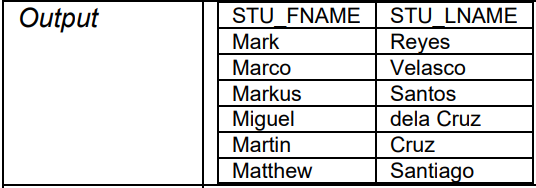
JOIN
Retrieves rows from two tables based on criteria (Ex. Rows with common values in their common attributes)
Symbol: ⨝
Syntax: TABLE1 ⨝ TABLE2
Example: STUDENTS ⨝ SECTIONS
PRODUCT
Retrieves possible pairs of rows from two tables (Cartesian Product)
Symbol: x
Syntax: TABLE1 x TABLE2
Example: STUDENTS x SECTIONS
DIVIDE
Retrieves values
÷
Syntax: TABLE1 ÷ TABLE2
Example: STUDENTS ÷ SECTIONS