Comsci Paper 1 - flashcards | Quizlet
1/286
There's no tags or description
Looks like no tags are added yet.
Name | Mastery | Learn | Test | Matching | Spaced |
|---|
No study sessions yet.
287 Terms
Hardware
All of the physical parts of a computer, network, etc.
Components
Internal hardware of a computer
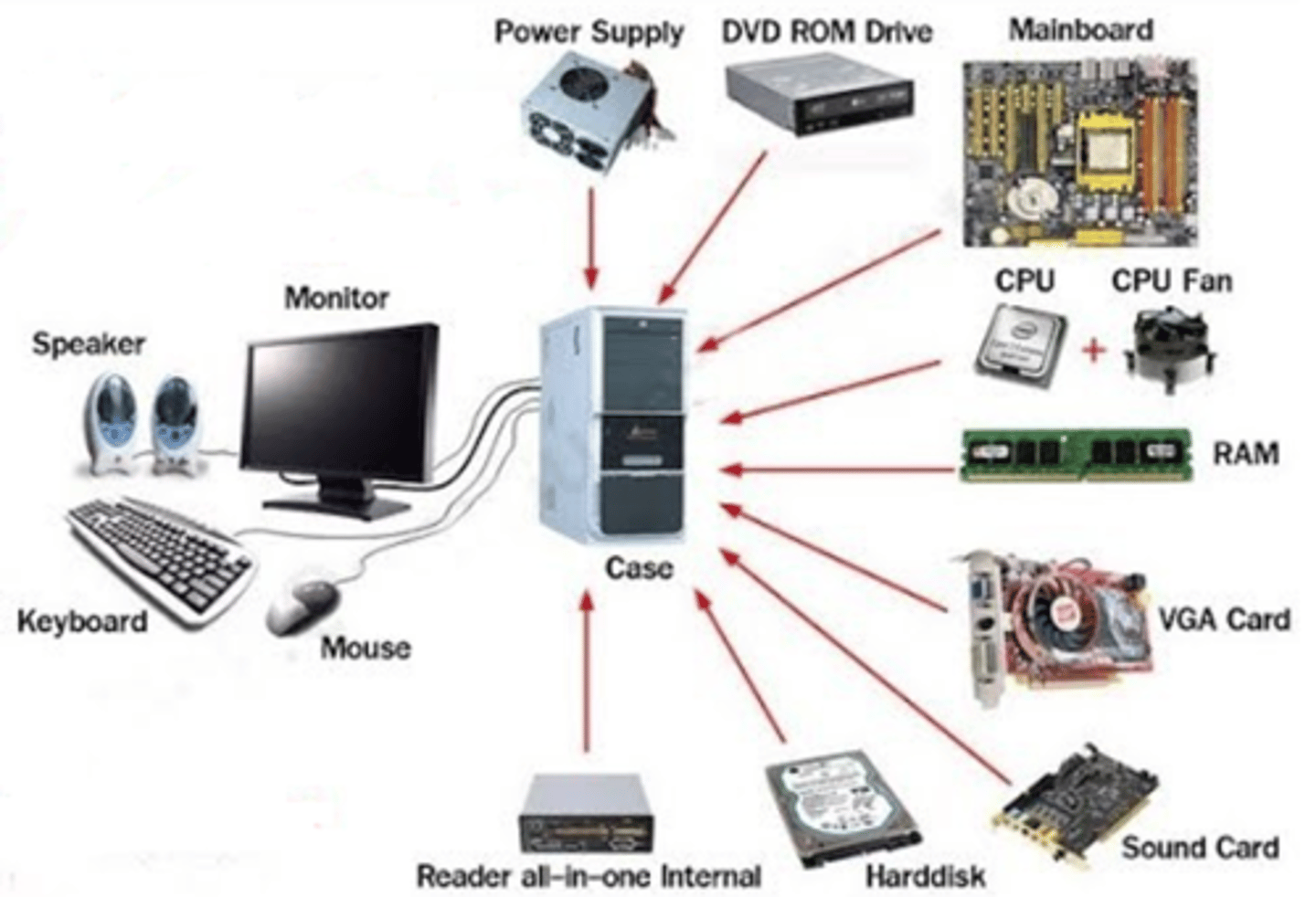
Peripherals
External hardware used for input/output (I/O devices)
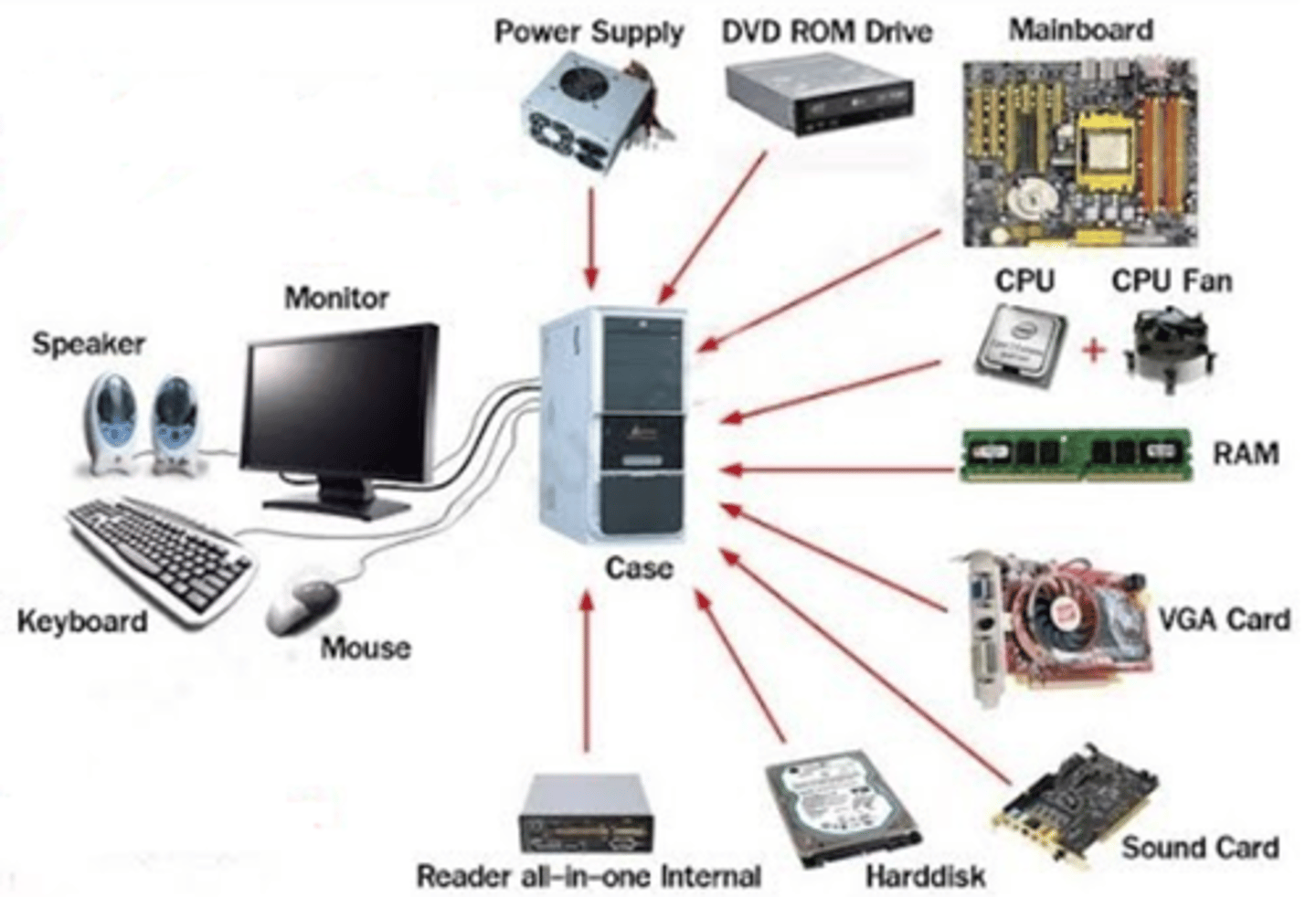
Software
A general term that describes computer programs or sets of instructions that are used on computer/network systems
Operating System (OS)
System software that manages hardware and software resources to provide common services for a device
Desktop Programs
Software that is installed and runs from the OS of a device
Web Applications
Software that runs on a web server and must be accessed via a web browser. Many also have apps as well
Mobile App
Software that is run on a mobile device
Network
A set of computer systems that are interconnected and share resources as well as data
WAN
Wide Area Network. Regional/Country level network; multiple LANs make up a WAN
LAN
Local Area Network. Office/Business/Home level network
Human Resources
All of the people within an organization that use the technology. Includes end-users (uses hardware/software) and technology managers (sets up hardware/software)
Client
Hardware/software that accesses a service made available by a server, and sends requests for data/service
Server
Program/host computer that fulfills requests (provides data) from clients (may reside in the same or other computers)
Router
Routes data at the network level (chooses where data goes)
Firewall
A barrier/filter between a trusted system and the outside world, designed for security
Switch
Connects devices to form a network (servers and/or clients)
CPU
Central Processing Unit. The key component of a computer system, which contains the circuitry necessary to fetch, decode and execute program instructions from and to main or random access memory (RAM)
Busses
Electrical connections that connect the CPU to other components in order to transport data. Normally built into the motherboard
TERM
Address Bus
DEFINITION
Links RAM to CPU via MAR
TERM
Data Bus
DEFINITION
Links RAM to CPU via MDR
TERM
Control Bus
DEFINITION
links RAM to CPU via CU
TERM
RAM
DEFINITION
Random Access Memory. Stores and processes the data and instructions the computer has loaded since starting up and everything the user has opened/loaded. Counts as volatile and primary memory
How data is transferred between CPU and storage
Program data is fetched from storage and placed in the RAM. Each instruction is then executed by the CPU one at a time
TERM
MAR
DEFINITION
Memory Address Register. Fetches the next RAM address of the instruction the CPU wants, through the address bus
TERM
MDR
DEFINITION
Memory Data Register. Fetches data from the specific RAM address given by the MAR, through the data bus
TERM
CU
DEFINITION
Control Unit. Stores fetched addresses, and controls the flow of data in the CPU. Decodes data from MDR into an instruction, which is then held in the IR (Instruction Register) and passed to the ALU
TERM
ALU
DEFINITION
Arithmetic Logic Unit. Executes all arithmetic (+/-) and logic (and/or) instructions that come from the CU. May be referred to as cores, which all process simultaneously
TERM
Cache
DEFINITION
Small, high-speed memory both inside and close to the CPU, used to hold frequently used data. Allows CPU to access RAM (slower) less frequently. Counts as volatile and primary memory
Volatile Memory
Memory that loses its contents when the power is turned off
Non-volatile Memory
Memory that retains its contents when the power is turned off
Primary Storage
Volatile memory with high read/write speed, such as RAM, ROM, and Cache
Secondary Storage
Non-volatile memory with slower read/write speed, such as HDDs and SSDs
Tertiary Storage
Internet/Cloud storage
Offline Storage
Non-volatile memory that is fully offline, such as CD-RW, DVD-RW, Blue-ray, USB, and Tape Drives
ROM
Read Only Memory. Non-volatile, permanent memory that is read only and can not be changed
BIOS
Basic Input/Output System. A small ROM program that allows the computer to know how to find the operating system to 'boot' the computer after power is restored
Speed/Cost/Size of Memory
As memory read/write speed increases, the cost also increases, but the size decreases
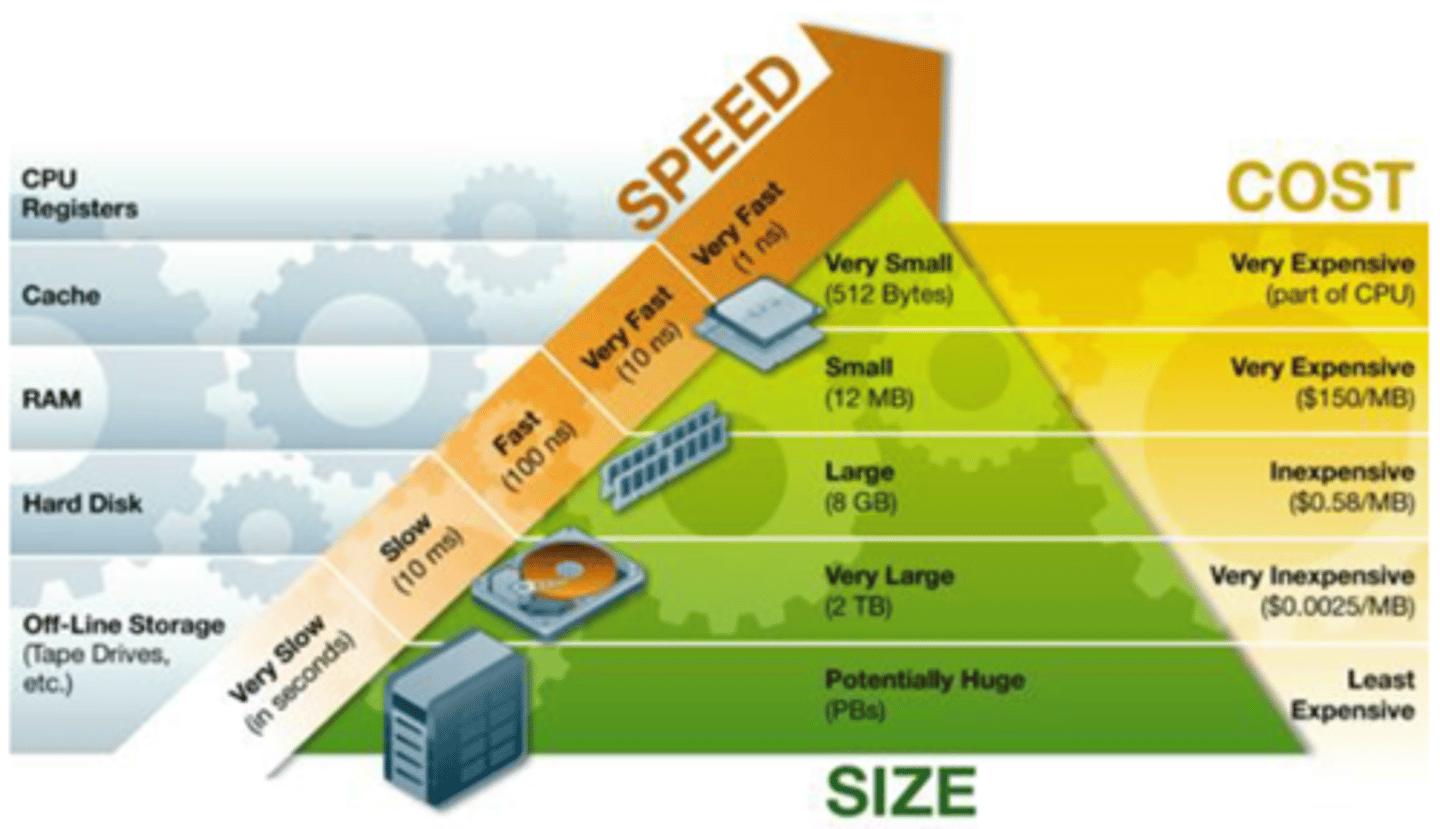
Machine Cycle
Also called the fetch-execute cycle. Fetch=>Decode=>Execute=>Store
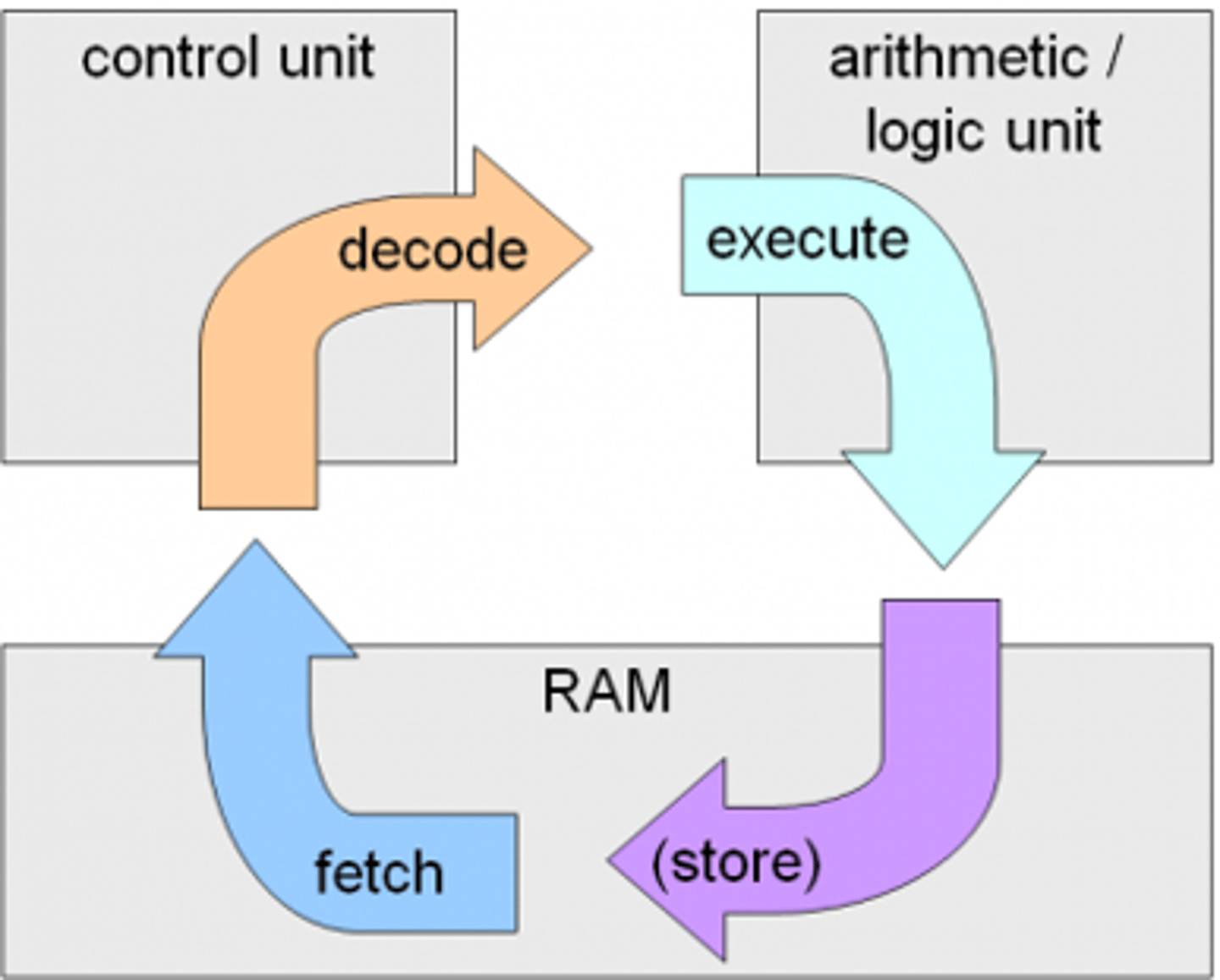
Program Counter (PC)
The register that keeps track of instructions: it contains the address of the next instruction to be executed
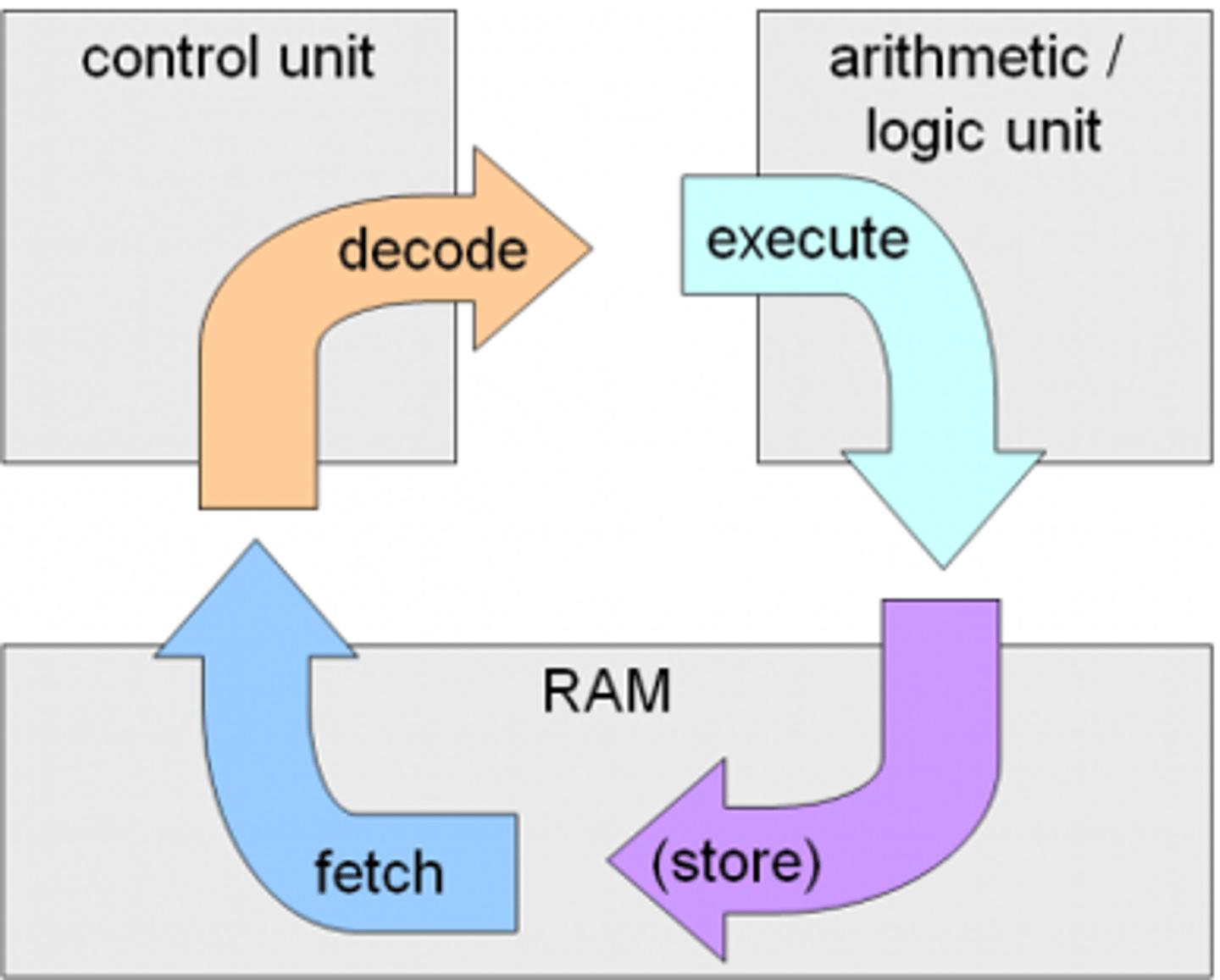
Persistent Storage
Non-volatile storage to store long-term data, similar to secondary storage
Fundamental Operations of a Computer
Add, Compare, Retrieve, and Store
Add
Takes a value and adds it to the ALU (which already has a current value stored)
Compare
Compares to results or values
Retrieve
Retrieves data/instructions from the RAM
Store
Takes a result and stores it in the RAM
Machine Code
A computer programming language consisting of binary or hexadecimal instructions which a computer can respond to directly

Assembly Code
A low-level symbolic code (often the fundamental instructions, e.g. ADD, STORE) converted by an assembler
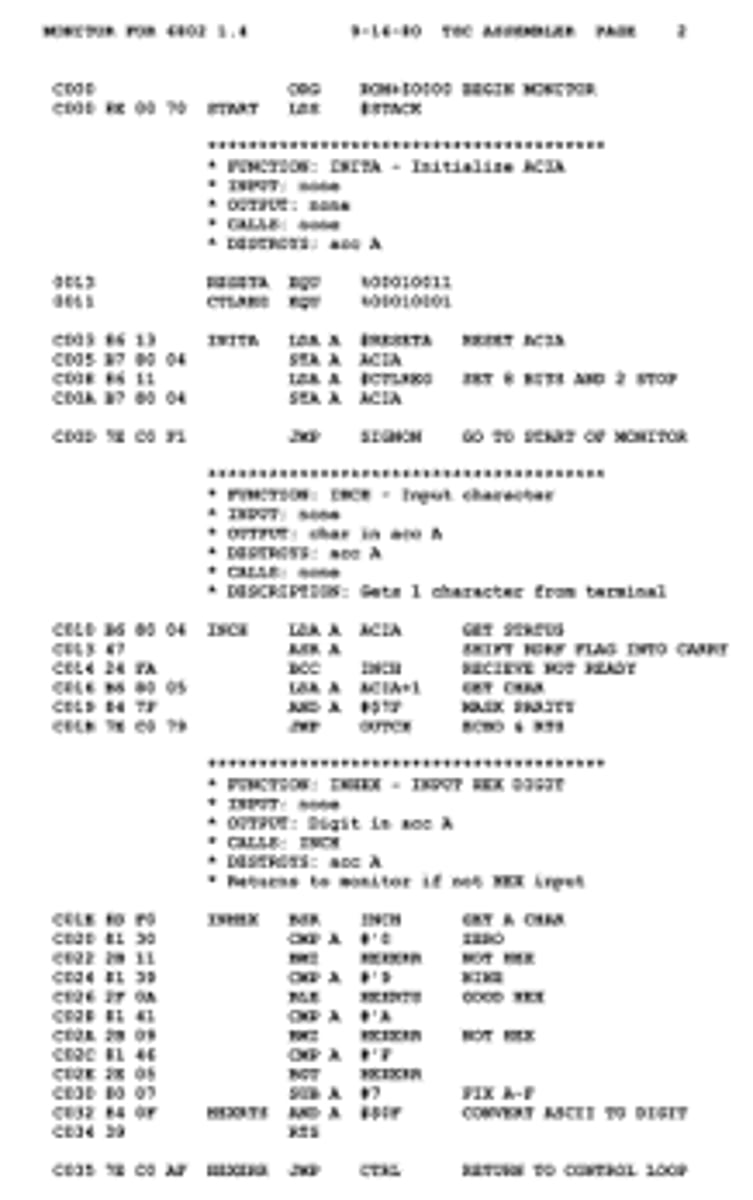
Compound Operation
An operation which consists of multiple fundamental operations, often both reading and writing, executing simultaneously, e.g. +=, *=
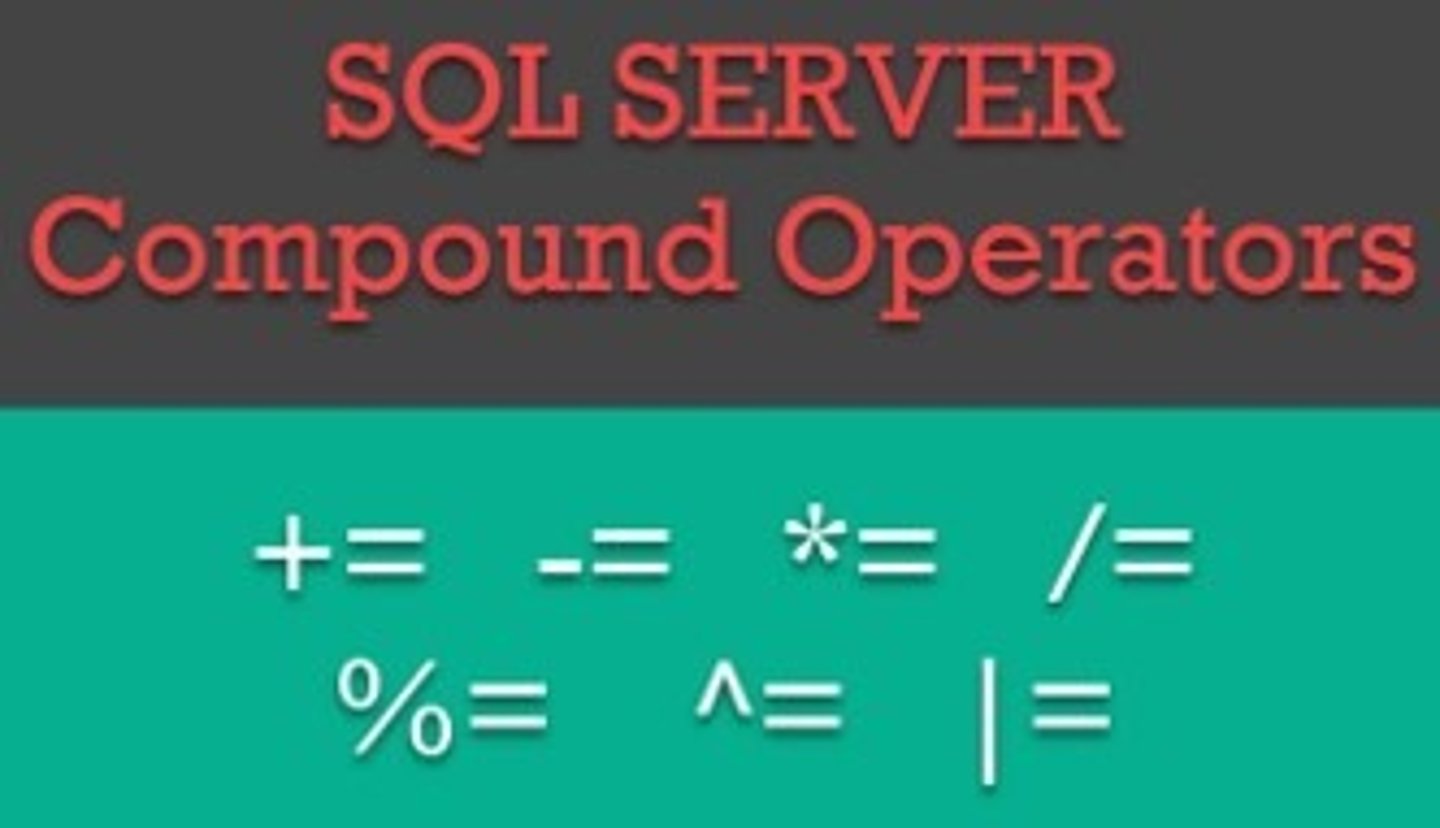
Natural Language
Languages that happen in nature, e.g. animal/human language, english. Key characteristics: varying vocabulary, ambiguous, grammar/syntax may be inconsistent
Computer Language
Languages that computer speak, ranked from low to high level. Key characteristics: fixed vocabulary meaning only one thing (i.e. print, string), unambigous meanings (i.e. marcell='short'), grammar/syntax consistency (i.e. print(f'') stays as print(f''))
Readability/Speed/Language Level
As the computer language level increases, so does the readability, but execution speed decreases
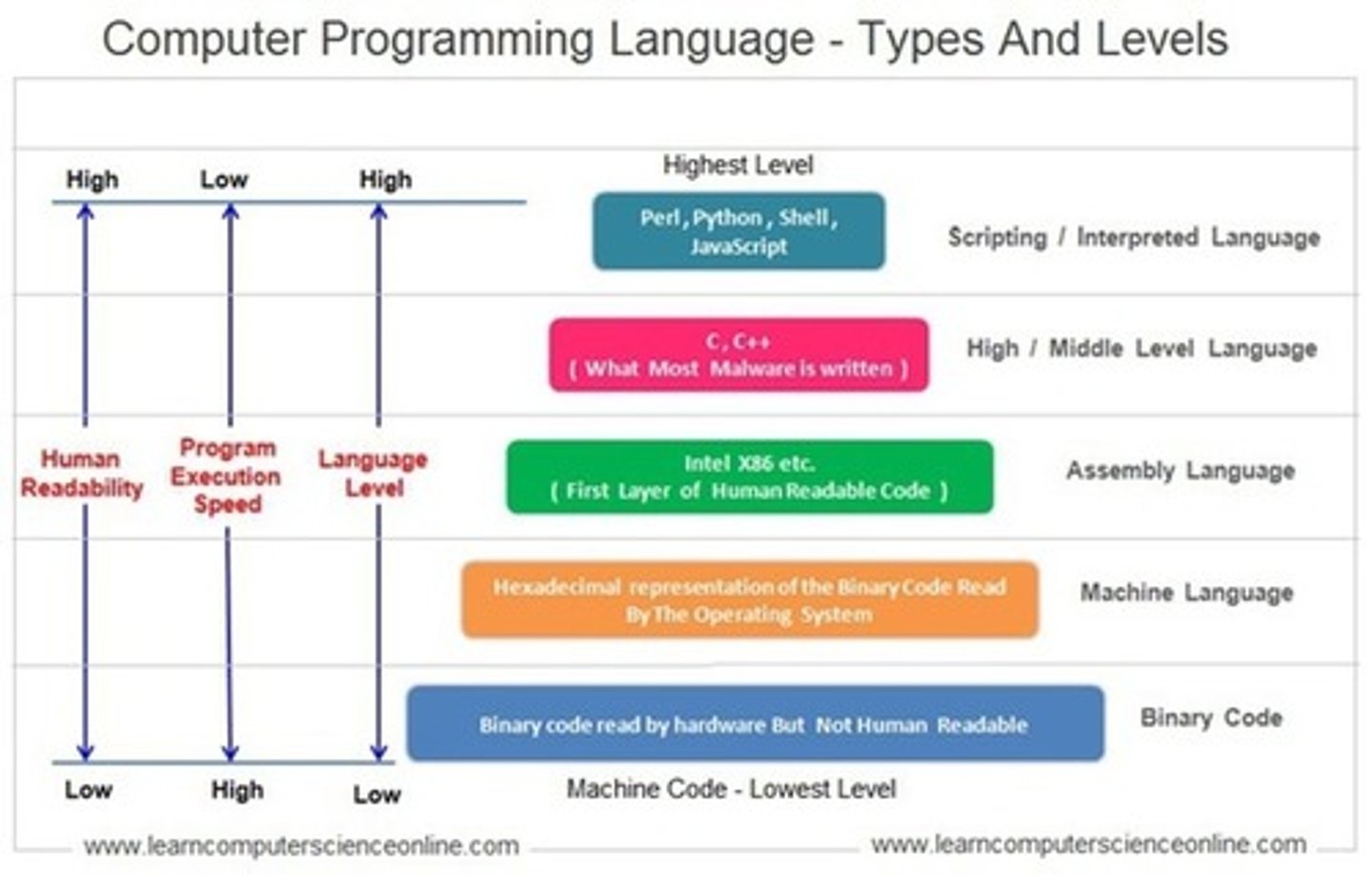
High Level Language
Computer language containing more natural language, but requires more interpretation from the computer (decreases execution speed)
Low Level Language
Computer language closer to binary code used by machines, which requires less interpretation (higher execution speed) but harder to read by humans
Interpreter/Translator
Converts high level language to machine language as program is running.
Key characteristics: translates one line at a time, needed every time program is run, returns list of errors, runs slowly as code needs to be translated every time.
Compiler
Converts high level language to machine language as a single file/executable program.
Key characteristics: translates all code simultaneously, needed only once to create executable, only returns first error, compiling may take a long time but compiled file runs quickly.
Assembler
Converts assembly language to machine language.
Key characteristics: uses instruction set given by processor to convert, runs quickly as its simply direct translation
Virtual Machine (VM)
Software that emulates a simulated environment of another, and allows use of multiple systems on one computer
Variable
Storage location for data in a program. Can be changed during the program, and should not clash with reserved words (i.e. print, string). May hold many data types (i.e. integer, string)
Constant
A variable that can not change, fixed value (i.e. PI=3.14, GRAVITY=9.81)
Operators
Set of characters that represents an action.
4 types: boolean (true/false), arithmetic (basic math), assignment (=, +=, etc.), comparison (<, >, etc.)
Object
An instance of a class. It is a collection of data and methods, created from a "template" (class)
Conditional Statement
Describes relationship between two events based on certain conditions
Conditional Logic
Sets rules/conditions that cause processes to change based on inputs
DNS
Domain Name System. Part of the TCP/IP protocol, and translates text-based web addresses to numerical IP addresses, and vice versa.
TCP
Transmission Control Protocol. Receives packets of data from an application and divides it into segments, ready for IP. Establishes an initial connection.
IP
Internet Protocol. Delivers packets of data to the correct addresses. Defines the format of a packet, and includes routing information as a header in front of the TCP to tell where the packets should go.
TCP/IP
The set of protocols that governs the transfer of data over the Internet; TCP controls the retrieval, while IP controls the delivery.
FTP
File Transfer Protocol. Protocol for transferring files over a TCP based network.
Protocol
A set of rules to successfully carry out some process, i.e. TCP/IP for data transfer
Standards
Set of technical specifications that should be adhered to, to allow for functionality/safety/quality. Allows for interoperability (ability to exchange data) and accessibility (usable by as many people possible)
Algorithm
A process or set of rules to be followed in calculations or other problem-solving operations, especially by a computer
Stakeholder
Individuals, teams, groups or organizations that have an interest in the realization of a project that might be impacted by the outcome of the project

End User
The person software/hardware is developed for
Internal Stakeholders
Stakeholders that work within the business, such as employees, managers, and owners
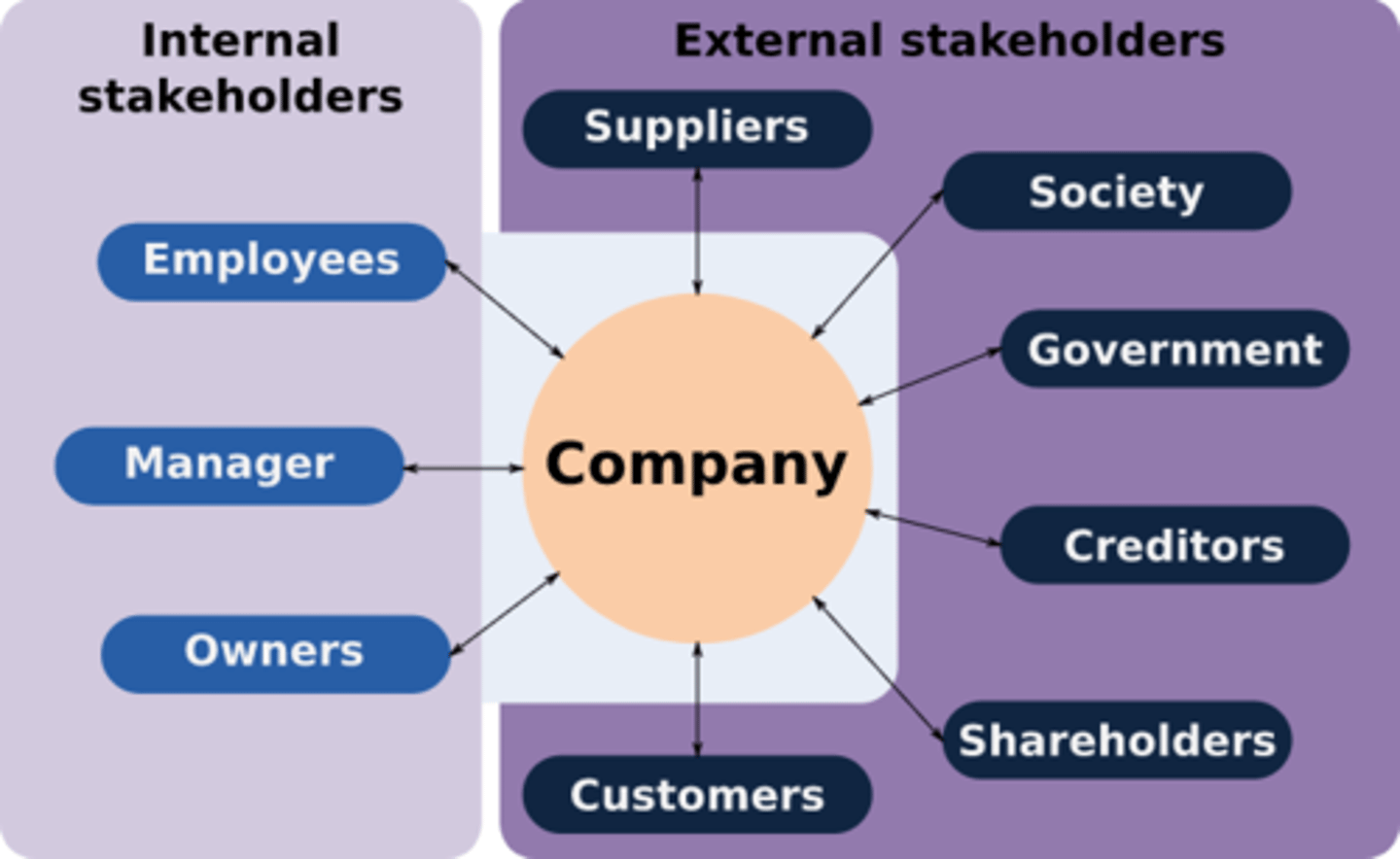
External Stakeholders
Stakeholders from outside the business but are interested in the business, such as suppliers and investors
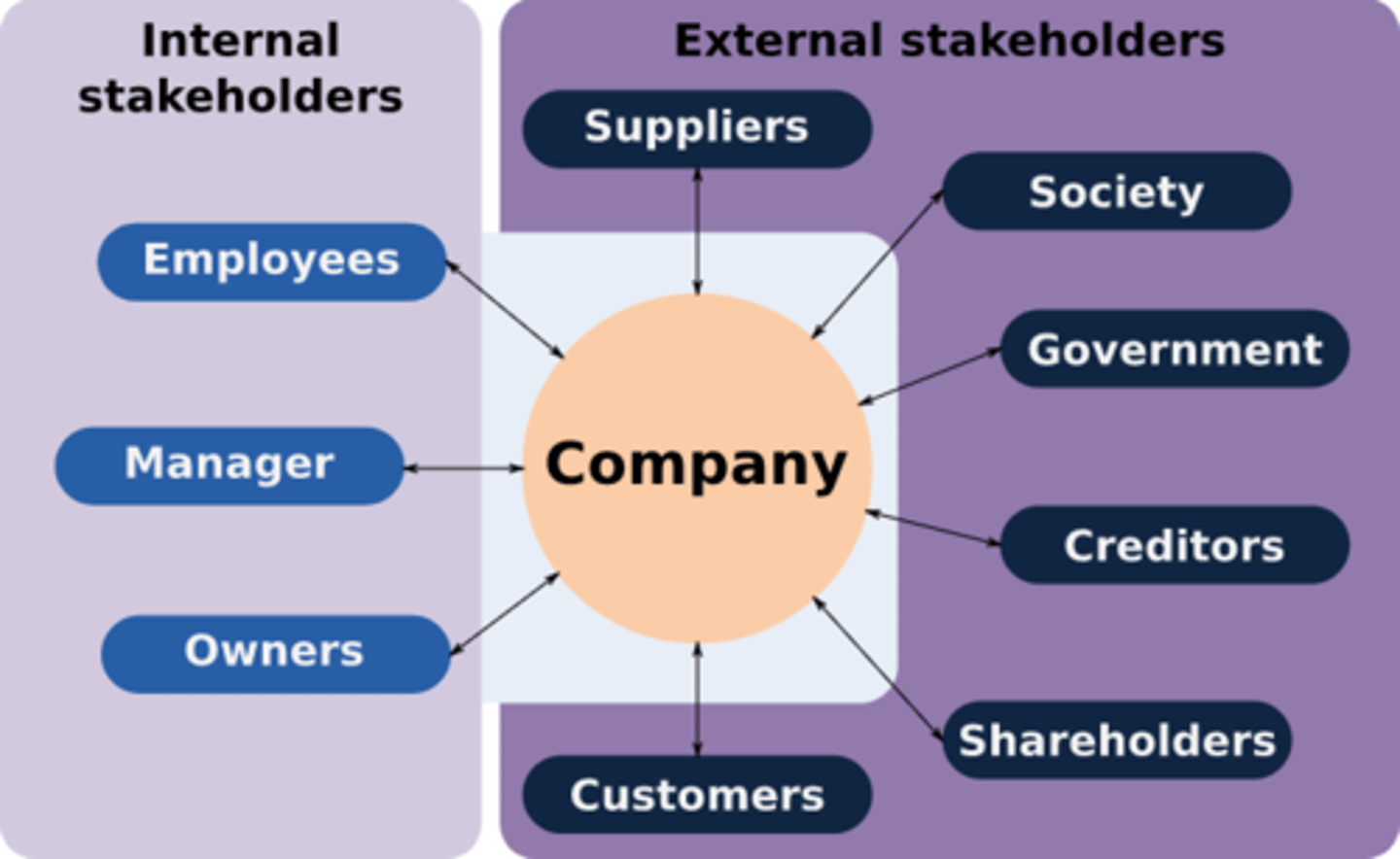
Organizational Stakeholder Structures - Internal
An Internal/Infrastructure Focused Team would be a stakeholder structure which consists of employees focusing on the product or business itself
Organizational Stakeholder Structures - External
An External/Customer Focused Team would be a stakeholder structure which consists of employees interacting with customers, whether it be for research and data or for customer support
Stakeholder Engagement
A process in which a business gathers feedback from stakeholders in order to improve. This may be done through observations (direct/indirect), surveys (closed/open), interviews (structured/unstructured), or even direct collaboration.
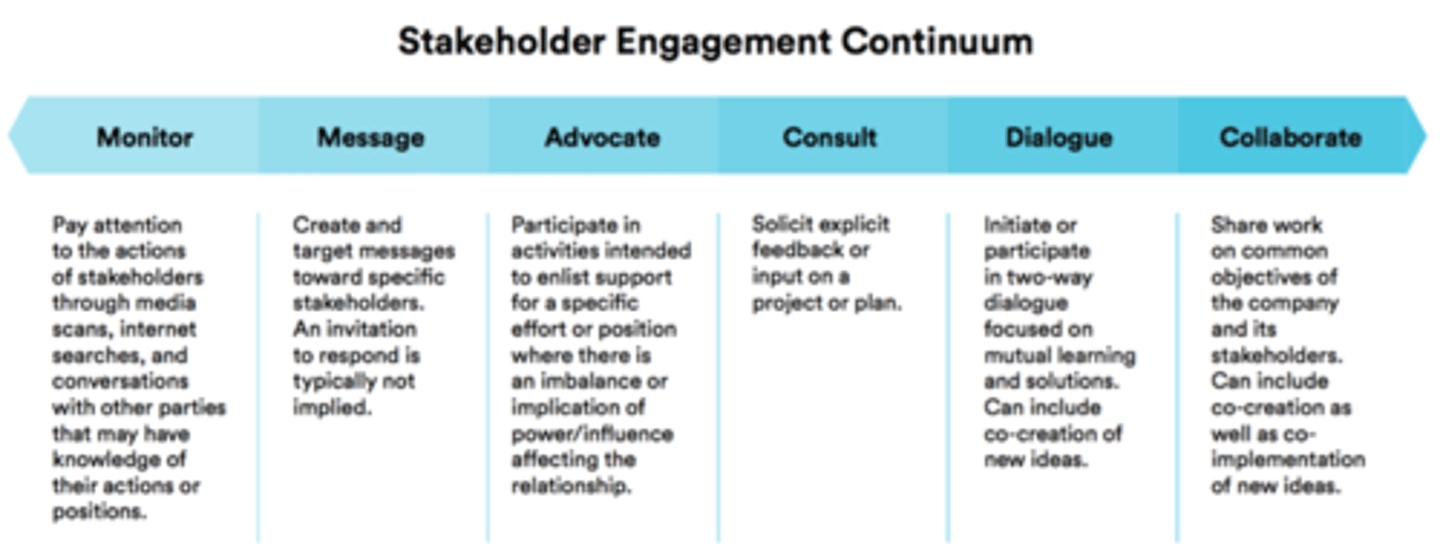
Methods of Gathering Information
NOTE: BROADER/MORE GENERAL THAN STAKEHOLDER ENGAGEMENT
Gathering information from stakeholders may be done through examining current systems, examining competing products, organizational capabilities, or literature searches
Examining Current Systems
A method of gathering information (not necessarily stakeholder engagement) that analyzes functions and procedures, and studies both the system documentation and business documents surrounding the system
Examining Competing Products
A method of gathering information (not necessarily stakeholder engagement) that analyzes the benefits, vulnerabilities, successes, failures, breakthroughs, design features, and user/stakeholder response of a certain product in comparison to similar products in the market
Organizational Capabilities
A method of gathering information (not necessarily stakeholder engagement) that involves understanding what, as an organization, is able to be developed. This may involve looking at employee skills or quantity of employees
Literature Searches
A method of gathering information (not necessarily stakeholder engagement) that involves reviewing relevant written sources on or relating to a certain product, e.g. articles
Representing Requirements
Requirements of systems or products may need different methods of clarification depending on what's needed. These methods include: Software Requirements Specification (SRS) Document, System Flowcharts, Data Flow Diagrams, Use Case Diagrams, and Structure Charts.
NOTE: Only important thing here is system flowcharts and SRS
SRS Document
Software Requirements Specification Document. It is a description of a software system to be developed, and includes both functional requirements (specific behavior/functions, things it must DO) and non-functional requirements (more about customer experience, i.e. needs to be fast/reliable)
Shape for start/end in a flowchart
Oval
Shape for process in a flowchart
Rectangle
Shape for input/output in a flowchart
Parallelogram
Shape for decision in a flowchart
Diamond
Shapes for different storages in a flowchart
Refer to image

Data flow in a flowchart
Arrows between each shape show the flow of data
Prototype
An initial preliminary version of the final product/system which shows how the final product/system will work
Prototype Benefits
Prototypes gives an idea of the final product, customers/users can get a feel on how things work, informs employees on potential problems, and encourages active participation between users and developers. It also provides enough of the concept for a decision for production to be made
Iteration
A continually repeated process/procedure applied to a result (a product/system) of a previous application of the iteration, done to continually achieve better solutions to a problem. It helps to remove inconsistences/errors, and for better evaluation
Value of End-User Input
End-User Input is highly valuable as it is essential for an optimal success. Without it, frustration, misunderstandings, or slower adoption may occur
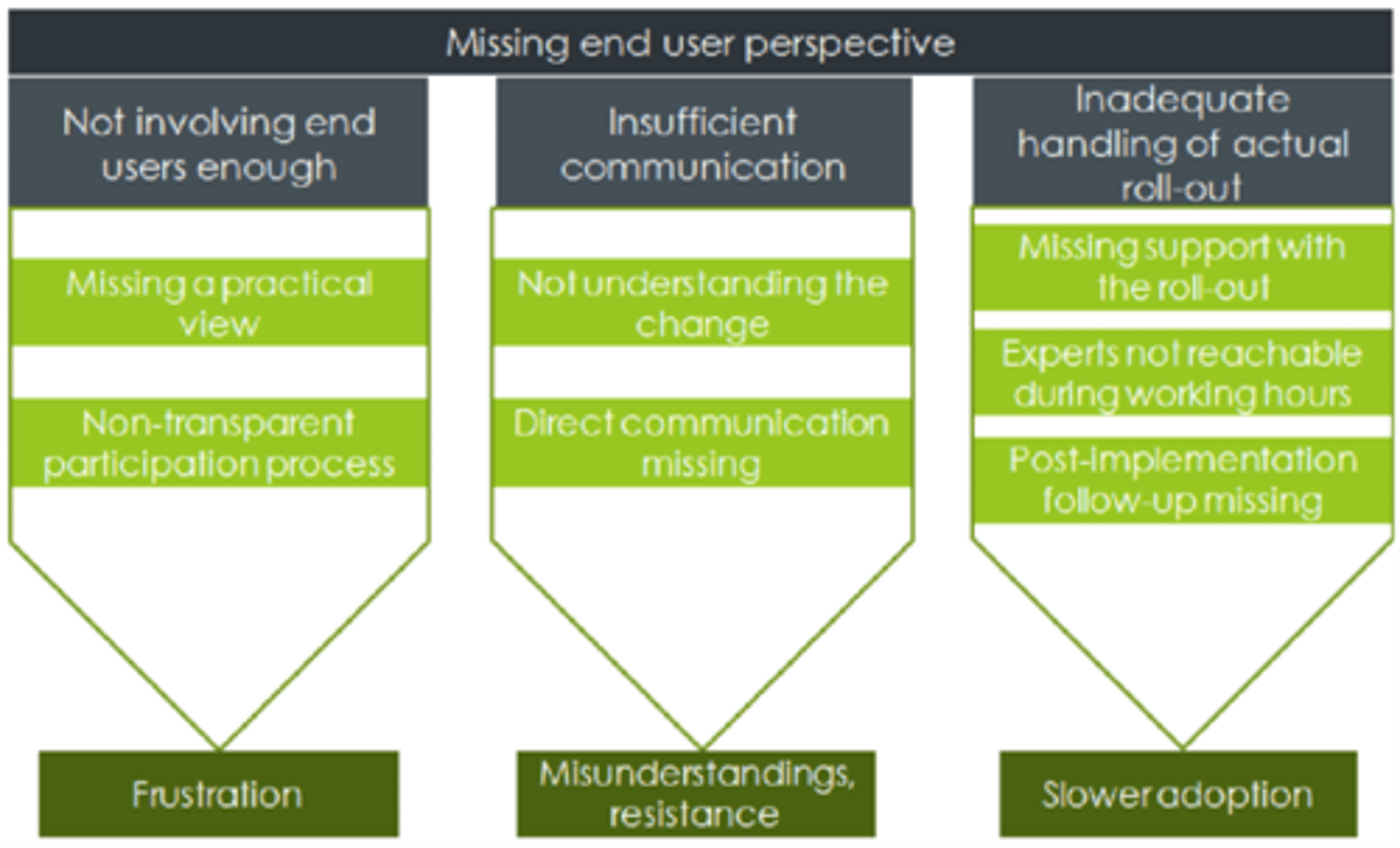
Creative Destruction
A process in which new innovations replace and make obsolete older innovations, e.g. Netflix replacing cable TV. May lead to changes in work patterns, increase leisure, increase reliance on technology, and increase or decrease employment opportunities
New System Implementation
New systems may be implemented for various reasons, such as: efficiency, productivity/output, and lower costs. However, they all require training for relevant stakeholders, and a feasibility study studies how well this implementation would work
Types of New Systems
There are 4 types of new systems [implementations]: completely new system, manual system to computer system, computer system replacing another, and multiple systems being combined
Completely New System
Introducing and implementing a completely new system, such as a new finance application