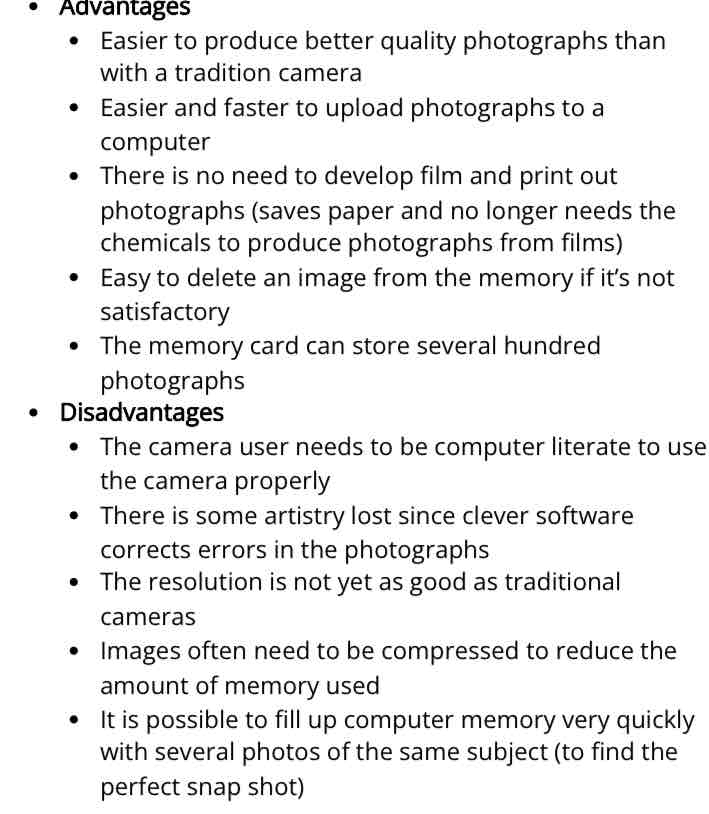2. Input and output devices
1/13
There's no tags or description
Looks like no tags are added yet.
Name | Mastery | Learn | Test | Matching | Spaced | Call with Kai |
|---|
No study sessions yet.
14 Terms
Keyboards
Keyboards are used to input data into application software
Also used to for typing commands to the computer (CTRL + P)
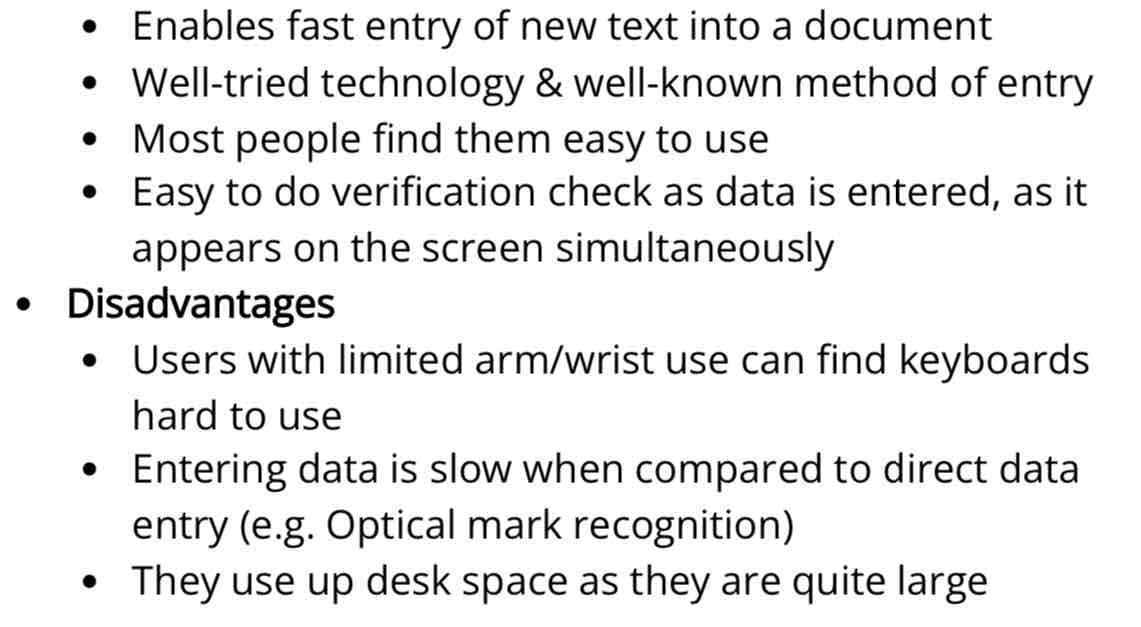
Numeric Keypads
A numeric keypad is used to enter numbers only Although some have function key to allow input of alphabetical characters
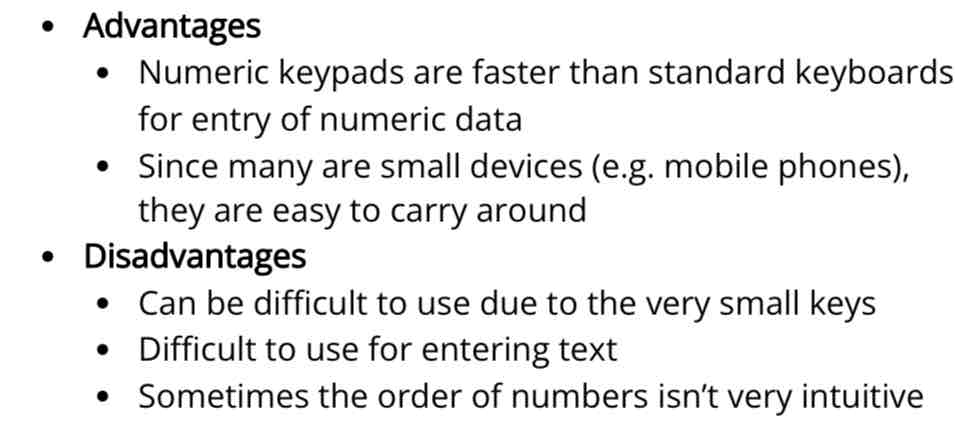
Mouse
An example of a pointing device
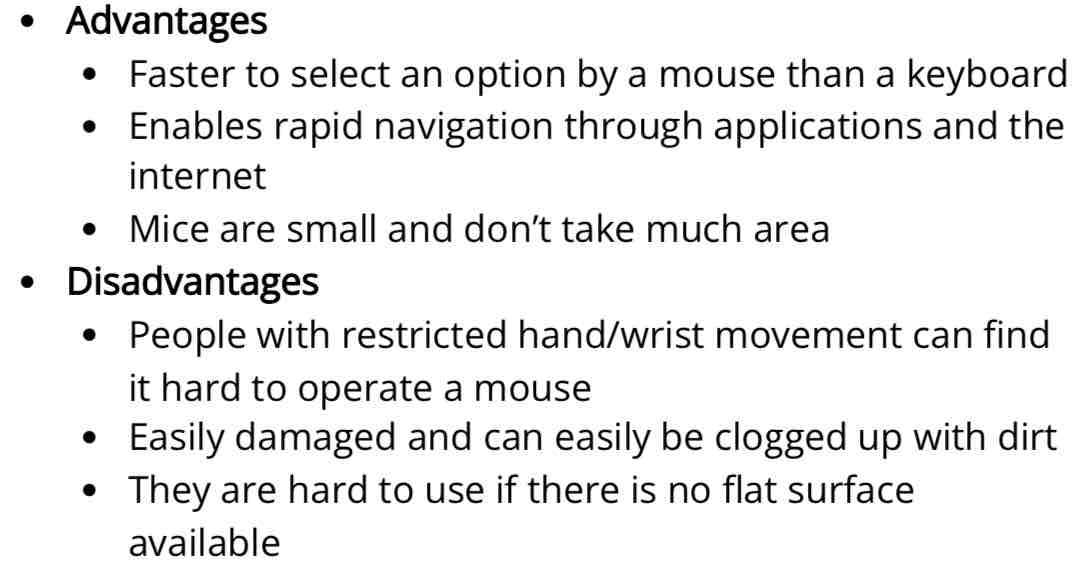
Touchpad
Touchpads are used in many laptop computers as a pointing device
The pointer is controlled by the user moving their nger on the touchpad
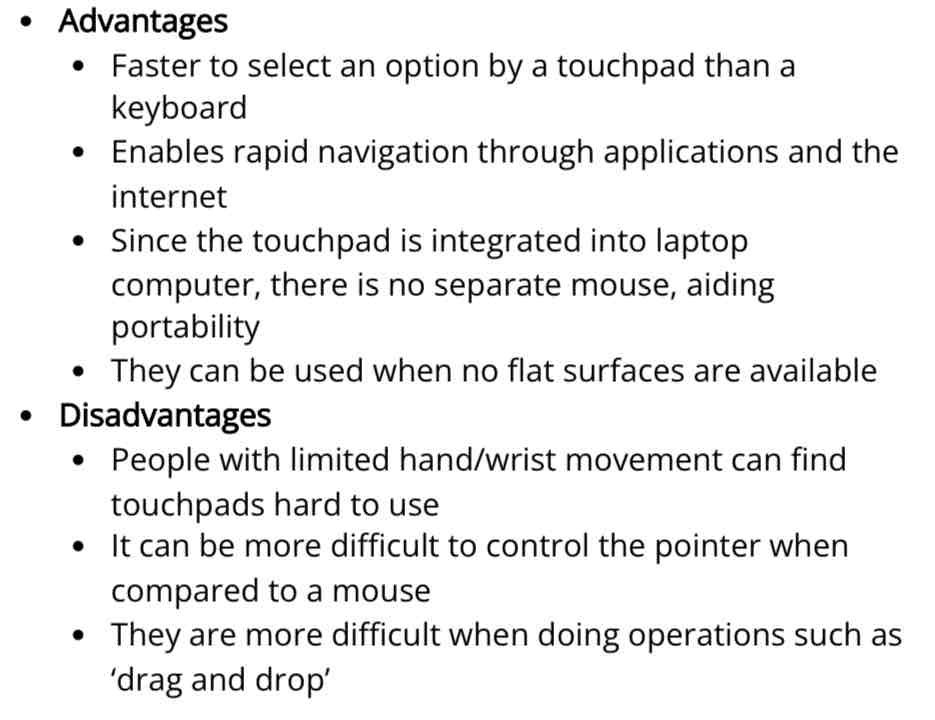
Tracker Ball
Tracker ball is like a mouse except that it has a ball on the top of the device - Used in applications where the user has a disability (RSI)
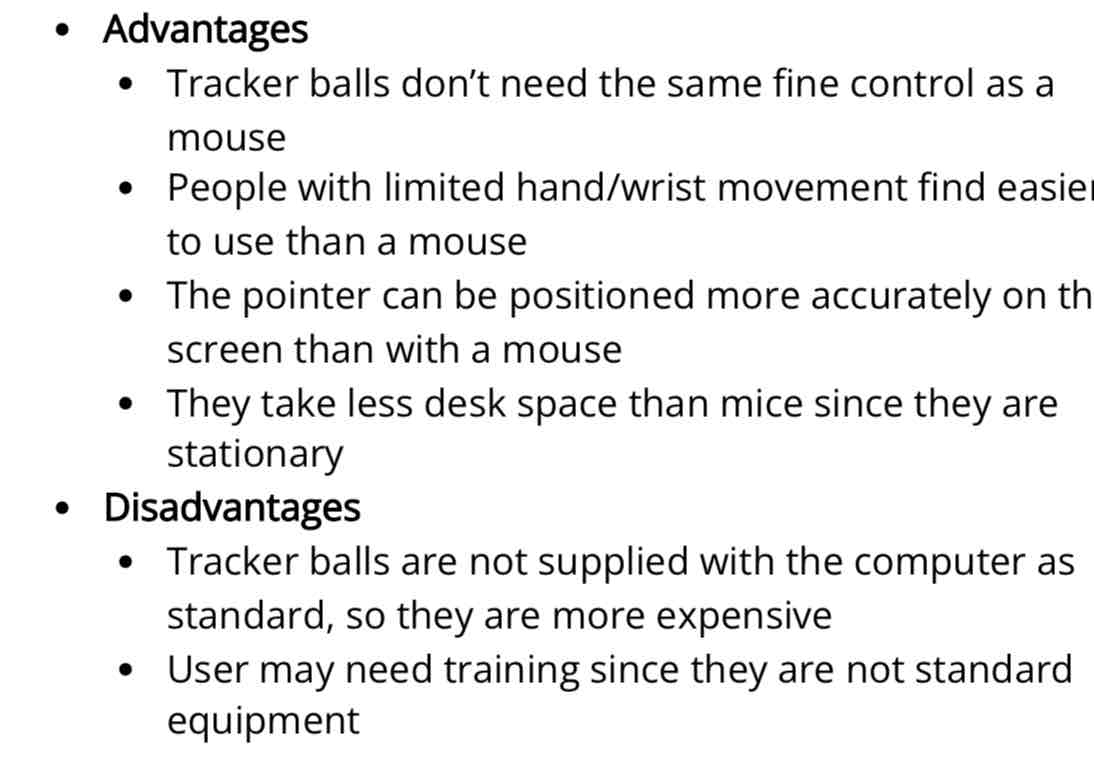
Remote Control
A remote control is used to control the operation of other devices remotely by using infra-red signals
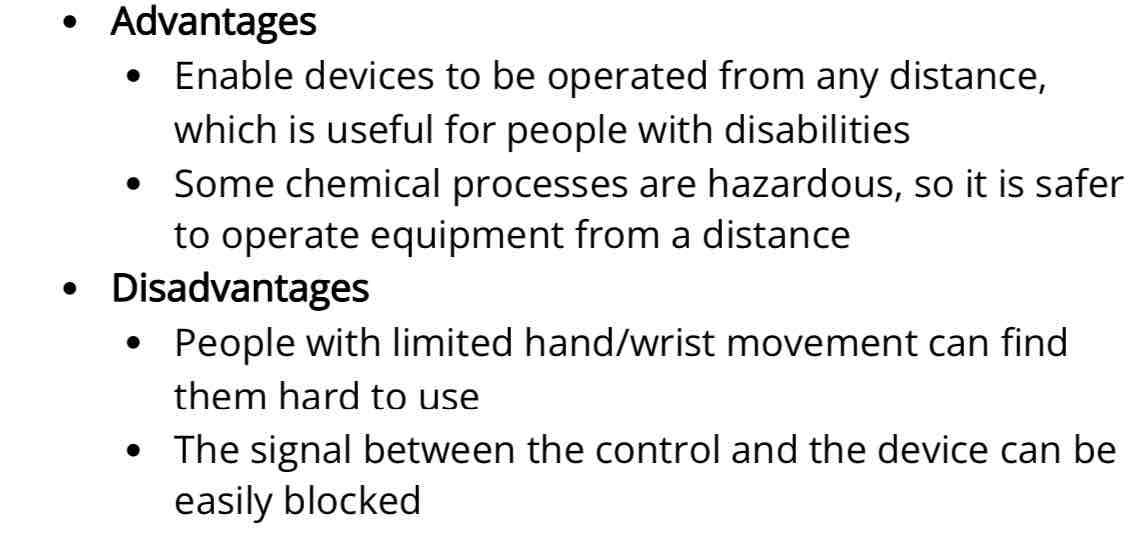
Joystick
By gripping the stick, a pointer on the screen can be controlled (video games)
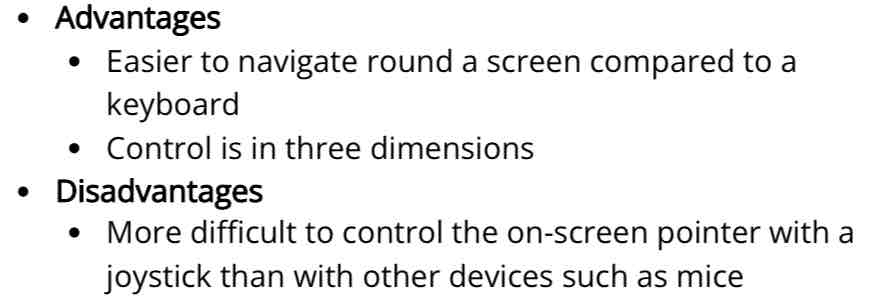
Touch Screen
User can choose an option by simply touching a button/icon on the screen
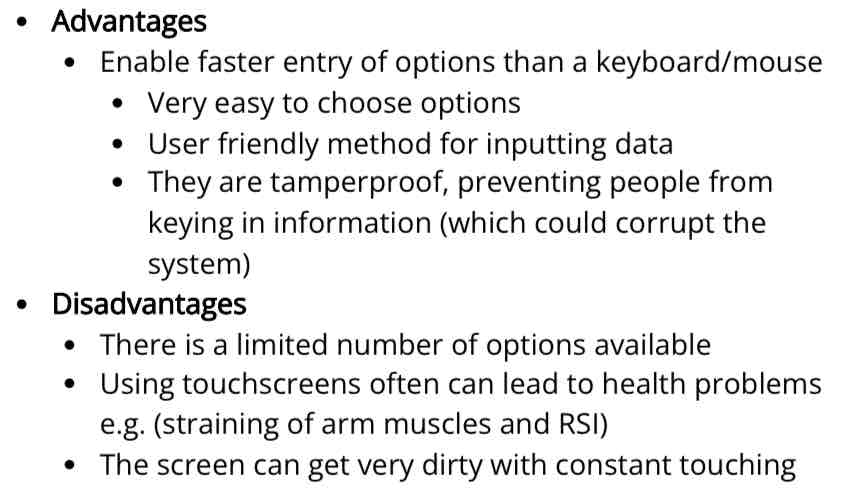
Scanners
Used to input information on hardcopy e.g. text document
Used to scan in documents and convert them
dis: quality is limited
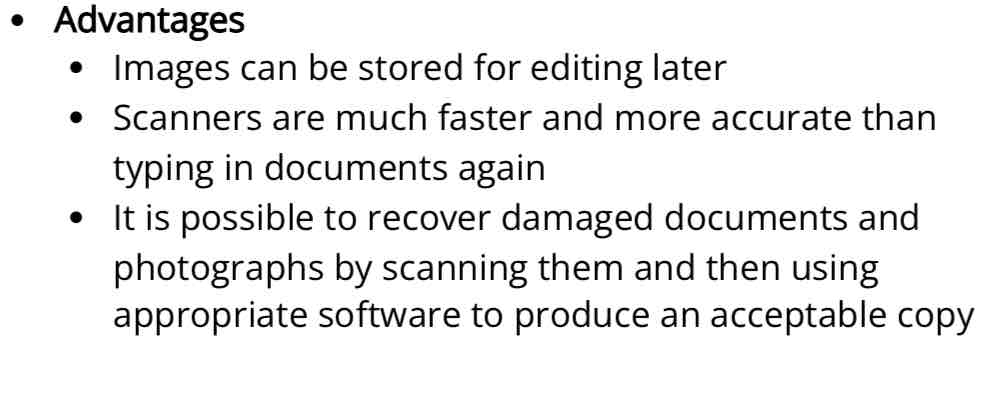
Digital Cameras
Photographs are stored in memory
They can be easily transferred to a computer using a USB