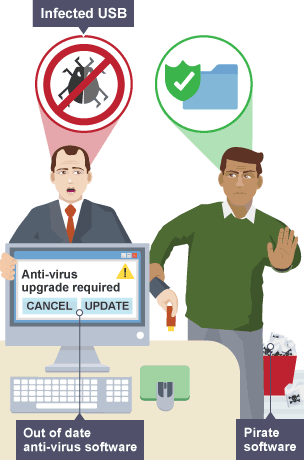Software 📱
1/23
Earn XP
Description and Tags
Name | Mastery | Learn | Test | Matching | Spaced | Call with Kai |
|---|
No study sessions yet.
24 Terms
Application software
enables the computer to do a particular task e.g word processing

System Software
enables computers to operate interface between hardware and application programs e.g windows
Functions of software
allocating memory, storage, processing time
Memory
organises memory, giving space for programs/ files as they are transferred from hard disc
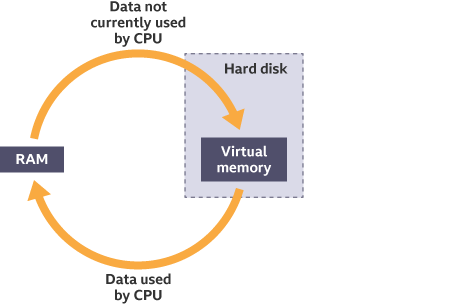
Storage
manages storage of data/ files on external devices e.g hard drives
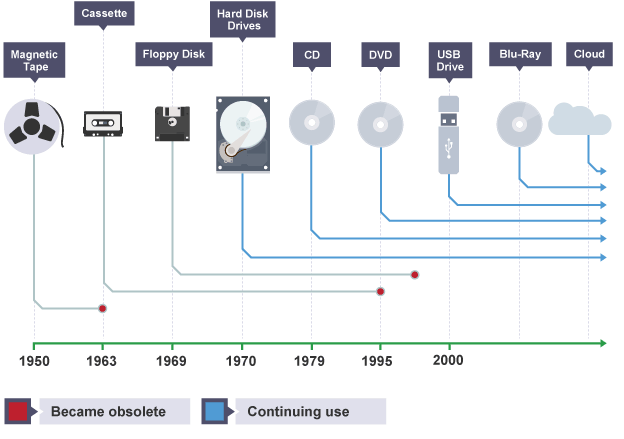
Processing time
manages processing time between programs by dividing into time slices, each task receiving a number of them
Real-time processing
data is processed immediately after it is inputted, quick enough to influence next input received
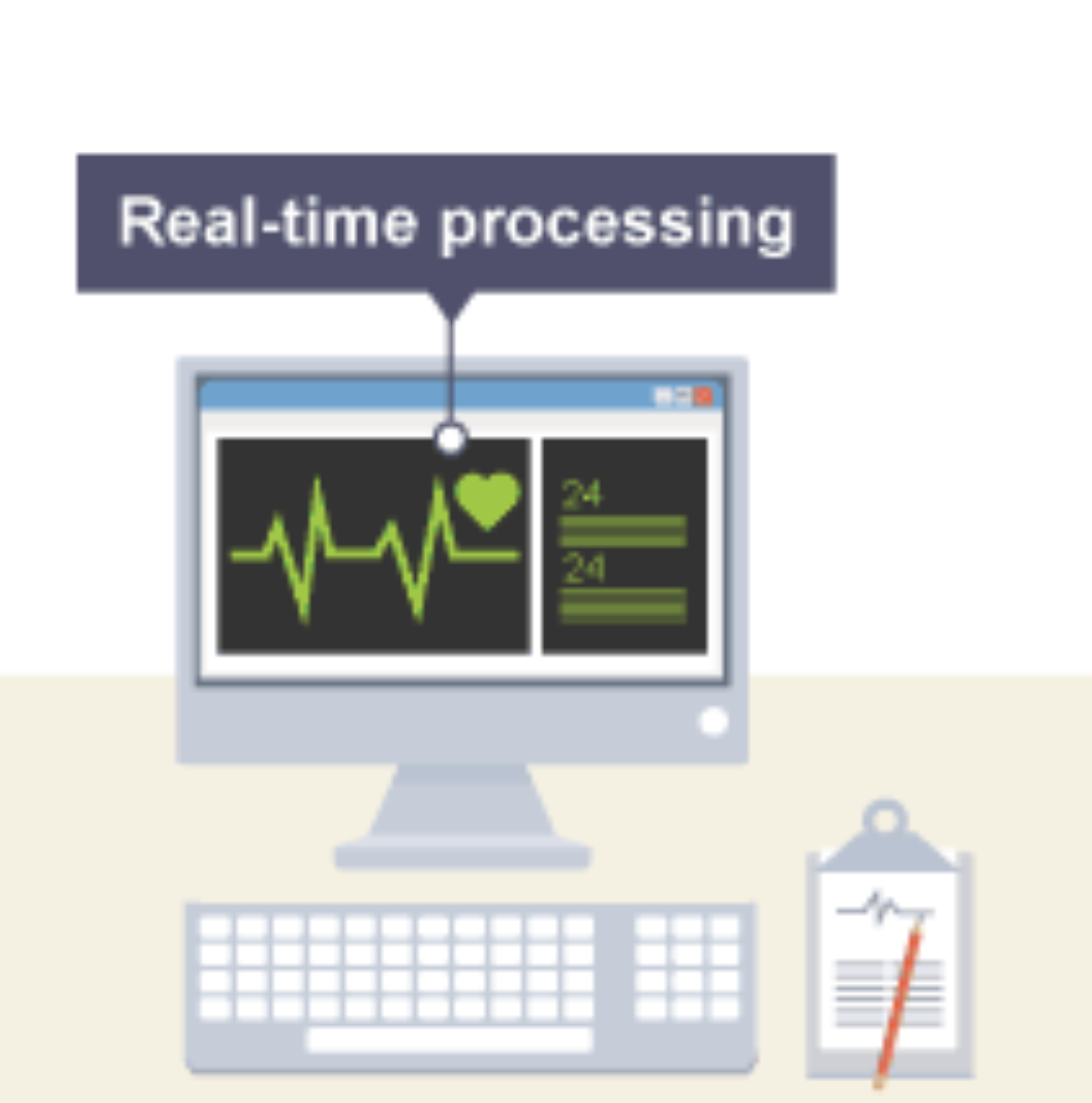
Examples of real-time processing
booking systems, air traffic control
Batch processing
collecting groups of similar data over a period of time and processing them together without human involvement
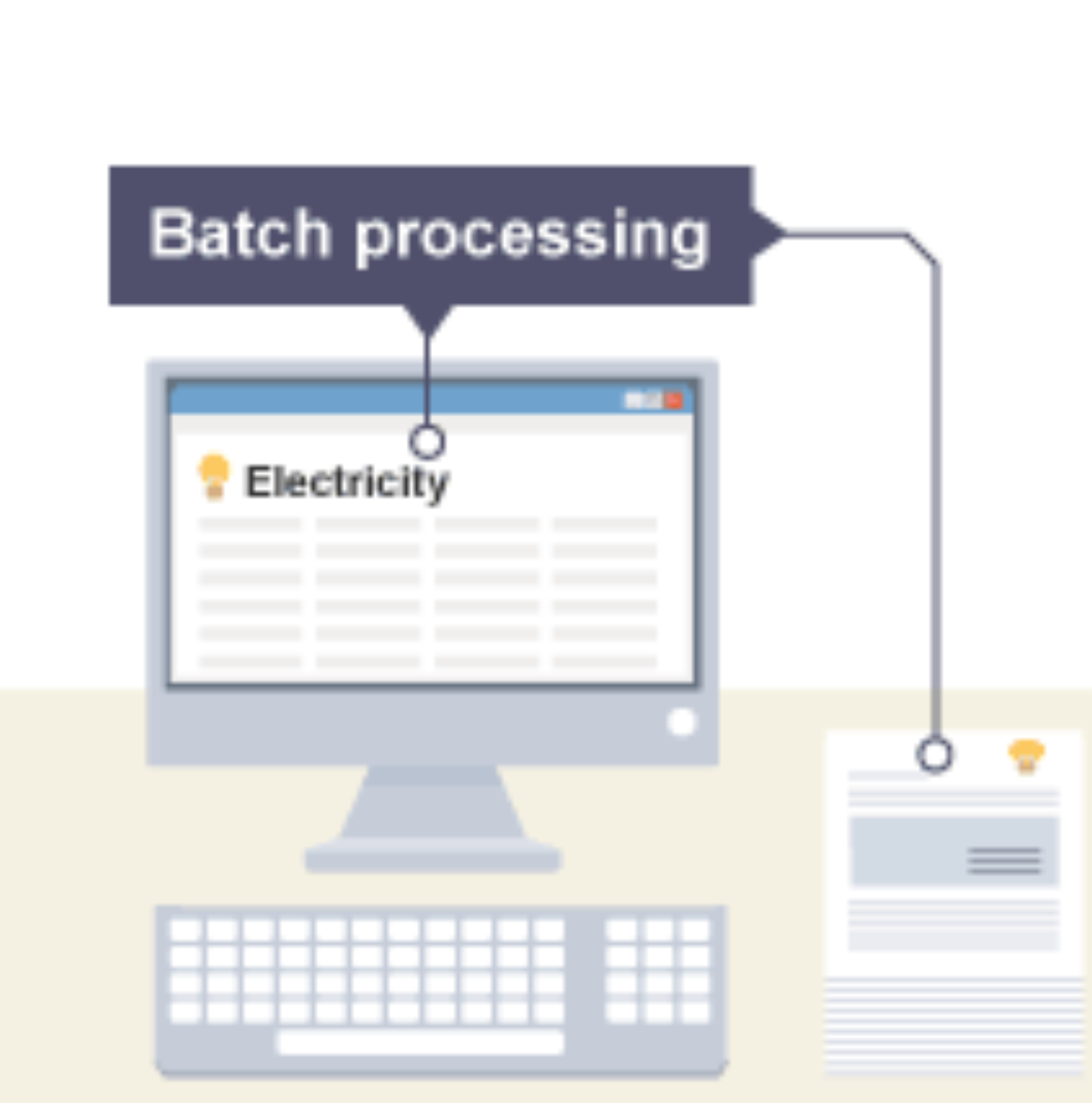
Examples of batch processing
billing systems, payroll systems
Multi-user systems
many users at different computers sharing a processor by switching between them at high speeds, giving each a ‘time slice’
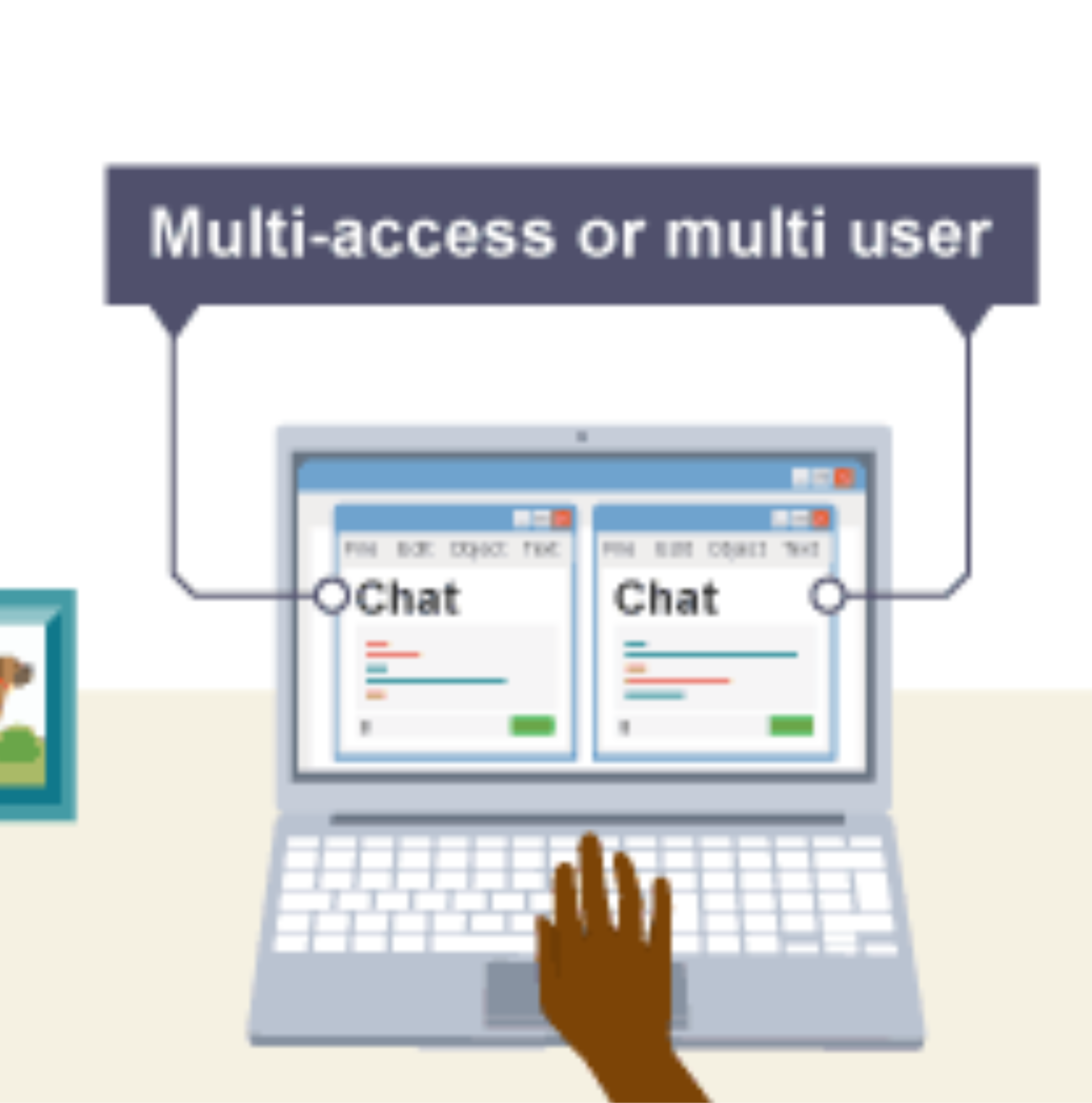
time slice
small amount of processor time
Examples of multi-user systems
multi-user database management systems
What is a utility application?
program that carries out a specific task to assist the operating system
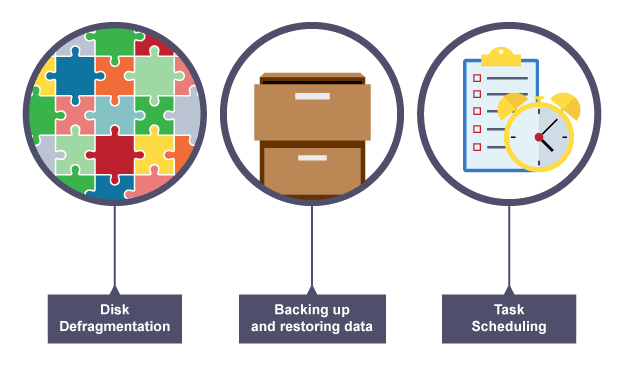
Disk defragmentation
rearranges data on hard disc so files are stored in adjacent blocks and free (empty) blocks are stored together
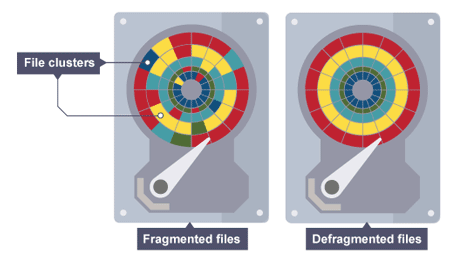
Use of disk defragmentation
speeds up time to access files by storing data in the same area
Task scheduling
process time is divided between tasks (time slices) so they run at same time, as if no interruptions
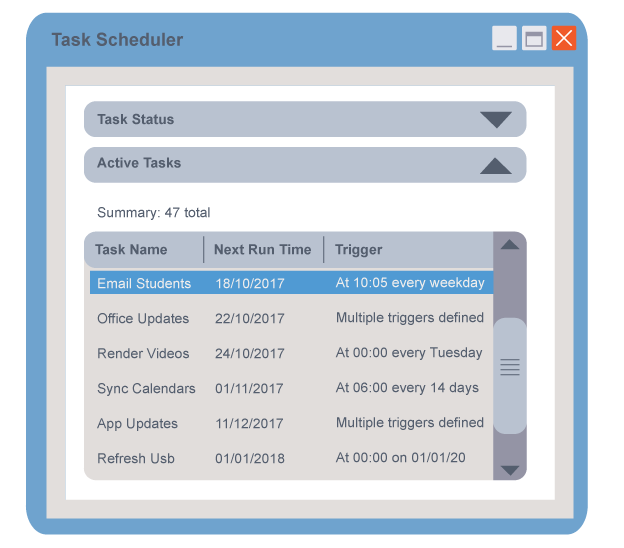
Use of task scheduling
allows launching programs and scripts at predefined times e.g updates
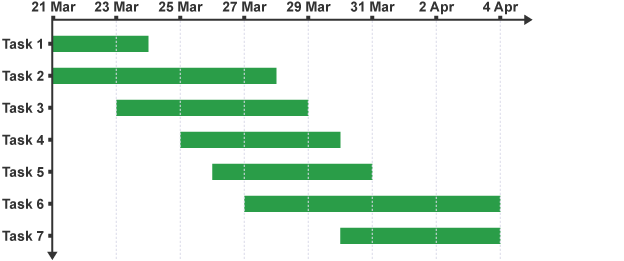
Backup and restore
copy of original data/ file in case it gets damaged or lost
Use of backup and restore
restore original data to previous state by uploading latest file onto system

Types of backup
full backup- complete record of data file is copied
differential/ incremental backup- record of data changed since backup is copied
journal file- record of operations since backup
Antivirus software
detects, locates and removes a virus to prevent infection or damage

How does antivirus software work?
scans files stored/ data entering from external devices and compares with database of viruses
Regular updates of antivirus software
ensures it can protect against latest threats as new viruses are created every day