USB & Velocity
1/5
Earn XP
Description and Tags
Music Tech || MT CA2 - The Digital Audio Workstation
Name | Mastery | Learn | Test | Matching | Spaced | Call with Kai |
|---|
No analytics yet
Send a link to your students to track their progress
6 Terms
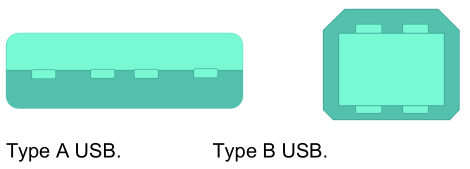
How do we connect our MIDI devices to a computer?
We use USB connections built directly into our MIDI devices.
These will be from Type B to A.
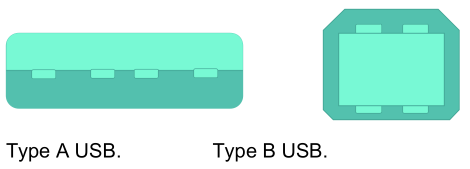
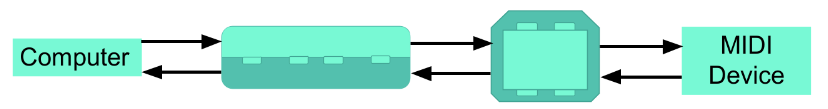
What are the advantages of using USB for MIDI?
You can send MIDI data both ways, so you only need one cable for both MIDI in and MIDI out.
It has a higher bandwidth than a DIN-MIDI.
One USB cable can support 16 virtual MIDI ports each with 16 channels, for a total of 256 MIDI channels down one cable.
What is velocity?
How hard the key is struck when a note is played.
Why is velocity important to consider?
Although velocity does affect the volume of an instrument, this is not the only thing that changes.
The harder an instrument is struck or played, the tone will also change.
Velocity control is essential to making a MIDI performance sound realistic.
How does live input work in MIDI?
When we press record in our DAW, and press a key on the keyboard, a MIDI region will be created and recorded onto our timeline.
When you play live, the velocities and subtle timing differences will be captured.
What is latency?
Because the computer has to process input and output information, there will always be a small time delay.
If your computer’s CPU, RAM and HD are not powerful enough this delay can be long enough to make it impossible to record live.