chapter 2
1/24
Earn XP
Description and Tags
Name | Mastery | Learn | Test | Matching | Spaced | Call with Kai |
|---|
No analytics yet
Send a link to your students to track their progress
25 Terms
What is a data packet?
Unit of data sent over a network.
Contains a header, payload, and trailer.
What is included in a packet header?
Sender and receiver IP addresses.
Packet sequence number.
Packet size.
What is the payload in a data packet?
Contains the actual data being transmitted.
What is the trailer in a data packet?
Marks the end of the packet.
Includes error-checking information.
What is packet switching?
Method where data is divided into packets.
Packets are sent independently and reassembled at the destination.
What are the three types of data transmission?
Simplex: One-way only (e.g., computer to printer).
Half-duplex: Both ways but one at a time (e.g., walkie-talkie).
Full-duplex: Both ways simultaneously (e.g., broadband)
What are the two transmission methods?
Serial: One bit sent at a time (better for long distances).
Parallel: Multiple bits sent simultaneously (faster for short distances).
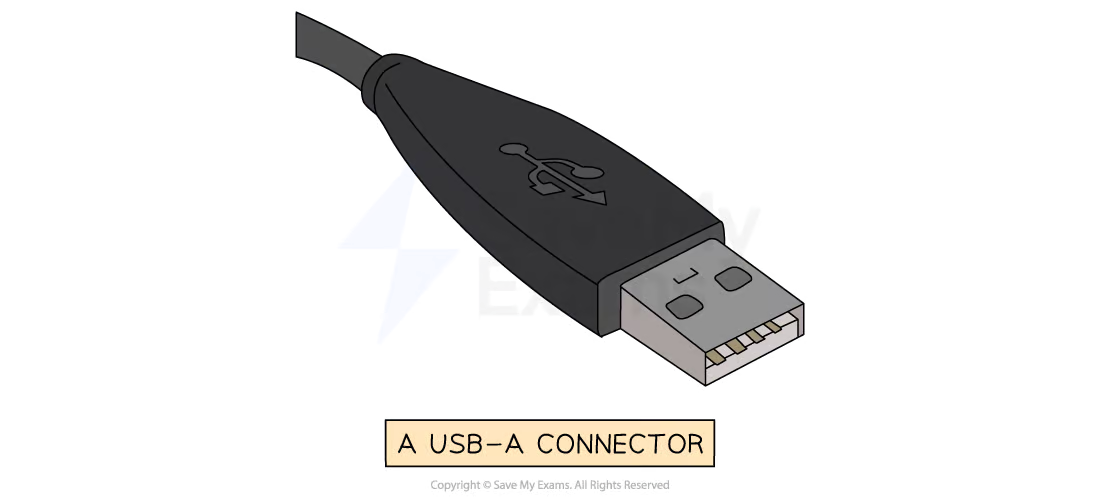
What are the features of USB?
Asynchronous serial transmission method.
Four-wire shielded cable.
Two for power and ground.
Two for data transmission.
what happens when a device is connected to a usb port
Automatically detects that the device has been connected
Automatically recognises and the appropriate device driver is loaded so that the device can communicate with the computer
If the device is new, the computer will look for a matching device driver
If one cannot be found then the user must download and install an appropriate driver manually
What are the advantages of USB?
Automatically detected.
Prevents incorrect connections.
Different data transmission rates.
Backward compatible.
What are the disadvantages of USB?
Limited transmission speed (<120 MB/sec).
Maximum cable length of 5 meters.
What are the methods for error detection?
Parity checks (even/odd).
Checksum.
Echo check.
Check digits.
Automatic Repeat Requests (ARQ).
What is a parity check?
Ensures the number of 1-bits matches the specified parity (even/odd).
What is a checksum?
Sender calculates checksum value.
Receiver recalculates to verify accuracy.
What is an echo check?
Data is sent back to the sender for verification
What are check digits?
Additional digit calculated from other digits (e.g., ISBN).
what is ARQ?
protocol that notifies sender that an error has occurred and the data received is incorrect
how does ARQ work
If an error is detected, the receiver sends a negative acknowledgment transmission indicating the data is corrupted.
If no error is detected, the receiver sends a positive acknowledgment transmission meaning the data is correct.
If the receiver does not send any acknowledgment transmission, the sender waits for a time-out period before resending the data.
This process is repeated until all data has been received and acknowledged.
What is encryption?
Converts data into unreadable form to prevent unauthorized access.
What are plaintext and ciphertext?
Plaintext: Original data.
Ciphertext: Encrypted data.
What are the types of encryption?
Symmetric: Same key for encryption and decryption.
Asymmetric: Uses public and private keys.
how are files transmitted using packet switching
Data is broken/split/divided into packets
Each packet (could) take a different route
A router controls the route/path a packets takes
..selecting the shortest/fastest available route/path
Packets may arrive out of order
Once the last packet arrived, packets are reordered
If a packet is missing/corrupted, it is requested again
how is data encrypted using symmetric encryption
Data is encrypted and decrypted using the same key
Plain text encrypted into cipher text
data encrypted using algorithm that uses key
key transmitted to receiver
An odd parity check is used to detect errors in the data transmission.
Explain how the odd parity check detects errors
Number of 0s and 1s counted
parity bit added to each byte
to make sum of bits 1s and 0s odd
after transmission, if number even, error detected
purpose of encryption
keeps data secure